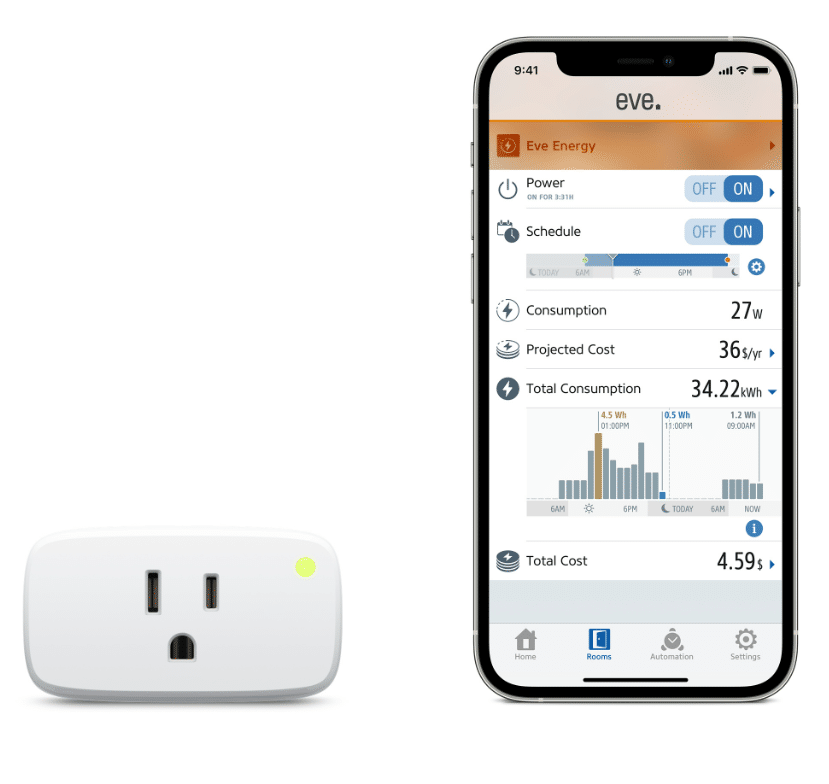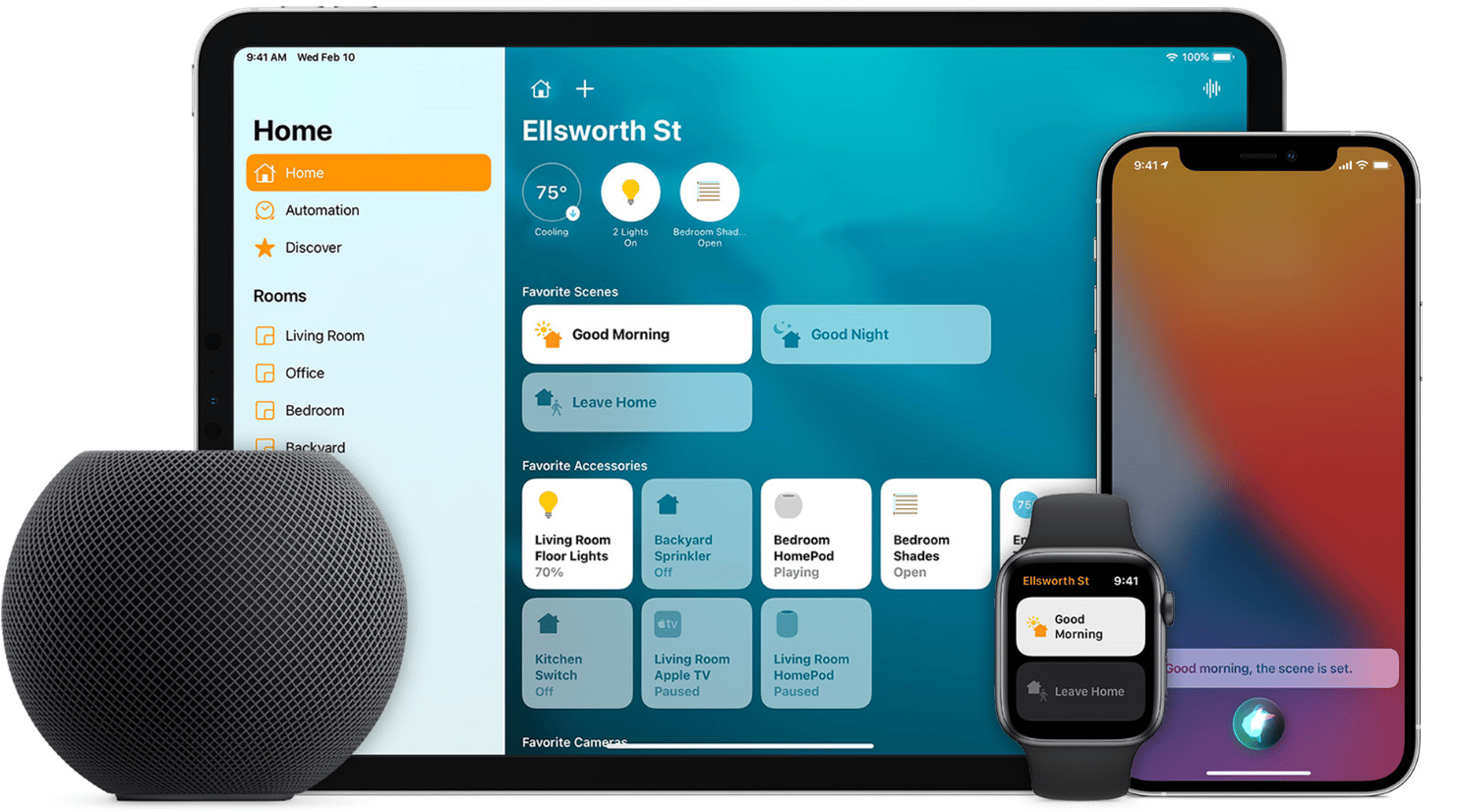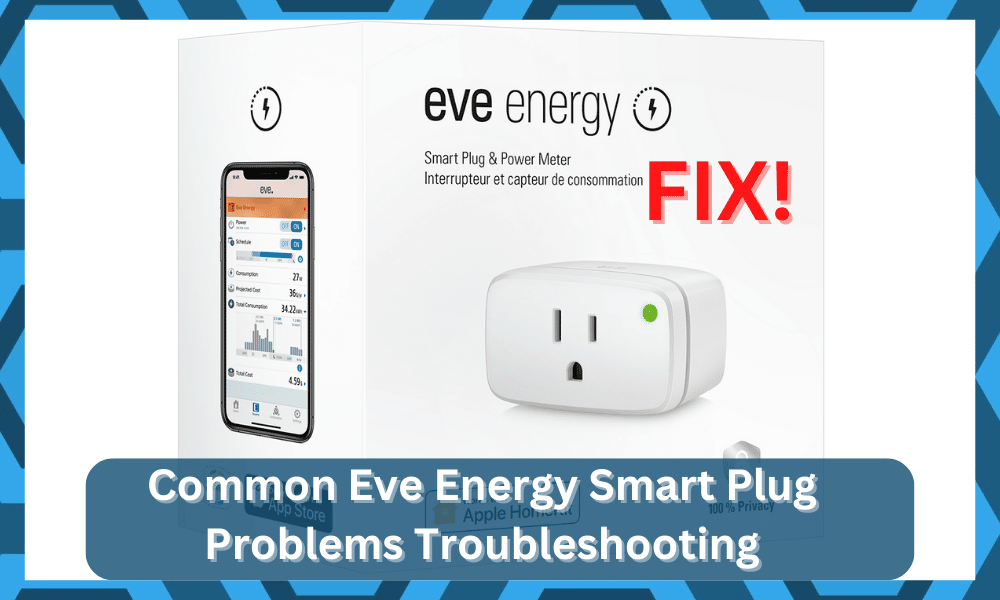
Are you looking for a way to make your home more energy efficient? Look no further than the Eve Energy Smart Plug.
This device can be used to control lights, devices, and other electronic appliances in your home. Unfortunately, as with any electronic device, there can be problems.
Common Eve Energy Smart Plug Problems Troubleshooting
In this article, we will discuss some of the most common problems with the Eve Energy Smart Plug and provide solutions to help you get the most out of your device. Keep reading to learn more!
- Not Connecting To Wi-Fi
One of the most common issues users experience when using the Eve Energy Smart Plug is not being able to connect it to their Wi-Fi network.
This can be a major inconvenience and lead to a lot of frustration. Fortunately, there are a few steps you can take to get your plug connected and back up and running.
First, make sure that your router is configured properly and that it supports the frequency used by your plug (2.4 GHz or 5 GHz).
If the router is not compatible with your plug, you’ll need to contact your Internet service provider to upgrade it.
If your router is up-to-date, then the issue could be caused by the signal strength. To improve signal strength, try moving the plug closer to the router.
If that doesn’t work, then you may need to upgrade your router’s antenna or add a Wi-Fi extender to increase its range.
Another common issue is if you’re trying to connect to a password-protected network. In this case, make sure that you have entered the correct security key for the network in the app.
Also, make sure that you are entering the correct username and password if the network uses them.
Finally, if none of these solutions work, try resetting your plug by pressing and holding the reset button for 10 seconds. Once you’ve done this, reconnect your plug to your Wi-Fi network from scratch.
By following these steps, you should be able to get your Eve Energy Smart Plug connected to your Wi-Fi network without any problems.
- Not Appearing in The App
If you are having trouble getting your Eve Energy Smart Plug to appear in the app, there are a few common solutions that you can try.
First, make sure that you have the latest version of the Eve app installed on your device. If the plug still isn’t appearing, try resetting the plug by pressing and holding the button on the side for at least 10 seconds.
If that doesn’t work, check to make sure that your device is connected to the same Wi-Fi network as the plug. Finally, if none of those steps have worked, it may be necessary to do a factory reset of the plug.
To do this, press and hold the button on the side for at least 20 seconds until the LED light blinks amber three times. Once this is done, you should be able to add the plug to your app again.
- Not Responding To Voice Commands
Troubleshooting Eve Energy Smart Plugs can be tricky, especially when they don’t seem to be responding to your commands.
Fortunately, there are some common issues that might be the root of the problem. Here are some potential solutions for when your Eve Energy Smart Plug isn’t responding to commands:
- Make sure the device is connected to your Wi-Fi network. Check your router’s settings and make sure the device is connected to the correct network.
- Make sure the device is compatible with your HomeKit setup. If the device isn’t compatible, it won’t be able to respond to your commands.
- Check the range of your Wi-Fi connection. If the plug is out of range, it won’t be able to receive your commands. Try relocating the plug to a better spot where it can get a stronger signal.
- Reboot your router. This will help clear up any networking issues that might be causing the plug to be unresponsive.
- Update your software and apps. Newer versions of the Eve Energy app might have more efficient communication protocols that allow for faster responses from your devices.
- Reset your device. If all else fails, resetting your device should help it reconnect properly and start receiving commands again.
Hopefully one of these solutions will help you get your Eve Energy Smart Plug working properly again!
- Not working with HomeKit
If you’re having trouble getting your Eve Energy Smart Plug to connect with HomeKit, you’re not alone. It’s one of the most common problems reported by users of the device.
Fortunately, there are a few steps you can take to get your plug up and running again.
First, make sure that both your device and your iPhone are connected to the same Wi-Fi network. If they aren’t, this could be preventing HomeKit from recognizing your plug.
Next, try unplugging the Eve Energy Smart Plug and then plugging it back in. Sometimes, this simple step can help reset the connection and get it working again.
If you’re still having problems, open the home app and remove the plug from HomeKit. To do this, simply press and hold on the plug icon until the Remove option appears.
After removing it, try adding it back in again. If none of these steps solve the issue, it may be best to contact Apple Support or Eve Support for further assistance.
- App Crashes Or Doesn’t Load
It can be extremely frustrating when an app crashes or simply refuses to load properly. If you’re experiencing this issue with your Eve Energy Smart Plug app, there are a few things you can do to try and fix it.
First, make sure you’re running the most up-to-date version of the app. To do this, go to the App Store (on iOS) or Google Play Store (on Android) and check for any available updates.
Next, make sure you have a stable internet connection, as this can sometimes cause the app to crash. Additionally, try closing the app and re-opening it.
If these steps don’t help, try restarting your phone by turning it off completely for about 30 seconds. Once it’s back on, try launching the app again.
Finally, if you still cannot get the app to work, contact the Eve Energy support team. They should be able to help you troubleshoot the issue and get your app working properly again.
- Incorrect Energy Readings
When it comes to smart plugs, energy readings are one of the most important factors to consider. After all, you want to know how much power your appliances are consuming and how to save energy.
Unfortunately, sometimes Eve Energy Smart Plugs may display incorrect readings.
So, what can you do if your Eve Energy Smart Plug is showing incorrect energy readings? Here are some tips to help troubleshoot the issue:
- Check Your Wiring: Make sure that your wiring is connected correctly. If any wires are loose or not properly connected, it can cause issues with the readings.
- Try Resetting the Plug: If the problem persists after checking your wiring, try resetting the plug by unplugging it and then plugging it back in. This will reset the plug and may fix any issues with the readings.
- Check for Interference: Another possibility is that there could be interference from other electronics in the area. If this is the case, try moving the plug or other electronics away from each other to reduce the interference.
- Contact Customer Support: If none of these steps help, contact customer support for further assistance. They may be able to help you diagnose and resolve the issue.
By following these steps, you can hopefully get your Eve Energy Smart Plug working properly and displaying accurate energy readings.
- Randomly Turning On Or Off

Many homeowners have experienced the frustration of their Eve Energy Smart Plug randomly turning on or off without any explanation. Luckily, this is an issue that can be solved with a few simple steps.
First, make sure that your Eve Energy Smart Plug is properly connected to your router and that the app is up to date.
If these connections are all secure, you may need to factory reset your plug by holding down the button on the side for 10 seconds until the LED light starts flashing.
This will cause your plug to forget any settings and return it to its default state. Once this is complete, reconnect the plug to your home Wi-Fi and then re-download the Eve app.
This should allow you to set up your plug once again and hopefully eliminate the issue of it randomly turning on or off.

If you are still having problems with your plug randomly turning on or off, it could be because of interference from other devices in your home such as microwaves or other Wi-Fi networks.
You may want to move your plug to another outlet in order to reduce this interference.
Finally, if none of these solutions seem to work, you may want to contact Eve’s customer service for assistance in troubleshooting the issue.
With their help, you should be able to get your smart plug running optimally again in no time.