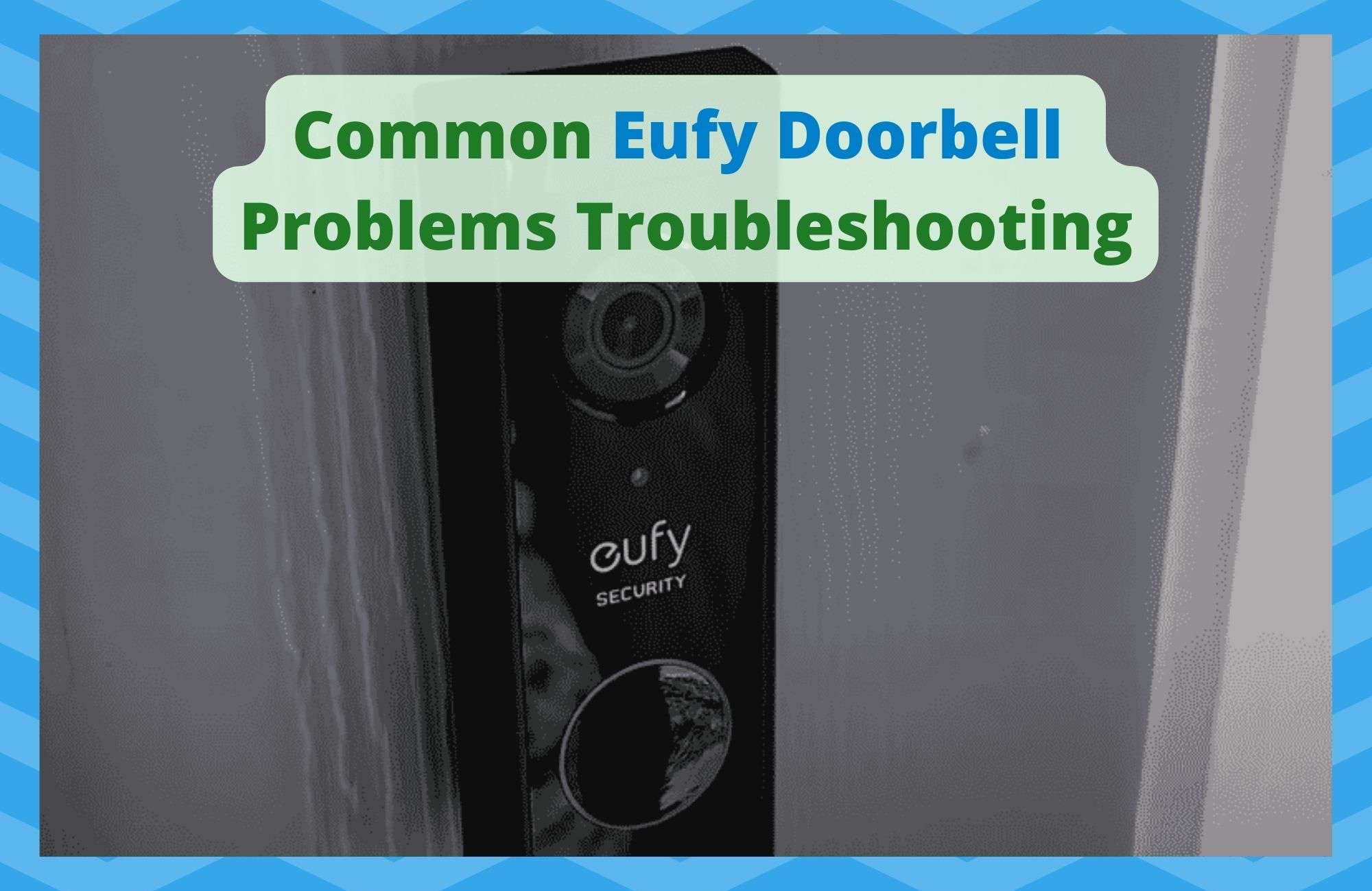
Though there is a smart device for pretty much everything these days, our favourites are always going to be the ones that have a real practical usage. For us, that’s precisely what the Eufy Doorbell is.
On paper, it is a smart home tech, but it can also be considered as a super cheap and effective home security system. Better yet, it is one that doesn’t require a hefty monthly subscription fee. You just fork out the initial $160 and that’s it, you’re ready to go.
Not to name any names, but when you compare that to a few other brands out there, that’s a really great deal! It’s effective, it’s cheap, and the wireless chime is thrown in with the package. That being said, all of this is for nothing if it doesn’t actually do the task it was designed to do.
In recent times, we have noticed that there have been a few issues voiced on the boards and forums that highlight some simple failures of the device. So, we decided to pick the 3 most common problems with the Eufy Doorbell and to show you how to fix them in this handy little guide.
Common Eufy Doorbell Problems Troubleshooting
Before we begin, we should note that none of these fixes require you to have a high level of expertise. In fact, even if you are a total novice, you will be able to get through this.
We won’t be asking you to do anything dramatic that will have you taking anything apart or risking the integrity of your equipment in any way. With that having been said, let’s kick things off with our first troubleshooting tip.
1. Eufy Won’t Detect Motion
The most common problem people seem to be facing is that they can’t get the motion detector to work. For some, this is the case even when they have people right in front of it.
Obviously, this isn’t a flaw that a home security system should suffer from, so we will need to remedy that ASAP. However, what makes this issue stand out to us is that there seems to be a lack of consistency in how effective the device is at performing this function.
For some of you, it never works. For others, it works half of the time. If you are being plagued by this fault, we would recommend that you have another try at setting up the activity zone, making sure it is as accurate as it can be. After that, you may also need to have a look at your motion sensitivity settings.
First off, you can turn this up to maximum – just to make sure that the technology is actually working. However, we would not recommend that you keep the settings this way. More often than not, this will lead to you getting a million false positives.
Instead, you should adjust the sensitivity down a little and then fine-tune the activity zone settings. If you manage to dial this in – to a point where only people walking toward your door will trigger the system, you can then allow for the sensitivity setting to be on or near max.
Once you nail this fine balancing act, you’ll be sure to get less false positives and be able to get the full use value out of your Doorbell.
2. Can’t get Eufy to work with Homebase
Another problem that pops up quite a bit is problems installing and hooking up the Eufy Doorbell. Specifically, there seem to be quite a few people out there struggling to get the Eufy to communicate with Homebase.
Instead of everything working, most are reporting that it won’t pair with Homebase at all and that it is showing a yellow ring. If this is the problem you are experiencing, here is what you’ll need to do.
First up, we would highly recommend that you give the Doorbell a quick reset. The method for this varies from model to model, but most of them only ask that you press the sync button 5 or more times in quick succession.
Next up, make sure that you haven’t missed any updates for your Homebase. If you have, immediately update it to the most recent version. As soon as that’s taken care of, you will need to reset your Homebase to its factory settings using the reset button.
Now that both devices have been individually taken care of, it’s time to get them to communicate with each other. All you need to do is configure each one again and they should start the process of pairing.
In some cases, this can take up to 20 or even 25 minutes. So, if it doesn’t seem to be working at first, stick with it. If this still doesn’t work, we’re afraid that it may be time to get customer services involved.
3. Eufy Doorbell not getting any power
One more issue that we are seeing reported with some regularity is the issue wherein users are reporting that their Eufy isn’t getting any power. Weirder yet, this is for the wired installation. There are no lights at all and none of the Doorbell’s functions will work. If this applies to you, give the following steps a try.
The most likely cause of this problem is that you are simply using the wrong transformer for the device. Seeing as there are a few different models of the device available, we would suggest that you go through the manual for the one you have and check what its requirements are.
If you have misplaced the manual, you can always Google it. If you are using the correct transformer, there may be a chance that the transformer itself is what’s causing the issue. These sorts of things can happen when you replace a doorbell.
If this seems to be the cause, it may be the right course of action to simply have the transformer replaced entirely. Damaged and faulty wires can also be the culprit behind this fault. If you have access to and know how to use a mutimeter, this will help you get to the bottom of it. If not, you may need to call someone who does.
The Last Word
If you haven’t found the solution to your specific problem here, we are afraid that your last port of call is to get in touch with customer services.
While you are talking to them, make sure to detail everything that you have tried to fix the issue. That way, they will be able to give you a more detailed and dedicated troubleshooting guide that relates to your specific issue.
Read also:
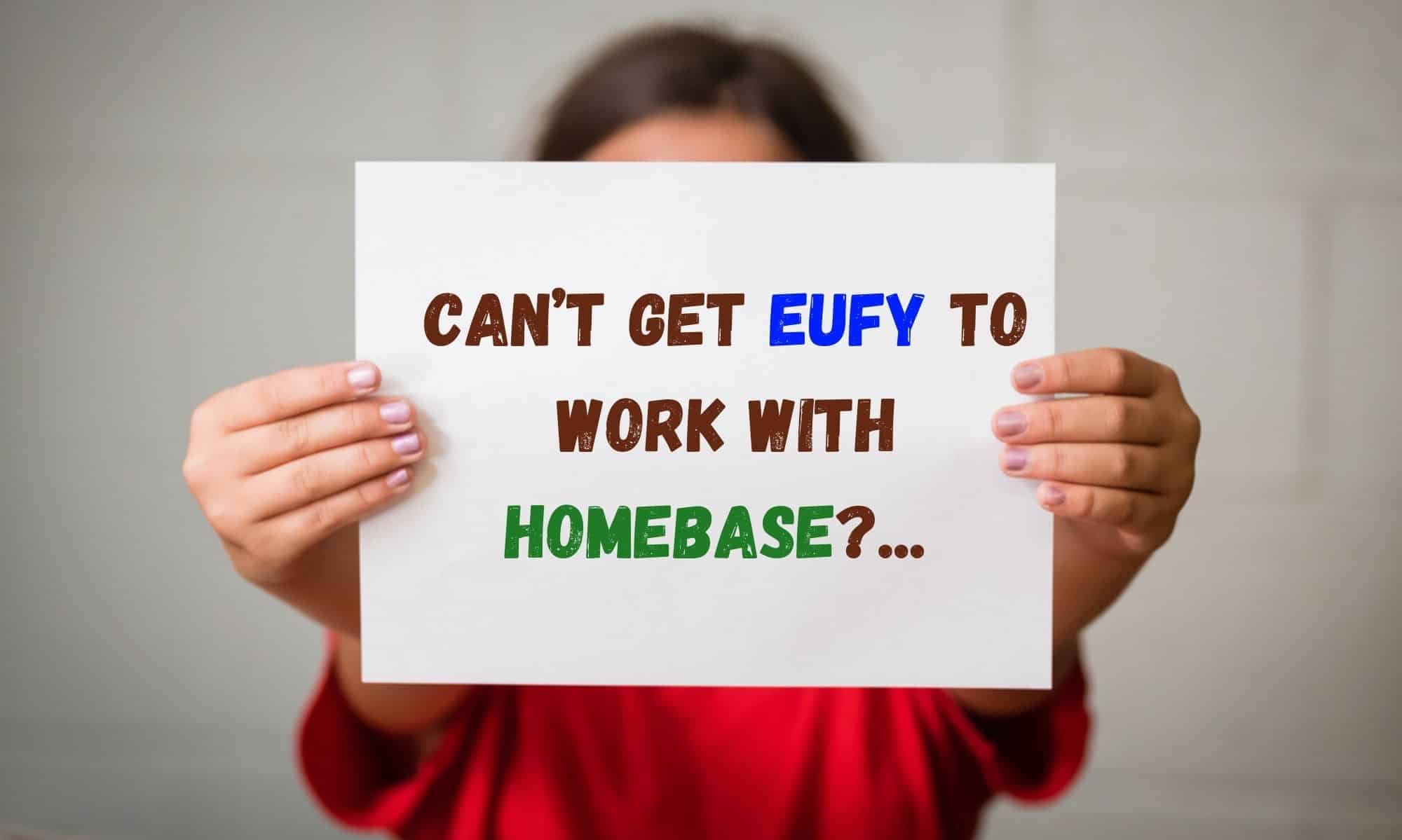

got Eufy Doorbell. bit over sensitive at first until I altered zones to eliminate traffic.people. walking by etc found it has slow response time so by the time I get alert on mobile a delivery driver is leaving. though I can Hera anybody outside speaking.they cannot hear me ! though the set sentences do work ! current ongoing issues are doorbell randomly going off. checks on video or simply watching via window show nobody around. no traffic ,people ,pets so puzzled. reset everything and reloaded system etc fine until first post came.. doorbell woke as it ought to .then every 10-15 isn later doorbell sounds off with nobody around! getting to point I will replace it with another make.
I have just purchased the Eufy Wi-Fi doorbell chime with the Eufy T 8222 video doorbell. The App accepts the doorbell chime via the QR code but will not accept the video doorbell and rejects the QR code as incorrect. I have tried the QR code on the box but that does not work either. Although the Wi-Fi box appears to accept the video doorbell it does not connect. I am getting to my wits end and spending too many man hours on what should a simple job. Any ideas?
Notifications doesn’t work on front door device and one at rear of house is a sh@tshow,pink screen, weird noises and when reset won’t reconnect with hub, waste of money and wouldn’t recommend, worked perfect at first, customer service make out I’m lying, joke!!!
Same issue that i am having is; it won’t let me name my doorbell, therefore I can’t continue set up. Any advice out there?
Eufy 2k battery doorbell
Way too much lag,not worth having,dunno whats changed with this but it was spot on at first,the person who rang or got into my garden would of long gone,realy disappointed with this item now.
Shouldn’t be this difficult setting up . After many tries and different settings it’s still not working right. I’m going to return this and get a different brand name. Hopefully it works
Chime shows no power, no red light, nothing at all. Seems my eufy is a total waste of time and money. Is there some secret to this mess?
mine to.
did u get yurs working?
My new doorbell will not connect to the Homebase.
Unable to add doorbell
Tried resetting the bell good wifi signal
Frustrating waste of time
Hi All
I have a 2K wired Eufy doorbell up and running. Just tried talking to my other half though the doorbell. She can hear me but I can’t hear her outside
. Any ideas ? Cheers Cookie
Same issue with mine
can not name door chime
I am having same problem
Did you get a solution?
Many issues so far with my new Eufy 2K doorbell.
The snooze doesn’t work. I have tried several times to snooze for 1/2 hour, 1 hour, 2 hours etc… and it keeps recording. I was loading my vehicle and didn’t want to have to delete each video. Anyone else have this issue?
Have a 2K video doorbell and videos do not play and when they do, they are very jerky and sometimes just quit right after they start. Doorbell camera sometimes works and sometime does not work. The device worked pretty good when first installed but quit working after about 2 months. After going through an involved process with a customer service rep It started working but has this problem playing videos. Does not matter whether they are old or new. My WiFi signal varies at the doorbell but is strong in the rest of the house. Could the WiFi be the main problem? Would a booster help?
notification and live video works on eufy wirless doorbell but the events are empty so i cannot track any missed events. Help
I have eufy camers and they work fine
Mine is the same! Did yours get fixed?
ihave same issue anyone get it fixed?
I am having same issue too
NONTHING BUT TROUBLE SETING THEM UP SO MUCH NOT WORKING FAULTY HOME BASE TO START WITH
Won’t connect with doorbell
same here, doorbell wont connect to the chime
Hi j,
did you manage to connect the doorbell to the chime?
Jamo
I got the rugby doorbell 1080 wireless, when going through the steps to set up, the light keeps flashing red, and it’s saying to hold the sync for two seconds and it should go green but never does, and keeps flashing red.
Any ideas ????
The Eufy 2k video doorbell works very well with the exception of interfacing to the Google home video hub (ie it is not fully compatible). The 2 issues are
1. Does not trigger the hub to alert of a door bell press
2. There is a delay of approx 25secs in the video displayed on the hub (this is not a local wifi issue, nor does it occur when I display on my mobile through the Eufy app).
Unsure if anyone has managed to overcome these issues, otherwise would be a great product