
There are very few smart home devices out there that have the same amount of practical use value as the Eufy camera does. When you think about it, it’s essentially like a fully functional home security system at a fraction of the cost.
It’s also a lot more suer-friendly than its archaic equivalent. For example, all you need to do to set it up is mount it and configure it to the mobile phone application.
You also get a battery in these that can last up to a year, so they’re pretty low maintenance. However, this does not mean that they don’t toss out a weird issue every now and then. No device is fully free from bugs and glitches, and this one is no different on this regard.
Having noticed recently that there are a few Eufy users who are reporting a whole host of issues with their cameras, we thought we would put together this little guide to help you troubleshoot MOST of them from home.
Naturally, for the more complex stuff, it is better if you have an expert cast an eye on it. So, without further ado, let’s get into the diagnostics!
Common Eufy Camera Problems Troubleshooting
1. Night Vision Mode Not Working As Its Should
Of all of the problems that are being brought up on the boards and forums, this one seems the most common. The wording in some of the reports says that the night vision just does not work.
There are incredibly low levels of visibility, making it difficult to figure out what’s happening when monitoring the feed. Given that the devices main purpose is securing your home, this isn’t going to suffice in the long run. Luckily, there are a few things you can do about it.
Power Cycling
On the minor end of the scale of what could be causing this is a minor and easily diagnosed bug. If so, all that you will need to do to resolve it is to simply power cycle the device. So, let’s give that a try first and see does it clear out the bug. If night mode still isn’t working, we’ll just have to up the ante a little.
Factory Reset
The next thing we would recommend s going for a factory reset. Essentially, this will work in the same way as power cycling, but it will be a lot more aggressive.
Unfortunately, there is a downside to factory resetting – you lose any and all saved information and settings. This will mean that you need to set it up from scratch again. It’s a little annoying, but if it works it’s worth it.
Broken Infra-Red Light
At this point, of nothing else has worked, it is unlikely that the problem will be the result of a glitch. Instead, it is far more likely that the Infra-Red light in the camera is either broken or the wiring is faulty. In either case, the best way to get this solved is to get in touch with customer service and get a replacement sorted.
If your camera is still under warranty, there is no good reason why they won’t replace it for you. Under no circumstances do we recommend attempting to fix this issue yourself. Unless you are an expert in dealing with this sort of equipment, don’t take the chance and risk voiding your warranty or further damaging your equipment.
2. Eufy And Alexa Not Working Together
Next up in our list of common complaints is the Eufy Cam not working alongside Amazon Alexa. Being able to command your equipment by voice is one of the great benefits of having a smart home in the first place, so we’ll definitely want to get to the bottom of this issue.
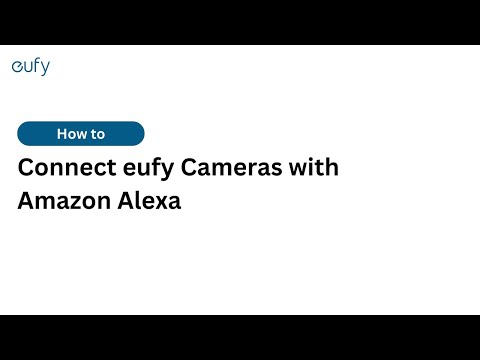
Connect Both To Same Network
What we would recommend doing first is making sure that both devices that you are using are connected to the same network. Once you have made sure of this, give both of them a quick restart and then see if hey can communicate afterwards. If so, excellent. If not, there are ways to make them communicate with each other.
Clear App Data
Next up, you will need to go into your Alexa app, removing the EufySecurity skill entirely. After you have done that, close the Alexa app and then go into the settings menu on your phone. From settings, go into your app settings and click into the Alexa app. Next, you will need to go into storage options and then finish up by clearing all app data.
A soon as you’ve finished this, we would recommend giving the phone a quick restart before launching the Alexa app again. Once you have finished logging in, you will then need to add the EufySecurity skill once more. Once you have the camera all configured again, everything should begin working as normal again.
3. Eufy Camera Says That It’s Offline
The next problem that’s cropping up frequently is an unusual issue that will cause the Eufy camera to say it is offline when people are trying to control it via the app. Though normally caused by a few small bugs, this will effectively render your camera totally useless. So, we definitely need to resolve that as quickly as we can.
Restarting the Router
9 times out of 10, this problem is the fault of a bad connection. It’s exactly as it says – your camera most likely just isn’t getting enough signal to make it function. As a result, the app will just say that it is offline.
Seeing as this is a Wi-Fi issue, our first port of call is restarting the router. For some of you, that will be enough to refresh the connection and improve the strength of the signal it is putting out.
A Recent Change in Wi-Fi Settings
The last fix that we can recommend without a higher level of expertise is simply checking your network settings and configuration. Every now and then, we can do things like changing our Wi-Fi password and then forget to make adjustments across all of their range of Wi-Fi enabled devices.
If you have made any changes recently, this could be the reason why the camera is showing up as offline. It simply doesn’t have the right info to form a connection. Make sure you always reconfigure your Wi-Fi settings when you’ve made changes to your credentials.
The Last Word
There are other issues that can crop up that we haven’t mentioned in this article. For the most part, this is by design. There are certain fixes that we can’t recommend unless we are sure that you have experience fixing devices such as these. We do not want to put you in a position where you could end damaging the camera irreparably.
If the issue you are having is more severe than those mentioned above, we would suggest that you get in touch with customer support to discuss the issue.
Read also:
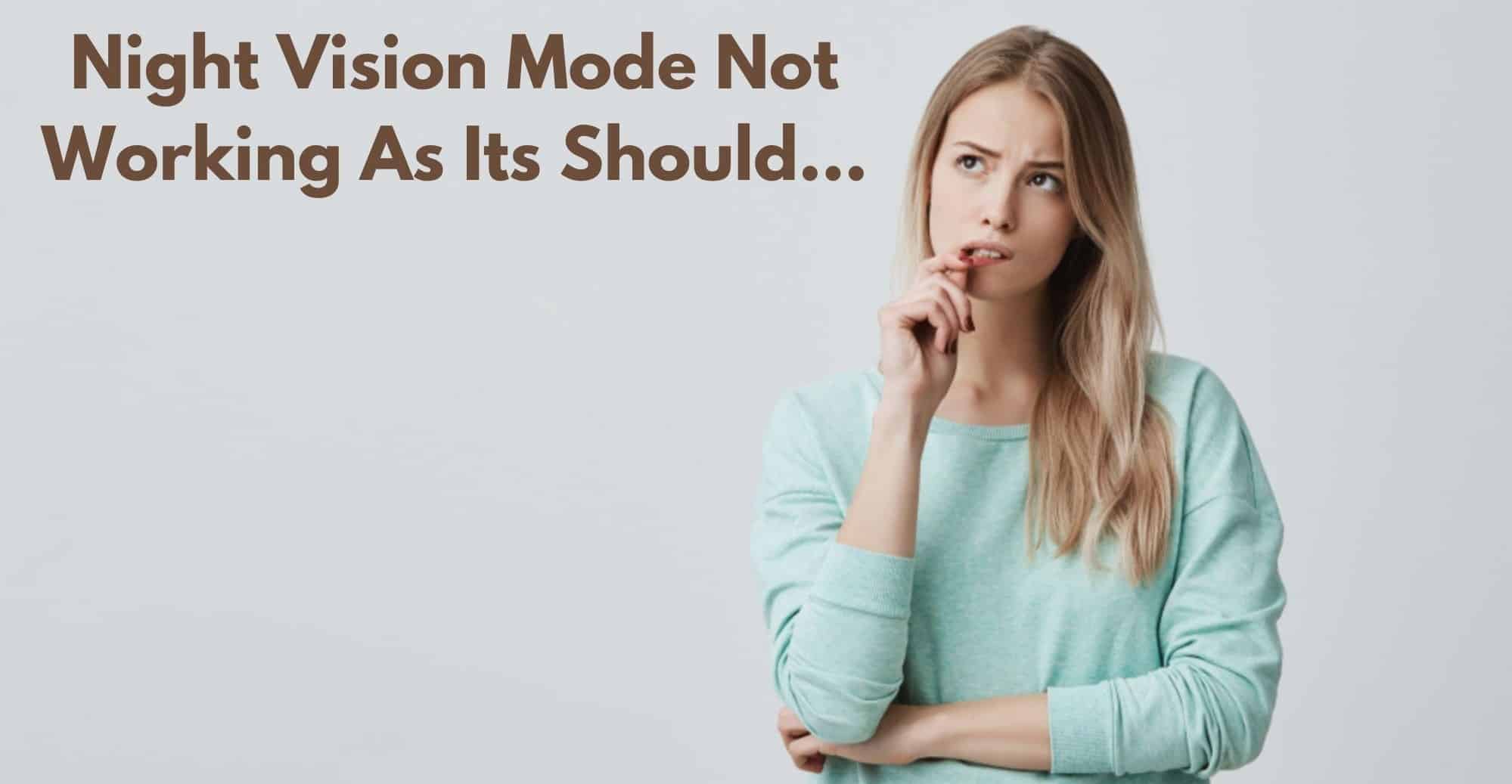
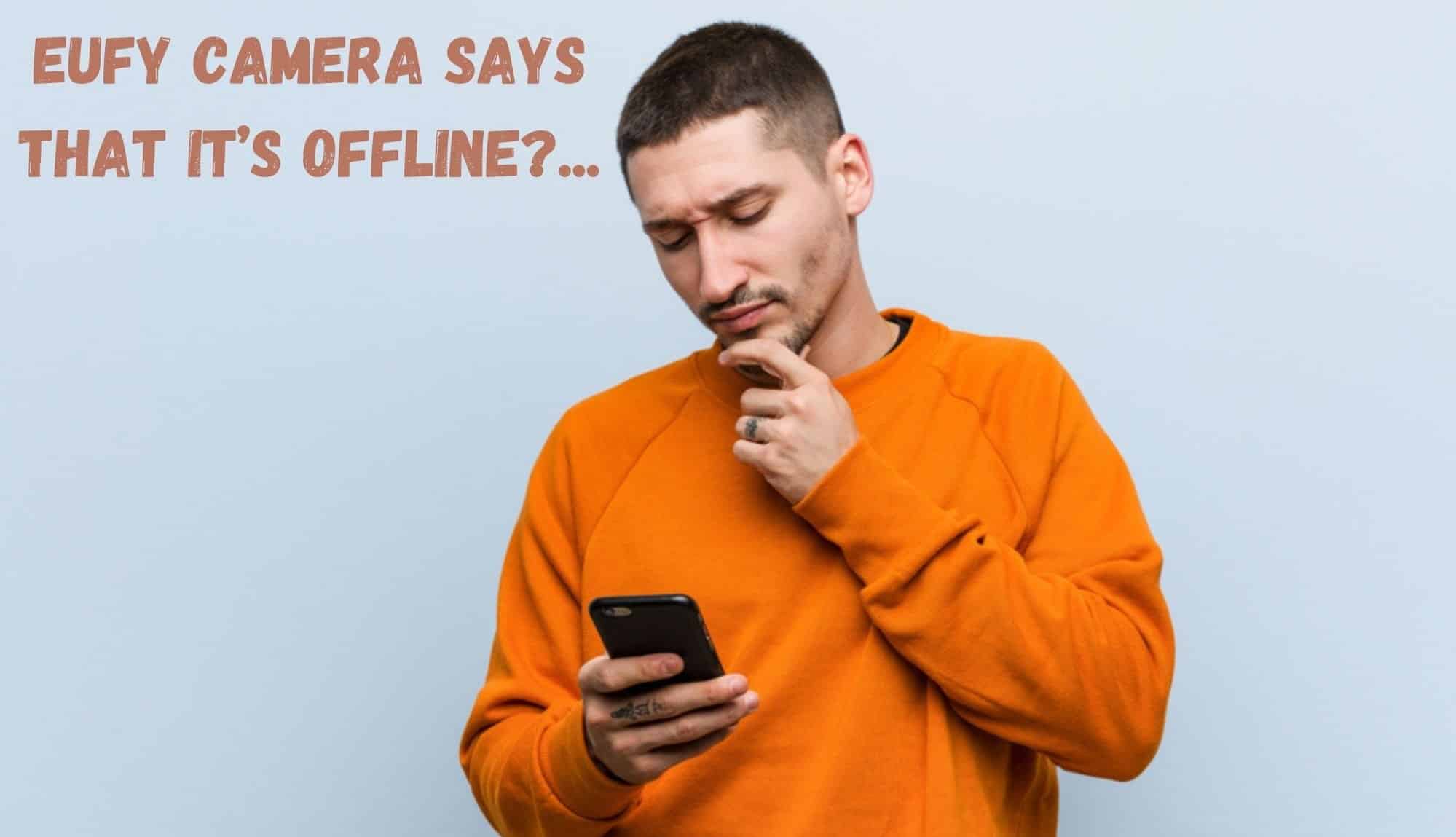
Why does the frame. camera show a white dot in the live and events frame at night.
I have 4 camera’s but today the video’s won’t load?
Recently chancy password from overseas. Now I can’t see the camera or the events.
Have tried deleting/ reinstalling the app.
Anyone else had this issue
Camera is producing footage that is foggy and impossible to see images clearly, it is also producing ear-shattering screeching noise from mic. Two other cameras and doorbell working as normal. Problem started after charging battery in camera.
HELP
My Eufy cam 2c app is stuck in disarm mode how can I get it back to armed mode
My issue is that every once in a while my camera says” hey what are you doing here. “. What the heck! I’ve had this camera over a year in my bedroom never heard it say that! Now I put it in my living room and I hear this? Any idea?
Someone has hacked into your camera(s).
We have just put up our cameras and nothing is recording solution please.
Whilst system /cameras are working fine we just noticed the light on our base unit no longer lights up. Has anyone had a similar issue / how to remedy. Thankyou.
My cameras are sharing audio from a completely different location, sometimes its sirens and cars screeching to a halt sometimes its a really loud foulmouthed family home – hacked or system glitch?
Gday, does anyone else’s security camera batteries drain power faster than usual, as the manufacture say s they can last upto 3 months, but they draining within 2-3 weeks. I only have them on at night, when movement is very low around the area l live in.
I have a camera that has a black rectangular square in middle of projection. Help help please
that is the privacy setting — go to the device setting then video settings then privacy zones…..you should be able to edit the privacy zone – delete it
I only have to move a few feet from the hub and they change to off line! 😡
Had a power cut now cameras are not recording or sending notifications can you help. Please
I needed to log out of the app and trying to log back in but don’t recall my password. I’ve tried resetting it but no email is coming through with the verification code.
Does anyone else’s doorbell just stop recording?
Mine deletes all previous recordings too.. I have good internet connection so not sure why this is 🤔
Iv formatted and updated it so many times but does not fix the problem.
Any help would be great!
Eufy camera dropped out of device list . Then a convenient exclamation at the top of my screen shows the different services packages you can purchase . I’m using the camera at home only with base . I need to get one part of the Eufy program out of my phone that wiped my camera off my device list
Can’t get my cameras to sync
there seems to be no consistency in recording some days it records and others it
does not records and at first they worked fine
exact same issue here. Looking at having them refunded. they are useless
Same issue, recording is totally random.
I have 3 cameras all are working but two at front of the house are not recording any passing vehicles or people. One is recording and fine the batteries are showing 3/4 charged. The units have been in for two months advice please thanks
I need some help please. My cameras were working fine today. Just looked at them on the app and mine have disappeared and I can see someone else’s cameras?