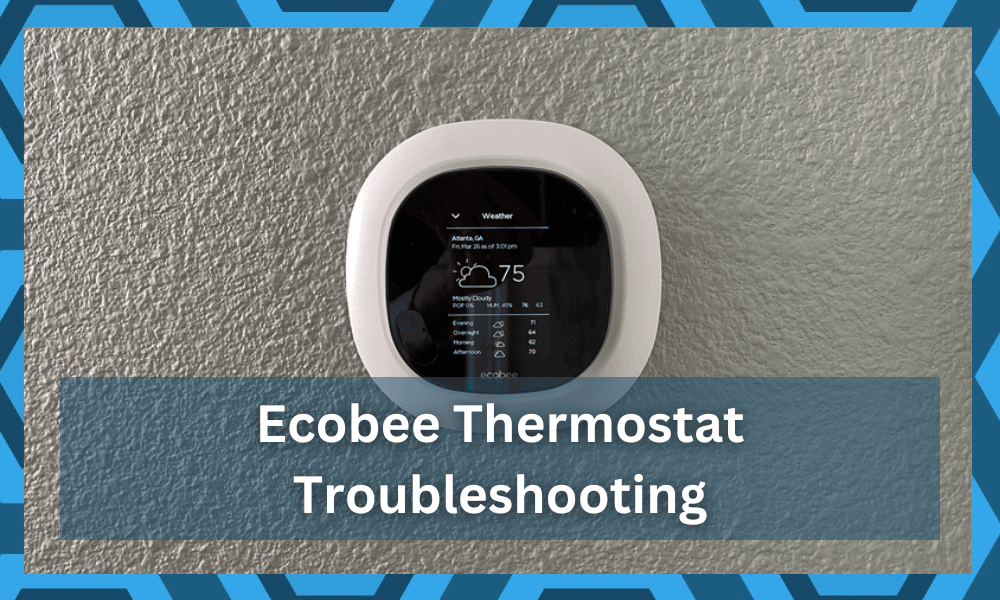
A smart thermostat is a great device to have in your home. It can help you control the internal environment of your home with ease.
Most of the newer versions of the thermostat are energy efficient, which can have a significant impact on reducing your electricity bill at the end of the month.
While this is not the most affordable unit on the market, it will cost you a pretty cheap price tag in the long run.
You can think that this unit will pay for itself as you try to find the right fit for your home. So, be sure to start out with this thermostat if you don’t know much about Ecobee systems.
Everything from the quality to the customer care team is top-notch. You won’t get a chance to complain as you seek help from these experts.
Ecobee is a Canadian-based company that provides you with top-of-the-line home automation products.
In this article, we will tell you about the Ecobee smart thermostat. Also, here are some common problems you might face and quick ways to troubleshoot them.
Troubleshooting Common Ecobee Smart Thermostat Problems
- Air Conditioning Not Turning On
The main cause for this problem is a build-up of water in your HVAC system. This can cause your Ecobee thermostat to reboot frequently.
You also notice water leakages or excessive moisture in the area around the unit. The draining system can sometimes get clogged due to the dirt and algae forming inside the pan. Which causes the condensed water to build up.
If this build-up gets too much, then the safety mechanism of your Ecobee device kicks in and cuts the power to the air conditioner. This is the main reason why your air conditioning is not turning on.
The best fix for this issue is to clean the drain line of your HVAC system. Make sure to turn off the main power to your HVAC system for safety purposes.
All the power to your outdoor compressor and air handler should be cut off. Otherwise, you might get electrocuted. After you’re done cleaning the drain pan, just reset the safety device, and you’ll be all set.
- Thermostat Not Turning On
There are multiple reasons why your thermostat might not be turning on. The most probable cause is bad wiring, which is not letting your Ecobee device draw power from the circuit.
To fix this issue, you need to make sure all the wires are connected properly. You should check the user manual to see the designated position of each wire and match them with your circuit.
Voltage is another probable cause that can cause your thermostat to not turn on.
For the Ecobee thermostat, the absolute minimum requirement is 24VAC, so you have to make sure the circuit is providing your Ecobee device with sufficient voltage. You can use a multimeter to check voltage output to see if it is optimal.
If your Ecobee was working just fine before and had only recently started to malfunction, then it is likely that the circuit might have tripped.
A blown fuse can also cause your Ecobee to not turn on. Just replace the fuse and switch the breaker back on if it has tripped, and you’ll be all set.
- Furnace Not Turning On
Another issue that you might run into is your furnace not turning on when you call for heat. This can be due to either power not going to your furnace or your furnace overheating.
First of all, you need to make sure that your furnace has access to power. Re-check the breaker switch and make sure it is turned on in the main breaker panel. If the breaker is turned on, then it is likely that your furnace is overheating.
There are internal sensors in almost all furnaces that turn off the heat whenever the furnace starts overheating as a safety mechanism.
A very common cause for this issue is that your air filters are clogged, due to which airflow through the furnace is reduced, causing it to overheat.
Make sure to clean the air filters, and don’t run the furnace at a higher temperature for a longer period. It can also be the case that your thermostat is not asking for heat.
You need to check whether or not there is an orange fire symbol on your thermostat. If the symbol you see is white, then your thermostat is not calling for heat.
It is because the temperature differential between the outside and inside your home is not so much to cause your thermostat to ask for heat.
These were some common Ecobee thermostat problems and how you can easily troubleshoot them. If you believe that you are facing a unique condition, then your best bet is to contact Ecobee support.
- Wrong Temperature
Most of the time, the precision of the Ecobee system is great. However, you might still run into situations where the Ecobee system presents the wrong temperature.
Most of the time, this issue is related to the calibration of the unit. You can isolate this issue pretty easily by figuring out the error with the sensors.
To fix this issue, you should always start by power cycling the unit. This includes removing all of the power from the system and then powering it back up one more time.
From there, it is not that hard to isolate the errors with the smart system. It all comes down to securing optimal power flow from the unit to the sensors.
Once that is done, a quick reset will also do you better. You will have to set up the unit one more time after the reset is completed. That can sometimes take a bit more time, and you will have to wait for the reset to complete before proceeding with the setup.
- Sensor Problems
Sensor problems are also pretty common when you’re dealing with programming errors.
These problems can be linked more with the placement of the unit and not hardware damage. If you’ve installed the thermostat near a vent or furnace, then that is likely why it is malfunctioning.
To fix this issue, you need to find a better spot for the unit and also go through the basic maintenance routine. That will be more than enough for you to get through these errors.
So, all you have to do is to check the sensors for issues and then refresh the battery connections.
Finding a better spot won’t only reward you with more accurate results, but you will also be able to get a more consistent input response from the device. It all comes down to how you’re planning on maneuvering through the situation.
- Connection Issues
Lastly, some owners have also underscored issues with the router connection.
There can be a ton of reasons behind this error, and you will have to dig around a bit to find the exact cause. Most of the time, the issue here is caused by the increased range between the devices and interferences.
So, you need to first limit the range to 20 ft. and then remove all of the extra wireless units from the room. From there, you need to make sure that there are no symbols or special characters in the Wi-Fi name or password.
Ideally, the issue should be fixed right here. However, if you’re still stuck in the same errors, be sure to proceed with the reset on your Ecobee system as well as the router. Hopefully, that will be it, as you’re trying to adjust the Ecobee system.
Wrapping Up
Considering all factors, the Ecobee system might be one of the most reliable units that you’ll find on the market.
You can avoid almost all of the issues mentioned here by getting the unit installed by a professional. He will make sure that you won’t have to deal with these errors.
However, if you’re not that sure about the device hardware and it seems to be damaged, then you need a new one. Be sure to claim the warranty on your current device, and the dealer will give you a new one within the same week.
All you have to do is to help him verify the purchase with a valid receipt.



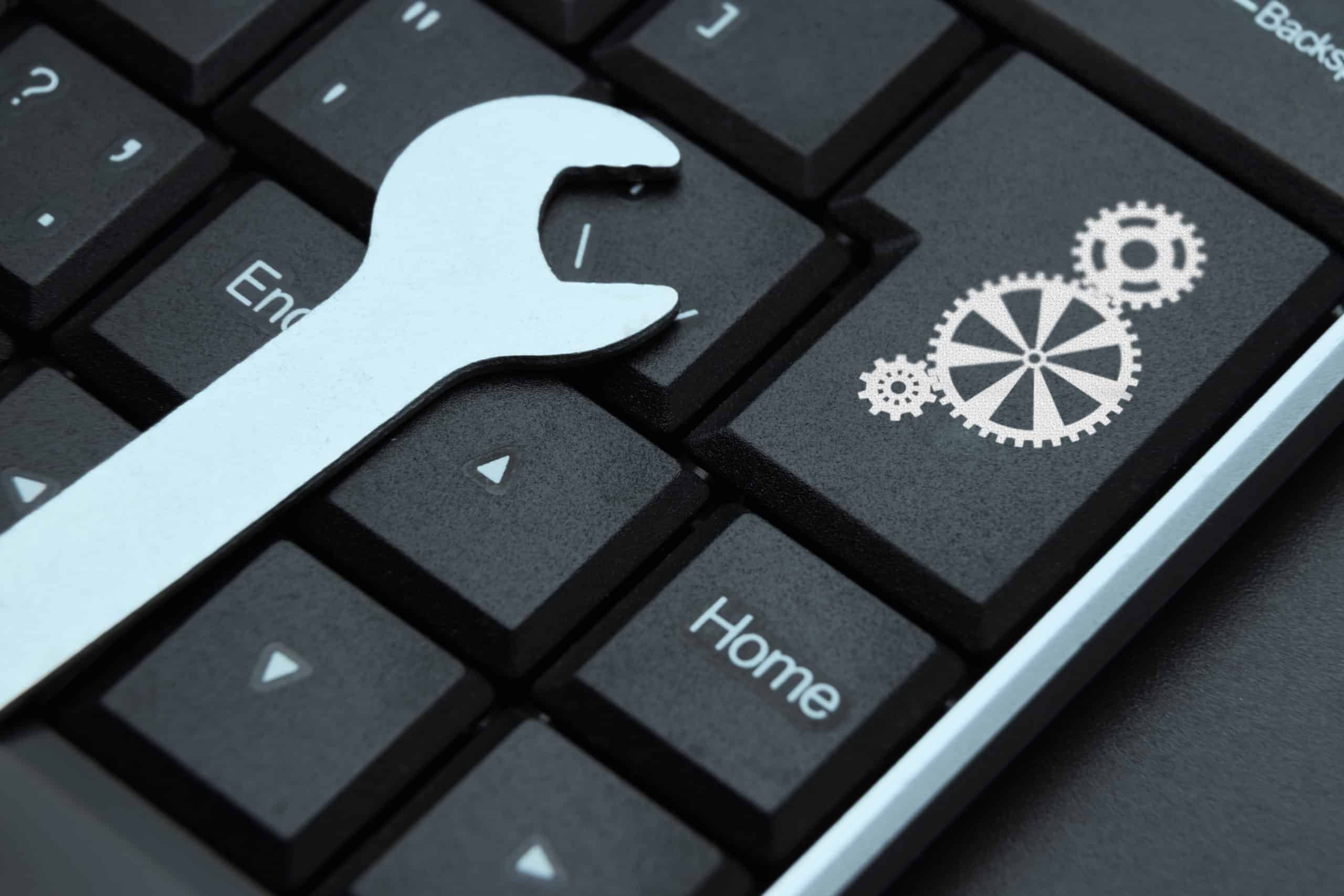

Random disconnections with wi fi the unit is about 6 ft from the router and the signal measure 100 percent on both the Thermostat and Router.
When I have a power outage , then the power comes back on the thermostat does not come back on . I have to shut the furnice switch off then turn it back on so it will work. I am worried if I went away for a couple of days my pipes could freeze if this happen
New HVAC and thermostat. “Schedule” off, just on Home and cool. Each afternoon for 3 days, AC not coming on, words “cooling to” briefly coming on, start of AC , then shutting off.
My fan won’t stop. I turn it off, check settings and it tells me ‘nothings running’.
thermostat makes a constant high pitched noise
Set to 60 and it’s 75 and cold air is not coming out everything is blowing but not cold
why does cloud have a question mark?
The thermostat has lost its wi-fi connection. You’ll need to reset it, which will likely involve removing it from its mounting and pushing it back in. (Google it to find out how.)
Air is not cold coming out. Blower is running . Set at 66 but house remains at 80.
Not getting cool air. Set at 66 but house remains at 80 degrees. Blower is working just not getting cool air.
We are having the same issue
I have my sleep scheduled from 6pm to 6am at 61f.
Tonight and last night it’s go up to 63.
I put it on a hold at 60f and it’s still heating now.
Why is it going well above 61f and staying on above its hold temp as well ?
Similar problems. Furnace coming on randomly all the time when the scheduled temperature is defined. Temperature continually running several degrees warmer than what I have set on my schedules.
My thermostat keeps dropping from my WiFi network, already change my modem and router
Why don’t my furnace kick on when the temperature drops 2 degrees below my setting?
I have it set at 76 and and it drops to 71 without heat coming on.
I’m having a similar problem. Very frustrating. I installed this thermostat four years ago.
Having the same issue as well. I was told that it may be a room sensor that is connected to the ecobee and to disconnect . Which worked for a week or so but now seems to be happening again.