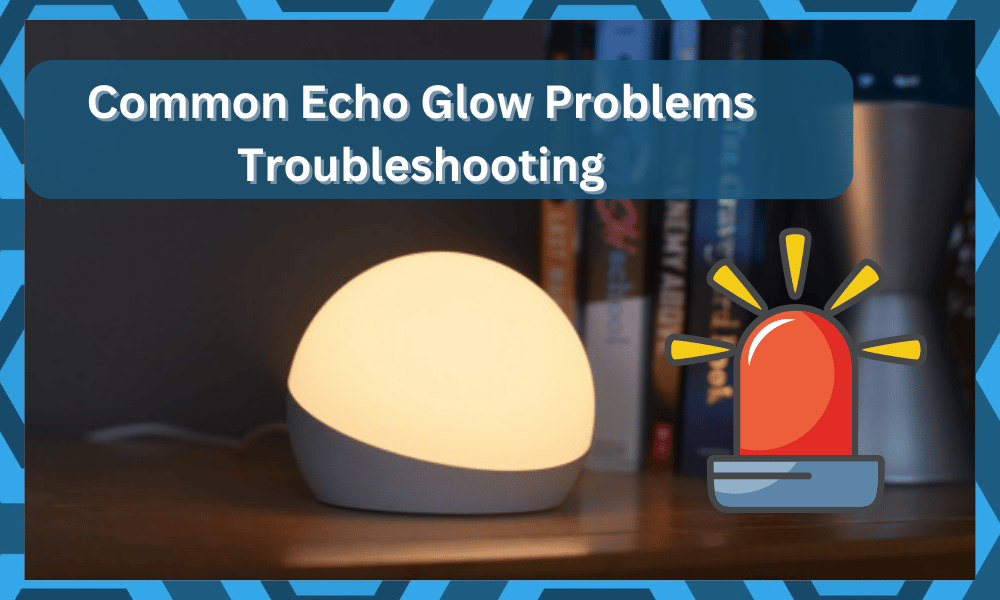
Echo glow is a popular smart lamp that’s compatible with various voice assistants, so you can control the brightness and color with voice commands.
It’s a certified product and is extremely convenient to use. In addition, the users can create lighting cues, so you can set the timer for reading and dinner.
There is a rainbow timer available, with which the lamp illuminates multiple colors – the colors change automatically. In addition, there are multiple lighting modes, including night owl and dragon fire.
Common Echo Glow Problems Troubleshooting
The lamp is surely a great addition to your home, but you must know about common Echo Glow problems troubleshooting to keep the lamp working without any error!
- Echo Glow Is Not Responding
Echo Glow is a lamp, which means people depend on it for lighting. However, if you turn on the lamp but it’s responding, there are multiple solutions that you should try.
Check The Cables
First of all, you must check all the cables that connect and turn on the lamp – you must ensure that the cables are plugged in correctly.
In addition to the cable connection, the users must ensure that the lamp is connected to compatible devices only (you can consult the user manual to check the list of compatible devices).
This is important because the incompatible device won’t allow the signals to pass through, and power transmission will be hindered when the cables are loose, so check and fix them.
Distance
If cable connections aren’t the issue, it’s likely that the lamp is too out of range from the internet router. It’s important because Echo Glow is a smart lamp and needs an internet connection.
For this reason, the second step is to put your lamp closer to the router. In simpler words, it must be within the connectivity range of your Wi-Fi.
Wi-Fi Password
Echo Glow needs a password to connect to the Wi-Fi, so it’s possible that you have used the incorrect password.
You have to access the settings of your smart lamp and check the connectivity tab. From this tab, you can change the password that you’ve entered.
If you don’t know the correct Wi-Fi password, it’s recommended that you access the wireless settings from the router’s dashboard and see what the password is and use it.
Reboot
Rebooting the smart lamp is another solution that you can try to fix the response issues. If you don’t know how to reboot Echo Glow, follow these steps;
- Press the power button and hold it for a few seconds to turn it off
- Take out the power cord from the lamp and the plug point
- Wait for a few seconds
- Connect the power cord back into the lamp and point
- Now, just press the power button to turn it on
Once the Echo Glow turns on, try using the lamp, and it will start responding.
Reboot The Router
In case rebooting the smart lamp hasn’t resolved the response issue, you should reboot the internet router. That’s because a router-related error can cause various errors.
To reboot the router, you should disconnect all the cords that are connected to the router and keep it off for a few seconds. Then, reconnect the cords and turn it on.
- Echo Glow Is Not Turning On
Echo Glow is an electronic gadget, which means a reliable power connection is essential for turning on the lamp. So, make sure the power cord is plugged into the power socket firmly.
In addition to connecting the power cord to the socket, you should turn on the power switch by the socket as well as on the lamp. Also, the power cord must be firmly connected to the lamp.
On the other hand, if you are using batteries to turn on and use the lamp, it’s likely that the batteries are low and need to be recharged (if you are using a rechargeable battery).
In case you have a cell battery, it’s recommended that you replace the old batteries with the new ones. These solutions should turn on the lamp.
If nothing works, you have to contact an electrician because the bulb in the lamp is broken, and it has to be replaced – make sure you install a new smart bulb.
- The Light Isn’t Bright Enough
If the Echo Glow is turning on, but the light doesn’t seem bright enough, there are chances that the ballast is damaged because it helps control the power that’s supplied to the lamp’s bulb.
So, if the ballast stops working, the bulb won’t provide sufficient illumination, which leads to brightness issues.
You can use a multimeter to test the ballast and its connections. If the multimeter shows zero reading of the ballast, it must be replaced.
Secondly, you have to check the voltage because if the lamp is not getting enough voltage, it won’t illuminate brightly. So, check the voltage on the power board of your home.
If the voltage is low, there is no choice but to call the electricity provider because only they can help resolve the voltage issue.
On the contrary, if the voltage isn’t an issue, it’s likely that the lamp bulb’s filament has burned out.
The burnt-out filament is blackened, and the solution is to replace the bulb, as the filament isn’t repairable.
Last but not least, you should try turning off the circuit breaker that supplies power to the lamp and turn it off for a few minutes. Then, flip on the circuit breaker!
- Echo Glow Not Connecting To Wi-Fi
Since Echo Glow is a smart device, it has to be connected to Wi-Fi to make changes to the settings. However, if the lamp won’t connect to your home Wi-Fi, you should ensure that it’s turned on.
Once you are certain that the lamp is turned on, consider the distance between the lamp and the router.
That’s because if the distance is too much, the internet signals won’t reach the lamp, hence the issue.
If that’s the case, you should put your router closer to the lamp – once the lamp connects to the wireless connection, you can take your lamp away.
In case you have ruled out these two issues, you should consider following these tips;
- First of all, you have to reboot your lamp as well as the router because it helps establish a new connection. For this purpose, turn off both these devices, wait for five minutes, and turn them on. Once the router boots up, try connecting your lamp to the internet
- Secondly, if you are trying to use the smartphone app for this connection, you should clear the app’s data and cache to ensure they aren’t restricting the connectivity
- Echo Glow Won’t Respond To Voice Assistants
Echo Glow works with Google Home as well as Amazon Alexa. However, if the smart lamp is not listening to the voice commands, it’s likely an internet-related issue.
It’s recommended that you turn off the Wi-Fi router for a few minutes (for rebooting purposes) and turn it back on.
As a result, the internet will be optimized, and the response to voice commands will be fixed.
On the contrary, if the lamp still won’t respond to the voice assistants, you should reboot the voice assistant as well. For this purpose, it has to be turned off for a few minutes.
Another solution is that the smart plug has a software/firmware update available, which has to be downloaded to make sure the response issue is fixed.
Last but not least, you have to upgrade the software version of your smartphone that you are using to control the smart plug.
Once the devices are updated, the response error will be fixed, and it will respond to the voice commands.
- Echo Glow Changes Color Randomly
When the smart lamp is turned on, but the colors keep changing randomly, the first step is to turn off the lamp for a few minutes and turn it on again (ideally, you should wait for ten to fifteen seconds).

On the other hand, if this problem persists, you must get the bulb replaced by a professional. However, it can be challenging to find a bulb from local stores.
- Echo Glow Is Flickering
Flickering can be an irritating issue, but the solutions are quite easy. Since this is a smart lamp, it gives out signals which can get interfered with the electronic appliances of the home.
For this reason, if the lamp has started to flicker, you should put it away from electronic appliances, such as microwave ovens, refrigerators, and others.
On the other hand, if you cannot put away the lamp, you should install the electrician-grade filter between the plug and other devices to minimize interference.
Last but not least, you should test the connections and make sure there are no loose connections – the loose connections must be tightened up.
- The Lamp Is Buzzing
If the lamp is making buzzing sounds, the immediate solution is to plug the lamp into a different power socket – it’s recommended that you use a socket without a dimmer switch.









