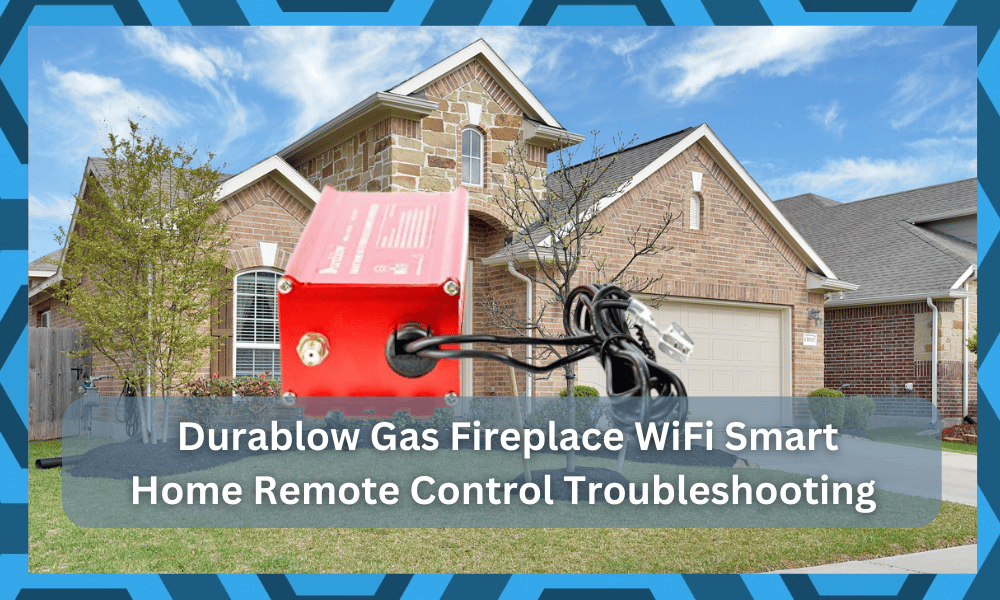
Durablow is a famous brand that is mostly known for its electronic control modules and smart home gas fireplace devices.
The company manufactures its lineups in Taiwan, but these are sold all around the world because of their performance and durability.
The Durablow Gas Fireplace Wi-Fi Smart Home Remote Control is one of the top choices when it comes to controlling your fireplace from a distance.
People should note that the device is only compatible with gas fireplaces. If you have an ignitor unit or power supply, then you will have to look for another device.
One great thing about the device is that it also comes with a mobile application. This does not require any hub or additional device that makes the connection process simple.

You can then connect the smart home device to your mobile phone and control it no matter where you are.
While the device is amazing to use, you should note that there are also some issues that you can run into with it. This range greatly and there are tons of reasons why you can run into a problem.
These can also be annoying to deal with which is why we will be using this article to provide you with a list of common problems that can be found on the Durablow Gas Fireplace Wi-Fi Smart home remote control along with some troubleshooting steps.
Common Durablow Gas Fireplace Wi-Fi Smart Home Remote Control Problems Troubleshooting
- Problems With Batteries In The Remote
Durablow Gas Fireplace remote control is a great device that can be used to control your fireplace from a distance.
While this might be useful, one of the most common problems people run into with the device is it not working properly. You might notice that the remote controller is not responding.
Whatever the case might be, most users report that the problem they are running into is from the batteries of the remote not being installed properly.
When it comes to this, people should start by opening the battery compartment in their remote and then checking its connections.
If you notice that the battery is loose or not connected, then remove it and then install it back in properly. This should fix the problem in most cases.
If you had kept your remote in storage for a long time, then there is a high chance that it might be covered in dust.
While people can usually wipe off most of the dust to fix issues with the remote. Some users report that the dust had clogged the connections for their remote.
If this happens then your only option will be to clean the connections properly. Once done, install the batteries back in to fix your issue.
You should note that the problem can also be from people trying to install the batteries upside down. You can usually notice this easily and fix the issue.
Finally, one more thing to look out for is the life expectancy of your batteries. If these are too old, then you might have to replace them with new ones.
- Trouble Operating The Remote Features
Sometimes people report that they are having trouble trying to understand how the Durablow Gas Fireplace Smart Home Wi-Fi remote functions.
Some users might also think that their remote is not responding while they are not inputting the correct buttons.
This is why it is important that people first learn how the remote functions.
The device comes with tons of features that should be kept in mind when using it. You can usually understand most of these by testing around the different buttons on the remote.
If you are still confused, then another thing that can be done is to go through the manual provided along with the product. This should contain all the information required regarding the remote controller.
People can even look for troubleshooting steps in case they are getting any problems.
In most cases, people should be able to understand how the remote functions by simply going through the manual but if you are still having trouble then try watching some video guides.
These should help you in ensuring that you learn how the remote functions properly.
People should also learn how they can access the different features of the smart home device. These should allow you to stay worry-free and enjoy the device for a long time.
- Mobile Application Not Connecting
The mobile application support provided by Durablow Gas Fireplace Wi-Fi Smart Home is amazing but tons of users have trouble using it. When it comes to this, several things should be kept in mind.
You can usually start by checking if you have made an account.
After installing the mobile application for this gas fireplace remote control, you need to create an account. This is quite simple, and the application will ask you a few questions.
Once done, you can then proceed to connect your smart home device with the mobile application.
Some users might get confused here as there is no separate hub used by the smart home device.
You have to directly connect the Durablow Gas Fireplace device with your Wi-Fi connection. Alternatively, enable the transmitter on your device and your application should pick up its signal.
Some people forget to switch on the transmitter which is why they might have trouble connecting the devices.
Other than this, another reason why you might be having trouble trying to connect the device with your Wi-Fi can be due to the bandwidth frequencies.
The technology used by Durablow only supports a 2.4 GHz band which might be outdated for some people.
If you are running your devices on 5 GHz, then make sure that you switch the bandwidth frequency. Dual bandwidth routers are quite useful in cases like these as they emit both frequencies.
This might take some time to set up, but the process is fairly simple for most users. If you are still feeling confused, then try contacting the support team for Durablow.
Alternatively, you can consult the manual again to further help you out.
The device also has a timer and schedule feature on it that disables it for a few hours automatically. This is provided to automate your fireplace, but it can cause some users to get confused.
If you have accidentally set up the feature, then access the settings on your mobile application to change it.
- Mobile Application Not Responding
Sometimes the problem people run into is that the mobile application for their Durablow Gas Fireplace remote control stops responding. There are several reasons behind this problem, but it is important that you go through all of these carefully.
Trying to isolate the issue can be difficult which is why all of the solutions should be tried one by one. You can start by checking if the application you have installed is running on the latest version.
Keeping the application updated is necessary for several reasons.
This is because the new updates add features to the device and fix problems with the previous models. The company also tends to stop the support for older applications which is why they might stop working.
As long as you keep the application updated, tons of problems like these can be avoided.
Other than this, another thing that you need to check is the cache files on your mobile phone. If you have been using the application for a long time, then it might have stored a lot of temporary files.
These continue to clog the memory and will also cause problems with the application.
Luckily, you can easily remove the files by opening up your settings and then selecting the Durablow application.
Now access the storage of this software and remove the cache files being stored. Rebooting your mobile phone afterward is also a good option.
- Faulty Or Damaged Parts In Device
The problems mentioned above are some of the most common issues that you will come across when using the Durablow remote control. These can be fairly simple to fix as long as you go through the steps provided carefully.
Though, some other issues can be found with the device.
When it comes to them, you should note that there are a lot of small parts on the device. Trying to check this one by one will take a lot of time and effort. This is why you can simply avoid going through all this hassle and contact the support team for Durablow.
The team will look into the problem and then provide you with a simple solution that can be used. If the support team asks you any questions regarding the issue, then make sure that you answer these.
This helps the team in isolating the problem quickly so that it can be fixed as soon as possible.
If there are any damaged parts on your device, then you will be asked to send your controller back to the brand. They will then look into it and fix all the damaged components for you.






The Durablow remote sometimes will not shut off the logs after reaching set
temperature. A beeping noise will start off and on at the control box in back of the logs until the logs are cut off by the remote.