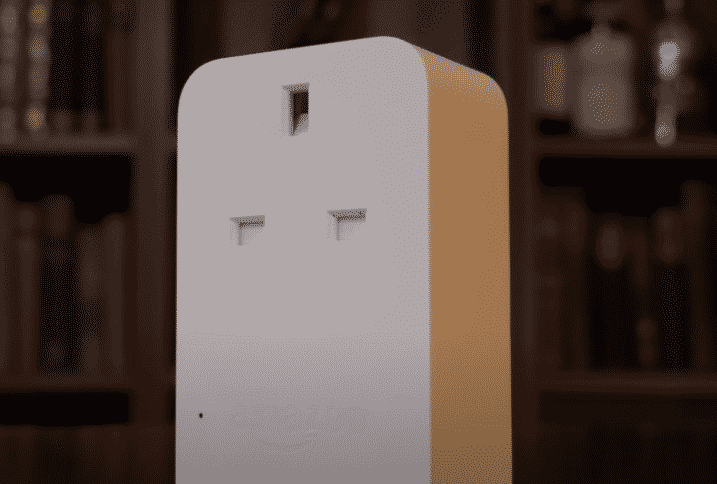
A smart plug is one of the most commonly used devices inside a smart home. These smart plugs allow the user to have more control over all the different appliances and devices that they have connected. In this way, the user gets more control over all of his appliances.
Common Amazon Smart Plug Problems Troubleshooting
Quite a number of users have been experiencing issues regarding the smart plug on their house. As a result, they are frustrated with the fact that their smart plug is acting up.
If you are also someone who is facing something similar and don’t know much about how you can fix this, then this article should be of great help to you. Through this article, we will be telling you the procedure for troubleshooting the most common problems that you can face while using Amazon Smart plug. So, let’s get right into it!
- Resetting Your Amazon Smart Plug
For any type of issue that you are facing, it is highly recommended that you start the troubleshooting process by simply resetting your smart plug. It could be that the reason why you are facing this issue in the first place is because of a simple bug.
If you aren’t aware of what resetting does, it will basically remove all the settings that you have stored inside the smart plug and then replace them with the original settings. In order to reset your smart plug, follow these steps:
- Hold down the button located on your device for around 12 seconds.
- Once you see a red LED light, you can successfully release the button that you are holding down.
- A blue LED light should blink as soon as the reset procedure is complete.
- You can now proceed towards registering your Amazon smart plug through the Alexa app.
- Alexa Can’t Discover Your Amazon Smart Plug
Certain users have also complained about facing issues due to which their Alexa app is having problems while trying to discover their smart plug. This is a really annoying issue as the user gets unable to use the smart plug at all through Alexa. Luckily, there are a number of things that the user can successfully check in order to fix the issue.
The very first thing to check is the version of Alexa currently installed on the device as well as the Alexa app. Similarly, the user is recommended to make sure that his Alexa device, as well as the Amazon smart plug, are really connected to the same internet or Wi-Fi network. Ensure that the devices aren’t too far apart. If none of this seems to work, then you can proceed on to resetting your smart plug.
- Plug Not Functioning at All
Another really common error that many users seem to experience is their smart plug not working or functioning at all. For some users, the plug does not work at all from the get go. In case you are also unable to get the smart plug to work, even when tried manually, then you will need to first verify your internet connection.
You can try switching to 2.4GHz Wi-Fi band mode through your router settings. If your internet is completely fine, then there is the possibility of receiving a faulty smart switch or getting your smart switch broken. In either case, the only plausible solution would be to get the smart switch replaced with a newer one.
The Bottom Line
Through this article, we have explained the way of troubleshooting some of the most common problems that you are bound to encounter while using an Amazon smart plug. In case you are still experiencing issues even after following all the instructions that we have given in the article, then we highly recommend you try contacting customer support for further help. In case of any other query, feel free to leave down a comment!