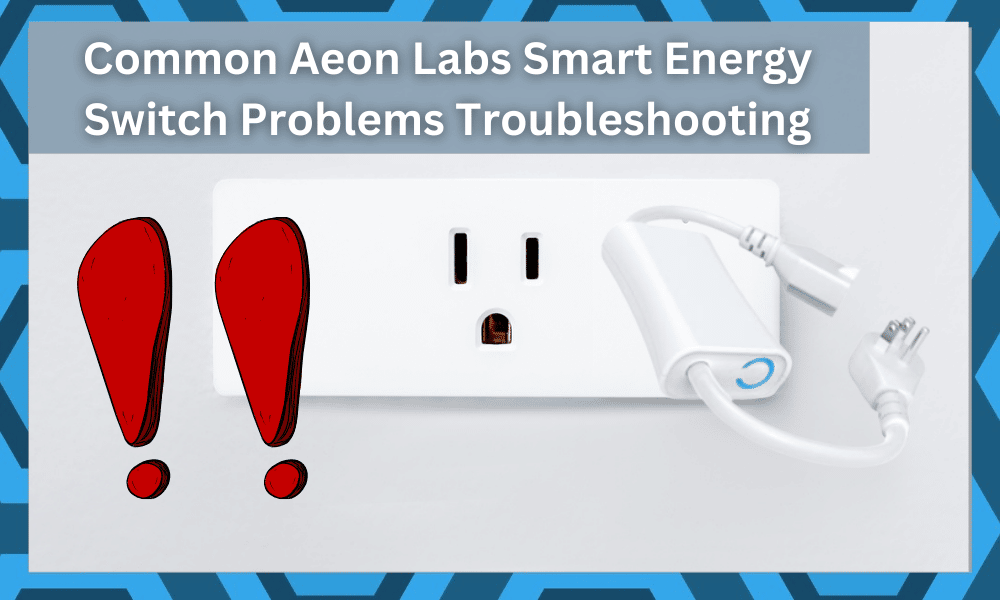
Are you having trouble with your Aeon Labs Smart Energy Switch? You’re not alone – many people have run into common issues with their devices.
Fortunately, most of these issues are easily solved. In this article, we will be discussing 10 of the most common problems experienced with the Aeon Labs Smart Energy Switch and troubleshooting tips for them.
Read on to learn how to get your device back up and running in no time!
Common Aeon Labs Smart Energy Switch Problems Troubleshooting
- The Light Won’t Turn On
If your Aeon Labs Smart Energy Switch isn’t turning on, there are a few things you can do to try and fix the problem.
First, check to make sure the switch is plugged in and the power is on. Then, make sure that your switch is securely connected to your electrical wiring.
It’s also possible that your light bulb has burned out, so try replacing the bulb with a new one.
If none of these steps work, then you may have a faulty switch. If this is the case, contact customer service for help or contact an electrician for a more thorough diagnosis of the issue.
- The Light Is Flashing
If you have an Aeon Labs Smart Energy Switch and it’s flashing, there are a few different things that could be causing the problem.
The first thing to check is if the power switch has been manually turned off, or if there has been a power surge. If either of these has happened, the light will need to reset before it will function properly again.
To reset the light, press and hold the power button for at least 10 seconds. This should reset the light and allow it to start working properly again.
If the light is still flashing after you’ve reset it, you may need to check that the wiring connections are tight and secure.
It’s important to make sure that the wiring is connected properly before attempting any other troubleshooting.
If none of these solutions work, you may need to contact customer support to help you diagnose and fix the issue.
- The Light Is On, But It Won’t Respond To Commands
If your Aeon Labs Smart Energy Switch is on, but it won’t respond to commands, there could be a few possible causes.
First, make sure the light is connected to your home Wi-Fi network and that it’s registered with the Aeon Labs mobile app.
If that checks out, then you should check the firmware version of your switch. If the firmware is outdated, then you may have compatibility issues with your mobile device or home automation platform.
To update the firmware, you can either use the Aeon Labs mobile app or download the update directly from their website.
Finally, if none of these steps have worked, then there may be an issue with the switch itself. In this case, contact Aeon Labs’ customer service team for help resolving the issue.
If your Aeon Labs Smart Energy Switch is dimming and brightening randomly, it could be due to a faulty bulb or wiring issue.
If this is the case, try replacing the bulb to see if the issue persists. If the problem continues, you should check the wiring connections and make sure everything is securely attached.
You may also need to consider replacing any worn or outdated wires with new ones. If the issue persists, it’s best to call in an electrician to have a look at the problem.
It’s also possible that your switch is too close to other electronic devices that are emitting RF signals, such as WiFi routers or baby monitors. Try moving your switch away from these devices and see if the problem persists.
Finally, if you are using LED bulbs, these can sometimes flicker when they are connected to dimmer switches.
To solve this issue, you should look for LED-compatible dimmer switches or LED bulbs specifically designed to work with dimmers.
- The Light Turns On And Off By Itself
One of the most common problems with the Aeon Labs Smart Energy Switch is that it can turn itself on and off. This could be due to a faulty connection in the circuit, a faulty wiring setup, or an incorrect programming issue.
The first thing you should do is check the wiring setup and ensure that everything is connected properly. If everything looks good, then you should try resetting the switch by unplugging and replugging it.
If that doesn’t work, then you may have to reprogram the switch. Reprogramming the switch involves entering a few commands into the terminal.
First, you should enter “install” to clear any existing programming from the switch. Then, you can enter “set all” to reset the switch and its settings.
Once this is done, you can enter “set auto on” to enable the auto-on feature, which will turn on the switch automatically when it detects power in the circuit.
If these steps don’t fix the problem, then you may need to contact Aeon Labs for further assistance.
In most cases, they will be able to help you troubleshoot and identify the cause of the issue so that you can get your switch working properly again.
- The Light Won’t Connect To The Network
If your Aeon Labs Smart Energy Switch won’t connect to your network, there could be a few causes.
First, make sure you’re using the correct type of router for the switch. The Aeon Labs Smart Energy Switch requires 2.4GHz 802.11 b/g/n Wi-Fi routers and will not work with 5GHz routers.
Next, check your router settings to make sure that it is broadcasting a wireless signal, and also make sure that it is not restricted by MAC address filtering or any other security measures.
If your router is set up correctly, then the next step would be to try resetting the switch.
To reset the switch, locate the reset button on the back of the unit. This is usually indicated by a recessed button with a “reset” label.
Hold the button down for 10 seconds and then release it. The light should flash briefly and then go out. Once the light is off, the reset process is complete.
Now, try setting up the switch again. Make sure that you’re entering the correct password for your network.
If you’re still having trouble connecting, try manually entering the IP address of your router instead of searching for it automatically.
- The Light Won’t Connect To The App
If your Aeon Labs Smart Energy Switch won’t connect to the app, there are a few things you can do to troubleshoot the issue.
First, make sure that the switch is powered on and within range of your wireless network. Also, check to see if there is a firmware update available for your switch.

If so, you should update the firmware to ensure that everything is working properly.
If you have updated the firmware and are still having trouble connecting to the app, try resetting the switch by pressing and holding the reset button on the back of the switch for 5 seconds.
This will reset the switch and allow it to reconnect to the network. You may also want to check if any other devices on your network could be interfering with your switch’s connection.
Make sure that any other wireless devices are set to their private networks, and not sharing the same network as your switch.
Finally, if you’re still having trouble connecting to the app, you may need to contact Aeon Labs’ customer support for additional help.
They can help diagnose any issues that may be preventing you from connecting to the app.
- The Light Doesn’t Seem To Be Measuring Energy Correctly
If your Aeon Labs Smart Energy Switch isn’t accurately measuring the energy being used in your home, you may need to recalibrate it. To do this, start by unplugging the switch and plugging it back in.
Then, press and hold the small button on the side of the switch for 5 seconds. This should cause the switch to reset and enter calibration mode.
Next, turn off all the lights and appliances connected to the switch, and wait 15 minutes. During this time, the switch will measure the background electricity use in your home and store this value as its baseline.
Finally, turn all the lights and appliances back on, and wait another 15 minutes.
During this time, the switch will measure the total energy use in your home, which it will use as a reference point when measuring energy usage in the future.
- The Light Won’t Reset
If you’re having trouble resetting your Aeon Labs Smart Energy Switch, the first thing you should do is make sure the power supply to the switch is turned off.
If it’s on, turn it off, then back on again. This will reset the switch and allow it to accept commands.
If that doesn’t work, you can try pressing the Reset button on the back of the switch. This will reset it to factory settings. Make sure to press and hold the button for at least 10 seconds.
If neither of these methods works, you may need to unplug the switch from its power source and wait a few minutes before plugging it back in. This should reset the switch and allow it to be programmed correctly.
If you still have problems with the switch not resetting properly, contact Aeon Labs customer service for further assistance.








