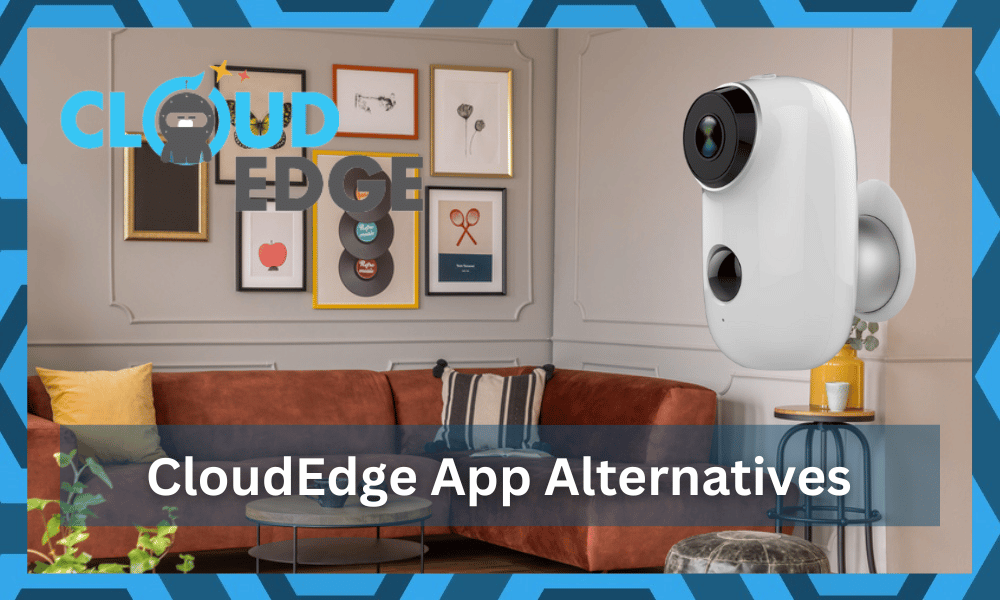
While many users believe that Cloudedge doesn’t work on a PC, you can use an android emulator to download this application on the computer.
Most owners like to rely on options like MEmu and BlueStacks for this application. However, some users have been moving to NOx recently.
You can also test out a variety of emulators to choose which one best fits your needs.
There is no need to only stick to BlueStacks as it can be a bit demanding. So, if you don’t have a good PC, going with other options might actually be a better idea.
There is no direct version that can be installed on a computer to stream the feed from the cameras.

So, install an android emulator that is compatible with the Cloudedge application and that will serve you perfectly over the long run.
With that said, there have been a few queries on Cloudedge app alternatives.
If you’re also looking for some alternatives to manage the smart cameras in your setup better, then the following options will help you find the perfect fit for you.
Cloudedge App Alternatives
- AdoraCam
In terms of streaming quality and convenience, AdoraCam is the best alternative for users across the nation. Even though it doesn’t outperform Cloudedge in any way, you can still expect a reliable level of performance from this application.
So, if you are not a fan of Cloudedge, then sticking with Adora Cam will serve you perfectly. It will warn you of intruders, and you can easily tune in to the cameras with the click of a button.
With that said, some users did say that you AdoraCam doesn’t bring the same level of control when compared with Cloudedge.
You can only stream in 1080p, and it doesn’t offer a 720p resolution for users with a poor internet connection.
Aside from that, you will either get video clips or pictures when motion is detected by the cameras. So, make sure to manage the configurations according to your preferences.
On the other hand, you will get 720p and 1080p resolution with the Cloudedge app, and you will get video clips as well as pictures when motion is detected by the cameras.
Other than that, both applications bring the same level of performance and reliability to your smart home setup.
- Alert 360
Similar to AdoraCam, Alert 360 brings a complete interface to manage multiple smart cameras installed in your home or office.
This app offers real-time monitoring and enables users with recorded video playback. The best thing about this application is that you can rely on a single account to manage all of the devices installed in your home.
Recently a few more features were added to this application to capture shots from the recorded clips and share them through different social applications.
On top of that, you won’t have to set aside any budget to include this application in your smart system. So, if you’re trying to limit the budget, then Alert 360 is the best option for you.
With that said, it does lack a bit in video quality and audio sync. You will notice that the audio from this application will lag a few seconds behind the video, and you won’t be able to sync the clips to perfection.
So, keep that in mind if you don’t wish to spend money on the Cloudedge app and need an affordable alternative to match the requirements of your smart setup.
- MEARI
The reviews are not the greatest on this app, but it is more than enough to help you through the management of your security system.
Whether it is your apartment or an office, setting up the MEARI app is pretty simple. It brings an easy UI with complete instructions.
Even if you have no prior experience with these smart units, going with MEARI will have you sorted. It offers everything from reminders and playback to sharing and real-time access. So, you won’t be missing out on any features.
Almost 90 percent of the issues with this application have been addressed, and you won’t have to worry about that anymore. Moreover, the reputation is growing steadily as more and more people switch to this application.
So, instead of only looking at the rating, be sure to test out the application one time. You won’t ever know for sure until you give it a try, and many owners didn’t want to switch afterward. So, if you’re in the same boat, be sure to test out this application.
- COOAU Camera
Next on the list, we have the COOAU application, which has recently gained quite a bit of attention from contractors.
This application is not the best when it comes to the initial setup. However, the control brought forward by this app is better than any other option mentioned here.
If you’re a bit experienced, setting up this application is as easy as a walk in the park. On the other hand, if you’re new to smart units and don’t know much here, then the situation can get a bit complicated.
So, only go with this alternative when you’re planning on investing time in its management. Ideally, you won’t have to bother with anything after setting up this application.
However, you can always rely on experts to help you get through the setup. That way, you won’t have to waste any time.
Moreover, you can also inquire about the best routine to set up the system. The local contractors are pretty experienced when it comes to the management of the smart system.
So, if you’re new to the market and don’t know much, be sure to spend a bit of time with these experts.
- NEXHT Cam
This application is more oriented toward homeowners than business users. The real-time playback features are almost perfect here. However, the recording features and all other storage options are not that great.
So, if you’re looking for something for your apartment specifically, then going with this application is not a bad idea. On the other hand, if you’re into something that is better suited for your office, then we suggest that you switch to better brands like Wyze.
There is no point in going cheap with the security system that is installed in your office. Spending a few extra bucks will save you from years of hassle down the road. So, be sure to keep that in mind and adjust the response from the unit accordingly.
It all comes down to how you’re planning on using the security system. If you only need something for the smart home, then going with the NEXHT cam will serve you perfectly. Otherwise, you’re not left with many options here.
- IMOU
If you are looking for frequent updates and the latest features, then apps like IMOU or IMOU Life have got you covered with almost an ideal level of performance.
As long as you have a decent router connection in your house, this application will serve you perfectly.
It is not that heavy on your mobile device and can be paired up with different IoT products.
Even if you’re relying on an off-brand option, going with IMOU is never a bad idea. So, be sure to test out this application if you can’t seem to get Cloudedge.
All you need to be aiming for is a simple UI and an application that has been tested by thousands of owners.
There is simply no point in pairing up a cheap product with a cheaper application. Instead, going with IMOU will help you get the most out of your investment.
Hopefully, you’ll find this to be the right application for your smart home, and you can proceed with the setup of your security system.
Be sure to also involve a local contractor in this step and he will help you speed through the installation and configurations.
- Alfred Home Security
This is another free alternative to Cloudedge that far exceeds other free options in terms of features and easy-to-use interface. The developers of this application put extensive focus on making the interface more engaging for the users.
So, if you’re looking for an application that is easy to manage and offers a secure system for your smart devices, then Alfred home security is the option for you.
The majority of users consider this application as a virtual monitor that works from any location as long as you have a stable internet connection.
With Alfred home security, keeping your home security has never been easier. You can also subscribe to the premium services offered by this application to access a wider range of features.
Even though all the basic features are enough for most users, premium accounts bring HD quality, quicker processing, and better audio quality.
So, if you can spare a few dollars each month for this purchase, then this app will perform just as well as Cloudedge.
It all boils down to your budget and the amount of money you’re willing to spend to sustain the performance of your security system.
- Zosi Smart
The motion detection features and the quick alerts offered by this application make it one of the best alternatives to Cloudedge.
So, if you’re not willing to go with any of the options mentioned above, then browsing through the interface of Zosi Smart will give you a better perspective.
Even though the interface on this application isn’t the most attractive, you won’t find any functionality issues with this piece of software.
Aside from its phenomenal motion detection features, you will still enjoy all the basic functions that you can expect in a security camera application.
All you need to do is go through a basic linking process and link your security system with the application to enjoy all the features associated with this application.
- Presence Security App
Even though the interface of this application is not that engaging, you can still store multiple cameras and enjoy 2-way conversations through this application.
In terms of price point, the premium features offered by this application cost around 2 dollars which is almost half as much as the other alternatives mentioned here.
So, you’ll save a lot of money in the long run if you choose this application for your security cameras.
The best thing here is the priority feedback and camera alarm settings that accompany the Presence pro accounts.
In terms of features, this application is second to none and brings the same variety and quality as Cloudedge. There are no issues with the video or audio sync when you’re on the pro version. The only area where this application is lacking is the UI.
So, you’ll have to put in some time to figure out different configurations and personalization options on this device. Other than that, it is just as good as Cloudedge and will keep your home safe at an affordable rate.
Wrapping Up
These were some of the more popular options that are used by thousands, if not millions, of users across the nation.
Most of the owners are only looking for a simple application that offers an effortless setup. However, that is not always true.
You’ll find some owners to be more oriented toward complex applications that will bring more control.
If you’re in the same situation, be sure to hire an expert and go with a more complex system. While everything will be simple after the setup is complete, at least you’ll have complete control.
From there, you can adjust the video access in any manner you like. Hopefully, you will be able to find the right fit in this list of applications, and you won’t have to worry about any more problems down the road.
So, be sure to test out some of these applications.








