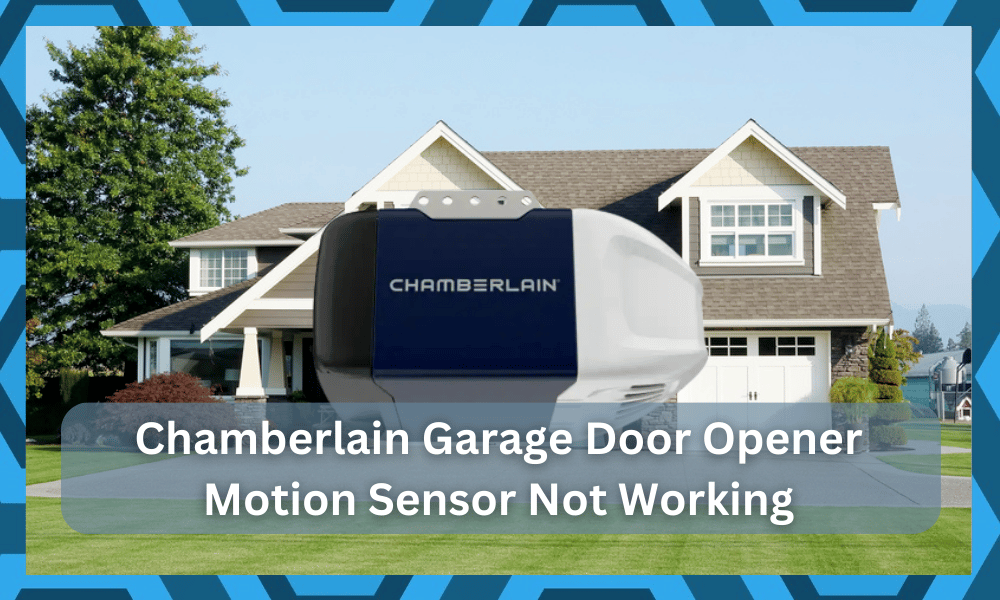
You can set up your Chamberlain smart garage door with your myQ mobile app using Wi-Fi. This enables you to open or close your garage door from anywhere as long you have a steady internet connection.
It uses sensors to determine whether the door is currently open or closed.
The setup can be a bit tricky, but if you take a quick peek at the manual or go through a few video guides, you will be sorted. It all comes down to how you’re planning on addressing the situation.
So, be sure to keep track of the relevant pointers, and you will not have to deal with more errors on your end.
Similarly, you can also seek help from an expert. There are countless contractors in every region that bring years of experience to the table.
These professionals will make the setup effortless for you, and you will not have to worry about struggling with performance inconsistencies.
However, many users that installed the unit themselves have been complaining about their Chamberlain garage door sensors not working properly.
If you’re having similar issues, then read through this article to find out some quick solutions that just might work for you too.
How To Fix Chamberlain Garage Door Opener Motion Sensor Not Working?
- Replace Batteries
The main function of the door sensor is to communicate with the hub and inform the user about the current position of the garage door.
If you have been using the smart door opener for a long time, then it is likely that the sensor batteries have dried out.
This is the reason why you can’t get your garage door to open up or close properly. All you have to do is buy 3V lithium battery cells and replace them with the old battery cell in the sensor.
After you’re done, just power cycle your device once, and you’re good to go.
- Recalibrate Your Sensor
If the sensor is powered on, but you still can’t get the garage door to open or close all the way, then it is likely that there is a calibration issue.
You can easily recalibrate your sensors by following the instructions mentioned in the user manual.
It will only take you around 5 minutes, after which you should try opening the door and closing it 2 to 5 times.
Once you’re satisfied with both positions, save the settings, and that should probably sort out your problem.
- Try Cleaning The Sensors
At this point, you should just shift your focus towards a quick maintenance cycle.
If you ignore the maintenance of the unit or didn’t get a chance to clean out the system in a couple of weeks, then that is likely why you might be running into these errors.
The only reasonable fix here is to adjust the system one more time by going through a quick maintenance cycle.
It will take you a few minutes at max, but you will surely be able to secure a response out of your unit.
A good and efficient method here is to just blast away the debris with compressed air. That will be more than enough to free up the system, and you will not have to worry about the same errors.
It all comes down to how you’re planning on addressing the issue.
So, following through with a quick maintenance cycle is never a bad idea. It will barely take you a few moments, and then you can check up on the performance of the unit one more time.
- Try Power Cycling The Unit
Sometimes, all that you need to do to fix minor programming errors is to power cycle the unit. This means that you need to remove all the power from the unit and then power it up one more time.
It will take a few moments at max, but you have a decent chance of getting ahead of the programming errors.
You might even save yourself from a reset by following through with this routine. So, all that you need to do is to cycle power through the system and then power it up one more time.
Ideally, that will sort you out, and you will be able to secure a good enough response from the sensors.
- Check The Wiring Status
The wiring side of things will also lead you to the same errors. If you’re not able to secure any response from the unit at this point, then there is a chance that the wiring is to blame here.
So, you will have to thoroughly inspect the unit for damaged wires or frayed sections.
If you do find there to be damaged wires, then the only reasonable thing to do is to address the wiring issues with a replacement.
You can also check up on the power supply one more time with a multimeter. That will help you figure out the exact reason behind the issue.
All that you’re trying to do is to make sure that the power going into the system is optimal and that there are no issues on that end.
It will take a bit of your time, but you’ll surely be able to address those issues by supplying sufficient power to the system.
You can also ask an expert to help you here. Trying to fix the power connections can be a bit complicated sometimes, and having an expert to help you out might just be the right fix.
So, be sure to keep track of these pointers.
- Check For Hardware Issues
Inspecting the unit for hardware issues is not a bad idea either. If you’re not that sure about the hardware and the situation is a bit rough, then you have to check for cracks, frayed sections, and discolored regions.
If you find any signs of damage, it is best to call the dealer and have him take charge of the situation.
Otherwise, you will end up voiding the warranty and won’t be able to make a decent claim when it comes to demanding a new unit.
However, if you’re sure that the hardware is in good shape and the issue is only related to the programming, then fixing it will not be that hard for you.
It all comes down you how you’re planning on addressing the situation with the programming bugs.
You might have to follow through with the reset routine, and that will help you address these minor programming errors.
The reset method is one of the most effective things that you can do when it comes to addressing minor programming bugs. So, don’t hesitate to reset the unit by following the step below.
- Reset Hub
Sometimes it is the hub that is the main reason why your sensors are not working properly. In this case, you should reset the hub to factory settings, and that will sort out any minor bugs affecting your system.
To do this, simply hold the settings button for around 15 seconds until you notice LED light blinks, at which point you should release the button and press it again.
Keep holding it until you hear a beep. This will indicate that your hub has successfully reset, and you’ll have to configure it again.
- Support Team
If you’re unable to correctly identify the issue, then we recommend that you contact the myQ support team and ask for their assistance.
myQ support team is very responsive and takes customer complaints very seriously. Make sure to explain all details regarding your issue, and it is even better if you can send them a video of your error.
This will enable them to pinpoint the actual problem, and after the problem is identified, they will be able to guide you through different methods to troubleshoot your particular problem.
So, make sure to go to their website and open up a support ticket. After that, simply wait for the support team members to respond.
Wrapping Up
There is no debate that the Chamberlain garage door openers are some of the best on the market.
However, you will still find that a ton of customers are complaining about the motion sensors not working for their garage doors. This situation can be pretty annoying, to say the least.
So, you will have to go about adjusting the unit by checking up on the maintenance side of things.
Sometimes, a quick cleaning cycle is all that you need to address these errors. So, don’t hesitate to go through a quick cleaning cycle before doing anything else.
From there, you can also check up on the wiring side of things and then finally reset the system back to factory settings.
It will be more than enough to help you address these errors, and there aren’t that many options left.
Lastly, you can also reach out to the official support team regarding this issue. The experts working the support channel are always willing to help customers, and you will be sorted out accordingly.
All that you have to do on your end is to explain your issue with the sensors and then follow their instructions.

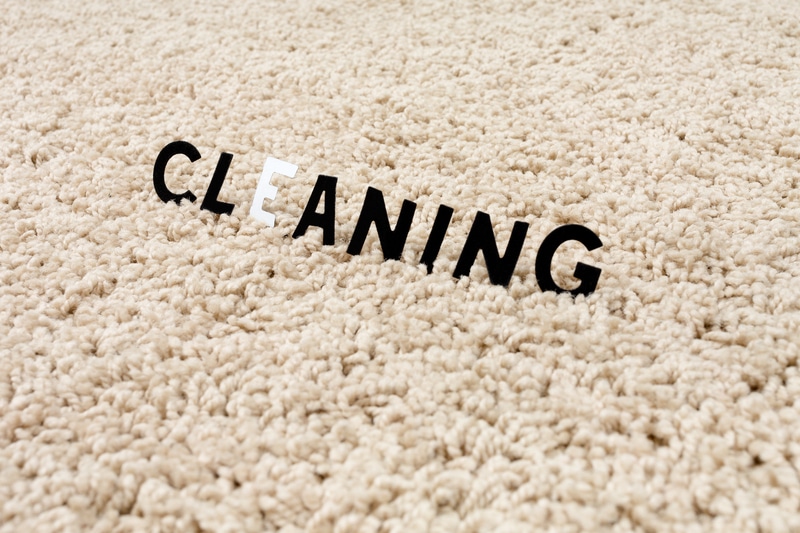




i have a 2006 Chamberlain. for the 2nd time it does want to close, it acts like something is in the way and the door retreats.
My door is working properly, but the motion sensor is not working at all , I had to change the light bulbs, after that I noticed the motion sensor don’t work what should I do.
door will not close with remote, installed new battery no help, when I press remote to close can hear buzzing noise from unit, ??? Remote will open door only.