
While issues with the garage door opener lights are not directly linked to the basic functions of the unit, it is still pretty inconvenient when the lights don’t come on after the door opens.
You will have to go through a variety of troubleshooting routines to isolate this error with the system.
Most of the time, you’ll find this error to be linked to the smart system itself.
However, there can be other factors at play here, from the wiring connections to the fixture damage and much more. So, you’ll have to keep that in mind as well.
Usually, this issue with Chamberlain Garage Door Opener lights not working is linked to faulty installation of the unit.
Why Is Chamberlain Garage Door Opener Light Not Working

So, if you’ve installed the unit yourself, it is a good idea to go through the instructions in the owner’s manual again.
On the other hand, issues like a defective bulb or problems with the fixture also play a role in Chamberlain garage door opener lights not working.
So, here are some troubleshooting methods that can help you through the issue.
- Get A New Light Bulb
The simplest fix to Chamberlain garage door opener lights not working is the installation of a new light bulb in the unit.
If the bulb was working perfectly just a few days ago, and you’ve had no issues for months, then the bulb has likely gone bad.
There isn’t much that you can do about this situation with the light bulb, and trying out a replacement is the only solution.
Luckily, this replacement won’t be heavy on your budget, so just go to your nearest hardware store and source a compatible light bulb for your Chamberlain Garage Door opener.
The installation is fairly simple, and once the bulb is replaced, you won’t have to worry about the same issue for an extended period.
- Check the Condition of the Light Fixture
The condition of the light fixture is also a huge factor when you’re dealing with Chamberlain garage door lights not working.
Even if the light fixture seems to be in good condition from the outside, you should check the connection points for the build-up and similar issues.
There is a decent chance that debris or dirt is blocking power from getting to the light bulb. So, try your luck with blowing some air into the fixture and then installing the bulb again.
This will fix the lights in most situations, but you can always try out a light fixture replacement if the bulb is not working after cleaning the connection points.
It will be a bit heavy on your budget, but you’re not left with many options here. So, just spare a few more bucks to get a compatible lighting fixture for your system.
If everything goes well, you will not have to go over any more solutions with this option, and it will perfectly match your requirements.
- Restart Your Chamberlain Unit
Sometimes, you won’t have to go through any complex processes, and all your Chamberlain unit needs is a quick restart.
There is no harm in testing out this method, and it has a decent chance of eliminating minor bugs in the system.
So, completely cut the power to the Chamberlain unit for around 30 seconds, and connect the power connections again.
If the condition of the light fixture and the bulb is not poor, you will be able to get the desired performance from your Chamberlain unit.
Ideally, the problem will be fixed at this point, and you won’t have to bother with more solutions.
- No Harm In Resetting The System
At this point, there is no harm in going through with the reset routine. It will not only help you get a better grasp of the situation, but you will also get a better response from the smart unit itself.
So, be sure to address the programming errors by resetting the system back to factory settings. It will barely take you 10 minutes to complete the reset routine.
However, setting up the unit from scratch can be a bit more time-consuming. So, try to clear up your schedule a bit and then follow through with the setup one more time.
While programming errors don’t play a direct role in these issues with the light not turning on, it is still entirely possible that you’re dealing with an exceptional case.
So, if you are not able to figure out the exact error with the unit even after going through all of these steps, just reset the unit.

You can also engage a local contractor to help with the situation. These experts are pretty experienced when it comes to adjusting smart home accessories.
So, if you can’t seem to figure it out on your end, just ask the experts. They will make sure that you don’t have to deal with more errors.
The downside here is that you will have to spare a minimal hiring fee. So, be sure to have some cash on hand to pay these experts.
This payment will surely yield results as you won’t have to waste hours of your time to try and fix the unit.
- Try Logic Board Replacement
The next thing you need to check is the response from the logic board. It is not that rare for the logic board on the Chamberlain unit to go bad.
So, if you’re still dealing with Chamberlain garage door opener lights not working, try to check the condition of the logic board.
To check the functionality of the logic board, you will have to reconnect the Chamberlain unit to the power after temporarily removing it.
A quick-clicking sound will go off, indicating the proper functionality of the light relay.
However, if you don’t hear any sound after the Chamberlain units are connected to power, then you’ll need to get yourself a logic board replacement.
The logic board on your unit is not sending any input to the lights.
- Fix Wiring Connections
Lastly, you should also check the conditions of the wiring connection and secure any loose connection points for power interruptions.
If you’ve recently installed the unit and the bulb is new, then there is a decent possibility that you’re in this situation with the wiring connections.
So, just check the condition of the wiring connections and replace any damaged sections or frayed sections.
This will get the lights working again, and you can contact the Chamberlain official support to get the system working again.
- Ask Chamberlain Support
As compared to other brands on the market, you will find Chamberlain’s customer support to be one of the best.
These experts are not only responsive but will also go the extra mile to eliminate minor issues with the garage door opener.
So, instead of trying to go at all of these fixes yourself, try reaching out to the official support members.
They will help you figure out the errors pretty easily, and you won’t have to bother as much with the lighting system attached to the garage door opener.
Similarly, if you do find the unit to be defective out of the box, then there is no point in going through all of these methods.
The warranty should cover all of these errors, and you need to engage the dealer instead about these errors.

Even with all of the extra bubble wrap and cushioning, the smart units can get damaged during delivery.
The upside here is that you’re not liable for any of these damages. So, you need to reach out to the dealer and inform him about these issues.
He will take charge of the situation and verify your claim. Most of the time, the verification routine will be completed on his end.
However, it will still help if you have a valid proof of purchase, like a receipt. That will speed up the claiming process.
So, be sure to reach out to the dealer, and he will help you figure out the best way to tackle this issue.
Wrapping Up
Managing the Chamberlain Garage Door Opener is not the easiest thing to do, and you will have to go through a few snags every now and then.
One of the more common issues that are occasionally brought forward by the owners relates to the lights not working.
These issues can be traced back to wiring errors and similar complications with the system. Luckily, you can isolate these errors by fixing the power flow to the lights.
So, be sure to look for those errors first as you try to figure out this situation.

Nine times out of ten, you can figure out the issue by following the power connection. So, be sure to keep that in mind as you try to adjust the system.
It will barely take any time if you have a bit of background in adjusting wiring connections.
However, if you’re not really sure how to manage the lighting system, reaching out to a professional will be a great solution.
Hopefully, it will be smooth sailing after that, and you will not have to deal with the same lighting errors in the long run.




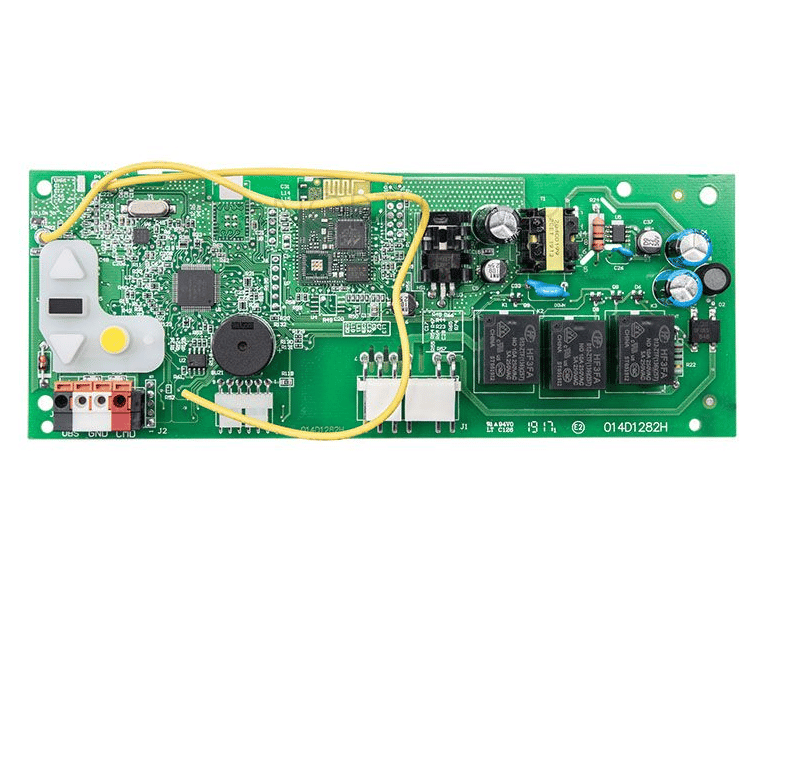



I got a new chamberlain garage door opener but no instruction how to assemble it , I hope the motor will be easier ,
Do you know anything about the lights no longer turning on when you cross the safety beam on a Chamberlain garage door? I bought one for my garage up north and when you walk into the garage with the garage door open and the unit’s lights are not on, the lights do not turn on. Chamberlain claims it was a legal issue. Know anything about it?