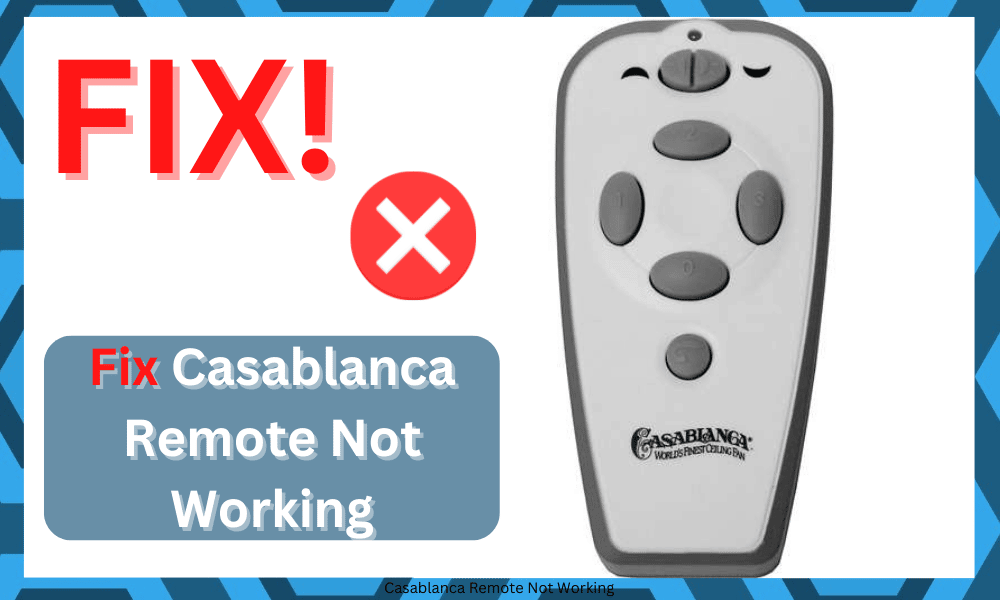
There is no debate that having smart units in your home will make the living experience far more pleasant.
You don’t necessarily have to stick to a massive budget to enjoy these benefits. So, if you’re in the market for affordable units, then Casablanca is not a bad brand.
Casablanca is a popular brand that is known for providing a wide variety of ceiling fans as well as remotes.
Each and every fan is smart enough to be controlled remotely, provided that you have the smart control for the fan.
The price might not be the cheapest, but you can’t only focus on one element when making the purchase.
You’ll enjoy a longer lifespan from these units, and they will be cheaper in the long run. So, be sure to test out Casablanca, and you won’t be disappointed with this purchase.
How to Fix Casablanca Remote Not Working?
Recently, we have been receiving various complaints from users that they are unable to get their remote to work.

According to these users, their Casablanca remote is not working. Hence, they are no longer able to control their ceiling fans.
If you are also facing a similar issue, then this article should be of great help to you.
Through this article, we will be taking a look at the number of troubleshooting steps that should help you learn how you can fix the Casablanca remote not working.
So, let’s get right into it!
- Reset the Fan and Remote
One of the very first things that you can do whenever you notice your remote not working is to reset your fan.

Doing so will help you in being able to restore all of the settings to default. It could be that you are facing this issue due to a minor bug of any sort.
In order to reset the fan, you will have to turn off your fan power. Afterward, let it be turned off for at least 5-10 seconds while you reset the control system. You can then proceed to turn on the power for your fan.
Similarly, if you are to reset your remote, you will have to turn off the power to the fan for around 3 minutes.
As soon as you turn on the fan, you will have nearly 20 seconds for pressing 3,2 and 1 on the remote (should be this order) to reset.
- No Harm In checking Connectors
If you’re lucky, the issue will only be limited to the pin connectors. It is not too rare for customers to turn into situations with loose connectors.
So, if you’re in this situation as well, just check the status of these pins. You will have to clean them up a bit as well to get rid of the lodged debris.
From there, you can adjust the response from the unit to avoid further errors. Just make sure that the connectors are properly engaged and that there are no issues with the connection pins.
Hopefully, the issue will be fixed right here, and you won’t have to bother with any more steps.
One thing to keep in mind is that you will have to remove all power from the main breaker before going through this step.
There is no point in putting yourself at risk while trying to save a few seconds. So, to avoid electrocution, just remove the power before messing with the connectors.
Ideally, this process won’t take much of your time if you’re a bit experienced in checking the electrical connection. However, you can still hire an expert if you are trying to get through the fix.
- The Receiver Might Be At Fault
One of the most common things that you need to consider here is the condition of the receiver. There is no point in only looking at the remote when trying to isolate this issue.
So, be sure to look at the receiver to narrow down the issue.
Most of the time, the only way to get ahead of this issue is by replacing the receiver itself.
So, instead of trying to adjust its position or orientation, you need to improve the placement of the unit.
Otherwise, you’ll be running into the same error in no time.
The upside here is that the receiver is pretty affordable. It won’t set back your budget, and you can easily improve the performance of your system.
So, just get through the replacement, and you won’t have to worry about this issue.
Usually, the replacement is not that hard to install, but you should refer to a professional if you’re not too sure about the installation routine.
From there, it is pretty easy to get a consistent response from the unit. So, keep that in mind the next time the remote is not working as intended.
- You Might Just Need New Batteries
Have you been using the remote for a few years now? The issue might be with the battery and not the remote itself.
It is not that rare for the batteries to drain out after a few months. So, if you’ve been in a situation where the remote was being used for more than 8 to 12 months, then install new batteries.
There is no point in trying to make old batteries work, and the battery life can also deteriorate depending on the storage conditions.
If you’re not too sure about the storage, then make sure to find a spot that has low moisture and optimal temperature.
Both of these factors are necessary to maintain the health of the battery. Otherwise, the batteries will drain much faster, and you won’t be able to secure any response from the machine.
So, keep that in mind the next time batteries are not responding to any input.
- Try Increasing The Fan Speed
Sometimes, the issue is not that serious, and you just have to turn up the fan speed while making sure that the voltage supply is optimal.
Poor voltage can often lead to issues with the main unit not responding to the controls. So, if you’re not too sure about the power, call an electrician.
A good way to tell whether or not power is optimal is by turning up the speed. If the fan stays at a low speed, then you’ll know that the power is not optimal.
The only viable fix here is to get an expert. You can’t rely on any quick methods or easy fixes to get through this situation.
So, spare a few bucks and hire a professional that will help you through these errors.
You might electrocute yourself while trying to mess with the power connections. For this reason, there is no point in going cheap.
Ideally, every homeowner should get their connections serviced once every six months.
Otherwise, the chances of a fire hazard along with damage to the appliances increase by a good margin.
The only way to avoid this chance is to get the connections fixed as soon as possible.
- Limit Range Errors
If you’re not too sure about the range and these errors keep presenting themselves, then you need to stand closer and in the direct line of sight from the receiver. There is no point in rushing the process.
It will be a bit complicated to find the right spot in the beginning. However, a bit of trial and error will have everything sorted.
As long as you’re sure that the remote is not damaged and the power flow is optimal, this should be enough to help you get through the errors.
- Possible Issues with the Remote
The most likely reason for your remote not working could be an issue with the remote.
This can be further confirmed if your fan seems to be working just fine when used manually.
If it is indeed working, then you will have to check a number of things for your remote.
Start with checking whether the remote is even turning on or not. It could be that the remote is simply out of batteries.
You will also need to check whether the remote is giving out any signals or not.
- Getting Help from Support
In case both the above-mentioned steps aren’t working for you, then you will have to contact support.
When you do so, someone from the support team should take a look at your matter and tell you what you can do in order to troubleshoot and resolve the issue.
You can either send these professionals an email or reach out directly through the company number.
Either way, your only focus should be on securing a quick response from these experts.
That way, you won’t have to worry about going through all of these troubleshooting methods yourself.
Hopefully, you’ll be able to save a ton of your time by seeking help from these professionals.
The Bottom Line
Here are the most effective ways how you can fix the Casablanca remote not working. Following them should help you get an easy fix to the issue.

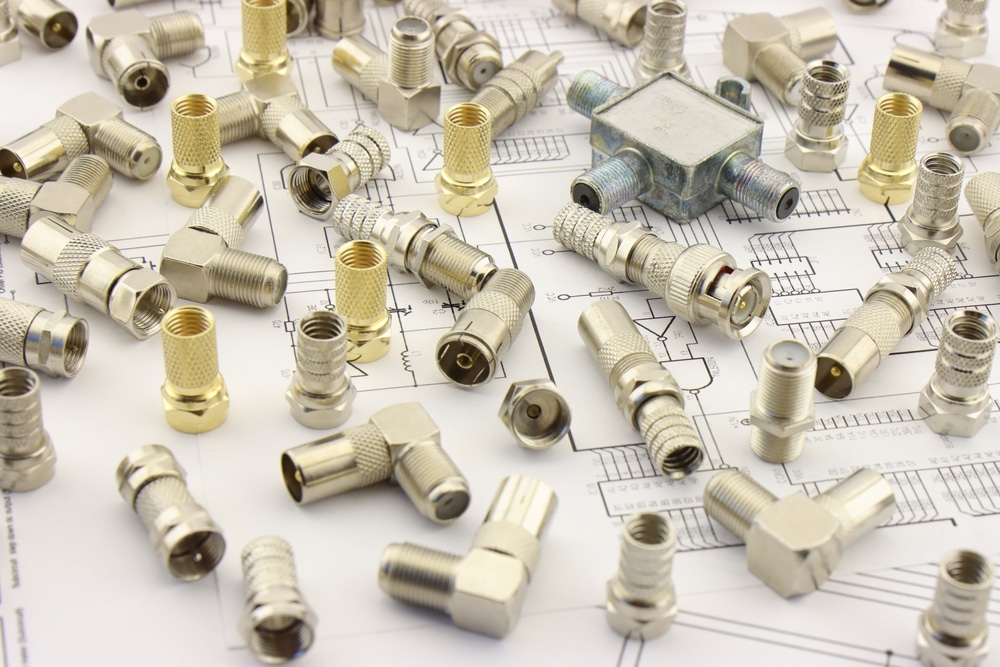
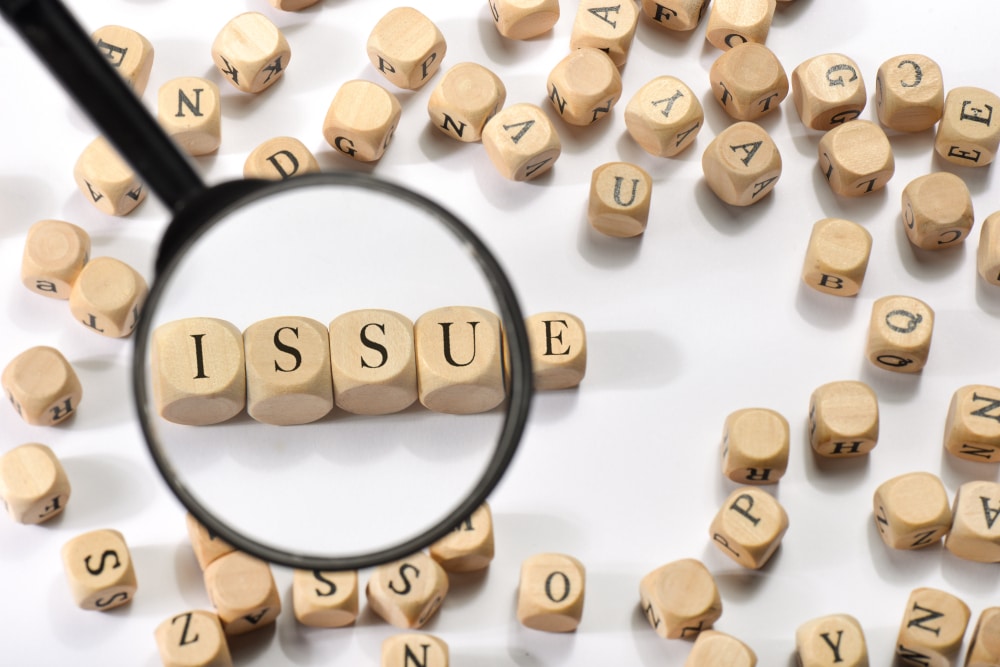







My fan was working then all of a sudden it stopped. The light will not come on either but I rarely use it could need a bulb but the red light does come one when I push the light button. I do not have any manual pull cords on my fan. How can I reset it? Is there a tech support number I can call on Monday?
Thank you