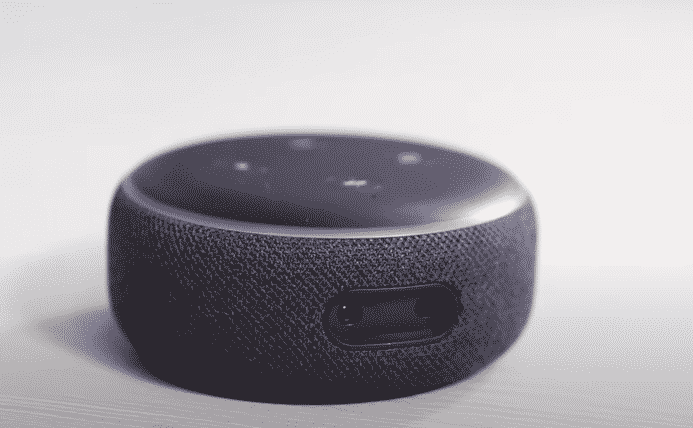
While using an Amazon Firestick, you will be able to turn your TV into a smart TV. You don’t have to subscribe to any service to use this device. You will still be able to access the free channels along with a few applications that can work on your PC. The firestick remote allows you to control your firestick device. There are different action buttons on the remote that can help you manage the TV applications.
Losing the remote to your TV is one of the most common issues that people have with their entertainment units. Let’s discuss whether or not you can use Alexa to find the Firestick remote.
Can Alexa Find My Firestick Remote?
Sadly, the Amazon Alexa can’t help your firestick remote if you have lost it. Even though the majority of devices have the tracking feature, you can’t use Alexa to find the location of your Firestick remote.
Meaning that if you’ve lost the remote then you will need to look for it yourself and the smart assistant won’t be of any help. However, that does not mean that you can’t control your Fire TV without the remote. There are plenty of options that customers can utilize if they lose the Firestick remote.
If you’ve lost your firestick remote then you can download the Fire TV application from the play store. After that, you just need to pair the application with your Amazon Firestick device. The procedure is quite simple and you’ll just have to make sure that you’re connected to the same network as the Firestick device.
After that, the application will ask you to put a PIN code in the application. The PIN will be shown on the display of your Firestick TV. You can just look at the PIN and then copy that on your phone. Now, you will be able to use your smartphone as a remote.
Another method that can be used to control your Fire TV is by pairing it with your Amazon smart speakers. That way you will be able to use voice commands to access different features of the Fire TV. The only condition is that you should be logged in with the same account that you used to register your Fire TV device. After pairing is complete and the Fire TV is showing up in the list of devices then you can use voice commands to play specific movies or shows on your TV.
To Conclude
You can’t get your Alexa to find the Firestick remote if you’ve lost it. The tracking feature won’t help your situation and you’ll have to use other methods to control your Fire TV. These methods include using the Fire TV mobile application and pairing your Fire TV with Alexa smart assistant.
Either of these methods should work for your situation and you won’t have to worry about the Firestick remote. The Alexa smart assistant can’t help you find the location of the remote if you’ve lost it. You will either have to buy a new one or use the methods mentioned above for your TV.
Because I lost my remote the next day because I don’t know what time it was or day it was but one morning I was trying to look and look and look and look some more but I couldn’t find so I got into a huge piss fit.