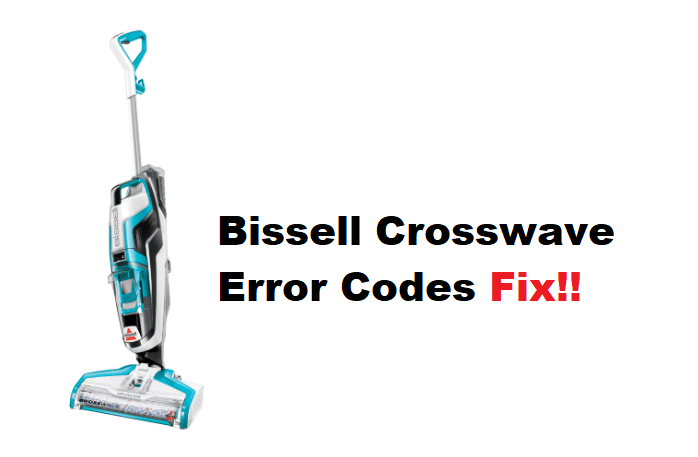
Bissell Crosswave is a phenomenal unit across all dimensions, and you won’t find a single customer that is dissatisfied with the performance of this device. Even if you’re new to the market and don’t know much about cleaning units, going with Bissell Crosswave will serve as the perfect starting point. So, browse through the Bissell portfolio and pick a model that best matches your preferences.
The best thing about this device is that the unit will show relevant error indicators and codes when the Bissell Crosswave is not working efficiently. So, you will be able to go through a few fixes to get the ideal performance from your cleaning unit.
Bissell Crosswave Error Codes
- Battery Errors
The most common issue with the Bissell Crosswave unit is that the battery indicators will start blinking, and you will need to charge the battery properly to get it to work. Otherwise, the Bissell Crosswave system won’t respond to any input. So, keep that in mind and remove the unit from the docking station for a few minutes and then put it back after 20 minutes. Make sure that the contact points are clean before placing the unit back on the dock.
- Fan Errors
Sometimes, the fan indicator will light up on the unit, and you will have to check the filters along with the base of your device to isolate the issue. Usually, this issue is only related to ignored maintenance, and if you’ve not cleaned the unit in a long time, now is a good time to do so. All you have to do is to remove the base and then pull out all the clogged hair.
- Water Tank Issues
The water tank issues are pretty common as well, where users will not seat the tank properly on the assembly. In this situation, the only thing to do is to remove the water tank from the unit and then place it properly on the device one more time. Make sure that gently pulling on the tank doesn’t move it from the assembly, and that should be it when it comes to water tank issues. However, if the tank seems to be cracked, your only option is to get a new one.
- Roll Obstructions
Another common problem that some users bring up about this unit is that the brush will stop spinning. This problem can either be related to clogged hair or motor issues that restrict the movement of the brush. So, you should first clean the base and then remove the brush to check the situation of the motor. If the motor appears to be damaged, try contacting the dealer immediately.
- Attachment Errors
The brush roll window is a great accessory that helps you get through the cleaning cycles. However, if you keep running into errors with the blue and white blinking error on display, then you need to remove the brush window and then reinstall it properly. Make sure that the hooks are in place properly, and you can gently tug on the window to check its positioning.
- Pump Issues
The pump issues with the Bissell Crosswave can be presented in a variety of methods, from the battery indicator turning off to the brush roll window blinking blue. Luckily, this issue is not that serious most of the time, and you will have to simply power cycle the unit to get ahead of these pump errors. Just make sure to leave the device in the off status for around 20 minutes before turning it on. Hopefully, you won’t have to deal with the same pump errors when you try to operate the machine again.
- Docking Station Issues
The problems with the docking station are also pretty common, where you will need to fix the positioning of the unit as well as manage the power flow to the docking station to isolate the issue.
Most of the time, you will be able to narrow down the problem to a defective outlet, and changing the positioning of the docking station should be enough to isolate this issue. You can further involve customer support to help you through this issue, and they will make the troubleshooting process much easier for you.
No matter how many times i remove and replace the dirty water tank it gives the error and turns off within a minute or less of turning on or trying to run the clean cycle