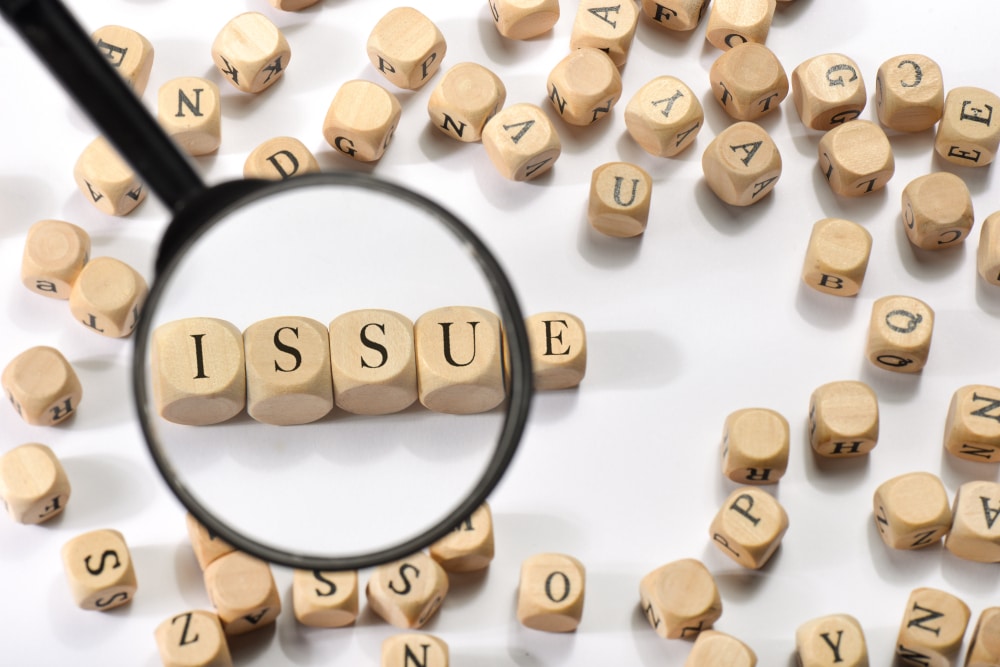The B-Hyve smart sprinkler system has brought ease when providing water to your plants.
Through the smart system, users are allowed to water according to the requirements of their yard, all while having full control of the sprinkler through their smartphone.
So, if you’re aiming to improve your irrigation system, going with B-Hyve is a good idea. You will be more than happy to stick with this option, and you will not feel the need to switch to any other option down the road.
Unfortunately, we have recently run into plenty of complaints made by users who were previously using B-Hyve.
According to most of them, their B-Hyve randomly gets a station fault on any of their zones. So, there is a chance that you might run into the same issue.

If you are also someone who is looking for a fix to this issue, then here are all the things that you should know:
Troubleshooting Tips For The B-Hyve Station Fault:
- Faulty Wire
The first thing that could lead to a station fault is faulty wires.
However, checking wires will require you to physically inspect the wire for any kind of possible damage. Before you do so, you should be extremely careful and ensure to turn off the power source.
In case you do notice any kind of problems with the wire, you will have to replace it. Similarly, you can also test out continuity on the wire by using a multimeter.
- Moisture or Corrosion
If you have standard wire nuts installed, chances are that you might be dealing with corrosion or moisture. In either case, both these can ultimately lead to the fault that you are facing.
Do keep in mind that this can build up over time, and if you are using these nuts on the solenoid, there’s nothing you can do to prevent it.
Though if you wish to fix this, you will have to simply replace all the nuts that have any sort of corrosion or moisture inside them.
This way, you should also be able to test out power and continuity without getting any faults.
- Inspecting the Device
Luckily, there is a way to test out whether your device or wire is at fault.
To determine this, you will have to first remove the wire connected to the terminal, as well as the common wire that is associated with it.
Once you have done so, try running a quick 1-to-2-minute cycle on the station.
If you do get any fault on your display, then your B-Hyve device is at fault. On the other hand, if you do not get any fault displayed, then it is probably the solenoid or wires that are at fault.
- Fault At Solenoid
As mentioned earlier, any type of fault in the solenoid can also cause the display to show fault on the B-Hyve. This is why we recommend that you make sure to check the solenoid as well.
We recommend checking the solenoid at the same time you are inspecting the wires, ‘as a fault in either one of these could result in the same error.
Similarly, if you do find any issues with the solenoid, try getting it replaced.
- Check Water Pressure
At this point, you should also check up on the water pressure.
While the station fault is almost always related to the wiring side of things, the pressure inside the valves can also lead to the same situation. So, there is no harm in checking up on the water supply either.
All that you have to do is to make sure that the pressure going into the system is optimal.
You’re trying to limit the pressure from the valves, and reducing the pressure by half should help you out. Most of the owners mentioned that they had to reduce the pressure by one-third to get a reasonable response.
You will have to experiment with a few different pressure settings to get an idea.
It will take a bit of trial and error to get a decent response, and you’re not left with many options. So, be sure to keep track of all of these pointers, and you will be sorted out in due time.
- Reset Station
The next thing that you need to do is to check up on the programming bugs. The issue might not be related to the hardware or the wiring side of things, and you need to simply check the programming to adjust the situation.
All that you have to do is reset the station and then set it up from scratch. Yes, setting up the unit from scratch will take a bit of your time, but you’re not left with many options at this stage.
So, be sure to spare some time and go about adjusting the unit accordingly.
The reset routine will include accessing the reset button and holding down on it for a few more seconds. This process will be enough to have you sorted out, and you will not have to deal with more challenges.
So, be sure to go about these configurations when the system is not responding to any input.
Once the rest is through, you can start all of the settings from scratch. Be sure to define all the zones and the schedules and then check up on the response from the main display.
You will not have to worry about fault errors or any other issues if you’re positive that the hardware is in good shape.
However, if the reset doesn’t help you out and you’re still stuck, then you can be sure that the hardware is at fault.
So, you need to go about checking up on the transformer next when the issue is not fixed at this point.
- Transformer Issues
At this point, you should check up on the transformer to isolate the issue.
If the situation is not fixed at this point and the issue is persistent, then you need to adjust the transformer. It might be defective or not wired up properly.
Either way, you need to check that the power provided by this system is optimal.
If you’re dealing with a defective transformer or wiring, the only solution is to get it replaced. There are no quick patches or fixes when it comes to damage compatibility, and you need to get it replaced.
Otherwise, you will remain stuck in these errors and won’t be able to find a fix.
The fault error is almost always related to the power going into the system, and you will remain stuck in these errors when you can’t find a replacement.
Similarly, you should also focus on checking the main power source with a multimeter and making sure that the power going into the system is optimal.
Getting the power connections serviced and checked by an expert will have you sorted out in the long run. So, be sure to reach out and get help.
It will not be that difficult to keep the wiring connections in good shape when you have an expert to help you out through each step.
So, don’t hesitate to engage the experts when you’re stuck in these errors and can’t seem to find a fix on your end. Hopefully, you will not have to deal with much hassle.
- Getting it Checked
If you can’t seem to do the troubleshooting process on your own, it is much better if you seek help from a professional.
Calling in a technician should help you as he will be able to filter out the reason why you are experiencing this issue and what you can do to get it fixed.
On top of that, he should also be able to fix the device for you.
- Contacting Support
Another thing that you can do is refer to the support team for additional help on the matter. They should be able to suggest further solutions that you can try to rid yourself of the fault error.
The Bottom Line:
Getting the station fault displayed on your B-Hyve device? Usually, these types of errors occur whenever there is any kind of fault with the wire or solenoid.
Though facing issues with the device, itself can also make the fault error get displayed.
Regardless of what may be causing your B-Hyve device to have this error pop up, we strongly advise reading through the article above.
It should help you learn ways you can easily troubleshoot the issue. Hopefully, you will not have to go through much hassle.
However, if you drew the short straw and the system is not working as intended even after you fix the solenoid and adjust the wiring, then you need to call in the experts.
You can either hire a local contractor or get into contact with the official support members.
Either way, you need to have an expert guide you through the rest, and going through these points on your own can be a bit challenging.
So, the only thing that you need to focus on is securing support from the officials. Hopefully, they will take charge of the situation.