
LED strips allow you to be creative with the general outlook of your home. You can try out different color combinations to match the theme for each room.
They are inexpensive and very easy to set up. Aura offers its customers high-quality LED lights at affordable prices.
So, if you’re a college student, it can save you some cash to choose Aura over other brands. This cheap price does not mean that you will struggle with the unit’s performance.
The value of this system is far better than any other option that you will find on the market.
However, that doesn’t mean that you can ignore basic maintenance and setup routine.
How to Fix Aura LED Strip Not Working?

Missing these installation steps will only lead to more errors down the road, and you will struggle to get any response from the unit.
Recently a lot of users have mentioned issues in getting their Aura LED strip to work. In this article, we will be going over some methods you can use to troubleshoot these issues.
- Check Power Status
Most often than not, the real culprit behind your LED lights not working is a faulty adapter. Due to this, your LED lights are not able to draw power.
We recommend that you get a replacement cable or adapter and try using it with your LED strip to potentially sort out the problem.
- Check Connection Points
It is very common for customers to damage contact points during the installation process. This causes the circuit to be incomplete and your smart lights to stop working.
To sort out this problem, you have to physically check all the contact points to pinpoint the cause of this error.
It is just not possible for the LED strip to work if the contact points are damaged. Because the power flow will be cut off and you’ll be left with faulty LED strips.
- Try Decreasing the LED Strip Length
Sometimes, all that you need to do is to decrease the length of the LED strip and then try going through the setup routine one more time.
Almost all of the LED strips come with recommended length instructions that Paris up perfectly with the adapter.

We understand that having one strand stretching across the whole room will look decent.
However, there aren’t many power adapters that can support an LED strip of that length. So, you can avoid those issues by making use of the smaller strips.
Depending upon the model of the LED strip you’ve purchased, simply cutting it across the yellow marks will be enough to pair them up with a new connector.
Furthermore, you can use diffuser strips to create a merged impact where you won’t lose on any aesthetic points.
So, be sure to cut up the LED strip to size and avoid using larger chunks.
Otherwise, you will keep running into the same errors where the lights won’t respond or will only show a limited range of colors to the owners.
Lastly, you should also rely on a multimeter to check up on the power connections for continuity.
If you don’t get the desired response, then you will be sure that the isolated sections are working perfectly.
Hopefully, you will be able to get a better understanding of the issue from there.
- Check For Water Damage
There is no debate that LED strips can be pretty resilient in rough conditions. However, that doesn’t mean that they will stand up well to water damage.
You will have to check on the system for water damage by inspecting the connection points for gunk and discolored sections.
This is one of the main reasons why so many owners recommend new users get diffuser strips for their LED lights.
That way, you will not have to worry about any hardware damage, and the lights will remain in perfect condition for a long period.
On the other hand, if you find there to be water damage, your best bet is to leave the unit out to dry for a few hours in direct sunlight.
All you’re hoping for here is that the damage is not extensive. That way, you will be able to salvage the LED lights once the water has evaporated from the strips.
After that, you can gently wipe away the gunk from the LED strip connections and then try using the adapter one more time.
If you’re lucky, your problems will be addressed right here, and you will not have to deal with more errors down the road.
It all comes down to how you’re planning on addressing the situation. There are no quick methods here when the hardware itself is damaged.
So, you should best hope that it doesn’t come to that and that the issues are only related to the programming side of things.
- Check For Damaged Sections
The presence of damaged sections in the LED strip can create issues for the whole strip, and you will not be able to get any response from the unit.
So, if you do find damaged sections in the system, your best bet is to remove these sections from the strips.
All that you’re trying to do here is to eliminate the presence of damaged sections, and that will be more than enough when it comes to isolating the damaged sections.
If you’re lucky, you can rely on a soldering tool to re-engage the leftover sections.
However, the safer thing is to rely on a separate set of connectors to help with the damaged sections.
Otherwise, you will not be able to get any response from the unit and will end up creating more problems while soldering the strip.
You can also choose to take these strips to the local repair center if you don’t have the soldering tool or the skill required to manage these strips.
It will barely take a few bucks to hire an expert to check up on the damaged sections, and you will not be able to get any response from the system yourself.
With that said, it is also a good idea to isolate the issue further by checking up on the voltage issues and the programming errors.
Hopefully, you will be able to find a fix without worrying about more errors down the road.
- Check Voltage
A lot of times, customers just keep increasing the length of their LED strips without first going through the user manual.
Different LED strips have different voltage requirements and recommended lengths that you should be using to set up these lights in your home.
You can also check up on the outlet itself to figure out what exactly is wrong with the power flow.
Ideally, you should hire a professional to help inspect the power connection once every six months.
That way, you will be able to maintain the integrity of the smart units as well as the appliances.
- Reset Your LED Strips
If you have made sure that the power flow is optimal and you’ve not exceeded the recommended length, then you should try giving your LED strips a quick reset.
You can do so by following the instructions in the user manual. Some models also allow you to reset the LED strip through the mobile app.
Make sure to read through the user manual and follow each step correctly to reset your LED strip, which should troubleshoot any minor bugs you are facing.
- Contact Supplier
If nothing seems to work for you, then it is also likely that you received a faulty strip of LED lights. In this case, the only option is to get it replaced.
But before that, make sure to contact Aura customer support and ask for assistance from the support team.
Send them an email explaining your issue in detail so that they can pinpoint the actual problem. After that, just follow their instructions step by step, and you’ll be all set.
Wrapping Up
The situation with the Aura LED strip not working can surely be annoying, but you can limit these issues by checking up on the power status and the programming errors.
Ninety percent of the time, you will be able to avoid these issues by fixing the installation of these units.
It will barely take you a few minutes to check up on the power adapter as well as the connection points.
From there, you can go about fixing the Aura LED strip by simply trying out a different outlet or replacing the adapter entirely.
On the other hand, if you are struggling with a water-damaged LED strip, then the situation can be a bit more complex.
You will have to fix this system by getting a replacement. There is no harm in trying your luck with a replacement by claiming the warranty.
If everything goes well, you will be able to save a decent chunk of cash in the long run. However, if the warranty has expired, then your hands are pretty much tied.
You will need to spend the cash to get a new system for your home, and there are no quick methods of fixing damaged lights.




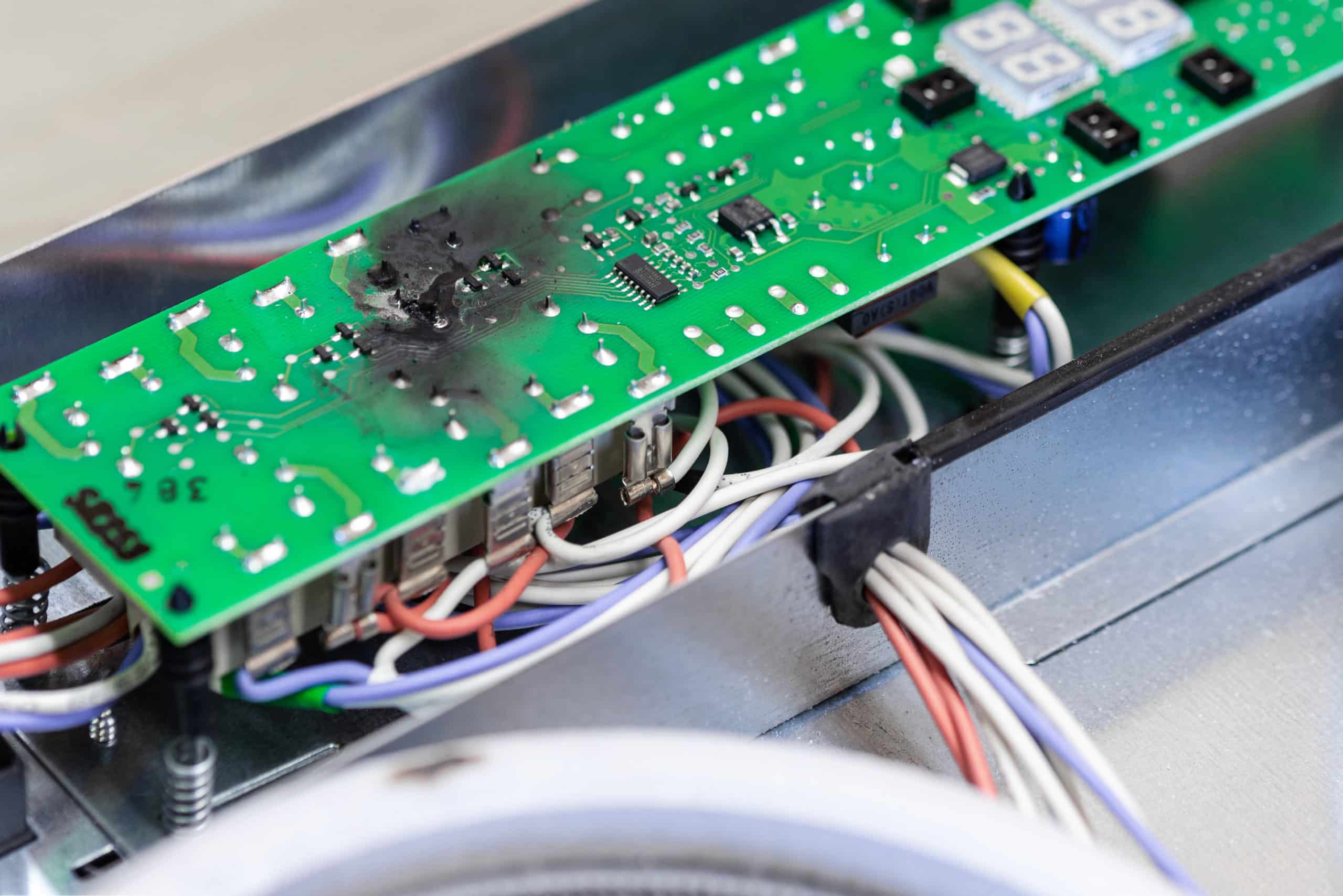
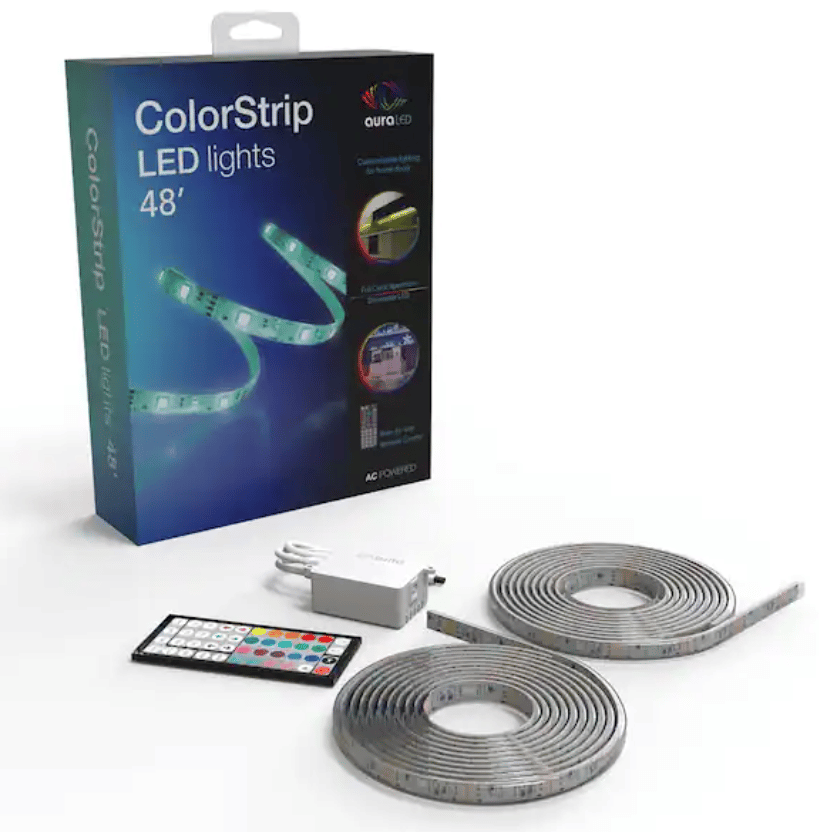




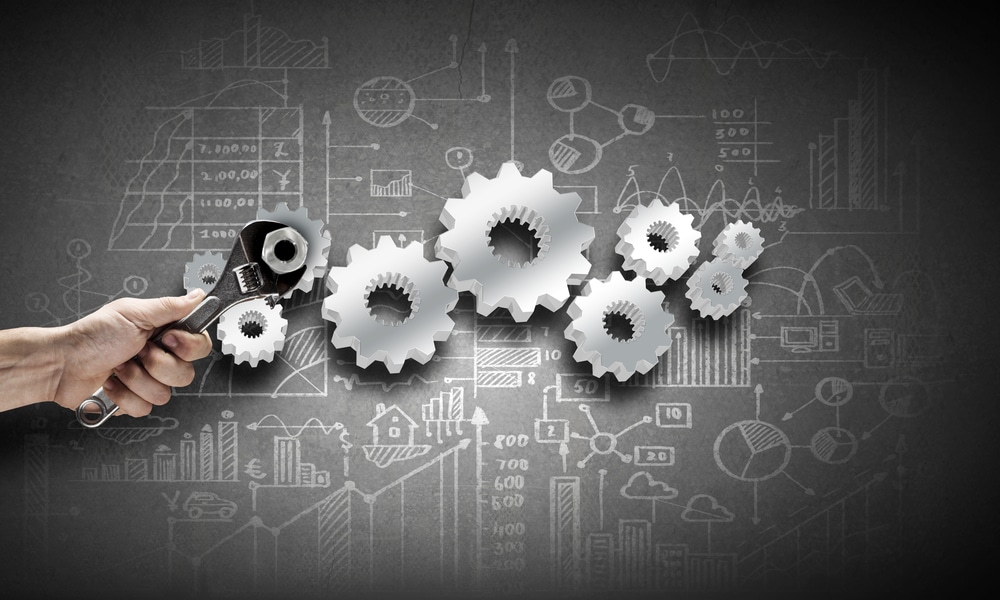

I am not sure why my strip lights are not working