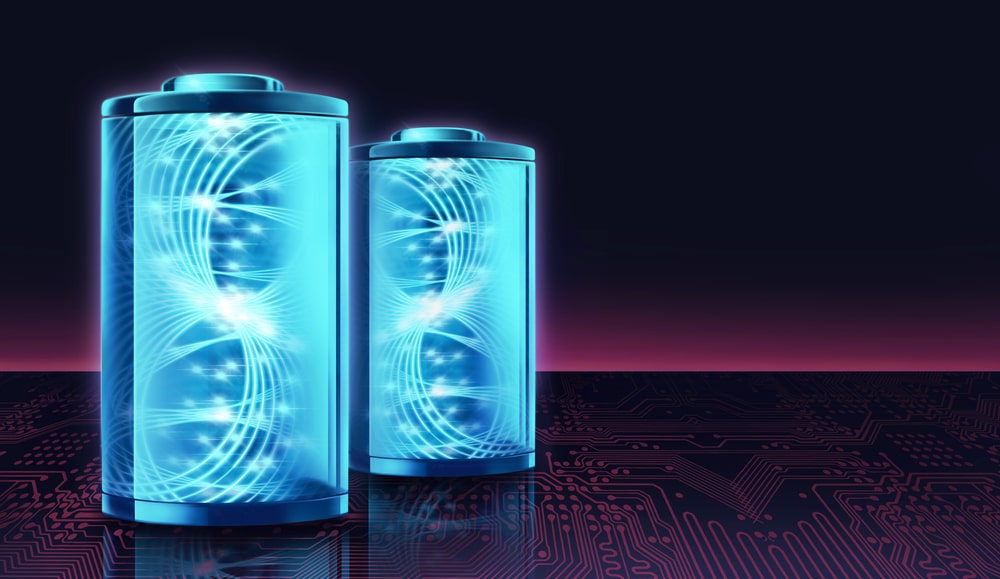How many times have you forgotten your keys over the years? Countless, right? Now try to remember how many times you’ve forgotten your phone. The answer here would be not as much as the keys (at least that is what we hope).
So, what if we told you that you never have to worry about losing your keys again! Smart locks have revolutionized this game.
You can just rely on potions like August smart lock, and that will help you with keyless entry (you’ll still need to be mindful of your mobile phone though).
August Smart Locks are one of the best options for you if you want to have a truly great and convenient experience over your locking system and want something that makes your life more convenient.
They offer a seamless connectivity over the Bluetooth so you can arm/disarm the locks from your phone.
The best part is that you don’t need to carry around your keys and the locks can sense the Bluetooth from your pocket and disarm the lock. Sounds like a keyless entry car, right?
Well that is the idea, and you can purchase an August lock to try out this convenient entry feature.
But you don’t want to be locked out of your home either and if you are facing some issues with the August Smart Lock not being able to connect with the Bluetooth, here are a few things you need to do to have it fixed.
August Smart Lock Bluetooth Not Connecting
1) Toggle the Bluetooth
The easiest solution that has worked most of the time in these cases is toggling the Bluetooth off and then turning it on again.
So, what you need to do is turn your Bluetooth off for like 30 seconds and then turn it back on after 30 seconds. This will allow you to connect with the August Smart lock without having any issues again.
2) Clear out the paired devices list
Sometimes the problem is with your paired devices list if it is crowded more than usual and you will not be able to make it work this way.
So, clear out the list and delete the devices that you have not used in a while or you don’t plan on using anytime sooner.
This will certainly help you get the better Bluetooth connectivity and you will be able to use the Bluetooth to have it connected with August Smart Lock easily without getting any sort of problems with that.
3) Re-pair the August Smart Lock
Another thing that you can try is to delete the August Smart Lock application from your list of paired devices and then pair it again.
It would be better if you delete the saved device from the menu and then restart the device and that will make all the issues go away.
Now, you can pair the August Smart Lock with your phone again and you will be able to connect it without having any sort of issues with your connectivity.
This is the best thing you need to try out before going to any extensive method of troubleshooting.
4) Update the firmware/reset your device
Now, if you have tried all the above steps and you are still not able to make it work on your phone, you will need to update the firmware and that will do the trick for you.
You should always have the auto updates on as an outdated firmware can cause you to have these issues with Bluetooth connectivity and much more like that.
So, once you have updated the firmware, it would be better if you try out resetting as well after the update if you have the backup handy and that will fix it up for you for good.
5) Cycle Airplane Mode
Now, it is time to shift your focus towards the mobile phone. There is no need to blame the lock for every error. Your phone can be an equal participant in this issue, and you will have to fix the situation accordingly by cycling in and out of airplane mode.
Will it be an extensive method? No! You can simply access the notification shade by scrolling down or go to phone settings to access the airplane mode. This will bring up an airplane icon on the top of your screen.
As the airplane mode is engaged, you will lose all access to the network and connectivity side of things.
However, you shouldn’t get alarmed here. Leave the phone in this mode for about five minutes and then follow the same routine to toggle off this mode.
It might take a few more seconds for the services to get engaged again. However, you can only be patient as the mobile device tries to establish connection.
So, take your time, and then go through the connectivity routine one more time.
You won’t believe how far this simple routine will take you when it comes to programming bugs. So, before you show your skepticism, just go through this basic cycle. You’ll be amazed when the Bluetooth connection works perfectly.
6) Try New Batteries
Moving onto the hardware side of things, the battery can also be at fault here. If you’ve had the unit installed in the house for a couple of years, the issue might just be with the battery.
Even the most robust batteries give out after a few years.
Even if you’re experienced and confident that you followed every maintenance cycle, the battery can still give out early in harsh environments. However, there is no need to despair yet.
You still have complete control of these situations.
All that you need to do is to get new batteries and install them on the lock. Now, you might be thinking about the added expense.
Well, you will be happy to know that the added expense will be insignificant when you’re comparing the price to purchasing a new lock.
The batteries are readily available on every hardware store. So, you shouldn’t try to go cheap with the batteries. Go with only the most reliable brands, and then ensure the installment of the new batteries in the lock.
This will also put the lock through a quick power cycle routine. Now, you have a decent shot at connecting the lock with the mobile device. Hopefully, you’ll be sorted out in due time when testing out these features.
7) Contact August Support
The last option that will never leave you hanging is the official August support. You can reach out to the official August support to help you with the issue, and they will not reject you. This brand is mainly known for its customer service.
You will not have to worry about waiting for a long time to get a response. The officials here are pretty active, and it will take one day at max to get a response. From there, you can further clarify the error and demand a replacement.
Even if you’re not sitting on a valid warranty, the defect might be genuine with the lock. If that is the case, the customer support will be obliged to give you a new piece.
So, instead of getting alarmed or shocked, you should reach out.
Yes, you should engage the customer support professionals by opening up a support ticket, sending an email, or calling them up front.
All that you’re aiming for is a quick response, and the experts will handle the rest.
Just be as useful as you can when it comes to figuring out the error. You can send some video files to further clarify the error.
That way, you will be able to limit the confusion and the officials from the customer support channel will be willing to help you out.
Hopefully, you’ll have a decent time with the official support team, and they will be willing to sort you out right away!
Wrapping Up
Annoyed with August smart lock Bluetooth not connecting? Well, you’re in luck! We’ve detailed some of the more viable solutions that will help you with Bluetooth connectivity.
You’ll not have to hassle as much, and testing out the basic fixes listed here is not that bad an idea.
Yes, you’ll have to spend a bit of time going through the configurations and limiting the interferences.
However, we are confident that you will not have to spend more than 10 minutes to find a suitable solution for the August lock Bluetooth.
However, if you’re unsuccessful even after putting in the time, then you gotta engage the official customer support.
Reaching out to the official support team is never a bad idea, and you should ensure the involvement of these experts.
They might take a bit of time (a day even) to respond. You will just have to be patient and try your best to detail the issue.
From there, your only job is to follow the instructions listed by the experts. That will save you a fair bit of time when you’re trying to sort out these errors.