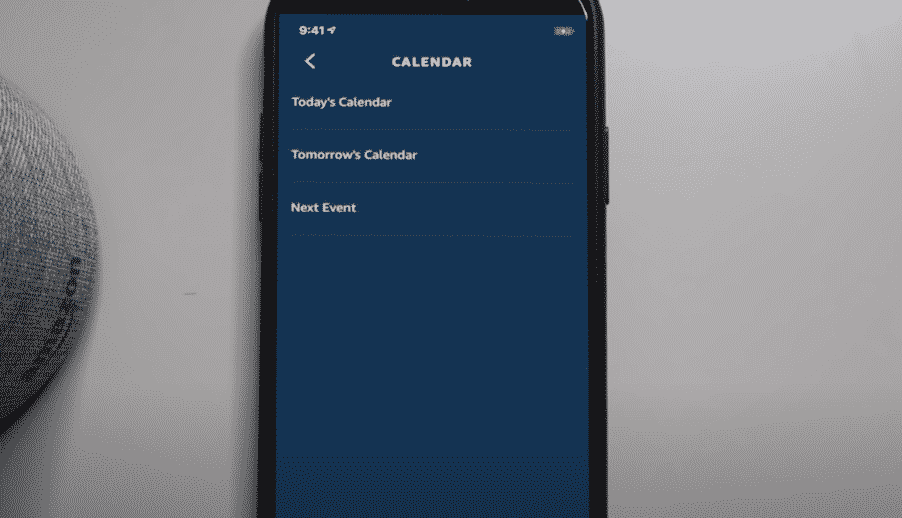
Amazon Echo is a widely used smart device that operates on Alexa. Using an Echo device, users can give various voice commands. Through these voice commands, users are allowed to perform different tasks ranging from playing a simple song, to completely controlling all their smart devices.
Does Amazon Echo Support Multiple Calendars?
Amazon Echo has always provided the feature of adding or linking in your calendar with the Echo device. However, many users are really excited about the fact that they are now adding in the feature of having multiple calendars in a single Echo device.
Unfortunately, most users don’t know about this feature. Even if they do, they don’t really know the procedure for how they can add in multiple calendars for their Echo device. This is why today; we will be exploring this topic in detail. So, let’s get right into it!
How Does This Feature Work?
As already mentioned above, there wasn’t really a feature for adding in multiple calendars before. In fact, it was quite recently introduced. Now, users are given the option of adding in multiple emails and calendars for their Gmail on Alexa.
For those of you who are still unsure about what the feature does, it basically gives you the option of having multiple calendars, as you will be able to also set up multiple Gmail accounts.
How to Set Multiple Calendars for Amazon Echo?
In order to successfully set up multiple calendars for Amazon Echo, make sure to follow all the steps mentioned below:
- Start by going into your Email & Calendar under the settings menu.
- You should be able to see an option that tells you to “Add Account”. Press on it.
- It will then ask you about which service that you want to sign in on, i.e., Google.
- Once you are through, it will ask you to connect to “Email and/or Calendar”. Here, you will need to press “Connect Account”.
- Choose whichever account that you’d like to add.
- Your account should now be connected to Alexa after which you should be able to return to the app screen.
Why Would You Want to Set Multiple Calendars?
A question that many users seem to ask is that why they would need to add multiple calendars to their device. The biggest benefit of doing so is that it gives the user more options. For instance, the user will be able to have a separate calendar for his work as well as for his house.
The Bottom Line
Is it possible to set multiple Amazon Echo multiple calendars? This article contains all the details that you need in order to learn more about how you can achieve this, and what’s the benefit of doing so.
I am trying to use Alexa for adding events to 3 different calendar layers (i.e. “Personal”, “Family”, “Tennis”). When I try to tell Alexa to add “tennis practice Wednesday at 2pm” to the Tennis layer, it adds it to the Personal layer. How do I get Alexa to put the event on the correct calendar layer?
My Echo is telling that one of my calendars is not signed in. To unlink and relink. The Alexa app in settings is not giving me a list and my primary email account is showing a red ⚠️🔺️ symbol. Frustrating to say the least