
Amazon Echo is a series of smart Bluetooth speakers offered by Amazon in order to give users the ability to do much more with their smart homes.
Using the device, users are given more control over the actions they can perform using their voices.
You’ll get thousands of smart skills and compatibility with almost all the major smart unit brands. So, it doesn’t matter what existing devices you’re using in your home, Echo will fit right into your smart system.
Now you might think that this unit is expensive, but you will be able to stick to a minimal budget with this device.
The Amazon support is pretty decent and will help you through any and all problems. So, if you’re planning on upgrading your smart setup, going with Amazon Echo might just do the trick
How to Fix Amazon Echo Muffled Sound?
While the Amazon Echo device does come with good enough sound quality, some users seem to have been facing problems with it.

According to these users, they have been hearing a weird muffled sound with their Amazon Echo whenever they try to use it.
Even though the device itself works fine in most cases, the sound can still get quite annoying.
Using this article, we will be taking a look at this issue in detail. We will be mentioning some of the easiest ways on how the issue can be effectively fixed by simply following a number of troubleshooting steps.
All of them are mentioned down below:
- Check the Volume
In case you have heard muffled sounds on your speakers, the first thing we recommend you do is to check the volume of the Amazon Echo as well as the device that you have connected it to.
Setting the volume to maximum may make the sound appear to be muffled.
Similarly, we also recommend that you check the volume of the device you have connected the Bluetooth speaker to.
- Check Connection Strength
Another thing that could directly impact the sound quality of your Bluetooth speaker is the Wi-Fi connection strength.
Chances are that there is some sort of interference in your Wi-Fi network, causing the device to not be able to work as it should.
For instance, it could be that you have the router placed really far away from the device. It is also possible that your internet is currently not working.
However, before you jump to any conclusions, it is suggested that you start off by giving your router a restart.
In the same way, you will also need to ensure that you have placed your device in an optimal position, as things like microwaves and television may cause interference.
- No Harm In Updating The Device
Updating the smart device should be your first move when you can’t seem to get optimal audio from the device.
Every now and then, people run into problems with minor updates, and developers are quick to roll out new patches to address these problems. So, if you’re in the same boat, try checking for updates.
You just have to open up the application and browse the Echo settings. From there, just click the section marked as check for updates. The unit will search for more updates, and you will be able to get through the muffled sound issues.
- The Equalizer Configurations Should Be Updated
Every Echo unit brings complete control over the audio settings, and you need to update the equalizer configuration to isolate these problems. It all comes down to managing the mid-range, treble, and bass.

You’ll surely be able to find a nice balance to address the problems with the muffled sound.
With that said, you will have to try quite a few variations in the equalizer settings. It can take a fair bit of your time, but make sure to follow through with the voice commands.
Maybe you won’t have to worry about any performance errors after the equalizer configurations are updated.
- Make Sure The Speakers Are Not Covered
If the purchase of your Echo device is fairly new, then the problem might be linked to the speakers being covered by other objects.
This is especially true if too many items surround the Echo unit. So, try to find a clear spot for your Echo unit, and that will be it when it comes to muffled sound problems.
On the other hand, if you’re using specialized covers for your device, it is a good idea to take them off.
The speaker audio will get muffled when the sound is suppressed by other items. So, instead of blaming the software, check the orientation of the unit.
- Change Device Location
Changing the device location might also fix these errors with the muffled sound. Updating the region through the smart application will change Alexa’s voice.
From there, the minor programming issues with the Echo sound will be eliminated.
If the sound does work with the updated device location, then you can switch back to the original sound in a few minutes.
Ideally, the issue should be fixed if your location is not bugged. So, keep that in mind if you run into the same problems with the muffled sound.
- You Can Rely On Secondary Speakers
If the speakers seem to be defective, then you can always rely on the secondary speakers.
While the speakers are not that bad on an Echo unit, dedicated stereo speakers will perform much better. So, instead of wasting your time with Echo, try to find a better unit.
It will set you back a few dollars, but you won’t have to worry about much after upgrading the sound system.
So, keep that in mind and set aside money for a new unit. Hopefully, that will be it when it comes to problems with the secondary speakers.
- Check The Unit For Hardware Issues
Hardware issues are not that rare when the unit is placed in a rough spot. So, if you’ve not too sure about the Echo unit, check this device for cracks.
If you can see cracks, then the best thing is to claim the warranty. You can’t fix a broken unit yourself.
The dealer will be more than happy to help you with a replacement if the claim is valid. All you need is proof of purchase, and the dealer will take care of the rest.
If all goes well, you will have the new unit within the same week. So, be patient, and let these professionals guide you through the issue.
- Reset Your Echo Unit Back To Factory Settings
Even if the unit is not damaged, the software side of things might be creating these muffled sound problems. You just have to reset the device at this stage.
There is no point in relying on basic fixes if you’ve not been able to fix the problem after going through all the fixes mentioned above.
So, to narrow down these errors, you will have to follow through with the reset routine.
It will wipe away all the confirmations, and you will have to set up the device from scratch. However, there aren’t many options left at this stage.
Once the device has reset, it will take you a couple of minutes to set up the system. However, once the unit has been set up, you won’t have to bother with the same errors.
So, just reset the device and check the audio again.
- Check Battery
One of the last few things that you will need to check is the battery of your device. It is quite possible that your device’s battery is not fully charged or is acting up.
Either way, a low battery charge on your device could possibly make the sound on your speaker a bit muffled.
The Bottom Line:
Here are the three different ways to fix Amazon Echo’s muffled sound.
In case you are still experiencing the issue, then some additional troubleshooting steps would be to try resetting the device or contacting support for additional guidance on the matter.
Usually, it is just a minor bug that can be fixed by a quick power cycle and a reset. So, if your unit is not damaged, try going through basic troubleshooting methods and lowering the volume on your device.
On the other hand, if you can see damage to the unit, then going with a fresh unit is the only option. The upside here is that the warranty will do the trick.
You will just have to help the dealer verify the claim. From there, you will have the new unit in no time.
Ideally, the problem will be fixed easily by resetting the device. However, if the issue persists, then seeking official support might be the only trick.
It all comes down to the current condition of the device, and you can save hours of your time by seeking official support.






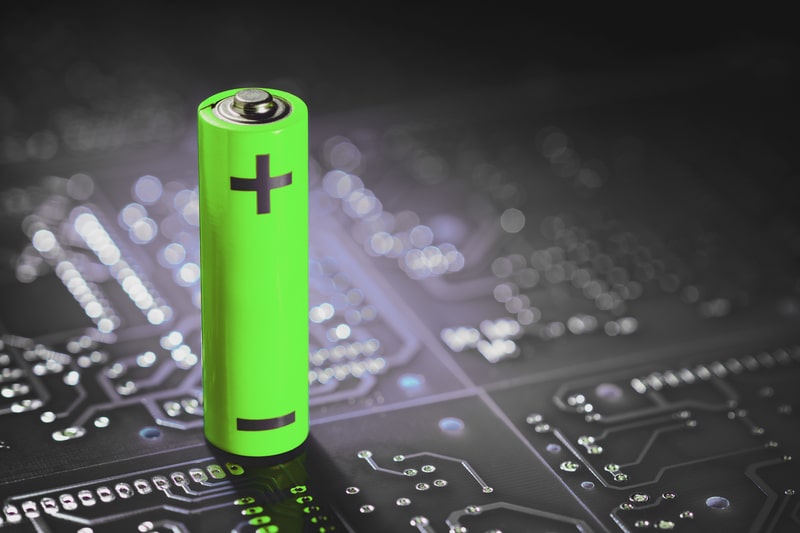
Relieved (but annoyed) to discover I’m not alone, so much digital sound is poor quality nowadays and Alexa is consistently a top offender. Sadly, recorded sound is no longer considered an art form in itself, to be enjoyed as it once was… just listen to the pure, clear sound in the classic film ‘Casablanca’ (1942, 80 years ago). “Alexa! Sounds like you’ve got a very long way to go!”
we changed from google to Alexa and the voice of Alexa is really muffled. The sound quality of the music stations we listen to is fine. Not impressed with Alexa’s muffled voice.
I have an Echo 4th Gen, 2 Echo Dots – 3rd Gen, 1 Echo Show 5, and an Echo Link connecting a 500-Watt receiver to a whole house system. The Link’s quality is on par with the products description (I’m satisfied). The other components (with the exception of the Echo 4th Gen) sound almost inaudible during speech while the music, albeit somewhat muffled, is much clearer. I have adjusted all the audio settings via the app and have tried all the recommended fixes (little discernable change in audio settings). At this point I would have to agree with some of the other comments suggesting that the issue is quality not connectivity of settings.
I have echo dot and 2 echo third generation,
all three has muffled sound. Alexa says a lot, but no understanding any.
It’s not just the dot but the low quality sound is coming out my iPad Pro too…I don’t want to listen to AM radio quality.
I use the Echo Dot 3 primarily for listening to podcasts.
The sound has been muffled from day 1 and I believe this a widespread manufacturing/poor quality components issue.
Nothing will rectify this problem. Adjusting the equalizer helps a little. Bluetooth connection to an external speaker also helps.
This product should never have been sold with this major deficiency.
I am having the same problem and I agree with you.
Get the Alexa app for your phone then use the equalizer function to bump up the treble and midrange levels. It comes default at the middle of the range. It will make a huge difference.
I have the Alexa App and can’t find the equalizer function
+1. My Alexa units sound is so badly muffled that we struggle to understand what it’s saying.
Simply awful!
All of these suggestions have exactly nothing to do with the Echo Dot 3rd generation device. The problem is not with peripherals like Bluetooth speakers, it is the Dot itself that is at fault!
Please address the source of the problem!
Well said!
When Alexa report a notification, we can’t understand Alexa due to muffled sound .