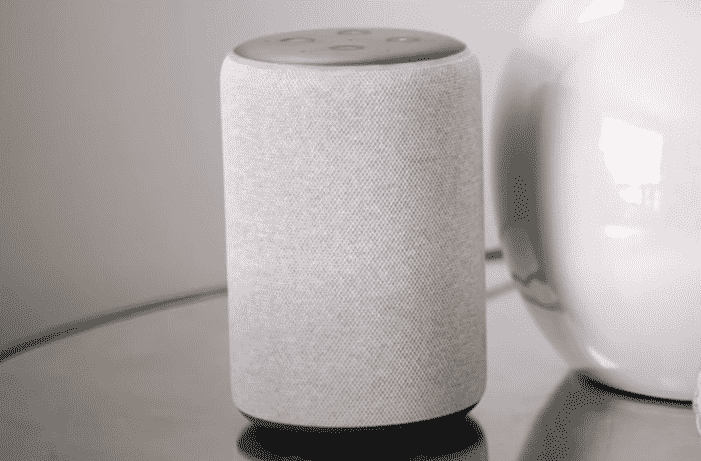
Alexa is a smart assistant that is very useful in managing your smart home devices. By using the mobile app, you can easily centralize all of your smart devices. It is compatible with hundreds of smart home brands and you shouldn’t have any issues in setting up all the smart devices with Amazon Alexa.
The whisper mode is quite helpful when you don’t want to disturb other people by using Alexa. If for some reason the whisper mode is not working for you then here are a few solutions that can potentially fix your problem.
How to Fix Alexa Whisper Mode Not Working?
- Update Firmware
Outdated firmware is known to cause issues like this on your Alexa device. So, the first thing you should do if you’re running into this error is to update your device firmware.
All you have to do is open up the Alexa App on your mobile phone. Go into the app settings and select your Echo device. From there you can easily match the software version with the latest version to check whether or not your device is on the latest version.
If it’s not then to update the firmware just press the mute button on the Alexa device. You will notice the LED ring light up, after that just wait around 30 minutes and the device will announce that it is updating. After the update is finished, you can try using whisper mode to check if your issue is resolved.
- Reset Alexa
Another possible fix for this issue is to reset your Alexa device to factory settings. To do so, you need to open the Alexa application on your mobile phone. From there go into the smart speaker device settings. From there just scroll down and tap on factory reset to reset the device. This process can take a few minutes but when the device boots up you just have to configure it again with the mobile app.
If you’re still confused about how to reset the device then we recommend that you follow a YouTube video that can guide you step by step to reset your device. It won’t take you much time and the visual instructions are quite easy to follow. So, just reset your smart speakers and your issue will most likely be fixed.
- Ask Amazon
If the issue is still not fixed then the best option for you is to contact Amazon customer support and ask them to help you out. Make sure to provide them will all the relevant details regarding your issue. You can contact them by sending an email or using the Alexa app to open up a support ticket. The Amazon support team is quite responsive and you won’t have to wait a long time to get a reply.
Just provide them with the details of your issue and once they can identify your problem, they will guide you through different troubleshooting procedures. Just follow their instructions carefully and you should be able to get the whisper mode to work on your device.