
Echo smart speakers can be very helpful in reminding you of important tasks. Alexa can also provide you with weather updates and so much more.
You can easily integrate this voice assistant into your life. There are just so many features that you can utilize.
The best thing about smart assistants like Alexa and Google Home is their human-like presence.
These devices are very easy to set up and won’t require you to go through extensive routines.
So, even if you have no prior knowledge of these devices, setting them up should come pretty easy.
Usually, most owners like to stick with Alexa because of its minimal design and compatibility options.
So, it is not that bad of an idea to start out with this unit when compared to the Google Home system. Hopefully, you won’t be disappointed by the quality or the features offered by this unit.
Alexa Send Message To Another Room

Alexa can get you the news, play music, manage routines, and set alarms for you. The only thing that you need to do is issue the voice command, and Alexa will take care of the rest.
Let us discuss whether it is possible to send messages from one room to another using smart speakers.
The newly added intercom feature to Alexa makes it possible for customers to send messages from one room to another.
Yes, you can hear what is going on in other rooms as long as there is an echo device available in the room that you’re trying to connect to.
Once you’ve met this requirement, then you can easily use the voice command to ask Alexa to send messages to another room in your apartment.
You can’t expect to send a message to the new room where there are no smart speakers. So, be sure to first add the speakers before using the command.
The voice command that you need to use is “Drop IN.” After the voice command is issued, you need to specify the name of the device you’re trying to send messages.
For instance, you can say Alexa Drop-In in the Living room.
After the voice command is issued, it might take Alexa a few seconds, and now you’ll be able to hear everything that is going on in the specified room.
Consequently, the device in the other room will also be able to hear everything going on in your room.
Now you can simply speak, and people in that room will be able to hear you without any issue.

This feature is like a simple phone call, except you don’t have to worry about paying data charges.
After you’re finished talking, then, to terminate the connection, you can just ask Alexa to hang up. So, after your message is delivered, you need to manually terminate the connection.
When the devices are connected, you will notice the LED indicator on your Amazon Echo devices will turn green.
That will enable you to identify whether or not your Echo is currently broadcasting to some other room. This indicator will ensure that no one else listens to your private conversations.
However, the question remains whether or not this feature will be convenient for your smart home.
To get this feature to work, you will have to establish a network of smart speakers and then integrate them with your existing system.

Sounds like a hassle, right? Well, it sure is, and you will have to spend hours of your time trying to set up all the different speakers and managing the interface issues.
However, once everything is done, you should be able to send messages to another room as long as the room has a smart speaker.
There are no alternatives here, and you should focus more on setting up smart speakers in every section of your house.
As you increase the number of smart speakers, you will also have to adjust the router connection accordingly.
So, be sure to expect a hefty addition to the budget if you wish to upgrade the whole smart system just to send messages to another room.
With that said, most people also have to hire an expert to get through the integration, as it can be annoying to manage the smart speakers.
So, if you’re not too sure about going through all of this hassle, you will have to extend the budget further.
Lastly, it would simply be more cost and time efficient if you relied on your mobile device to send and receive messages.
Relying on the method mentioned here will not only be costly, but you will run into issues pretty frequently.
So, even if you have the budget to proceed with the upgrade, it can be pretty inconsistent to rely on these features from Alexa.
For this reason, we would recommend that you avoid these features and look towards your smartphones to improve communication.
On the other hand, if you’re still sold on the “Drop-In” features and don’t want to compromise, then you will have to deal with a lot of situations where the feature won’t work.
Here are some methods that can help you through this situation.
Alexa Not Sending Message To Other Rooms
One of the most common reasons why you might be struggling to send or receive messages from other rooms is related to the network status.
You will have to get through the parking routine one more time to isolate these errors.
Most of the time, the issue is with the range between the router as well as the device itself.
So, if you’re in a situation where the router is placed about 25 feet away from the unit, then it can be incredibly hard to isolate these errors.
On the other hand, if you can’t seem to get through these errors even after setting up the unit within range one more time, then you might have to reset the router.
You will not only have to limit the range but also make sure that the number of wireless accessories in the room is minimal.
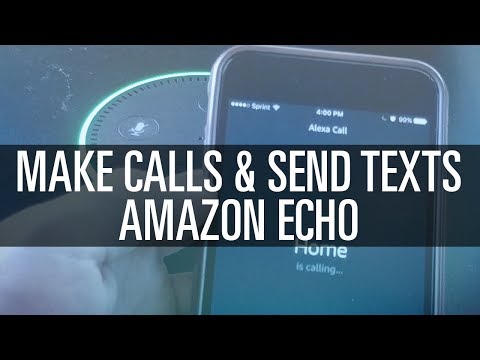
Interference issues have long been common when you’re dealing with these smart units. So, be sure to take care of these errors by adjusting the interferences.
If the issue is fixed as soon as you remove other wireless accessories, then you need to get a router extension.
That way, the connection won’t be interrupted, and you can put all of the extra devices on the extension.
Lastly, the issue is not always with the connection, and the Alexa unit might also be to blame here.
You should try to remove the smart speakers from the ecosystem, reset them, and then add them again. That should be enough to refresh the connection between the smart devices.
This procedure can be a bit extensive as you will have to go through the setup routine for all the speakers.
However, you’re not left with many options here, and resetting the speakers will do you good.
If the issue is not fixed even after the reset, then the speakers are defective, or there is something wrong with the account.
Be sure to call the dealer in that case, and he will guide you on the issue. Similarly, Amazon support is pretty responsive when you’re stuck in these errors.
To Conclude
If you set up multiple Echo devices in different rooms of your apartment, then you can easily send and receive messages by using the intercom feature.
Using the voice command, you can initiate and terminate the connection. Your Echo device will notify you when someone from another room is trying to send a message.
After the connection is secured, you’ll be able to hear everything going on in that room and vice versa. That way, you can communicate by just using the Echo smart speakers.
After you’re done talking, just ask Alexa to hang up, and that will terminate the call.

As long as you’re able to see the green LED indicator, then that means the intercom feature is active.
However, if you can’t get these features on your system, then it is time to pair up the smart speakers again.
From there, you can also check the router connection and then reach out to the official support team for help.
They will make sure that you will never have to bother with the same smart features again. So, be sure to reach out to the customer support professionals regarding these errors.


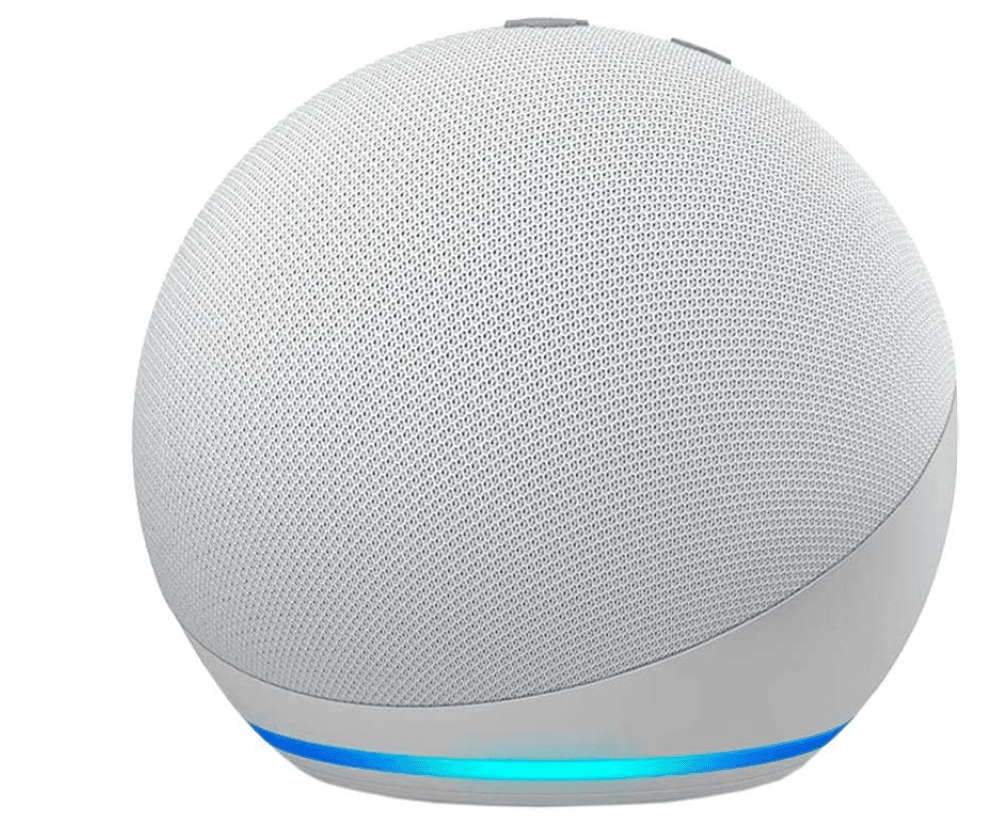



I have Alexa in most rooms of my house and the setup was super easy. If your wifi reaches and your Internet is ok then there really should be no problems. The article makes this sound difficult and suggests you might need “an expert” to help. A bit misleading and off-putting I think. Alexa is easy to set up and manage and allows good communication around the house and with others.