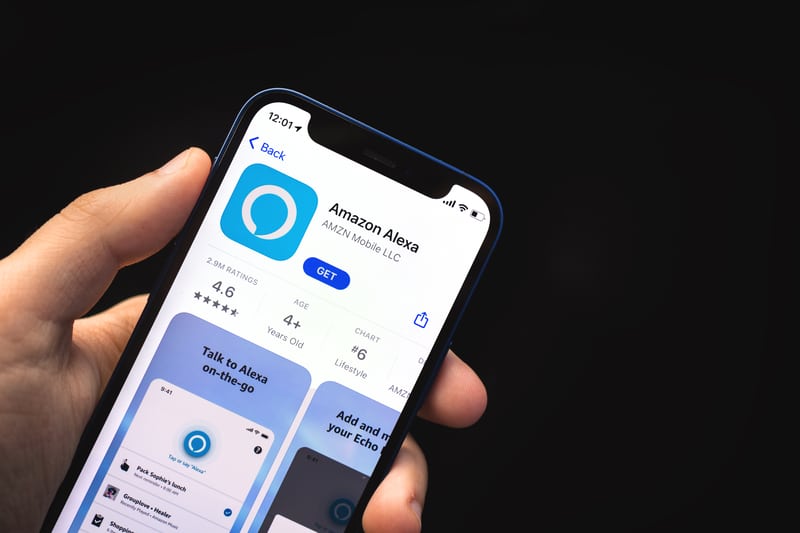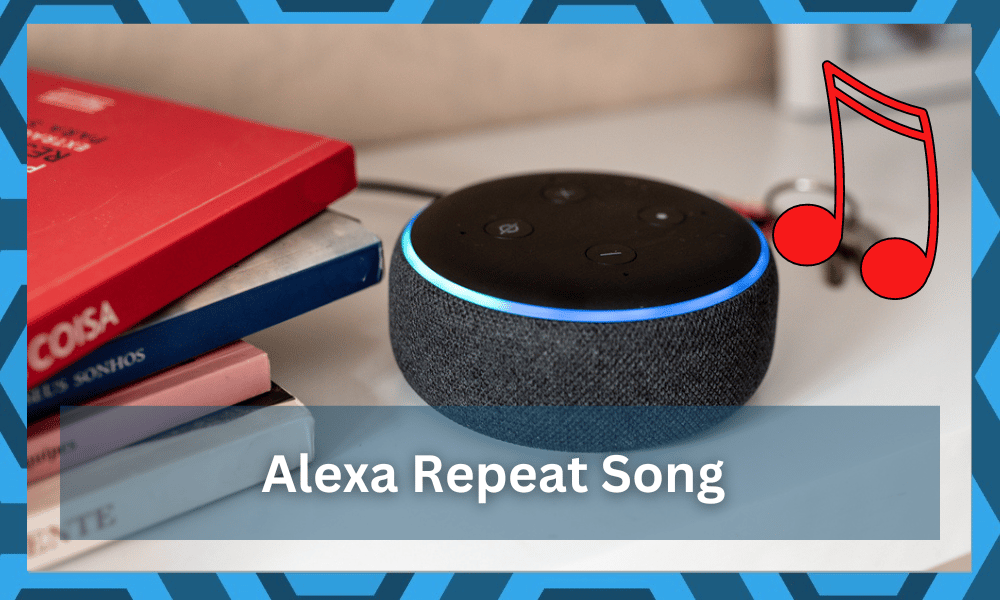
Echo devices are not only a great smart home hub, but they also have built-in speakers that you can use for entertainment purposes as well, such as listening to music.
However, that is not the main feature that you need to consider. Compatibility is everything when you’re looking for a smart system.
So, keep that in mind, and going with the Alexa unit will help you get an optimal response from the smart ecosystem in the long run.
Now, it can access different libraries, playlists, and music tracks on your devices and even the internet, which would make it more convenient and a thing to enjoy.
If you are willing to make Alexa repeat a song, you should know that it will not be as simple as any other thing, and there are a few things that you must keep in mind.
Alexa Repeat Song- Can It Be Done?
Is it possible?
The first thing for you to know is if it is possible for Alexa to repeat a song. Yes, it is possible for Alexa to repeat the song for you if you are giving Alexa the right commands.
Now, there are multiple ways for you to control Alexa and especially the music that is being played on the speakers, so you might be confused about how you can make this happen.
The process is a bit tricky but not too hard for you, and if you know the right commands or the menus to access, it is going to work out smoothly for you.
There are a few ways for you to make it happen, and here is how you can do it.
- Voice Command
Voice commands are the perfect option for you as they are convenient, and you don’t need to go through any hassle to make it happen.
But the trick here is that you need to ensure that you want to set your Alexa device to repeat the song in an unlimited loop, or you just want to listen to the song once more.
If you want to listen to the song once more, all you need to say is Alexa, repeat this song, and it will start over, and you can enjoy the song. Make sure that you are giving the command before the song ends.
You can also ask Alexa to play the previous track, and it will start the track for you again.
The important thing to remember here is that you need to ensure you are giving out the command correctly based on what song is being played.
Also, if you want Alexa to play the song continuously for you, you will need to say, “Alexa, play this song in a loop.”
The song will not be changed unless you command otherwise.
- Amazon Alexa Application
You can also control your music from your mobile app, and that is pretty convenient too.
You need to make sure that you are selecting the right echo device and then scroll to the music menu. Once you are there, you can proceed with selecting the playback options.
Here you will find different buttons for repeating all in the album, repeating one track, or shuffling.
Select the right option there as you want to, and Alexa will process your command without any issues. This will help you repeat any song you would like according to your choice.
- Creating New Playlist
Another option that you might have is creating a new playlist. If you can’t seem to get the song to replay with either one of the methods mentioned above, then this is the next best thing.
It is not that practical, and you’ll have to go through a hassle when going through the playlist method.
All you need to do here is to create a new playlist and then keep adding the same song 8 to 10 times. All you’re trying to do here is to adjust the system to match the number of times you’ll want the song to repeat.
The upside here is that you’ll be rewarded with more flexibility.
You can easily adjust the playlist by adding multiple songs multiple times. For example, repeating the song one three times and then the song two four times, and so on.
So, if you’re looking for more access, then going with the new system will serve you better.
It all comes down to how you’re planning on maneuvering through the situation. Hopefully, that will be it, and you won’t have to stick to looping options or re-adding voice commands to engage the system.
- Refreshing Song
Lastly, you can also try refreshing the song by asking Alexa to play it from the top one more time. So, if you’re on a playlist and want to repeat only a single song, just asking Alexa to start the song again will fix those errors.
Your main focus here should be on starting the song from the start before it finishes.
So, keep that in mind and then proceed with engaging the Alexa unit before the end of the song. Hopefully, you won’t have to go through any more hassle.
Wrapping Up
These are some pointers that can help you with repeating songs on Alexa.
The best method is still to engage the unit with the voice command, and the loop mode will get enabled. From there, you can judge the response from the smart unit one more time.
Almost 99 percent of the time, you’ll be able to make use of the voice commands to repeat songs, change playlists, and much more.
If you do run into issues, then there is no harm in experimenting with custom playlists. It all comes down to how you’re planning on dealing with the situation.
So, if you need multiple songs on repeat on a single playlist, then the best method to do that is to create a custom playlist with multiple copies.
It might sound complicated at first, but you’ll get the most flexibility with this option.
From there, you can continue the playlist to see if the added songs will repeat or not. Ideally, you won’t have to test out any other methods.