
For many of us, Alexa has become a constant presence in the household for the past few years now.
Like many other smart home devices, its purpose is to make our lives that little bit easier. While you’re cooking you can ask for a recipe.
Have a question pop to mind at a random moment that you absolutely need the answer for straight away? Alexa’s got your back.
When you think about it, it is the stuff of the future – the sort of tech we could barely even imagine when we were younger.
For us, the best bit of Alexa is that it always seems to work. It’s reliable for the most part, and zero fuss.
However, there is one strange glitch that people have been pointing out recently that is a little, erm, disturbing.
As strange as it is to call a technological glitch unnerving, this one definitely deserves the description.
You’re in your bed, its 4 am, then, all of a sudden, Alexa decides to stick on some classical music. That’s enough to spook even the hardiest of us, I’m sure.
So, to figure out if you are haunted by poltergeists or whether there is just a little bug causing the problem, we decided to have a closer look at what’s causing this paranormal activity.
How to Fix Alexa Randomly Plays Music?
First up, we have some good news. Unless there are also some chairs levitating around your kitchen, you are probably not the target of a poltergeist infestation.
In fact, the cause for this issue is far more boring and down to earth than all of that. It is just the cause of some bugs wreaking havoc on the system.
We do realize that this may come as a huge disappointment for some of you. So, to at least make this a worthwhile read for you, we will at least give you the tips and tricks you need to fix it.
Before we begin, it is important to note that you won’t need any level of expertise to diagnose this problem at home. We will do our best to guide you through the process as clearly as possible.
We also won’t be taking anything apart or doing anything that could risk the integrity of your equipment. With that, it’s time to sort this problem out!
1. Get Rid of All Your Routines
Some of you may have already tried this. If you have, move onto the next step. To make sure that there is no human error involved here before we move on to more complex fixes, the first thing we need to do is check the routines you have set up.
Though it may not have been your fault, someone else may have accidentally set a routine somewhere along the line that makes Alexa play music at some pretty strange times.
Whether this is the case or not, it is best to remove all of the routines that you have set up. Once you’re done, just add the ones that you think are going to be useful to you.
Then simply let that sit for a while. If you don’t have any weird noises in the night anymore, great. If you do, it is time to move onto the next fix.
2. Try a Factory Reset
If all of your routines seem to be in order and you’re still being haunted by your Alexa, we can only assume that there is a bug causing the problem.
Either that, or someone is playing a pretty elaborate prank on you. Unfortunately, we can only get to the bottom of the former.
The quickest and easiest way to get rid of bugs and glitches with immediate effect is to simply factory reset the device. But, before you do so, be warned that all of the settings you have altered in Alexa will also be gone.
Effectively, it will be the same as when it was brand new and had to set everything up. The factory settings will replace yours, hopefully wiping out any oddities that may have crept in there over time.
3. Make Sure You Are the Only Person Using Your Account
On occasion, it can just happen to be that your personal account isn’t quite as personal as you may have thought.
At this point, we need to try our best to rule out the possibility that someone has access to it without your permission. Perhaps it’s a family member, or maybe the account has been hacked at some point.
In either case, we’ll need to do something about it.
The first thing you should do is to visit your Spotify account, or whatever streaming service you generally use to play your music through.
Then, in the settings on your device, there should be an option that will allow you to log out of absolutely everything in one fell swoop.
Before you do, make sure you know all of the passwords associated with your various accounts. Then, make sure to change the passwords on everything that could possibly be used to play music via Alexa.
The Last Word
Does your Alexa play music at the strangest of hours? It seems you are not alone. By following the tips above, you should be able to get to the bottom of it in a relatively short time.

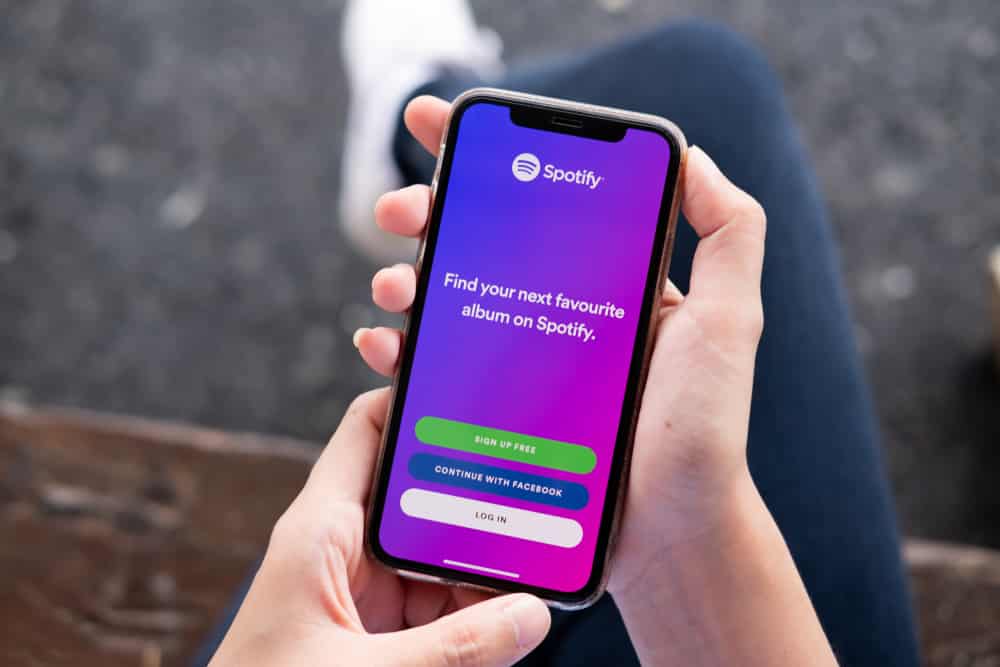
My solution was to connect my offending Echo Dot 3 to a Kasa Smart Plug and set a schedule on the plug that turns the Dot off at night and on in the morning. If the Dot starts playing music during the day, I simply turn the plug off remotely, count to 10, and turn it back on again. So far, so good.
I am out of town and just got a call from my landlord saying there was a noise complaint about very loud music in my apartment. Alexa. Since I’m not going to remember to pull the plug on her every time I leave home and I can’t afford noise complaints from neighbours, goodbye Alexa. Period.
My Alexa heard a tv character say Bob Seger Night Moves and immediately started playing it. It stopped when I yelled at it. No wake up word, so it is listening all the time.
.
You probably have a fake alexa where hackers are always listening to you, and are able to make up random replies. (Only if you bought it anywhere other than amazon).
If you bought it on amazon then someone has hacked into your alexa network, and is able to communicate with any devices onto the network. Like a lightbulb, they would be able to turn it on or off or change its colour. I suggest you put your alexa into factory reset, log out of your account (off of every device) and change your password. The hackers are collecting information from you.
We just moved to a new house. All of a sudden twice in the same day my brand new echo started playing music (stopped when I told it too) and just now my sons but when I tell it to stop she says that she cannot connect with that fire tv (or stick,can’t remember) device.
This happened to me this morning at 5:50am. Woken up to Fortunate Son by Creedence Clearwater Revival blasting next to my head is not a nice way to be roused from a deep sleep. Come to find out it was my dad who had accidentally hit the connect to device option on one of his apps and it somehow connected to my echo. UGH!!
My echo plays music without me asking it to. I don’t have a smart house or any streaming music contract,etc. It’s really weird to be sitting alone and all of a sudden, soft music is playing. I will unplug it since I’m unsure how to fix this.
for me shes singing ring around the rosie in the anabelle voice and no family has smart house etc.
I don’t have a streaming service. or any music setup on Alexa but she starts playing music at random times. I rarely use it. I do use it with my thermostat and to turn my sewing room lights off and on, but aside from that – we don’t have what one might call a ‘smart’ home. it’s just 2 of us. both retired. my hubby has no clue how to use anything (LOL). but he does know how to turn the a/c on and off. I can access that from my phone.
we live in such a remote area that there is little to no chance someone driving by could access our stuff. so how do I check this? on my phone or computer? I use it so rarely I don’t remember.
I started getting weird jazzy music that played on my echo about three months after getting is. It kind of freaked me out cause it was always at night. I tried factory reset but it only solved the problem for a while. Recently, it’s every night. I just unplugged my echo last night. And I have no routines at all set up. I really think Amazon should replace the defective echoes. I can’t even use it at night. Really dissatisfied.
It’s not the echo. It’s the server (Amazon server)
Hi Jethro
I am just reading this forum because my Alexa woke me up at 5.30 this morning.
The first time it has been in my bedroom and I needed to set an alarm.
I did not set the alarm for 5.30am though!!! plus the music it woke me up to was some terrible rap garbage which I never listen to.
What does it mean when you say its the Amazon server please? Does this mean other people would have been woken up at the same time with the same thing or just me? What can I do to stop this in the future please? Do you have any answers at all? Kind regards Alli
So this happened to me today. We have a downstairs Alexa and 1 in my room. First time it was just my Alexa that randomly went off. I told Alexa to stop and she did. 2 minutes later both my Alexa and the downstairs Alexa started playing music. I turned down the volume on mine and went down stairs. I told both Alexa’s to stop then muted both of them and it hasn’t happened ever since. I blamed my dad and told him to stop when I texted him. He says that he doesn’t know what I’m talking about. I tell my mom the same thing and she doesn’t know why this happened either. She also said that my dad’s wasn’t using the Alexa app either. The reason why this happened is still unknown. I am quite paranoid because this was before me and my mom went out to watch “The Conjuring 3” we will do our best to find another possible reason but for now just wait.
Or your fitness instructor shouted “Hands on hips” and your device thought it heard “Amazon, hits”