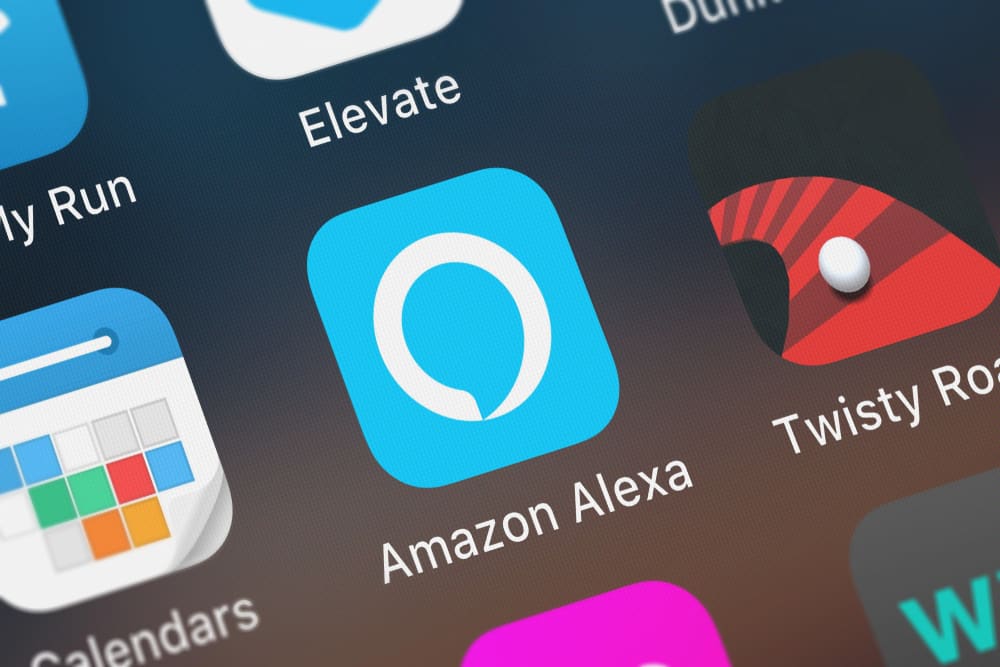
As Furbo comes with the full support of Alexa, you can expect to have complete voice control over your device. While using them together should be fairly simple, we have still received various complaints from users regarding Alexa not connecting to Furbo.
That being said, if you seem to be one of these users as well who has encountered this problem, then there’s nothing to worry about. Using this article, we will be giving you all the possible ways through which you can resolve this error. So, let’s not waste any time further and get right into it!
How to Fix Alexa Not Connecting To Furbo?
- Setting Up the Alexa Skill
For being able to use Amazon Alexa with your Furbo, you have to make sure that you install the required skill on your Alexa app. Even if you have the skill already integrated into the app, we still recommend going through the process again in order to make sure that nothing gets missed out.
Similarly, try following these steps:
- Start with opening the Amazon Alexa app on your phone and tapping on the 3 Menu bar icon found in the top left corner.
- Navigate to Skills & Games.
- Under the Search option, type in “Furbo”.
- Tap on the “Furbo Dog Camera Skill”.
- Ensure that you choose the “Enable to Use” option under the Furbo skill.
- Now, you will be prompted to a new window where you will have to enter your Furbo account credentials.
- As soon as you enter your account information, you should get a confirmation message about your account being linked. After getting the message, you can close the window by pressing the “X” button.
- Choose “Discover Devices”, after which your Alexa app should start searching for devices.
- You should get a message about your camera getting detected. Ensure that you tap on the “Set Up device”.
- Follow the on-screen instructions for successfully setting up the camera.
Once you are done with the setup, you should be able to use Alexa with your Furbo dog camera.
- Checking Your Internet
Any possible issues with your internet could be one of the prime reasons why your Furbo camera is acting up. To ensure that this is not the case, you will have to inspect your network connection and make sure that it’s working just fine.
You can also try restarting your internet router to see if that does anything. Though if that does not help, you will have to try contacting your Internet Service Provider.
- Inspecting Your Furbo Device
Just to be sure, we recommend that you thoroughly check your Furbo device and make sure there is nothing wrong with it. It could be that you have the device currently turned off.
However, if you are unable to find anything wrong with your device, then you can try making the camera go through a quick power cycle. For this purpose, just keep your device turned off for around 30-60 seconds before you turn it back on.
- Get Professional Help
If you still weren’t able to get your issue fixed, then the only other thing that you can do regarding this issue is to let the professionals handle it for you. More specifically, try asking the support team for help. Let them know about how you are unable to use Alexa with your Furbo camera device.
Similarly, the team should be able to advise further solutions that you can try out for getting this fixed.
The Bottom Line:
It can suck to have your Alexa not working with Furbo. While this can happen due to a number of reasons, you should start by ensuring that you have the skill enabled on your Alexa app. Just in case, you can also try going through the whole process of setting both of them up again.
However, if that does not do anything, you can then move on to checking your network and the Furbo device itself. For more details, try going through the instructions listed above.