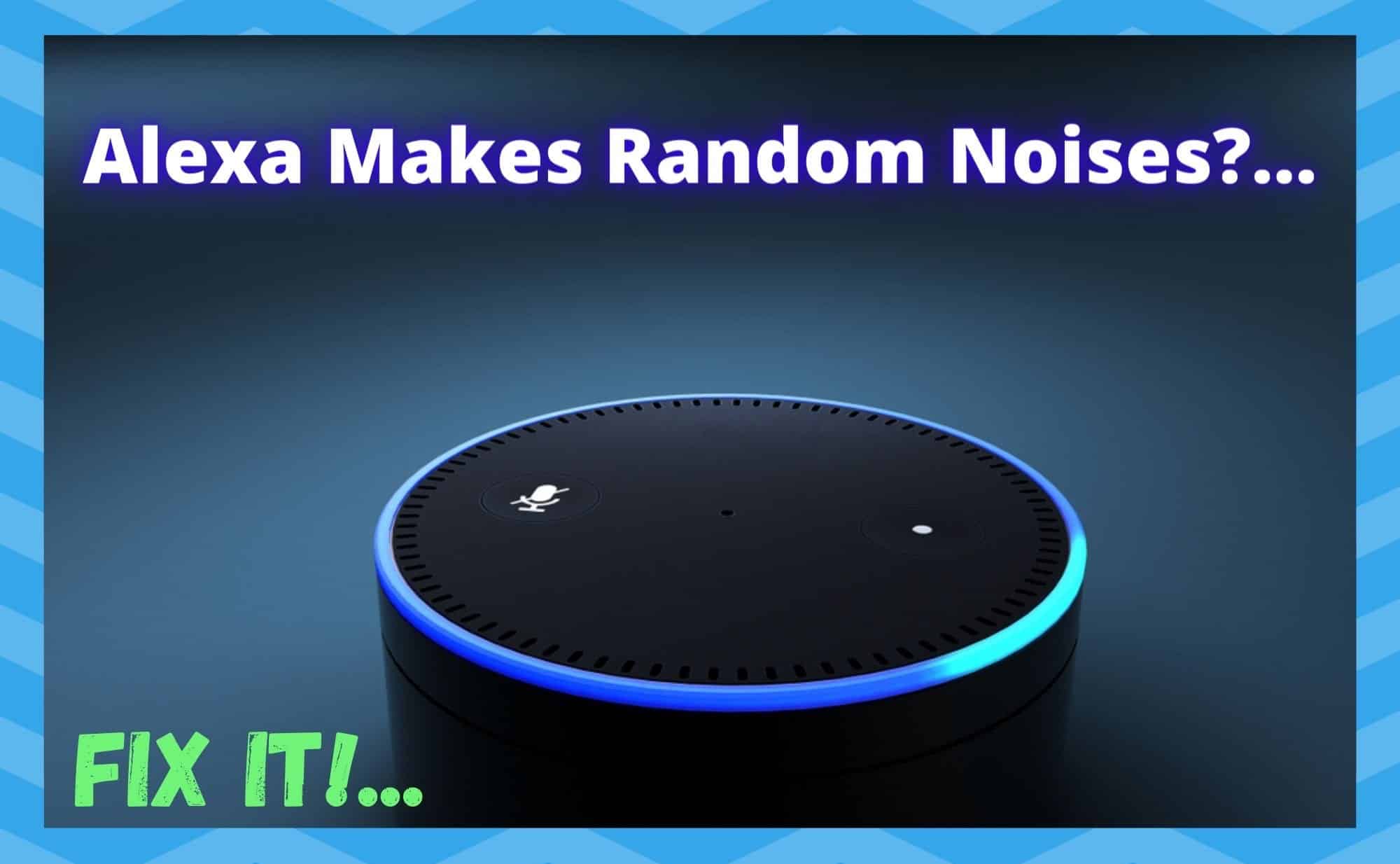
One of the key elements of every smart home that we have seen is a smart voice assistant. After all, one of the things that really makes a smart home that bit more convenient is that you don’t have to walk about pressing buttons.
Instead, you just all out your command and it’s done. We’d suppose that’s how having a butler would feel like. And we have no doubt in our minds that’s what has made the Alexa so popular down the years. It’s convenient, easy, and overwhelmingly reliable.
Compatibility is another strong suit of this tech – it works alongside pretty much any smart home device. You can either integrate it into your smart hub and get full control over every single function with your voice.
Either that or it can be your trusty companion, used for long haul journeys to entertain and keep you updated on the news and traffic. It generally works great for either. One you have it hooked up to an Echo, you’re good to go.
That being said, it doesn’t always work out exactly as you would expect. Like any tech, it can be prone to the occasional malfunction that will have you totally stumped as to what’s going on.
How to stop Alexa Makes Random Noises
This problem is definitely one of the stranger ones we’ve come across with an Alexa. With an Alexa, you are supposed to have to call her into action to engage her. However, there are plenty of reports out there at the moment saying that Alexas are just springing into action all by themselves.
What’s even weirder than that is that they’re making a whole range of different sounds when they do. Sometimes, it’s in the form of a simple beeping noise. On the more disturbing end of things, we’ve also heard of Alexa just laughing at random times. That’s got to be terrifying at 3 in the morning!
In terms of diagnosing the issue, there isn’t really any one specific reason why this is going on. Instead, there are a few things that could be causing it. In either case, we have put together this little guide to help you out. So, let’s get started on our first step.
1. Try asking Alexa about it directly
Not everyone knows this, but you can simply ask Alexa why it has done something at any given time. It’s a lesser-known feature that is built in that helps with troubleshooting weird issues such as this.
So, the next time that Alexa starts making strange noises at inopportune times, all you need to say is, “Alexa, what just happened”. Once prompted with this question, it should respond by telling you what’s up.
Given that this will likely give you the exact cause of the sound, you can then go and cancel whatever has been set up to make it do it in the first place. If you have never done this before, we have an article that teaches you how to do it right here.
Once you have followed the instructions there, the problem should be a thing of the past. On a more simple note, if the noise is just a beeping sound, this can just mean that your Alexa needs to be charged.
2. Check that there are no routines or reminders triggering the noise

Daily routines, though easily set up, are also very easy to simply forget about over time. Because of this, there is a chance that the noise you are hearing is as a direct result of a command that has long been forgotten. This is very likely to be the case if the noise seems to occur at set times throughout the day.
We would suggest that you go back and check each and every reminder and schedule that you have set up to rule this out. Worst case scenario, it could just be something like someone pranking you and trying to freak you out! It does happen!
If you do find anything that looks out of place or just unnecessary, all you will need to do is remove it and everything should be back to normal afterwards.
If you want to breeze through this as quickly as possible, you can simply ask Alexa what is on the schedule today/tomorrow and quickly get access to all upcoming notifications that way.
The Last Word
Above are the two best methods we could find to stop your Alexa making random noises. As an afterthought, there is still one more thing that is worth checking. Your Alexa will have a series of ‘wake-up’ words that it recognises. When it hears these, or anything that sounds particularly familiar, it will be prompted to spring into action.
It may be worth having a look at the wake-up words list to make sure that you are not accidentally summoning it while going about your day-to-day life. That’s all we have for now. If you have come up with any other reasons this could be happening and suggestions on how to fix it, you’ll find that we are all ears in the comments section below. Thanks!
