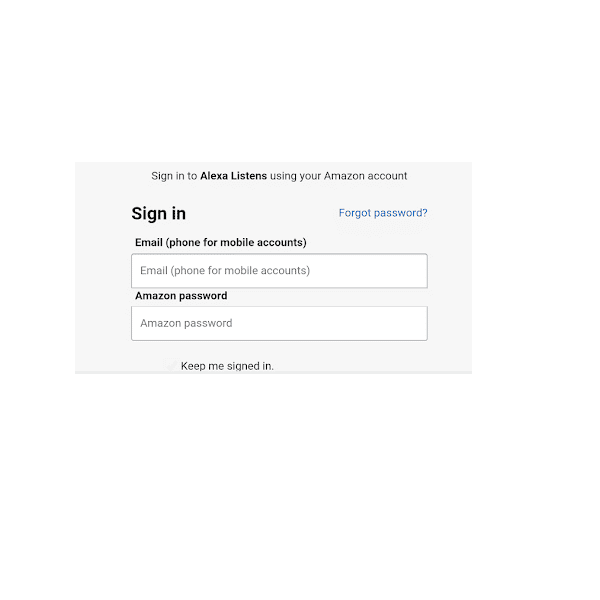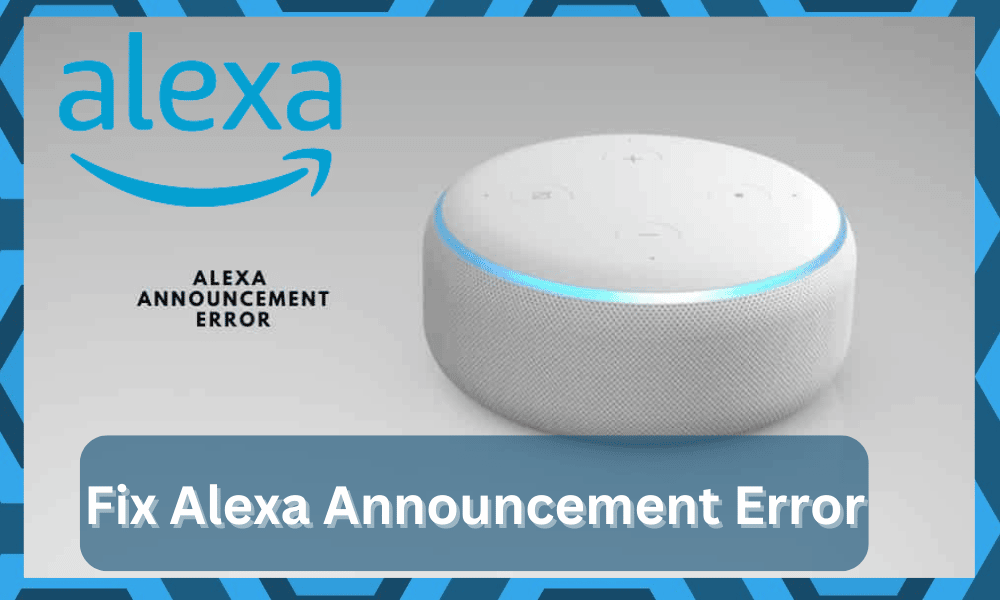
Developing a smart system from scratch will be one of the most overwhelming things that you might have to do as a beginner.
You can limit these issues by making use of smart assistants like Alexa and Google Home. Furthermore, you can directly reach out to experts on the community forums for help.
Alexa is one of the best smart home assistants, and the limits of possibilities that it can make happen are virtually endless.
However, there is also some sort of error or problem in the application that can cause you to have hindrances with your experience.
These issues are mostly technical, as the build quality is pretty strong on the devices, and Alexa optimizes perfectly with any sort of Alexa-enabled device you might have.
Fix Alexa Announcement Error

So, you might run into some errors down the road if you install the system yourself.
If you are getting any issues with your Echo device having a problem with Announcements, here are a few things that you need to do to make it work.
- Check the connectivity
The first thing that you need to check is if your Amazon Alexa device is connected to the internet and your phone as well.
This issue is mainly caused due to the error with connectivity, and once you make that sure, this will be sorted easily.
Here, you will need to focus more on improving the connection by limiting interferences, range, and other errors.
There is no point in trying to get through these issues by simply power cycling the units. Instead, you need to figure out what exactly is causing these signal-related issues.
Nine times out of ten, you will be able to eliminate these problems pretty easily. All you’ll need to do is to remove the extra wireless units, move the speaker closer to the router, and then check for metal objects around the speakers.
From there, it is not that hard to secure a consistent response every time you try to engage the speakers. Half of your issues will be fixed right here, and you will not have to deal with more problems down the road.
Moving forward, you will also need to disconnect and reconnect the device if your connection seems fine to you, and this will solve the problem for you. If this doesn’t work as you want it to, you will need to move forward with some more troubleshooting steps, such as.
- Restart the device
Sometimes there are minor errors or bugs developed that can stop your Amazon Alexa device from working optimally. So, a simple restart might work for you.
Now, these devices are designed to be plugged in and stay on round the clock, so there are no physical power buttons on the device or an option to turn it down in the application.
You will need to remove the power chord of your device and let it sit for a few seconds. 10-15 seconds should be enough, and after that, you can plug the power back in, and it will solve the issue for you in most cases.
- Check for settings and permissions
If you are using a smartphone that is not from Amazon, you might face some issues with the permissions and stuff like that.
Make sure that you check all the settings and ensure that they are set as you want them to be.
Also, run a check through all the permissions there and allow every necessary component. Amazon is a safe platform, and you don’t need to be skeptical about your privacy there.
Once you have saved the settings and allowed permissions on your smartphone to the Alexa application, it will start working out for you like before.
- Sign in again
You will also need to sign in again to make it work. It might not sound like much, but it is worth a try as there are multiple factors involved with the process, like having different devices on the same account and your account preferences.
So, make sure that you sign out on the device and then sign back in, and that will essentially solve the problem for you. If that doesn’t work, you can try out contacting support, and they will be able to help you out with the problem.
- Time For A Quick Reset
More than ninety percent of the time, the issue with the system not announcing your messages will be addressed at this point.
However, if you’re not that lucky and the issue persists, then you will have to go through the reset routine. It might not be the preferred method, but you’re not left with other choices.
So, follow through with the reset on the Alexa-connected speaker that won’t respond to any input. You will have to wipe away all of the configurations here and then go through the pairing routine one more time.
Be sure to also check up on the network strength and find a better spot for the device. From there, you can test out the features one more time by engaging the announcement command.
This time around, you should be able to get a response from the unit without worrying about more errors down the road.
However, if the issue still persists, then the possibility of hardware damage to the Alexa-connected devices increases by a huge margin.
The only way to confirm this suspicion is to check up on the Alexa-connected devices one by one.
There are no other methods that can help you get through the fix. So, be sure to keep that in mind when you can’t seem to adjust the smart units.
- Check Connected Devices
Even if you keep track of the unit’s maintenance and all the devices, it is entirely possible that the connected speakers are malfunctioning.
Smart devices can be a bit on the fragile end, and minor issues like power surges and other hardware problems can leave lasting damage to the system.
So, all that you need to do here is to check the connected devices and make sure that they are working perfectly.
This means checking for cracks, water damage, wiring issues, and other problems that might interfere with the connectivity status of the speakers.

From there, you can either choose to get the speakers repaired or replaced. There is no other method here, and you will have to get the device replaced if you want a decent enough solution.
So, be sure to keep that in mind when you’re struggling with the system.
Most of the time, you will be able to claim the warranty and get a fresh piece from the dealer. The upside here is that the warranty status on most of the smart units is robust.
You will not have to deal with any errors, and it is pretty easy to maneuver through the claiming routine.
- Ask the Official Support Team
Lastly, you just have to leave this job to the officials. There is no point in wasting hours of your time when you can’t seem to figure out the issue with the unit. So, be sure to reach out to a professional, and he will take charge of the situation.
From there, you just have to follow through with the fixes recommended by the experts. It would also help if you could provide a detailed description of the issue along with the fixes you’ve tried so far.
That will make it incredibly easier for the experts to figure out the issue with your system.
Once the issue has been defined, fixing it will come easily. So, be sure to seek help from the officials, and they will make the troubleshooting job much easier. It will not take nearly as long as you’re trying to fix the situation with the
Hopefully, that will be it, and you can be mindful of the pointers underscored by the experts. That way, you will be able to avoid all of these issues in the future.
Wrapping Up
There is no debate that the Alexa announcement is one of the most convenient features that you can use.
You’ll find this feature to be one of the best on the market as far as message broadcasting is concerned. However, it will equally be annoying when you can’t seem to get a response from it.
Luckily, you can test out all of the troubleshooting methods mentioned above to secure a consistent response from the announcement features.
It won’t take you much time to get the unit fixed, and you will be able to easily broadcast your message to all the connected devices.

With that said, there is always a real possibility that your unit is defective. You will not be able to rely on any quick methods to get through the defective piece.
So, be sure to keep that in mind when you can’t seem to get any output from the broadcasting features.
Lastly, Amazon support is always there to help you through a fix. It might take anywhere from a few hours to a few days to secure a response from the official support forums.
However, you can call the company number directly to get patched through to the customer support department.