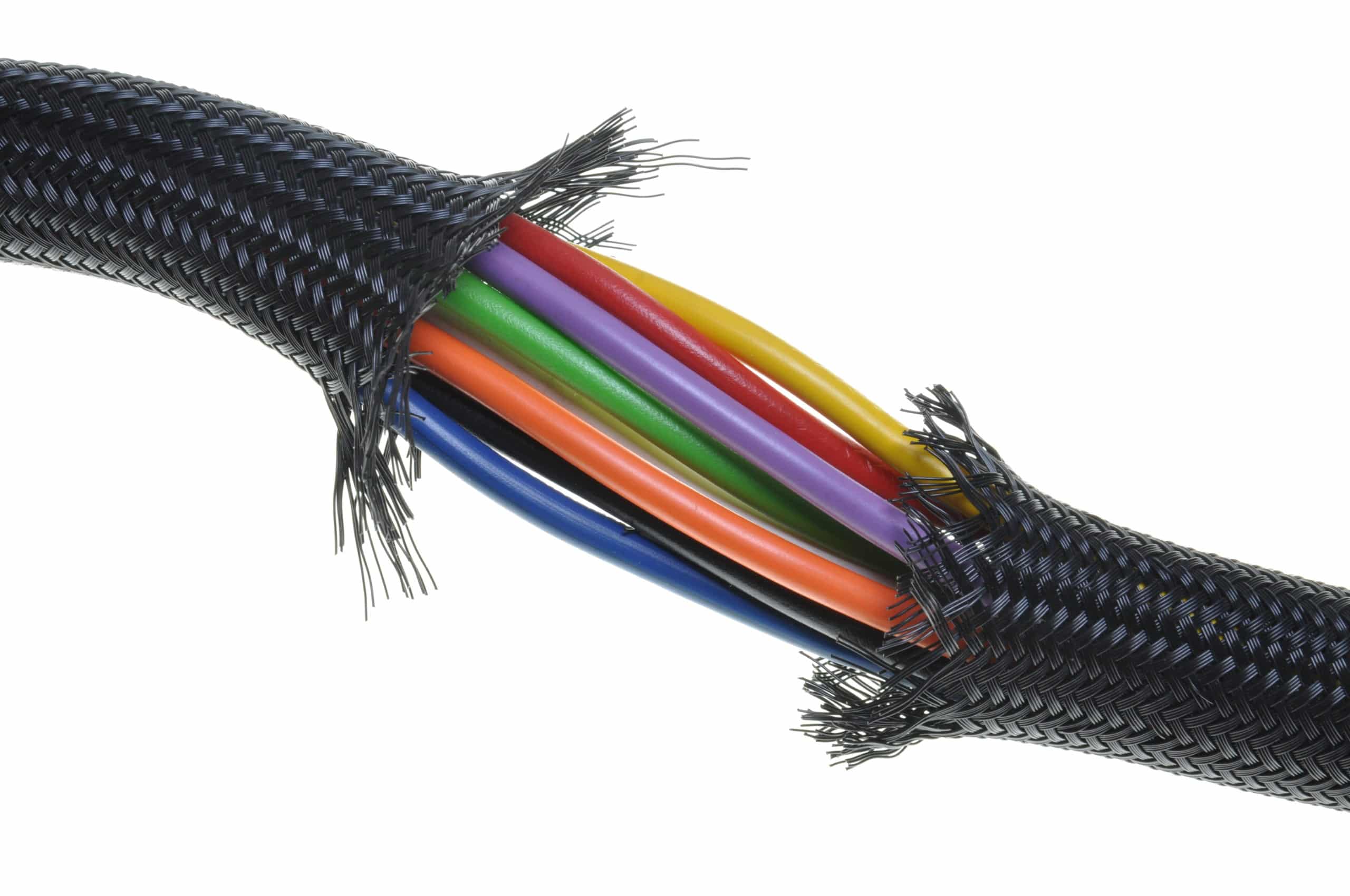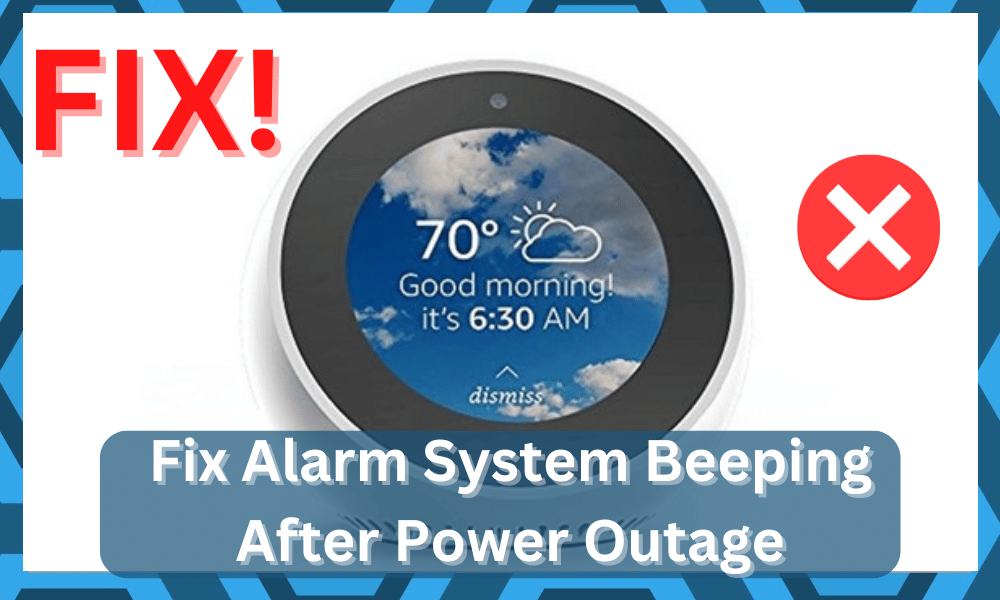
Many brands have joined the security market with exceptional units that will make your home safer.
However, these devices do bring a heft cost, and you’ll have to set aside the budget accordingly to add these systems to your smart ecosystem.
The majority of security alarms have built-in features that help notify the owners if someone is trying to break into their home.
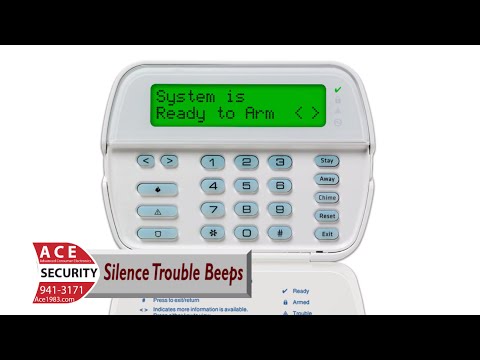
If anyone who is not an authorized user tries to disarm the alarm, then you’ll get a notification on your phone as long as you’re using a smart alarm system.
This will keep you updated about the alarm status at all times, and you’ll feel more secure in your house.
Investing in decent alarm systems like ADT is a great option, and you can rely on their subsection services for a better experience.
How to Fix Alarm System Beeping After Power Outage?
Similarly, if someone is trying to disarm your system by removing the power, then it will start beeping, and usually, burglars will get scared and leave your house.
However, having a simple power cut can also cause similar problems. So, if you have the same issue, these steps might help you.
- Contact Service Provider
The easiest thing to do in this situation would be to contact your service provider and ask for instructions.
That way, you’ll get professional help and will get the beeping to stop immediately.
Most alarm systems today come with a monthly subscription. Professional support is available for users, and you can ring up the company number if you’re having issues with your alarm system.
So, in case of any issue, just get in touch with a professional, and you should be able to get the Alarm system to stop beeping.
That is the main reason why customers are willing to pay subscription fees for security services.
The beeping on the Alarm system is there to alert owners that someone is trying to disarm their security system.
So, it is a safety mechanism that can inform users if someone tries to tamper with the alarm by cutting off the power to the system.
The backup battery will take over, and you will start hearing a beeping noise come from the alarm system.
Ask your service provider for the specific procedure depending on the type of alarm system you have installed in your home.
They will be more than happy to guide you through a fix and sort out the issue from their end.
So, if you’re paying a few bucks each month, just reach out to these professionals. Explain the situation, and then verify your ID.
They will take it from there, and you won’t have to worry about resetting the system yourself.
- Disarm System
In most of the newer alarm systems, you can get the being to stop by simply disarming the alarm system.
But before that, you will need to make sure that the alarm can draw power from the outlet and is not working on backup batteries at the moment.
After ensuring that the power supply is working properly, you can use the control panel to log in to the Alarm system using the security code.
After that, just click disarm from the controls, and that should get the beeping to stop.
If the beeping does not stop at this point, then we believe that there is something wrong with the outlet, and the alarm is not able to draw power.
This is why it keeps beeping to inform users that the power has been cut off and the device is running on backup power.
To make sure that the power, whether or not the power outlet, is working properly, you can just plug in some other device and see if that turns on.
If it doesn’t, then you should switch the power outlets and plug your Alarm System into a news outlet.
All you’re trying to do here is to secure proper power to the system. Otherwise, you won’t be able to turn the alarm off, and the beeping will continue.
On the other hand, if you do find the wiring to be damaged or some defect in the outlet that was not present before, then that means someone was trying to mess with the alarm.
The safe thing to do in this situation is to call the authorities.
It is always a good idea to report these events, even if you’re not 100 percent sure. Staying on the safer end will save you a lot in the long run.
So, be sure to reach out to the locals, and they will guide you more on the situation.
- Silence Feature
After ensuring that no one has tampered with your device and the only problem was a power outage, you can go ahead and use the silence feature on your Alarm system.
That will get the beeping to stop immediately, and then you can relax. Usually, there is a dedicated button that you can find on the corner of the keypad.
But if you’re using an old Alarm System, then chances are that you don’t have the silence feature on your Alarm.
However, if you’re not too sure about the configurations or the silence features, browsing through the manual of your specific alarm model will do the trick.
There are detailed instructions about every configuration step that you can follow.
So, instead of wasting hours of your time trying to adjust the alarm by guessing the steps, rely on the manual.
You can find the manual online as well or seek help from other owners on online communities. Usually, that will be it when you go through the configurations.
On the other hand, this situation can also be caused by issues with the battery, and you can further inspect the backup system.
In that situation, you can just follow the troubleshooting method mentioned below.
- Reinstall Batteries
For the older variants of the Alarm system, if the beeping does not stop after disarming the Alarm, then you should take out the batteries from the alarm and then put them back inside.
Turn on the Alarm to check if the problem persists.
The beeping noise can also mean that the backup batteries are drained, in which case you should just replace the batteries with a fresh pair, and that should get the beeping to stop.
However, it is still better to ask a professional to guide you so that you don’t compromise the safety of your home.
So, make sure to consult a professional before removing batteries from the system.
You can also try a new battery pack to address issues with the drained battery. If the alarm system has been installed in your house for a few years, then there is no harm in installing a new battery.
It won’t cost much, and you’ll notice better performance in the long run.
On the other hand, we suggest that you focus more on adjusting the power system in your home.
Installing a few backup batteries will make sure that the smart system doesn’t go down when you experience a power cut.
So, if you live somewhere with excessive power cuts every week, then it might be time to upgrade the electrical system in your home.
Otherwise, every other device, including the smart security system, will start to act up.
Lastly, you will have to purchase a new alarm when the current device is damaged. You can’t rely on any pointers or quick fixes to help you with a damaged system.
So, try to extend your budget accordingly or rely on the warranty claim to get a new unit.
Wrapping Up
You can go through these pointers when the alarm system experiences a power output. The safer thing is to always contact the service provider when you’re dealing with these errors.
That way, you will get detailed instructions on how to reset the system without compromising home security.
Similarly, if you find that someone was trying to disarm the alarm and there are visible cracks or wiring issues, then you should contact the experts.
You should never ignore this issue, and informing the local authorities will help you get a better understanding of this situation.
Moreover, you can check the feed from your security cameras to confirm suspicious activity around the time that the alarm system was compromised.
So, if you ever run into the same situation and find the alarm system to be cracked or damaged, try seeking expert help immediately.
Either way, you need to contact the dealer and forward an order for the new alarm system.
Just make sure to have a backup battery installed for the whole house to avoid these issues in the future.