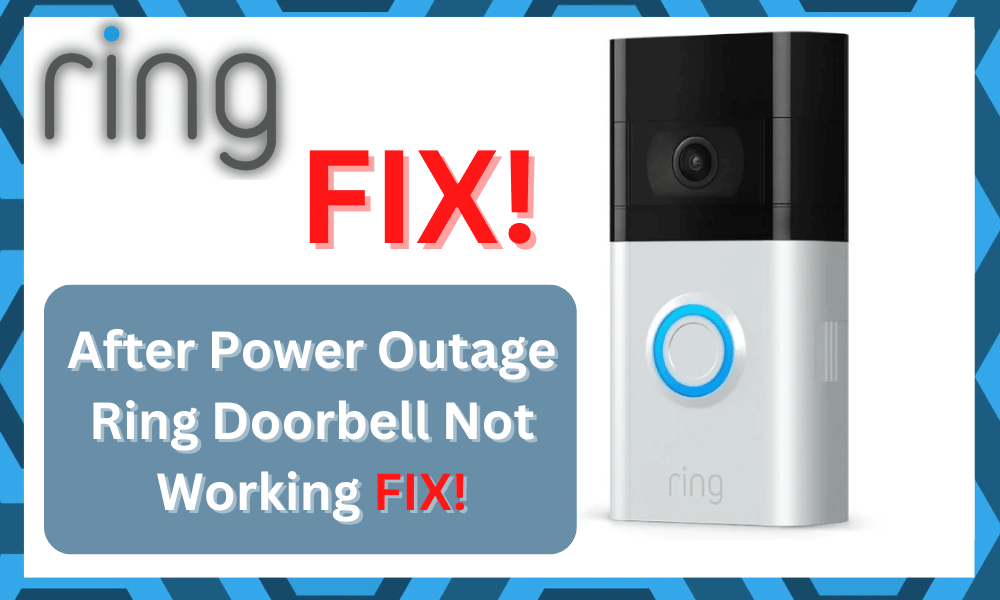
The Ring doorbell connects to your mobile phone and shows you a notification whenever there is someone at the doorbell.
It is the best unit on the market when you’re talking about security doorbells. So, be sure to benefit from its smart features if you wish to keep your house secure.
Even if you’re not home, as long as both your mobile device and Ring are connected to the internet, you can watch a live feed and communicate with your mailman that is outside your house.
This two-way audio will serve you with great convenience, and you won’t have to waste any time.
All you need to focus on is providing optimal power to the unit, and that will be it. Some owners also like to hire local contractors to help with the installation.
After Power Outage Ring Doorbell Not Working Fix
This makes the setup much easier, and users observe better responsiveness from their devices.
Unfortunately, users that had their Ring doorbells connected to their home wiring stated that the doorbell wouldn’t work after a power outage.
If you’re lucky and the internal circuits are fine, then these methods might help you get the doorbell working again.
- Check Voltage
It is pretty common for customers to still be experiencing power issues after the power is back.
So, if your doorbell won’t power up, then it is probably not receiving enough power. You can use a voltage meter to check the power flow through the system.
Ideally, it should be around 16 volts of AC power minimum for the Ring doorbell to work properly. If the reading on your voltmeter is below that amount, then you need to check the outlet.
But if, for some reason, the power flow is working perfectly and the Ring doorbell is still not working like it is supposed to, then you need to replace the power cable.
Ring offers a pro cable that helps users get around the power issues. So, ask Ring to send you a pro cable and then connect that with your doorbell to get it to work.
- Power Cycle The Unit One More Time
Some owners pointed out that they had to power cycle the Ring unit one more time to get it to work again.
If you’re not able to secure any response from the system and it won’t connect, then be sure to remove the power one more time.
It will only take a second, and you need to keep the power removed for 10 to 20 seconds more.
From there, you can reconnect the wiring, adjust the situation with the connectors, and recheck the response from the device.
Allow the doorbell to turn on fully and wait for around five minutes before you try to access it again. If you’re lucky, the issue will be fixed right here.
So, be sure to proceed with the power cycle routine when you can’t seem to get any response from the smart unit.
If the voltage output is optimal and there are no hardware issues with the unit, you won’t have to worry about going through more fixes.
So, keep that in mind when you’re struggling to adjust to the Ring doorbell.
- Limit Interferences
Interference from other wireless devices and smart accessories might also be to blame here. You need to isolate these issues by removing the power from all of these accessories.
There is no point in trying to secure a consistent response from the doorbell when it doesn’t connect to the router.
So, remove all of the devices that are connected to the same network. It will also help if you can remove the 5.0 GHz network from the unit.
Usually, it will take a few moments to go through these configurations, but you’re not left with other options.
Having the same credentials for the 5.0 GHz and the 2.4 GHz network is just not the right thing to do.
So, if you’re struggling to establish any connection with the unit, then the channel bandwidth is to blame here.
- Try Resetting The System
Resetting the system will usually take around five to ten minutes at max.
Depending upon the model of the Ring unit you’ve purchased; the troubleshooting routine can vary by a decent margin.
You will have to rely on the manual to get through the reset routine.
The only downside with the reset routine is that you will have to go through the whole setup from scratch.
Every stored condition will be wiped from the unit, and you will have to get through the settings one more time.
It might sound like a drag, but the unit will likely start working after this step. So, there is no need to hesitate, and you need to get through the reset.
Hopefully, you’ll be able to secure a consistent response from the unit in no time.
- Make Sure To Check The Hardware
If the issue with the hardware is persistent at this stage, and you can’t seem to isolate the issue, be sure to check the hardware.
Most of the programming-related issues are addressed as soon as you reset the system. However, you can’t get through the hardware issues by following the same routine.
It all comes down to how you plan to adjust to the hardware. So, be sure to check the condition of the hardware and forward a warranty claim.
While it might seem like the power surge is to blame here, having a rough device won’t serve you with any performance.
Luckily, the warranty is valid for more than 12 months. You can forward a claim, and the dealer will send a replacement as soon as this claim gets verified.
The overall procedure is fairly simple and won’t set you back.
So, if you’re not sold on the idea of spending hundreds of dollars on upgrading the security system with new doorbells, just forward a claim.
Most of the time, the dealer won’t even ask for proof of payment and will verify everything on his end.
- Router Connection
If your Ring doorbell is powering up but keeps showing up offline on the mobile app, then the issue is related to your network.
Some routers can switch up their broadcasting channel after a power outage.
So, you will need to configure the router settings again from scratch and then relink your Ring doorbell with your home network.
After the connection is complete, the device should start showing up on the mobile app, and then you will be able to watch the live feed and receive a notification when someone is at your door.
Only reset the connection if the device has not connected after waiting for more than an hour because it can take several minutes for the Ring doorbell to reconnect after a power outage.
- Device Shorted
If you’re not lucky and the doorbell is still not working after fixing the power and connecting, then you should try resetting the device itself.
However, if you can’t even get the device to power up after the outage, then we believe that your doorbell got fried during the power surge, which is why you can’t get it to work.
The only way left is to ask the Ring Support team to send you a doorbell replacement, as no fix can help you fix the device yourself.
So, just claim the warranty and install the new doorbell outside your home. Go to the support tab on the Ring web to receive help regarding similar issues, and a professional will get in touch with you shortly.
Wrapping Up
This comprehensive list of fixes for the Ring doorbell not working after a power outage will help you get the optimal response from the device.
It will only take a few moments if the hardware and the wiring are in good shape.
However, if you’re not that sure about the hardware or the wiring status, you need a new device. There are no methods that can help you fix a broken unit.
So, keep that in mind and find a replacement from your dealer by claiming the warranty.
Hopefully, you won’t have to bother with the same errors when using the new device. On the other hand, if the hardware is in good shape, simply resetting the unit will do the job.
So, be sure to proceed with the reset, and that will be it when you’re running into programming errors.


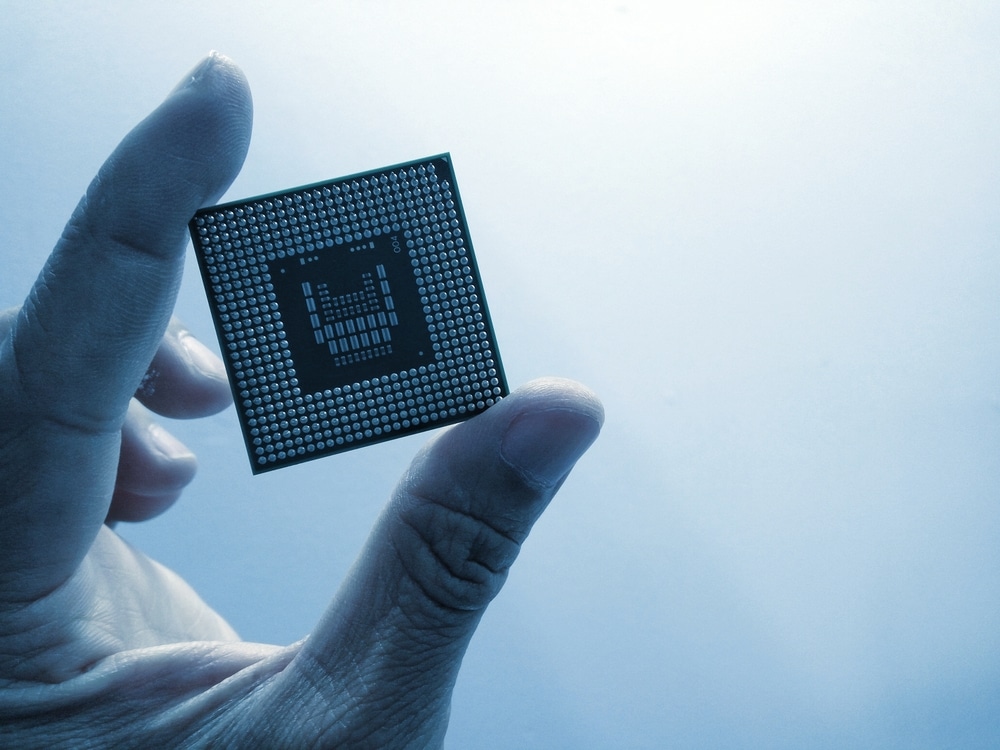




Hi can you tell me why the 240v wired devices rest after power outage and the battery ones don’t ?