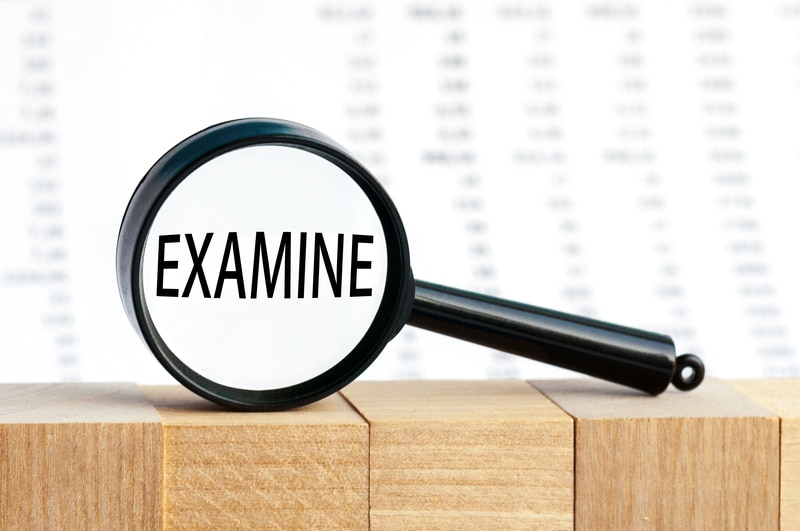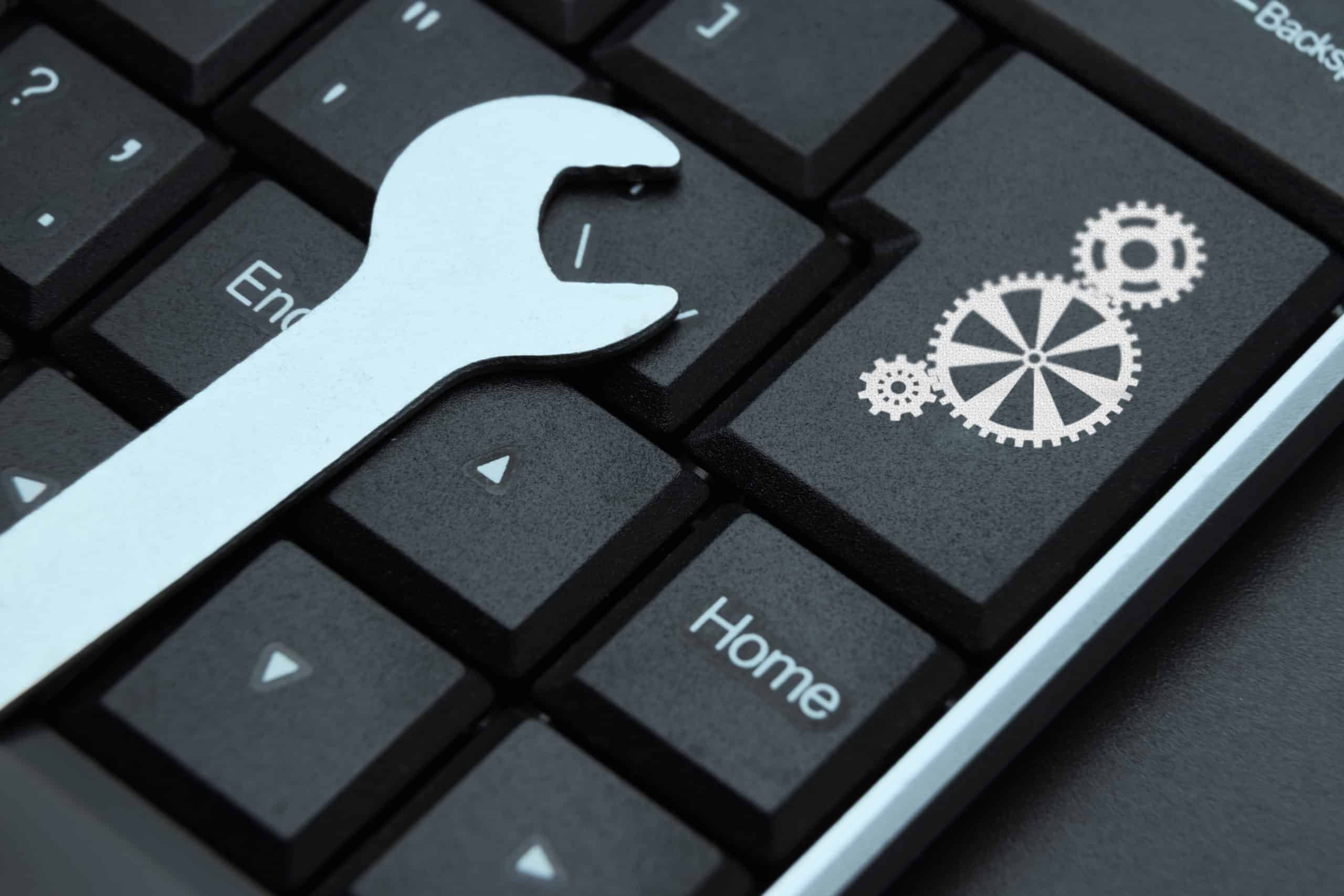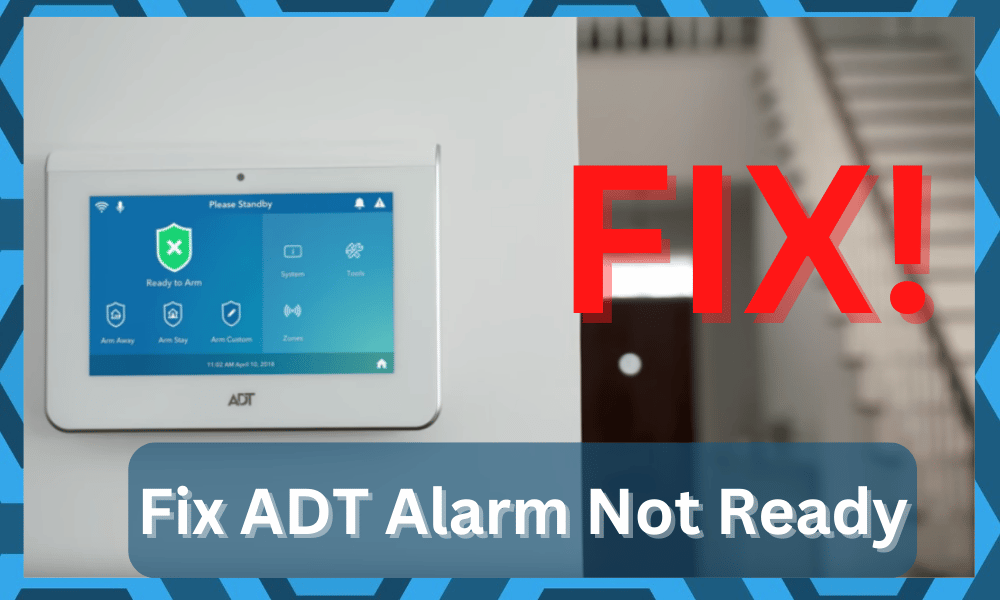
ADT is a really famous brand that is widely known for offering a variety of products, each aimed at delivering the user with security options.
Whether it be motion-detecting sensors, security cameras, or alarm systems, ADT has the right solutions for you!
This brand might be a bit on the pricier end, but you can’t really be thinking of the price point when it comes to keeping your home secure.
Going a bit above budget might not always be the best option, but you need to make an exception when upgrading the security system in your house.
You’ll be glad to know that ADT will bring the ideal performance to your household when it is professionally installed.
So, if you’re new to the market and do really know how to manage the smart security system, be sure to hire an expert for the installation. Otherwise, you might run into issues.
How to Fix ADT Alarm Not Ready?
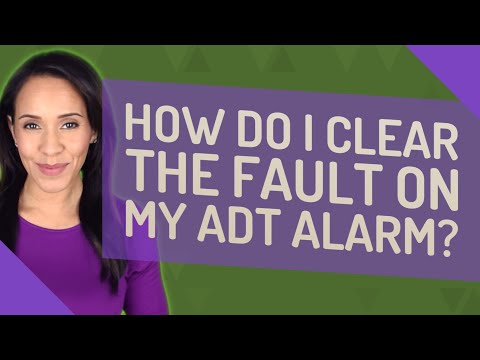
Unfortunately, quite a number of users have been found complaining about experiencing issues with their alarm systems. On asking such users about the issue, they mentioned how they get an error stating the ADT alarm is not ready.
If you have also found yourself in the same boat, then there’s nothing to worry about. Luckily, the ADT security system can be easily troubleshot by applying a number of steps.
Using this article, we will be exploring some of the most effective troubleshooting procedures for fixing this issue. So, without any further ado, let’s get started!
- Reset the System
Resetting a device is one of the most effective troubleshooting steps. In case you aren’t aware of what resetting does, it basically wipes and restores all of your device’s settings to default.
There should be a dedicated button on the panel which asks you whether you want to reset the device or not. We recommend pressing it, which should then successfully reset the system.
The only downside here is that you will have to go through the setup from scratch. There are no other methods here, and you will have to spend the time to tweak the configurations one more time.
Nine times out of ten, the issue will be fixed right here. However, if you’re not sure about the motion sensors and other sections, the fix can be a bit more demanding.
- Examine Your Motion Detectors
Another thing that you will need to check is your motion sensors. It could be that you have placed your motion sensors when they are facing a window.
Likewise, placing your motion sensor near heat is also not recommended as it is known to cause issues.
You will need to place them in an optimal position which is neither a place where they are getting too much heat nor facing windows.
Lastly, you will also need to check whether everything is secured in place. There is a possibility that the window or door sensor is stuck.
- Check Target Zones
One of the most probable reasons why you are getting the error that the ADT alarm is not ready can be traced back to the target regions being open.

This issue is more common than you might think, and you will run into more errors down the road if the target zones are not secure. All that you need to do is to fix the windows and the doors by making sure that they are properly engaged.
There shouldn’t be any issues with the target zones being open or isolated from the main region. So, keep that in mind as you try to fix the situation with the ADT alarm not being ready.
Next, you need to also check for damaged sections and gaps in the sensors that might create communication issues with the panel.
This issue will present the same error, and the ADT alarm won’t engage. Hopefully, that will be it, and you will not have to bother with more regions.
Sometimes, you will also have to open up all the windows and then close them up properly to refresh the alarm. That will isolate minor programming errors, and you will not have to deal with more errors down the road.
If the hardware is in good shape and you’re not really sure about the issue, then fixing the unit will come easy at this point.
From there, you can go about the configurations one more time, along with the sensitivity and targeting zone.
- Check for Power
We also suggest that you check whether the panel is receiving any power. You will have to make sure that the panel is properly hooked up and that the plug is working.
You can try unplugging the panel for around a minute before you plug it back in. This should make the plug go through a power cycle, ultimately fixing your issue.
It is also worth mentioning that if a window or door is stuck, or if even a single motion sensor is malfunctioning, you could face this issue.
- Check For Hardware Issues
At this stage, you should just check the unit for hardware issues. There might be cracks on the panel, and you will not be able to get any response from the unit if it is damaged. So, to figure out the issue, you should check each section of the system.
If you do find issues with the hardware, then your hands are pretty much tied. You can’t do anything else on your end that will help you avoid long-term issues with the unit.
So, be sure to keep that in mind as you try to figure out the situation with the alarm not working.
All that you can do here is to reach out to the dealer. This is especially true if you think that the router got damaged during delivery. It will take you anywhere from a few days to a few weeks to secure a new piece.
You can further speed up this process by providing valid proof of purchase, like a receipt. It will help the dealer verify your purchase quicker, and you will not have to deal with as many errors.
In the end, it all comes down to how you’re planning on addressing the situation. So, be sure to make it easier for the dealer to verify the issue, and you’ll have the new alarm within the same week. Once again, you’re not liable for any delivery issues.
If you got a broken alarm or sensor, you should forward the warranty claim immediately by trying to fix the error yourself.
- Ask Official Support
Even if you don’t have a valid warranty, the experts from the official support will help you figure out the issue. It will take hours, if not days, to figure out the issue on your own.
For this reason, you can rely on a professional from the support team to help you through the process. There is simply no gain in doing everything on your own.
Instead, you can save hours of your time by engaging a professional. He will ask you for some details on the issue and then suggest possible troubleshooting methods.
Once the exact problem has been identified, fixing the issue will come easily to you. You can either call the company number directly or reach out to them by a support ticket.
Calling the support members is undoubtedly the better option, as you’ll be able to secure a quicker response.
However, if you want to provide them with more perspective on the issue, then you can list more details through the support ticket. From there, they will be able to provide you with a detailed guide on fixing the ADT alarm.
Lastly, if they conclude that your alarm is defective, they will provide you with a fresh piece. So, if you can’t seem to secure a response from the dealer, ask the experts to help you through this issue.
Hopefully, you will be able to avoid a ton of hassle that way.
The Bottom Line
This is everything that you need to learn about how you can fix ADT alarms that are not ready. If you find none of the steps working for you, then your only option would be to contact ADT’s customer support.
They should then help you in further troubleshooting the issue. The premium service from ADT will ensure that you will not have to worry about any errors on your own.
You can directly reach out to these experts, and they will guide you through each step of the way. There is simply no point in trying to fix the unit on your own.
There is no debate that the setup can be a bit complicated for first-time owners. However, you will be able to secure a response from the ADT alarm after resetting the system and cycling power through the unit.
That will most likely be it, and you will not have to bother with any other issues. With that said, you can also forward a warranty claim if you believe the device to be defective.
It is always a real possibility, and it will take you a few hours to isolate the issue with the unit otherwise. So, be sure to engage the dealer about a replacement, and he will take charge of the situation.