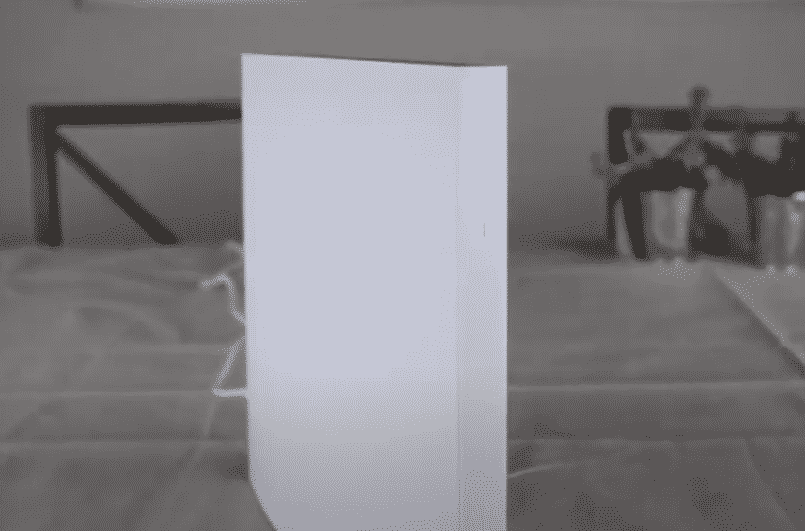
Wink hub is a popular smart hub through which users can have complete control over their smart home. It is a powerful device through which all of your devices can be controlled using the very same language. You can customize as well as interact with all these devices.
Activate Away Mode on Wink
While being away from the house, most smart devices have the option of being able to put their device into away mode. However, users have been thinking about how they can activate away mode on the Wink hub.
Unfortunately, most of them don’t have much of an idea of how they can achieve this. This is why today; we will be taking an extensive look at it. In case you have also been wondering whether setting up an away mode on the Wink hub is possible, then we highly suggest you keep on reading!
Is It Possible?
If you are here purely for the short answer, then we’re afraid that setting an away mode isn’t all that simple. There are a number of things that come into play here.
For a device to be fully in away mode, it needs to be able to do a number of tasks when your phone isn’t on the home Wi-Fi network. If we were to put it in more simple words, the tasks would only run when all the home phone devices go offline.
The good news is that if the phones are all iOS, then an app called Skylark can be used. What it basically does is that it gives users the option to detect present into IFTTT. Unfortunately, they don’t really have an Android version, but it is rumored that one is planned to come.
Still, it isn’t perfect. Most users reported that they actually tried pinging IP addresses through which they tried to determine the presence of one or more phones. The problem is that due to power optimization, most of the phones will turn their Wi-Fi off and go idle on the cellular network. Similarly, the system will also lose track of when the devices went to sleep.
On the bright side, when you are the only user, you can make use of IFTTT in order to activate some features when you are away from home and come back. Using the different recipes by IFTTT, users can automate their devices to turn on/off when they leave or come back to their house.
The Bottom Line
Ever wonder whether it is possible to activate away mode on Wink? This article has all the instructions that you will need in order to learn all about it. All you have to do is to give the article a detailed read.