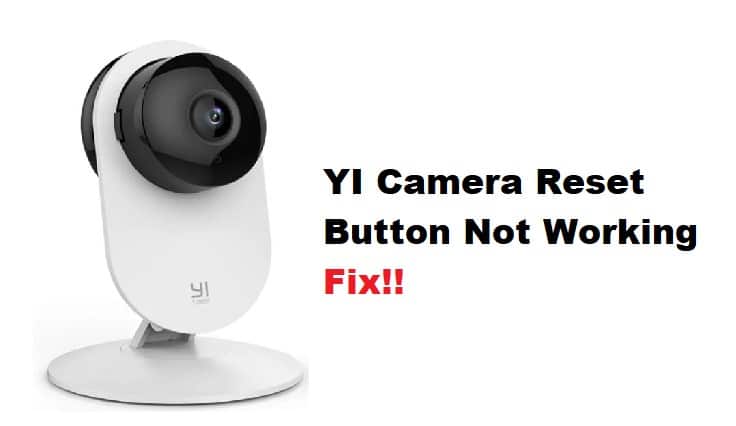
Yi Cameras are cost-effective and easy-to-use surveillance cameras with many features. One such feature is the reset button, which can be used to troubleshoot and fix various issues with the device. However, some users have reported that their Yi camera reset button is not working properly. In this article, we take an in-depth look at some of the possible reasons why this may be happening and offer some troubleshooting tips to help you fix the issue.
A few common reasons why the Yi camera reset button doesn’t work include the following:
- The battery needs to be charged
- The camera is turned off
- obstructions are preventing the button from working
- The camera needs to be restarted
- The camera needs to be factory reset
If you are experiencing any of these issues or if the reset button is simply not working, there are a few things you can try to fix the problem.
YI Camera Reset Button Not Working
- The battery Must Be Charged.
First, make sure that the battery is fully charged. If not, charge it for a few hours and then try again. A fully charged battery is necessary for the reset button to work. If none of these troubleshooting steps work, it’s possible that the battery needs to be replaced. Try replacing the battery with a new one and then attempt to reset the camera again.
- Replace Faulty Button
One possible reason your Yi camera reset button is not working properly could be a faulty or damaged reset button. If this is the case, then you migt need to replace the reset button to get it working again. Another possibility is that the reset button is not properly connected to the camera. This can be caused by a loose connection or a problem with the wiring. If this is the case, you will need to check the connections and ensure they are secure.
- Update Firmware
If neither of these two options seems to be the cause of the problem, then the firmware of your Yi camera may be out of date. In order to check if this is the case, you can go into the camera’s settings menu and check for updates. If there are any available, then you should install them right away. Once the firmware has been updated, try using the reset button again and see if it works properly.
- Check If the Camera Is On
Next, check to see if the camera is turned on. The reset button will not work if the camera is turned off. If it is on, turn it off and then back on again. This may resolve the issue.
- Press and Hold Reset Button
If the camera is switched on and is still not responding to the reset button, try pressing and holding the reset button for a few seconds. This may take a few tries, but eventually, the camera should reset.
- Check for Obstructions
Next, check to ensure no obstructions prevent the button from working. This includes dirt, dust, or anything else that might be blocking the reset button. In case of obstructions, clean the reset button with a soft, dry cloth. Consider being gentle while cleaning to avoid any unnecessary damage.
- Restart Camera
If the first two troubleshooting steps don’t work, try restarting your camera. To do this, turn the camera off and then back on again. This may resolve the issue and get the reset button working again.
- Factory Reset Camera
If none of these solutions works, you may need to factory reset your camera. Here’s how the factory reset the Yi camera:
- Plug the camera into a power source using the USB cable.
- Press and keep holding the reset button for 10 seconds.
- The camera will reset and restart.
After doing this, try using the reset button again to see if it works. If not, you may need to replace the camera.
Note: If you factory reset your camera, you will lose all your current settings and footage. Make sure to back up your data before proceeding.
We hope this article helped you troubleshoot your Yi camera reset button issue. If you have any further questions, please feel free to reach out to us.