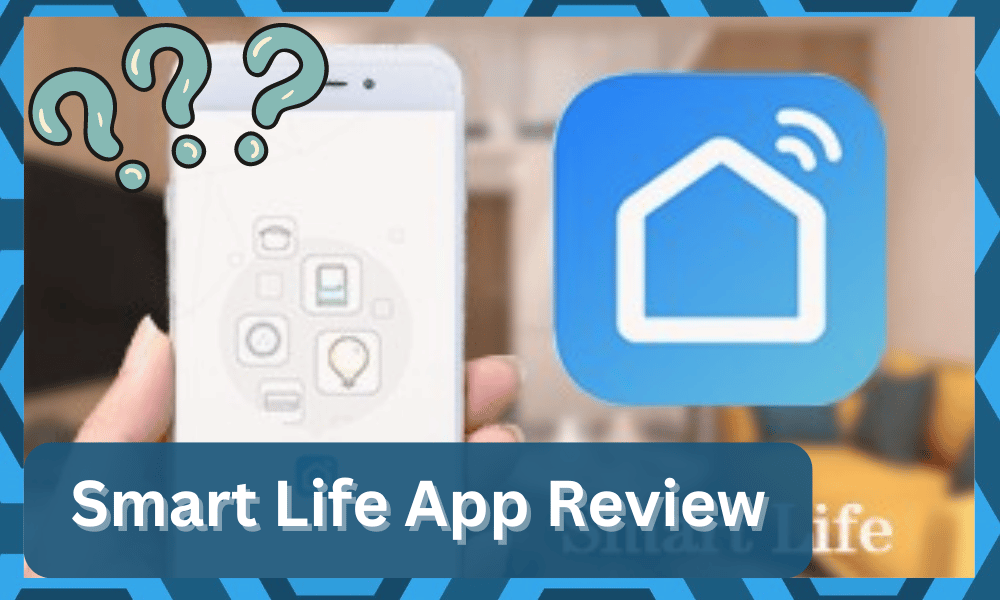
Tired of living at home in an unorderly manner? Well, ‘Smart Life’ is the perfect home app for you.
This Smart Life app provides an extraordinary, hands-on experience with your smart home appliances, including smart plugs, smart lights, air conditioners, humidifiers, etc.
The only condition that should be fulfilled is that the smart devices of your home should be connected to the app, and you will be able to build automation tasks for your smart devices, like turning on the living room light when you are back home.
It does enhance your home management and makes your life much more leisurely and pleasant.
Similar to what we have seen in the market so far, Smart Life resonates with customers who previously have used Google’s Next device and its accompanying app or, more relevantly, Apple’s Home app.
The home app is responsible for connecting to a wide variety of smart home devices and appliances available at one’s home.
Smart Life App Review

Rather than scroll through a plethora of companion apps, the Smart Life app, just like Apple’s Home app, allows its users to control their entire home from the ease and comfort of one single app.
So, you can use it to not only turn on and off certain devices across your home but also be able to play around with the different settings of the devices.
To best review this app, it’s worthwhile to spend the majority of the article reviewing and even repeating the devices which can work with the Smart Life app.
It is one of the best applications that are universal to most of the smart home appliances out there. It allows you to have the right control over any device that you might be using.
The controls include scheduling, checking the intensity, and all the other cool features that might be available on the smart appliance that you can possibly have for your home, office, or any other place of your choice.
The interface is also user-friendly, and you don’t need to be tech-savvy to use this application. Anyone with a basic understanding of these smart appliances can make the best of this app and use it according to their own preference.

The application also has a grouping option on it that allows you to group a certain set of appliances, and that way, you can turn them on or off with a single tap on your screen.
You get smart plugs and outlets as well with the app that are fully compatible, and all the electronic appliances are just a tap away.
Smart Wi-Fi ceiling fan switch compatible with Smart Life. The front panel of this switch features high-quality crystal glass with scratch and humidity resistance and with more excellent performance, and a more sensitive touch.
It also has an LED indicator so that the user can find the position of the switch easily in darkness. No voice when you turn the lights on/off. This keeps your home or office silent. Even smart LED lights happen to be completely compatible with Smart Life.
These have a full-color capability allowing customized light settings from thousands of colors for any ambiance or mood. It is also fully integrated with Amazon Alexa and Google Assistant.
It has a power capacity equal to 70 watts and a warm white light which is guaranteed to make you feel better and more productive.
If that wasn’t enough, the Smart Life app is completely compatible with Humidifier. Examples of these include humidifiers from Zemismart and Oittm 3L Ultrasonic WI-FI Smart Humidifiers.
There are a number of switches that are compatible with Smart Life, notable examples of which have been outlined below. With Oittm Smart Life switch instantly turns on/off your appliances with your smartphone or tablet.
Add as many smart switches as possible and keep track of multiple appliances. Smart Life Switch, Gosund lets you set schedules for lights without a hub.
It is also compatible with IFTTT, which allows you to create recipes to integrate lots of services and products. It also lets you control light switches through an app or voice anywhere.
Lesim Smart Light Single Switch is available in single, and 2 gang switches and has remote control lighting with timers. You can also create scenes to quickly control multiple accessories.
Maxcio Smart Life Wi-Fi light switch is compatible with the Smart Life App. Turn lights on/off at preset times while you are away/ back home. It also features an Anti-Thief Away mode.
Keen Wi-Fi roof fan switches variables with Smart Life. The front board of this switch includes top-notch gem glass, with scratch and mugginess obstruction and with more incredible execution and a more delicate touch.
It additionally has a LED marker with the goal that the client can discover the situation of the switch effectively in the dimness. No voice when you turn the lights on/off. This keeps your home or office peaceful.
One of the coolest features that you get to enjoy on the smart life app is its compatibility with Smart home assistants such as Amazon Alexa, Apple Homekit, and Google Assistant.
This way, you will not even need to tap on your smartphone, but you can make it work using voice commands and have compatibility, no matter wherever you go, since Alexa has the option to have access on all devices no matter where they are if you have synced them up.
In addition to all that, the setup process is even simpler, and all you are going to need is a skill for Alexa that is a “Smart Life” skill.
Once you have it enabled, you can simply use it with your Alexa account and device that you might be using already, and you can control all the appliances and features on your Smart Life Application seamlessly.
To put it in simpler words, there are no other applications out there that can match the universal compatibility with most major smart home appliances and brands available in the market.
With the Smart Life App, you get to have the chance at a truly smart experience with better optimization across all devices, platforms, and even multiple platforms such as Android, iOS, or Amazon.
This is the most seamless solution that you have to get a chance at a smart home experience.
The Downside
There is no debate that all of the features associated with this application are great and will serve you with years of performance.
However, you will still find a ton of owners to be struggling with the system as far as some of the features are concerned.
These features include scheduling, updates, and compatibility with off-brand devices. You’ll find that the majority of the customers struggle to get a response from the application when setting up units that are not from popular brands.
So, if you’re on a budget system and don’t really want to pay the top buck for a high-end system, going with this app might be a bit complicated.

Moreover, you will struggle to get a response from the smart switches occasionally, and you will have to set them up multiple times.
Lastly, the update routine will often bring more bugs than features. This issue is not that serious, and developers are usually quick to address these errors when customers bring attention to these problems.
So you will not have to struggle much with the unit. These were some of the more common issues that were pointed out by dissatisfied users.
However, these users also mentioned that the Smart Life App had great potential and they would love to come back to this system one day.
The customer support team and the developers work day in and day out to address these errors. The frequency of these problems has decreased by a decent margin, and there are a ton of customers behind the support of this app as well.
The basic satisfaction percentage can be defined as 95 percent of users on the satisfactory end and 5 percent of the users on the doubtful end.
This percentage doesn’t seem to be that bad when the application has been downloaded tens of millions of times, and there are close to a million reviews.
So, keep this statistic in mind if you’re a bit doubtful about the application. There is a huge chance that you will have an amazing experience here and won’t have to worry about compatibility or any other errors down the road.
Wrapping Up

At the end of it all, Smart Life is one of the most robust applications that you can add to your smart system. A massive portion of users stand behind this system, and you will also be able to effortlessly integrate it into your existing system.
The initial configurations are fairly simple, you will get a ton of features, the UI is great, and the accessibility is off the charts.
So, you’ll surely enjoy great convenience while keeping Smart Life as a part of your ecosystem.
On the other hand, if you do run into some of the basic errors with the application, it is best to seek help from a professional.
The official support members will guide you through a basic troubleshooting routine, and the errors will be fixed right there.

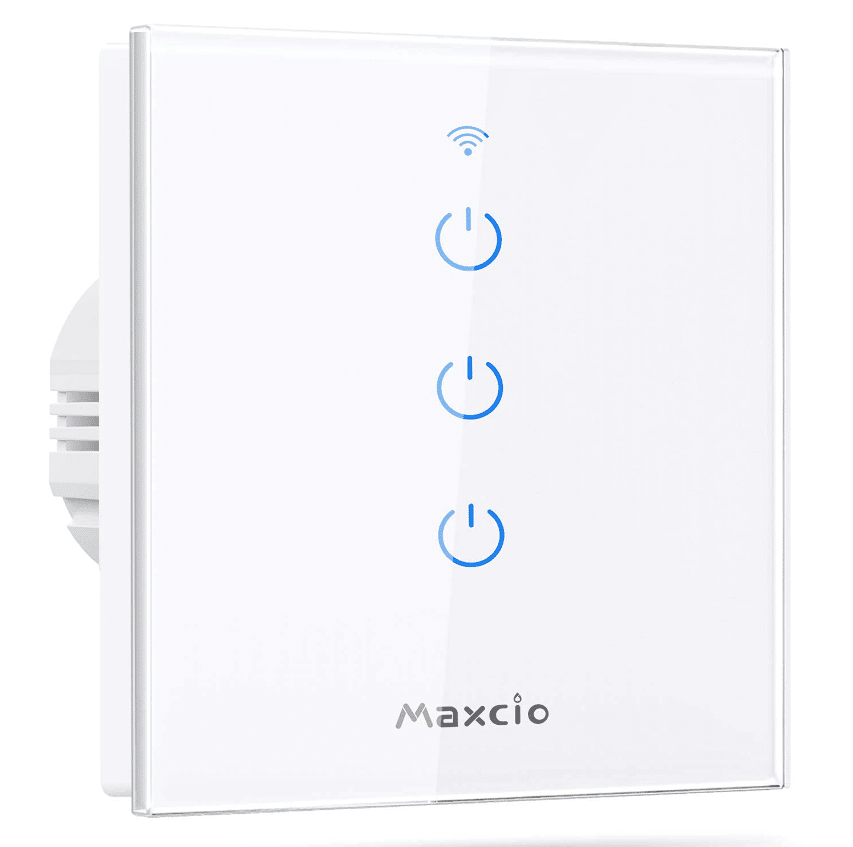



Too many issues with this app. #1 issue is devices do not turn On or Off when scheduled. This happens randomly, or sometimes a schedule will simply never work again or never work in the first place. One bandaid fix is to add multiple Off schedules. So when I leave in the AM I have to check every device to be sure they are all off, and rarely are they. This last week I’ve had four devices that refuse to turn off via schedule, despite each having three Off schedules 5min apart. One fix is to delete the schedules, but usually doesn’t help. Another is to delete the device and start over, but it’s only a temp fix because sooner or later random schedules will stop working as with all the other devices. Now I cannot re-add a device, or add any new device, period. The “Next” button when setting up a device simply doesn’t do anything so I’m stuck.
I’ve been using eWeLink for about a year on some of my more important items and so far I’ve had no issues. So now that SmartLife has failed altogether I will have to spend a great deal of time switching all my devices over.
It doesn’t matter now, but fyi it would be nice if SmartLife allowed a wifi password change. My latest router (Wavlink) forced me to change my pass, or you may want to change yours for security reasons, but you cannot change that in SmartLife. You have to delete every single device and re-install them using the new pass. I have many devices so that and all the programming took me over 12 hours spread out over several days. So I will never use Wavlink again, or SmartLife.