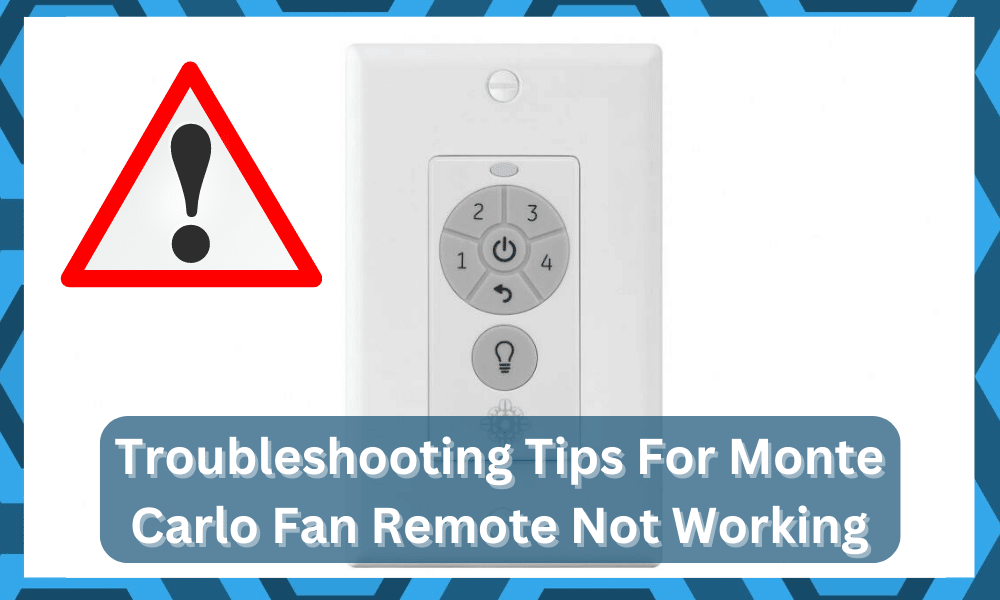
The majority of customers are usually skeptical about purchasing the Monte Carlo fan because of its wood blades.
However, once you install the fan in your home, its elegant design and durable build will remove all of your concerns.
Aesthetics have always been the main selling point when you’re talking about these fans.
If you don’t need expensive smart features or robust power from the fan, going with Monte Carlo will do the trick.
You’ll find a substantial variety of items here, so be sure to browse around the Monte Carlo portfolio.
Dealing With Monte Carlo Fan Remote Not Working

Customers have been pretty happy with the value this unit brings to their homes, and the only complaint was related to the Monte Carlo Fan remote not working.
So, you won’t have to worry that much about the quantity of wind that these fan blades can move.
The fan remote is usually pretty consistent, but I can run into a few problems now and then.
So, here are some troubleshooting tips on how you can fix the Monte Carlo Fan remote if it is not working with the installed fan.
- Replace Batteries In the Remote
Replacing the batteries in the remote should be your first move when the fan is not responding to the input. Weak batteries are the leading reason behind this error.
Even if you’ve bought the batteries recently, there is no harm in trying out a new pack.
If the remote was working perfectly a few days ago, replacing the batteries would eliminate this issue with the Monte Carlo Fan Remote not working.
So, if you’re sure that the receiver is installed perfectly and there are no issues with the wiring, then replacing these batteries will get your system working again.
Make sure to purchase compatible batteries to avoid further issues with the remote functionality.
The upside here is that the new batteries are quite affordable. You won’t have to extend your budget, and the installation is easy as well.
So, grab a pack from an online store or ask your local dealer to help you find the right batteries. From there, the installation is not that hard.
- Check The Condition Of the Receiver
The condition of the receiver also has a major role to play in Monte Carlo Fan Remote Not Working. A damaged receiver won’t take any input from the transmitter.

So, if you’ve installed the receiver yourself, then it is a good idea to check the condition of the receiver in the mourning bracket.
If the unit is damaged, then you’ll have to source a replacement from the dealer.
Aside from that, you need to limit issues with the range, check for obstructions, remove interferences, and then try the connection again.
If everything goes well, you’ll be able to use the remote this time around.
Most owners ignore the receiver, even though it is just as important as the remote. So, if you can’t figure out the problem with the remote make sure to check the receiver.
On the other hand, if you’re not that lucky and the issue persists, going with a professional support member is a better idea.
Otherwise, you will just be wasting your time while trying to secure a response from the unit. So, keep that in mind as you try to adjust the situation with the fan remote.
If you’re sure that the hardware is in good shape and the remote or the receiver is not damaged, these fixes will be more than enough to help you through the situation.
On the other hand, if you’re not that sure about the issue, then you will have to get a replacement.
- Fix Loose Wiring Connections
Sometimes, these issues can also stem from loose wiring connections.
All of these situations can be traced back to installation issues where users don’t pay much attention to the orientation of the wiring or the connection guide.
This leads to situations where some of the features won’t work with the remote.
So, if you’re in a situation with the remote engaging the lights on your ceiling fan but don’t control the speed, then fixing these connections is your only option.
Go through the installation guide for the receiver one more time to fix the wiring configurations for the Monte Carlo ceiling fan.
- Check Power To The Receiver
Voltage-related problems are another reason why your remote might not be working with the receiver.
Even though the ceiling fan will still work at lower speeds when you’re dealing with power-related issues, the receiver won’t provide any response through the remote.
So, you need to check the wire connections to the receiver with the help of a multimeter and then isolate the problem as defective wiring.
Calling an electrician is your best bet if you’re not sure about how to fix the wiring yourself.
These defects include frayed sections, damaged chunks, and exposed cables. So, to narrow down on these errors, you need to check the power to the receiver by using a multimeter.
This device will help you figure out the exact issue.
If the reading on this meter is not optimal and you can’t find any continuity, then it is time to call an expert.
Dealing with these connections can be a bit complicated, and you don’t have to waste hours of your time here.
Spending a few bucks and calling a local expert will help you get through this issue within minutes. So, try and reach out to these professionals.
They will make sure that you don’t have to bother with any more fixes yourself.
- Sync Transmitter & Receiver Settings
The settings on your transmitter and the receiver should be matched perfectly. Otherwise, there won’t be any response from the ceiling fan.
So, you need to manually set the dip switches on the transmitter to match the settings of the receiver and then try engaging the system again.
Further instructions are available in the manual regarding synching the transmitter with the receiver and changing the position of the dip switches.
So, depending upon the model of remote you’re using, open up the manual and check the orientation of the dip switches on the transmitter as well as the receiver installed on the ceiling fan.
The manual contains complete instructions on how you can go about fixing this issue. It won’t take you much time that way, and reading the instructions carefully will have you sorted.
From there, you can check the response from the remote one more time. Hopefully, the issue will be addressed in no time.
- Call Monte Carlo Support
Lastly, if the issue remains unfixed seven after checking the wiring, dip switches, power, battery, and loose connections, then you need to call in experts to help you with the issue.
There is a decent chance that you’re dealing with a defective unit, and claiming the warranty will help you source a fresh model.
So, just call the experts working at the Monte Carlo customer support department and try to isolate the causes behind this issue.
They will make troubleshooting much easier for you, and you won’t have to spend as much time in the process.
Wrapping Up
While these fixes might seem a bit extensive, you won’t have to go through all of them to get the remote working again.
Almost 90 percent of the owners were able to address this error by removing the power and installing new batteries. So, follow through with the same method, and you will have a great time.
It all comes down to the hardware situation. If you find the remote to be in rough shape, getting a new one should provide you with a better response.
However, before you get the new one, make sure to try your luck with the battery replacement.
Hopefully, you won’t have to go through the hassle of getting a new remote and setting it up after installing new batteries.
From there, you can check the response and keep the remote stored in a dry place to preserve the integrity of the batteries.







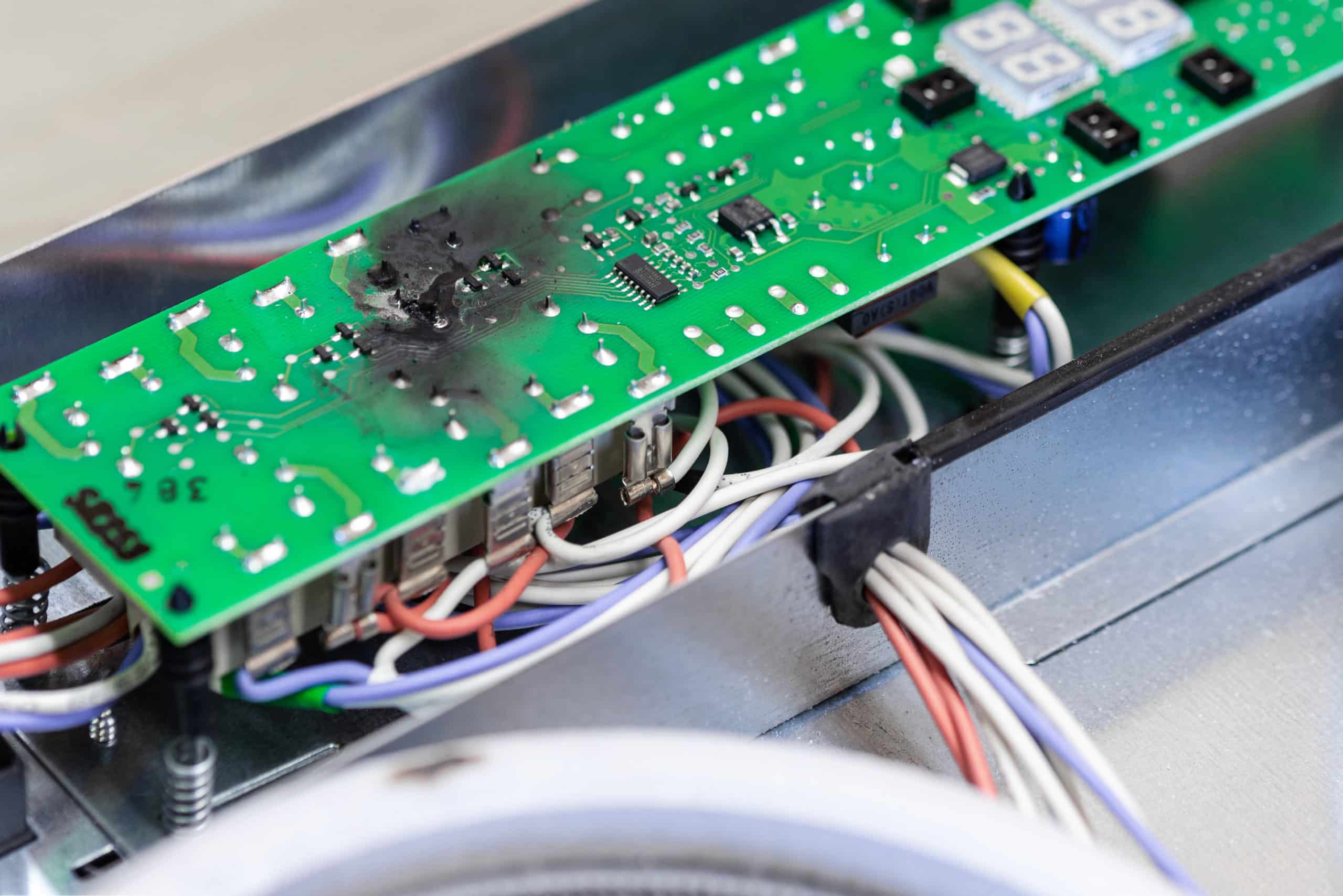


My Monte Carlo fan was on and then was turned off. Now ceiling fan slowly starts in one direction and then spontaneously stops and starts turning opposite direction and then reverses again? Thoughts?
The motor trys to start but ocilates slightly without spinning.
The motor must be fried. Any trouble shooting technics?