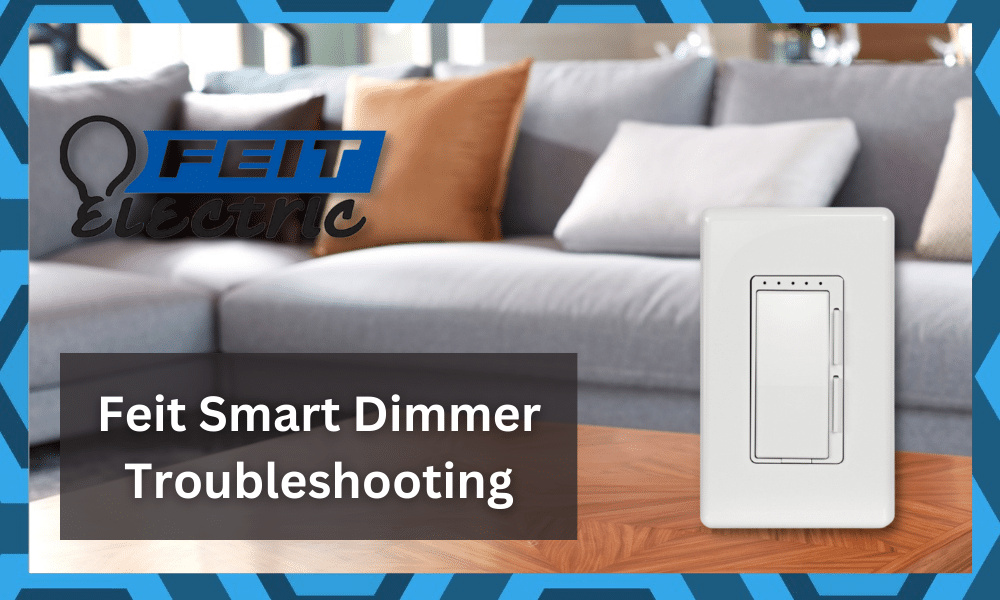
Feit is one of the most prestigious brands in the market, known for their amazing quality products and affordable price. The company also specializes in designing smart products such as Feit dimmers, LED lights, Bulb, and whatnot.
So, you’ll be sorted with a complete set of items when relying on this brand.
When talking about dimmers, no doubt, the Feit smart dimmers are one of a kind, but they can cause some basic problems.
Most of these problems can be linked to the connectivity side of things, and you will have to struggle a bit when it comes to optimizing the performance of these units.
There is no debate that you’ll have to keep track of a ton of pointers from the power supply to the network connection and much more when it comes to smart units. So, be sure to rely on the experts when you’re trying to optimize the system.
If you are facing some problems with Feit smart dimmers, then do not worry; we will provide you with some Feit smart dimmer troubleshooting methods to help you out. So without further ado, let’s get started.

Feit Smart Dimmer Troubleshooting
- Wi-Fi is not connecting
It is quite common for Feit smart dimmer not to connect to Wi-Fi. Such problems can be due to various reasons. First of all, you need to ensure that the Wi-Fi signals are strong.
Connect the internet with your phone and observe the number of bars of Wi-Fi. If the bars are less than 3, it means that the internet signals are weak.
In such a case, restart the router, and your problem should be fixed. You can also contact the router’s company if you still face the problem.
Another thing that should be kept in mind is that the Feit smart dimmer can work only when it is at a distance of about 20 feet from the router.
If the distance exceeds more than that, the Feit smart dimmer will start acting up.
In such a case, you can either reduce the distance between the router and the Smart dimmer or extend the range of your Wi-Fi using a booster.
A fun fact about the Feit smart dimmer is that it prefers a Wi-Fi frequency of about 2.4GHz. Therefore, it is recommended to switch the Wi-Fi frequency from 5GHz to 2.4 GHz so that the device can connect without any issues.
- Connectivity Issues With Other Devices
Another problem you might face with the Feit smart dimmer is connectivity issues. The Feit devices connect with other devices via the Feit app.
If your smart dimmer is not connecting to other devices, then make sure that the app is working properly.
Ensure that the internet is connected to your phone. Also, check that the app is up to date. If not, then simply update the app and try to connect the devices with each other again.

- Feit Smart Dimmer Not Resetting
If your Feit smart dimmer is not resetting, here is what you need to do. Hold the power button located on the smart dimmer for about 5 to 10 seconds.
When the LED light of the power button starts to blink rapidly, the dimmer is reset. In this way, you can connect the devices with the dimmer as it is in pairing mode.
In case the solutions provided do not work for you, then it is suggested to contact the customer support services of the company. They will further guide you to solve your problem.
- Dimmer Won’t Respond
Most of the time, the issue with the dimmer not responding can be linked to power issues with the system. If you’ve set up the dimmer perfectly and the Wi-Fi is well within the range, then you have to check up on the power source.
It is not that rare for customers to run into issues with the dimmer not responding. So, you’ll have to go about addressing this situation accordingly, and taking a peek at the power connections is not a bad idea.
It is a good practice to get the power connections serviced by a certified technician at least once every six months. So, be sure to keep track of those pointers, and you will be sorted out in no time.
Just make sure that the condition of the power connections is well, and you will be ahead of these issues.
Next, you can also confirm this suspicion by checking up on the dimmer after putting the system in a new outlet.
This will help you get through the errors quickly, and you will not have to bother with as many errors. Hopefully, all errors will be addressed right here, and you will be past these errors.
Lastly, giving your unit a quick power cycle is not a bad idea either. It might seem like a basic fix, but it has helped too many owners get a responsible response from the system.
So, be sure to go through a quick power cycle, and you will be able to get a responsible response from the system.

- Application Issues
When it comes to smart units, issues with the applications will always persist, and that is true for this application as well.
You will not be able to secure any response out of the system or forward any command through the application, and these issues can be pretty hard to deal with at times.
If you get stuck in the same issue or can’t seem to get a reasonable response from the system, then you need to address these errors accordingly. The best thing that you can do here is to check on the application version.
If you’re lucky, the fix will be as simple as updating the app, and you will not have to worry about any complications. There is no point in sticking to an outdated application, and you should try to update the application as soon as a new update is out.
However, that doesn’t mean that it is always sunshine and rainbows with the update. You will still have to put some focus on new bugs, as some updates do bring responsiveness errors.
So, if you’re in the same situation, the only thing that you can do is wait for the quick fix.
The good thing is that this is a decent brand and will be more than quick when it comes to addressing application-related errors.
Hopefully, the developers will bring forward a quick fix soon, and that will be enough to have you sorted out of this situation.
In the end, everything boils down to limiting the bugs, and you can also remove all the background activity as well as the application cache to further address these bugs. Ideally, you’ll be sorted out with the application at this stage.

- Hardware Issues
While these issues are not as common, you will still find owners complaining about hardware issues. This is especially true when it comes to secondary dealers.
It is common knowledge that the delivery process can be pretty challenging on smart units.
You will not be able to secure any response from the system when the hardware is damaged, and you will have to get help from the dealer on this matter.
You have to make sure that the experts are involved and that the warranty claim is the only real solution.
There is absolutely no need to try and fix the unit yourself, as you’re not liable for any delivery issues or other damages. So, be sure to reach out to the experts and have them sort you out.
Hopefully, you will not have to go through much hassle when it comes to getting the new piece.
Lastly, you will always have a better experience when you’re engaging the official support team. This is especially true when the dealer is not responding.
So, be sure to engage the official support team, and that will be enough to help you get through the fix here.
Wrapping Up
Struggling with the Fiet Smart Dimmer not working? Try going through some of the fixes listed here, and you will be sorted out. Most of the common issues with the Feit smart dimmer are not that hard to fix as long as you’re confident about the hardware.

If you do get stuck in the connectivity issues, then the only reasonable thing that you can do about these issues is to check up on the router.
From there, you can make sure that there are no programming bugs and the range between the router and the Wi-Fi system is optimal.
Ninety percent of the issues will be addressed right here, and you can go about checking up on the power supply as well as the app to limit more errors.
It is not that hard to fix issues with the application when you’re confident about the hardware and the connection.
Lastly, keep in mind that you can reach out to official support, and having an expert sort out the situation for you is never a bad idea. Hopefully, you will be ahead of these issues in no time.




My issue is not related to WiFi or connectivity. I replaced a 3 way switch with the Smart Dimmer Switch. The issue I have is the remote switch. I installed a simple SPST switch. It does not turn off or on the lights. The T1 and Hot are connected to one pole and a red wire connects the other pole to the YL/RD pole on the smart switch.