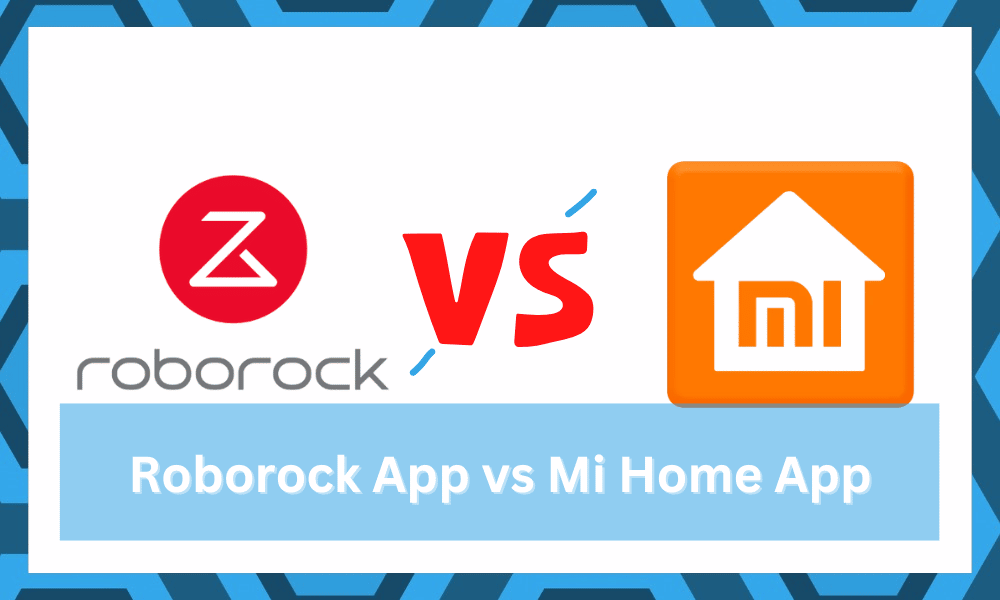
The majority of homeowners prefer to stay away from smart cleaning robots because of the initial installation of boundary lines as well as the price tag on some of the newer models.
However, once you are done with the installation of the boundary lines and the floor mapping, these smart robots will bring a ton of convenience to your daily routine.
So, if you can free up some time on a weekend, then smart cleaning robots will serve you perfectly.
The only confusion that some users have is whether they should stick with the Roborock app or the Mi Home App. So, here are some specifics on both of these applications to help you pick the perfect option for your smart cleaning robot.
Roborock App vs Mi Home App
| Smart Application | Roborock App | Mi Home App |
| Naming Features | ❌ | ✅ |
| Better Responsiveness | ✅ | ❌ |
| Frequent Updates | ✅ | ❌ |
| Improved UI | ✅ | ❌ |
| Smart Assistant Support | ✅ | ❌ |
Roborock App
The Roborock application has been known in the market for its responsiveness. It is pretty stable, and you won’t have to worry about any glitches with the app.
Moreover, the app is constantly being updated with new features and a better UI to help users navigate through the commands.
So, you should start with the Roborock app if you’re looking for a faster option that brings a ton of features for your smart cleaning robot.
When you compare the Roborock application with the Mi Home app, the biggest difference is that you can’t name rooms in the Roborock application.
This makes it incredibly difficult for users to tell the cleaning robot to clean a particular room while using smart assistants like Alexa and Google Home. However, the situation is not that great on the Mi Home application either.
While you can name rooms in this option, the smart assistants don’t work that well with this app. So, you won’t be able to connect Google Home or Alexa with the Mi Home app.
There have been major concerns about the slower speed of the Mi Home application. Users often rant about slower loading times, and the UI is not that great.
So, you will just be struggling with bugs while trying to get the cleaning robot to get through the daily cycle.
Overall, the Roborock application is considered the future as it is constantly being updated by the company. There is a possibility that the naming features will be added down the road.
So, even though you can’t tell the robot to clean a specific room, this app is still far better than any value brought forward by the Mi Home application.
Mi Home App
The market sentiment is not too positive when it comes to the Mi Home app. Even though it has dominated the market for a long time, the superior performance of the Roborock application has attracted many users.
It is true that there are a ton of features that you will find in the Mi Home app that is missing in the Roborock app. However, the lack of smart assistant integration is a huge turn-off for most users.
For this reason, all users eventually shift to the Roborock app to enjoy a better and integrated experience with the smart assistant. If you don’t have any other Mi gear in the household, there is no point in sticking with the Mi Home app.
You’re much better off with the Roborock application, and this application will bring more features down the road. So, you can rest easy while waiting for a better UI and more features for smart robots.
The only plus point brought forward by the Mi Home application is naming the rooms in your house.
However, the utility of this feature is pretty limited when you consider the issues with smart assistant integration. So, you can’t really tell Google Home or Alexa to clean a particular room.
Overall, the only situation where it is acceptable to go with the Mi Home app is when you have other Mi gear in your household.
Otherwise, you are much better served with the Roborock application, and the increased utility from this option will help you get more performance out of your cleaning robot.
It is also a good idea to test both applications for yourself and choose the UI that better suits your requirements. So, judge the best option yourself if you’re not that worried about smart assistant integration.
Troubleshooting Responsiveness Issues
Responsiveness issues are also pretty common with both of these apps. While developers do a great job of staying ahead of these errors, there is still decent room for improvement.
So, if you’re having trouble with getting a response from Mi Home or Roborock app, try these fixes.
Reset App Cache — This should be your first step when the application is not responding. You can reset the cache and the stored data through the mobile settings. All you have to do is to access mobile settings from the notification shade.
From there, go to the application settings option and then browse through the presented list for your smart app.
After opening up this app, you can directly click on clear app data to reset the app. Make sure to log back into your account again to make use of the smart features.
Try Rebooting Your Phone — A quick reboot is one of the most consistent methods of addressing minor bugs. So, just hold down on the power button and select the power off option from the pop-up. Wait a few seconds for the device to turn off.
Leave the device for around 2 minutes and use the power button to turn it on again.
Allow the device to fully load all apps for five minutes. Open up the smart robot app. Test out the responsiveness by engaging your cleaning robot. It should work perfectly from this point.
Find An Updated Version — The most common reason behind these errors is that users are on an outdated app version. If you’re in the same boat, and the auto updates are disabled, it is a good idea to turn them on.
You can also manually update the app by browsing through the Play Store or the App Store. So, just install the latest update and then check the response from your unit. You won’t have to worry about the same responsiveness issues.
Get Help From Official Support — The official support team for both apps is pretty decent. These experts are working round the clock to help customers with any and every issue. So, if you can’t seem to narrow down the issue, just ask these experts.
It is much easier to fix the errors when seeking help from an expert. So, keep that in mind and proceed to call the expert support or send them an email. Hopefully, you won’t have to go through much hassle at this point.
Wrapping Up
Can’t seem to decide between the Roborock and the Mi Home app? Worry no more! Just go through the details above to find the best match for your smart home system.
There are users working with both of these apps, and you’ll be able to enjoy the basic performance with both options.
However, if you look at the user response, Roborock will present itself as the better option. The complaints and performance reports on this app are not that bad. So, if you don’t mind the missing naming features, Roborock is the only option here.
On the other hand, if you can’t let go of the naming features, then going with Mi Home is the better idea. There is no one right answer here, and you have to evaluate the best choice for yourself.
If your existing smart home system relies on Mi gear, then going with Mi Home is a good option. It all comes down to you having developed your existing system. So, keep that in mind when finding the best app.
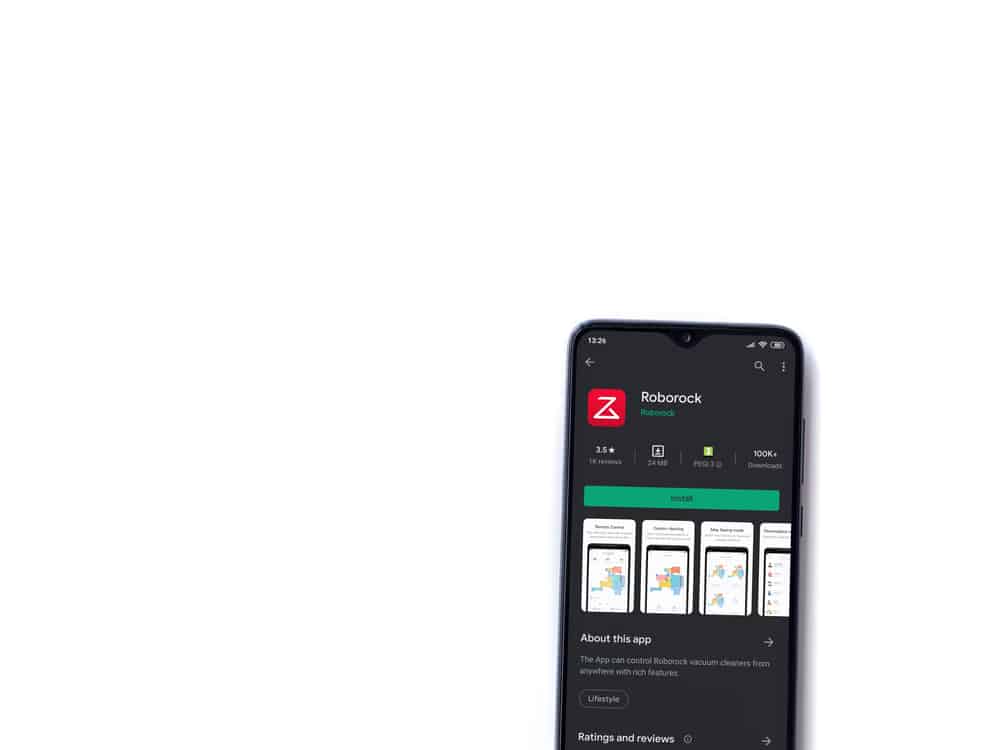

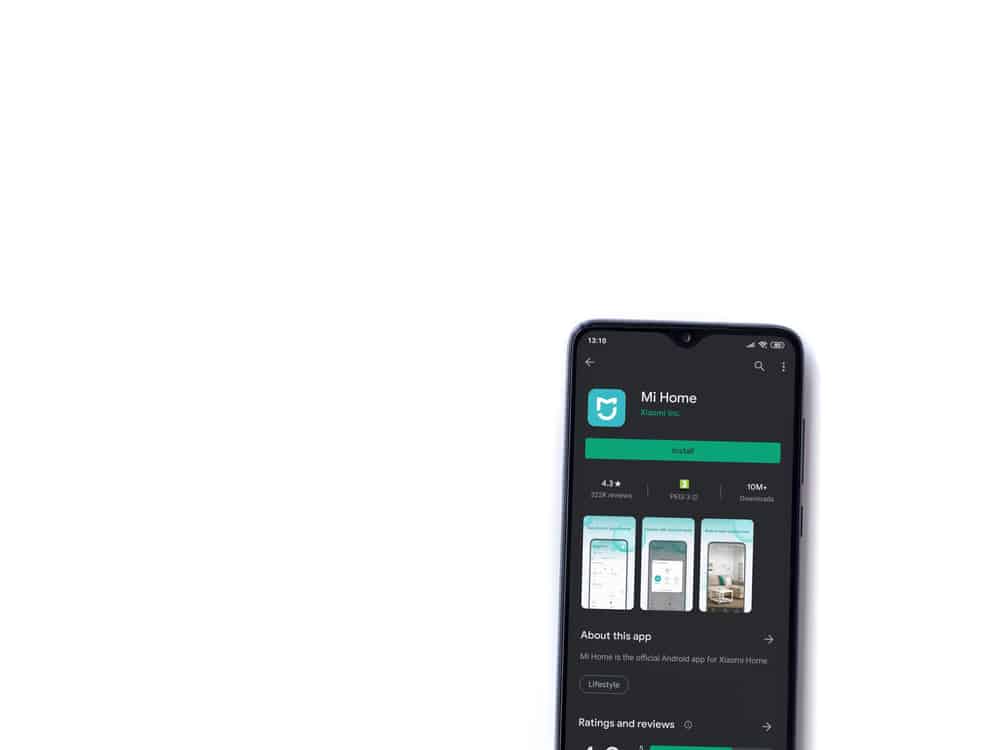


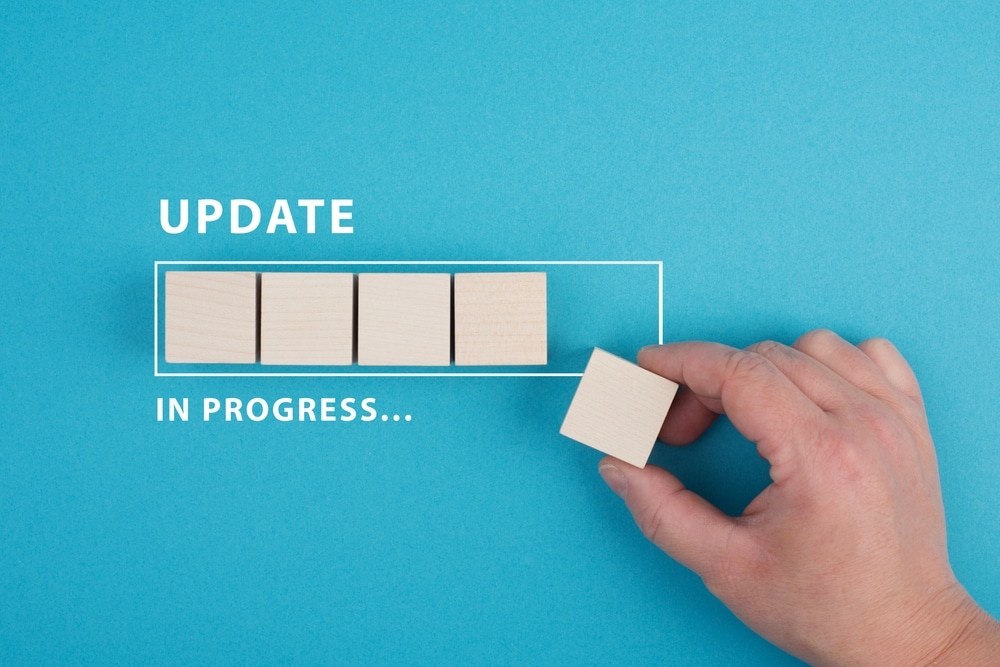
Good news — I purchased an S4 Max in mid-July 2022, and the Roborock App (ver. 02.04.78) does allow the naming of rooms, the ability to schedule cleaning of selected rooms, and can be initiated with voice commands through Google Assistant. (I don’t have Alexa).
The main reason smart home (e.g. Home Assistant users) folks are using the Mi Home app is that it is necessary to extract a security token to be able to control the robot locally. For instance, my S6 starts cleaning when my house wake up routine starts, (which can vary in time of day), but not if there are guests in the basement (because they can hear it rolling around above their heads).