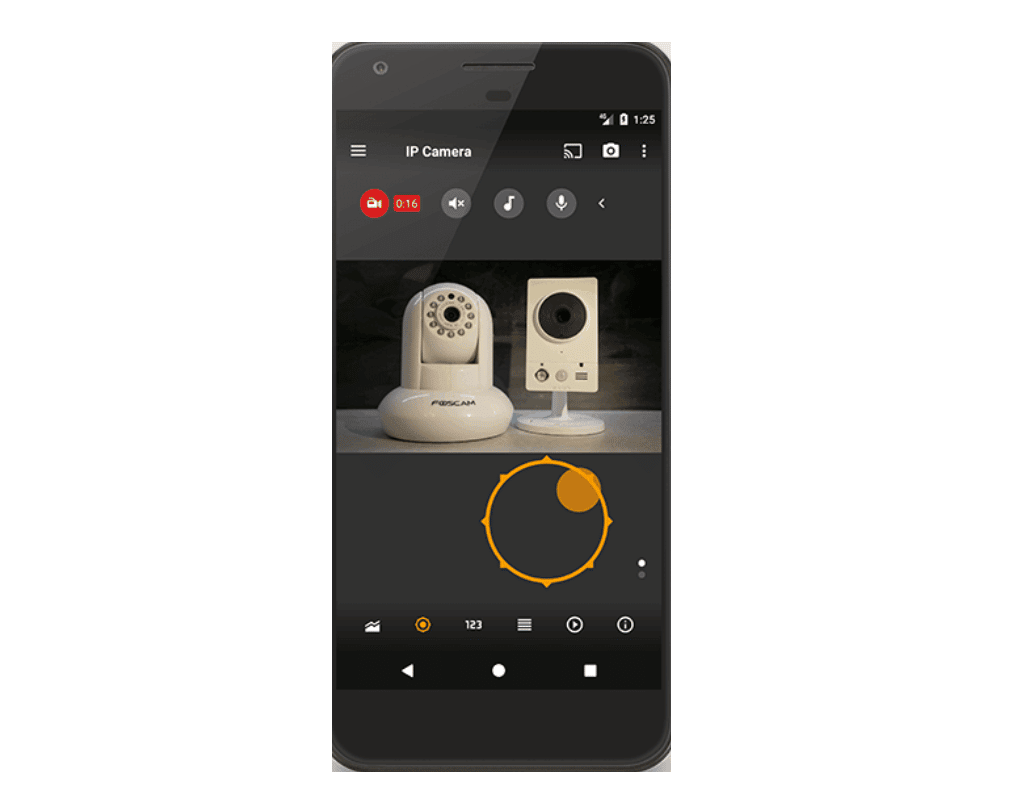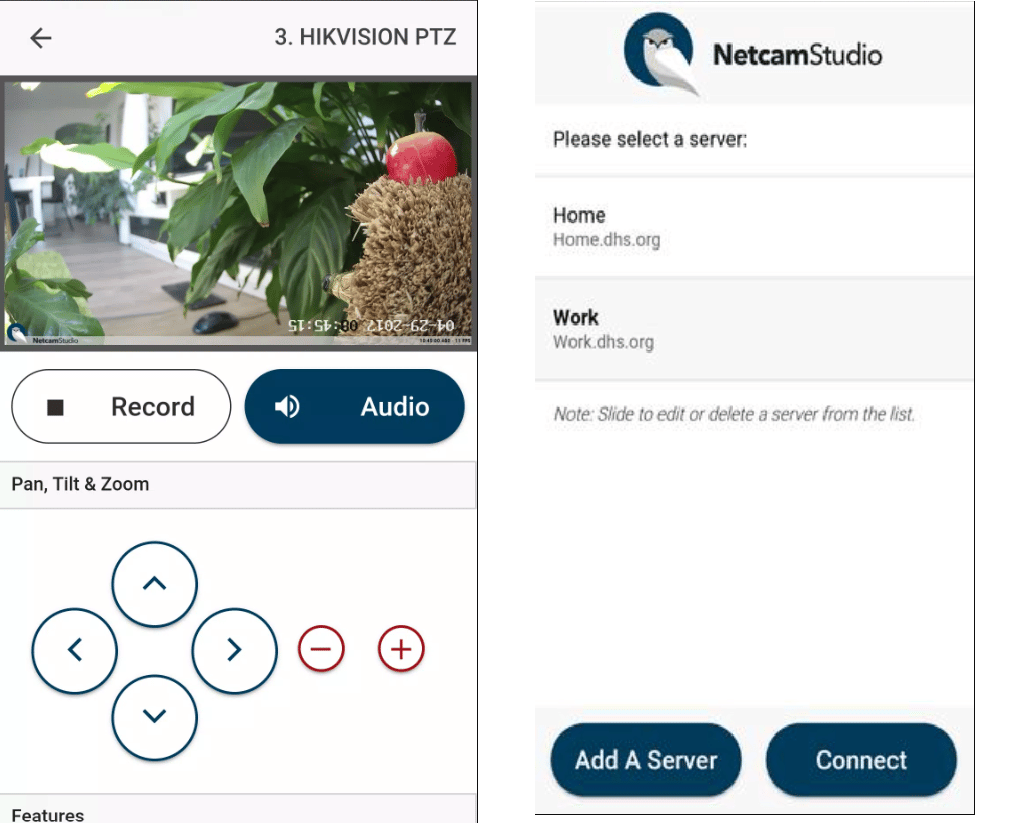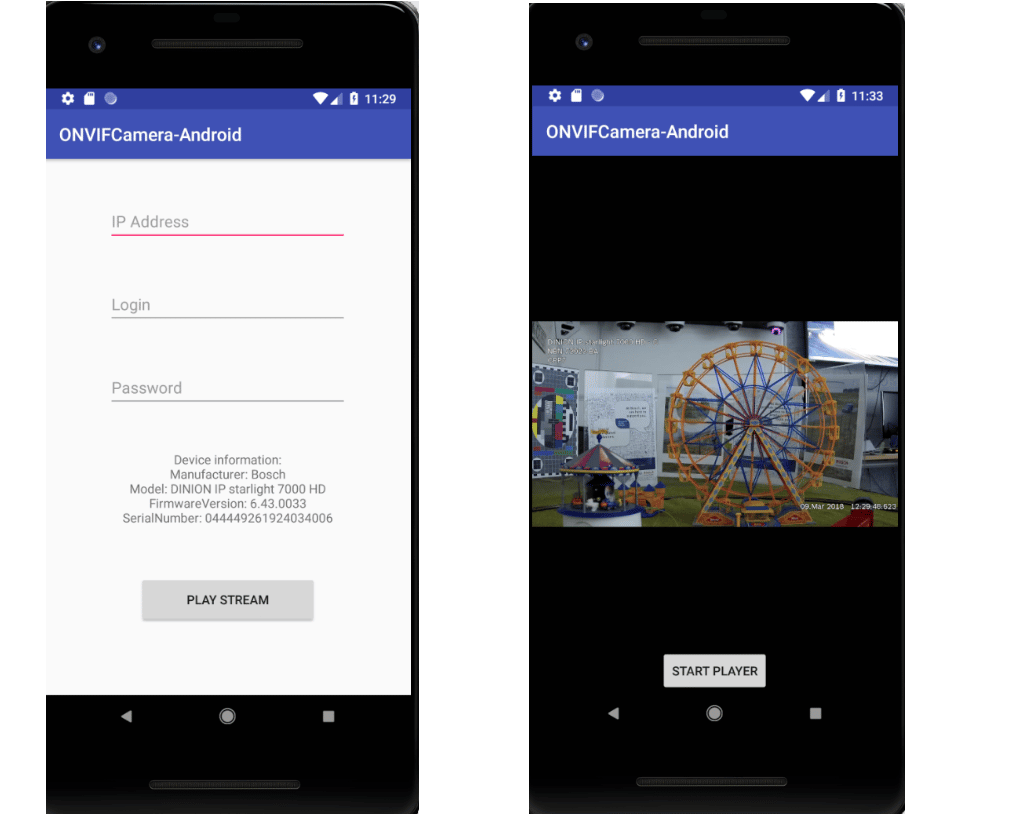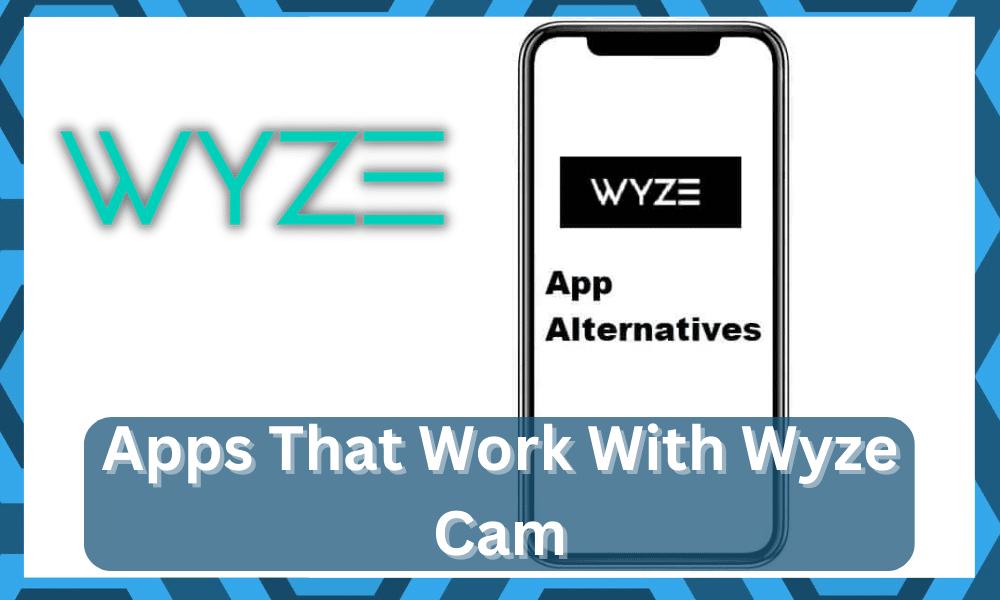
Wyze cameras have secured a decent spot in the market when it comes to top-tier security products.
The features brought forward by these cameras provide a comprehensive value package when you’re sticking with a limited budget.
However, sticking with this minimal budget does not mean that you will have to give up on the quality or performance of the camera.
Wyze is one of the best brands when it comes to reliability, and you will get years of consistent performance out of this system.
Moreover, the integration with Alexa and Google Assistant aids homeowners in keeping track of their smart devices.
Apps That Work With Wyze Cam

Sometimes when you have cameras from multiple brands installed in your household, it can be a bit inconvenient to switch between different smart apps to get a view of your security system.
Luckily, there are some apps that work with Wyze cam and also provide support for other brands. So, let’s go through a few third-party apps that work with Wyze cam.
TinyCam
If you browse the user forums for a while, the massive support for TinyCam will be visible in no time.
Almost all smart homeowners with multiple brands of security systems rely on this app to manage their integration requirements.
It is the one-stop solution for your streaming requirements, and going with TinyCam will serve you perfectly if Wyze smart app is not doing it for you.
The best thing about TinyCam is that you can upgrade to the pro version for better access to cloud storage.
This is the perfect third-party app that is compatible with a wide variety of security units in the market.

So, TinyCam should be your first stop if you’re looking for a new application to hook up your Wyze cameras.
It is the absolute best, and over ninety percent of smart homeowners like to stick with this application.
It is not only easy to set up, but it brings all the things that you might need in the future to set up your unit.
So, before you try out any other option, be sure to give this app a try. You won’t be disappointed by this decision, and this application will remain a permanent part of your secret system.
Netcam Studio
Even though you won’t find any other app that can even come close to the value provided by TinyCam, there are a lot of good reviews on the performance of Netcom Studio.
It can’t keep up with TinyCam, but it is still considered the next best thing. So, be sure to give it a try next.
This app is primarily meant for your desktop PC and provides a complete view of your Wyze cameras.
The interface brought forward by this solution is pretty similar to the standard edition of the Wyze smart app.

You won’t have to spend much time in the basic configurations, and the overall process is pretty simple.
So, you need to get started with Netcam Studio if you’re looking for an app that works with your computer and can stream all of your smart cameras on a bigger display.
The frame rate is pretty consistent, and the integration time is minimal, even if you’re new to Wyze cameras.
You won’t have to hire an expert to set up these cameras, and the basic configurations are easy to manage through and through.
Onvifer
Now, this solution might not be perfect for all of the Wyze camera models, but there is no harm in giving this app a try if you’re on Android.
Many users have mentioned good results with this app, while others have mixed views about the frame rate and performance glitches.
On top of that, it is somewhat challenging to set up your Wyze cameras with the application.
So, if you are a novice and don’t have much experience with smart device programming, then it can be an annoying process to configure your Wyze smart cameras with Onvifer.

So, you should first try your luck with the TinyCam, and it will most likely match all of your accessibility requirements.
Going with Onvifer is just welcoming more headaches, as you’ll be spending hours trying to configure the smart cameras with the application correctly.
RTSP
RTSP is last on this list of options you can use to access your Wyze smart cameras from third-party solutions. Several users have pointed out that you can get the RTSP feed to work with VLC.

Similar to Onvifer, this will be a long and tiring process, and you will only get support for a single camera at a time.
So, keep that in mind if you’re not planning on going with any of the options mentioned above, and want to try your luck with the RTSP feed options.
Overall, the best option for the third-party app that works with Wyze cam is TinyCam. It is the easiest to use, and you won’t have to spend any extra hours on the integration.
However, when it comes to flexibility and integration of more cameras in the system, you can’t expect much here.
This option won’t serve you well when you’re planning on adding more and more cameras down the road.
For this reason, the majority of small homeowners like to go with this app, while people looking to manage massive hallways and rooms rely on custom options.
Hopefully, this will give you a bit of perspective on whether or not this unit will fit your requirements.
All of the features are accessible through the app, and users have the option of upgrading to the pro version for more features.
So, your first choice should be TinyCam if you’re looking for apps that work with Wyze cameras. Other than that, Netcam studio is also viable if you’re using a PC.
IFTTT Solutions
If you’re aiming for more control and don’t really wish to stick with these applications, then going with the IFTTT solution will serve you well.
It can be a bit overwhelming to manage all of these configurations at first. So, be sure to keep that in mind.
Many owners like to rely on help from general contractors when setting up these cameras.
If you’re short on time as well and need a quick solution, then go with these experts to help with the situation.
They will save you a lot of time, and you won’t have to deal with more errors down the road.
It all comes down to how you’re planning on adjusting the system.

If you need more control and flexibility for more devices from different brands, then we can’t suggest anything better than IFTTT solutions.
Aside from the configuration issues, you will have an amazing time with this setup.
There is no debate that TinyCam will take the lead in most situations. However, you should not get one-dimensional when trying to isolate the situation with the cameras.
Instead, you need to think long-term and how you will be adding more cameras to the system.
So, browse through the community forums and reach out to the other owners that are managing a similar setup.
They will help you avoid a lot of pitfalls, and you will speed through the configurations. From there, upgrading the system will come easy to you as you keep optimizing the unit.
Wrapping Up
Planning on using Wyze cameras with different applications? We’ve listed some of the most reliable options that you will find on the market.
If you’re looking for peak performance, compatibility, and utility, then going with TinyCam is the only real option here.
However, if you’re not that fond of its layout, the other options mentioned here are not that bad. It all comes down to how you’re planning on maneuvering through the setup.
A better method would be to test out all of the applications mentioned here. From there, you can figure out which one is best.

You can also browse through the options listed on the community forums.
That way, you will be able to figure out what experience other owners had with these applications and which system complements your security setup.
It all comes down to how you’re planning on setting up the unit.
Lastly, you should also give the official Wyze application another shot. There is no point in going with other options if you have the whole system on the Wyze cameras.
So, be sure to test out the Wyze application as well and ask the dealers to provide you with more details on the app.