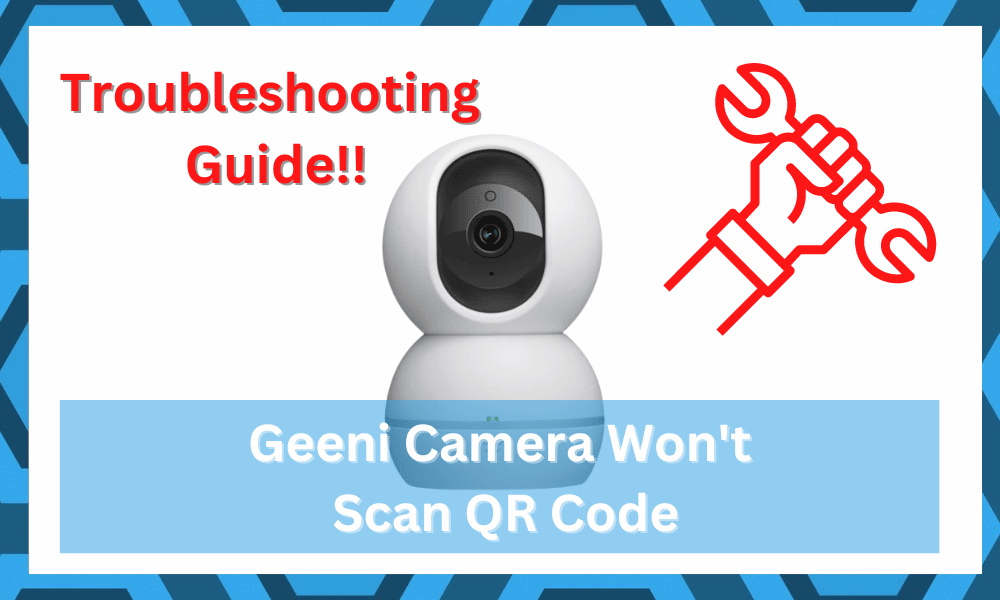
Finding decent cameras has been pretty difficult, with there being a ton of brands on the market. So, you’ll have to do a fair bit of research to find a good brand on the market.
Seeking help from an expert or choosing beginner-friendly options like Geeni will serve you well.
Affordability is the main selling point that Geeni Cameras bring to the owners. The devices offered by Geeni cover a wide range of security needs.
So, you’ll surely find a Geeni camera that fits your security requirements while sticking with a limited budget.
The only concern for most owners is with the audio quality, and you’ll often find users complaining about the poor playback. Other than that, Geeni cameras are pretty durable and will offer you top performance for years.
Another issue that has annoyed many owners is the Geeni Camera not scanning QR codes. This can create some installation issues, but you can try out these steps if your Geeni Camera doesn’t scan the QR code.
How to Fix Geeni Camera Won’t Scan QR Code?
- Use A Bigger Screen
Even though many factors can play into Geeni Camera not scanning the QR code, the majority of owners were able to fix this issue by using a bigger screen.
The good thing is that this issue doesn’t take that long to resolve, and you will just need to take a screenshot and display it on a bigger screen.
So, if you were using a smartphone with a smaller screen, just take a screenshot and transfer the screenshot to your TV.
Now, you can use the camera to scan the QR code, and it won’t run into any performance-related issues. After that, the setup process is easy to maneuver through.
- Change Angle
Changing the angle of the camera while scanning the QR code also has an impact on this issue.
So, if you’re not getting any success even though your smartphone screen is big enough, try to change the angle of your camera. Make sure that there aren’t any other light sources in the room that can reflect the light from the smartphone screen.
Ideally, fixing the angle should yield better results, so make sure to experiment with different camera orientations, and that should be enough to help you get past the QR scanning phase.
- Lower Brightness
Sometimes, users think that increasing the brightness of the smartphone will improve their chances of connecting to the smart camera.
However, that is not always the case, and you will most likely struggle with the same problem if the brightness on your device is too high. The camera won’t be able to read the QR code, and you will keep getting the same error from the Geeni camera.
Luckily, all you need to do in this situation is to turn down the brightness by a little margin and then recheck the scanning feature. If the lens is not dirty, you should be able to get ahead of the scanning issues at this point.
- Clean Lens
The lens of your camera also has a huge role to play in scanning the QR code. In most cases, you will find that the lens is too dirty, and that is why the Geeni camera is having trouble scanning the code.
The only thing you can do here is to clean the lens and then go through the scanning process again.
Some users have also said that bringing the camera closer to the smartphone is not a good choice when you’re scanning the code.
There should be at least 7 to 9 inches of distance between the camera and the smartphone, enough to access these settings.
- Reset the Camera
Resetting the camera is another thing that you need to consider if the Geeni camera won’t scan even after all of these troubleshooting methods.
There is always a possibility of programming-related issues, and resetting the camera will eliminate these bugs from your smart device. So, just reset the smart camera and start the setup process again.
Hopefully, this time around, the camera will start working perfectly.
- Speed Up The Scanning Routine
If you’re taking your time with scanning the QR code, try being a bit quick with following the scanning routine.
Depending on the unit you’re trying to pair, the QR code can expire in a few minutes. So, you need to follow through with the instruction quickly.

You can further try to power cycle the camera and then test out the response one more time. Power cycling the unit might not seem like a decent fix, but it has proven to be effective for countless customers.
So, remove power for a few minutes and then check the setup progress.
- Claim Warranty
If there is still no response after resetting the camera and you’ve tried everything to get the devices to connect, then now might be time to claim the warranty.
You’re likely dealing with a defective unit that won’t bring any real performance to your smart security system.
So, call the dealer and explain the issue to him. He will guide you through the claim, and you’ll be able to secure a new device that won’t cause you the same headache.
Are Geeni Cameras Worth It?
After going through all of these fixes, you might ask yourself, “Are Geeni Cameras Worth It?” The short answer here is Yes!
While these cameras are not the best on the market, you will still enjoy the amazing performance. Moreover, the price tag is pretty affordable.

So, if you’re in the market for cheap cameras, Geeni should be your go-to option. On the other hand, if you’re not that worried about the price point and just want decent cameras, then there are better units.
It all comes down to the budget you’re willing to spend. So, first, evaluate your budget and then decide on which brand will best fit your requirements.
Best Security Cameras For Your Smart Home
There are a ton of brands on the market, from premium options like Arlo to affordable devices like Wyze.
While Wyze is not as affordable as Geeni, there is a significant difference in the performance of these units. So, if you’re not that sold on expanding your budget, Wyze should be it for you.
However, if you’re looking for pure performance, then going with Arlo is the better option. You will have to spend a huge sum on upgrading the smart security system.
This investment will also bring a ton of smart features and consistent performance over the next few years.
Some owners also claim that Ring cameras have come a long way in the security market. They are a bit budget friendly and optimal for beginners. So, if you’re not sold on Arlo, Ring is a good option.
As far as the basic dealer support is concerned, all three of these brands maintain a complete panel of consultation experts. These experts will guide you through any and all errors with the camera. So, if you do run into issues, try asking for their help.
Lastly, the warranty policy will expand to at least 12 months. You will be able to claim the warranty in case of genuine issues with the device. So, keep that in mind if you find a fault in your security camera.
Wrapping Up
If you’re unable to scan the QR code with your Geeni system, chances are that your screen is too bright or you’re too close to the screen.
This problem is almost always related to the scanning process. So, you don’t have to worry about your camera being faulty from the get-go.
Usually, a few fixes, like setting up the angle and rebooting the camera, will do the trick. However, if your camera is in rough shape, it is a good idea to clean up the lens.

Your main focus should be on bringing the complete QR code in the camera view clear.
Otherwise, you will keep struggling with the same errors. There is no harm in trying out a different screen and resetting the camera if you’re unable to address the Geeni camera problems. Mostly, a quick reset will fix all the programming bugs.
Furthermore, if you’re not sold on the unit and want an upgrade, then Wyze and Arlo portfolios will serve you well.
These brands bring a new standard to the market with their exceptional devices. So, keep that in mind if you’re looking for a new camera.
Lastly, you can reach out to the dealer to find the best fit for your home. If you’re new to the market, just explain your requirements to the dealer. He will take care of the rest, and you won’t have to wait long to find a suitable device.





