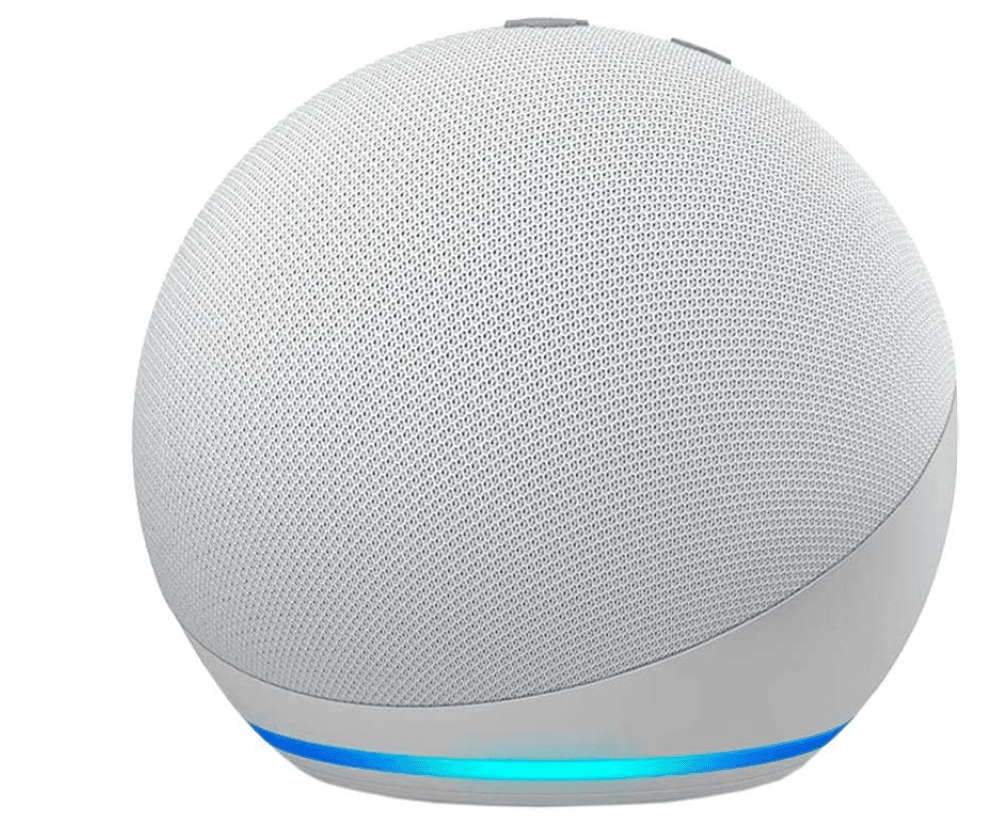Amazon’s Alexa is the most popular virtual assistant that you can get in your smart home. Providing you with a wide range of benefits, the AI is built with features to help users be able to go through their daily lives with ease.
Now, you might think that this smart assistant will cost you a hefty budget.
However, that is not it. You’ll be able to stick within a hundred-dollar budget or the majority of compact speakers. So, there is no need to worry about extending your budget beyond a minimal range.

On top of that, the setup is fairly simple. The smart app associated with this unit will help you secure a consistent response from the system. It is one of the best things that you can handle, and you will not have to deal with the same errors again.
However, at certain times, users have noticed Alexa being very slow to respond.
In case you have found a similar issue, then this article should be of great help to you. Here are all the different ways why Alexa could be responding this way, along with what you can do to fix it.
Fixing Alexa Slow to Respond:
- Slow Internet Connection
In case you notice slow responses from Alexa, it is possible that a slow internet connection might be what’s causing the issue. To be sure whether that really is the case or not, you will have to perform a few internet speed run tests.
Ensure that you are getting the right internet bandwidth speed. If not, then you will have to contact your ISP for further assistance on the matter. Also, we suggest checking the signal strength in the place where you have placed your Echo device.
It could be that you are getting poor signals at that spot. If that is so, then all you will have to do is to place the device closer to the router.
- Power Cycle The System
Sometimes, this issue is just caused by minor programming bugs that can be fixed rather easily by simply power cycling the system. All it takes on your end is to remove power from the device for around 10 minutes and then power it back up.
This doesn’t mean that you can go through a simple reboot routine.
Instead, you have to remove the power cord and then power up the system again. This will help you address the minor connectivity errors that lead to a slower response from the system.
So, be sure to go through this routine and then test out the system one more time.
That will most likely be it, and you will surely be able to address minor connectivity errors and bugs. Moreover, you might also save yourself from a factory reset while following this routine.
- Go Through The Pairing Routine Once More
Next, you might just need to pair up the connected devices one more time. There might be issues with the Alexa skill, and you will have to refresh these skills by adding the devices again. It can be a hassle, but you’re not left with many options.
All that you’re trying to do here is make sure that the skill is working properly. Sometimes, you will have to update the skill, while other times, you will have to remove and restart the skill. There are no other methods, and that will most likely be it.
Hopefully, all errors will be fixed at this stage, and you will surely be able to secure a better response from the devices. It all comes down to the connectivity status between the Alexa unit and the smart devices connected to the Alexa account.
So, instead of only blaming the unit, you need to look at the connected devices for possible errors. You’ll surely find the connected devices to be at fault, and fixing the issue will come easy to you after that.
- Check For Interferences
Next, you should also check for interference. Installing the Alexa unit near metal objects or keeping too many wireless accessories in the same room will only lead to more issues down the road.
For this reason, you need to check for interference.
All that you need to do here is to temporarily remove these extra devices. That might impact the smart system at first, but you can turn them back on after checking the response from the Alexa system.
If the Alexa system does work perfectly after you get rid of the extra devices, then you will be sure that the Alexa unit is not to blame here.
However, if you’re still stuck in the same errors even after going through these fixes, then resetting the Alexa device might be the only fix.
A good way to remove interference is to install router extensions and move some of the smart units to a different network. That might take a bit of time, but you’ll surely notice a better response from all of your smart units.
It all comes down to how you’re planning on adjusting your network and fixing the router connection. Most of the time, it will not be a hassle, and you’ll secure a good response from the device.
- Try Updating Voice Commands
At this stage, you just have to update the voice commands. There might be something wrong with the voice commands being unclear, and you will have to shorten them up a bit to get a better response.
There is no point in sticking with the old commands, and you should also find a better spot for the unit.
Most of the time, fixing the unit will come easy to you as long as there are no serious programming bugs.
So, be sure to check up on the voice commands and adjust them accordingly. Hopefully, you’ll have an amazing time with the unit without worrying about any major bugs.
- Bugged Device
If the internet is working just fine, then the chances are that the Echo device might be bugged. You can further confirm it by using any other Echo device and checking whether Alexa responds properly.
To fix a bugged-out device, you can try different troubleshooting steps.
These include making your device go through a simple power cycle. You can also try resetting the whole device. However, if you decide to reset the device, then do keep in mind that this will wipe out all the settings that you may have stored inside it.
In case you don’t know how to reset your Echo device, follow these steps:
- Open the Alexa app on your phone
- Locate the “Devices” tab
- Under the Echo & Alexa tab, make sure to select the Echo device that you want to reset
- Tap on factory reset.
- Outdated Firmware
Having outdated firmware can also cause certain issues to suddenly pop up when using an Echo device. Similarly, if you haven’t updated your device’s firmware to the latest version, it could be the reason why your Alexa is giving slow responses.
Fixing this would require you to download and install the latest version of the firmware on your device. Once you have installed the firmware, give the device a full reboot. Proceed to check whether the response gets better or not.
- Using a Different Network
Another possible solution to the problem could be using a completely different network.
Although the chances of this happening are quite low, we have still seen cases where using a specific network made Alexa start acting up.
This leads us to believe that you could also be facing the very same issue. At this point, what we suggest you do is use an entirely different network.
- Getting Help from Support
If you haven’t had any luck so far in fixing the issue, then the only other thing that you can do to resolve the problem is to get help from support.
Just make sure that you be as cooperative as possible. A professional should get in touch with you and let you know why your Alexa is acting this way.
The Bottom Line:
While the purpose of Alexa is to help you get through most of your daily tasks in a quick manner, it can be quite frustrating to see the AI respond to your queries slowly.

From having a poor internet connection to featuring an older firmware version on your Echo device, this can happen due to a number of different reasons.
But if you are interested in learning how to fix it, then be sure to give the article a thorough read!
All it takes is a bit of effort on your end. There is no point in relying on any extensive routine, and you can ultimately reset the system to get back the intended performance.
It is one of the best units that you can add to your system, and the warranty deal is phenomenal with this brand.
So, if you find the speakers to be defective, there is no need to get alarmed.
Instead, you need to ensure involvement from the experts and have them provide you with a new piece. Hopefully, that will be it, as you’re trying to fix the system.