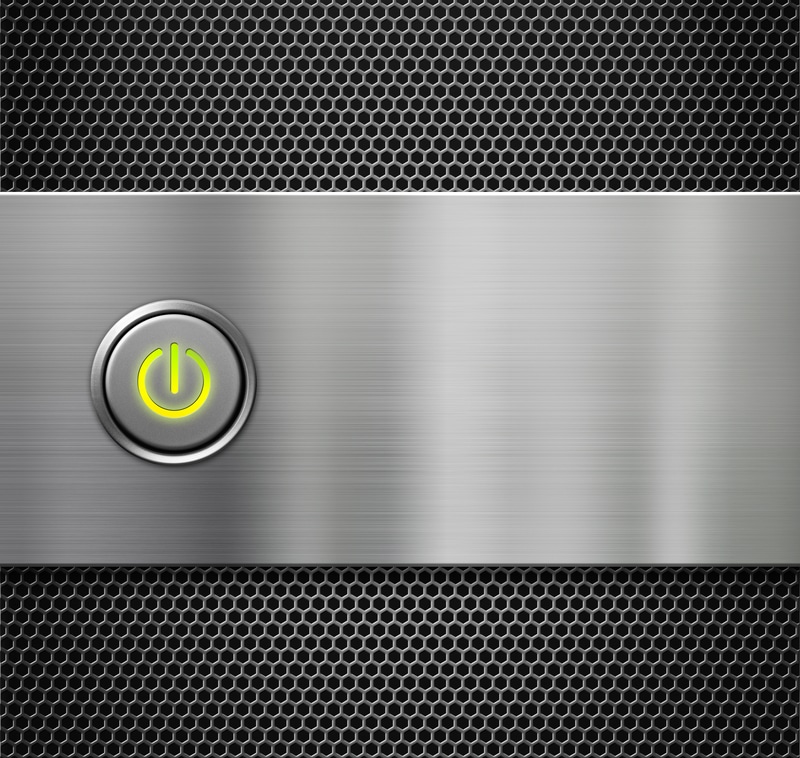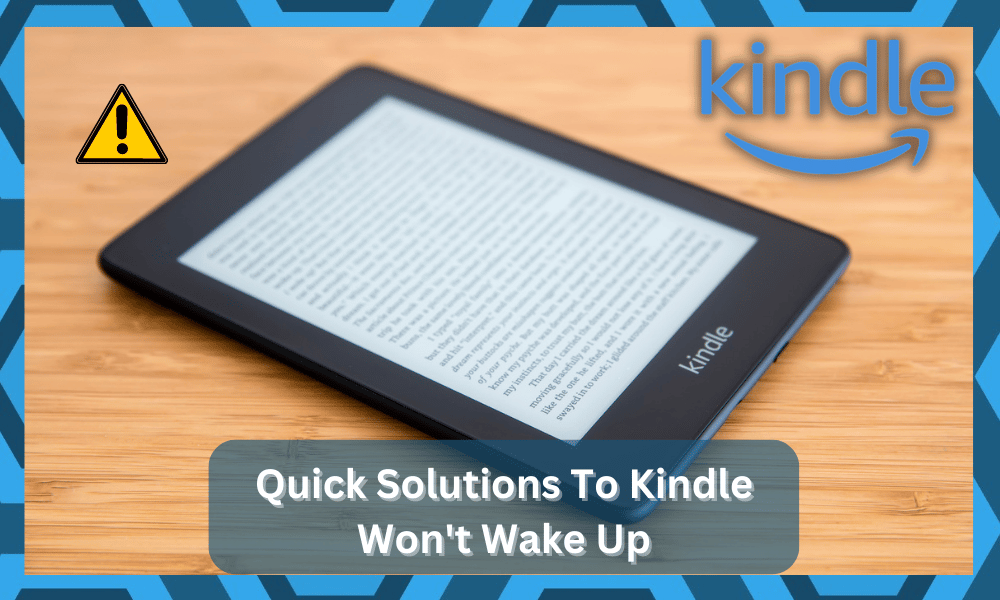
Kindle is a must-have device for users who are interested in reading new books and documentaries.
You won’t find a better option in the market when it comes to access to an extensive library as well as a wide range of accessibility features.
On top of that, purchasing a Kindle is not that heavy on your budget.
So, if you’re looking for a device that can help with reading eBooks, then Kindle is the only option in the current market.
There is no debate that some other brands offer more compact units, but the compatibility of this device far exceeds every other option on the market.
On the other hand, if you’re not that sold on the amazing design and extensive features brought forward by Kindle, going with Nook is not a bad idea.
Fixing Kindle Won’t Wake Up
It does bring a better design but lacks in terms of processing power and smart features. The only issue that some users have pointed out is with Kindle not waking up.
The majority of the time, it is just a minor bug that can be fixed by going through the most basic troubleshooting steps.
So, if your Kindle won’t wake up, follow this troubleshooting guide to fix the problem.
- Use A Different Cable
The issue with Kindle not waking up is almost always traced back to charging issues.
Even if the LED indicator shows that the Kindle is completely charged, there is a chance that you’re in the same situation.
So, to troubleshoot this issue with the Kindle not waking up, you will have to provide sufficient charge to the device.
There is a possibility that the current charging issues are caused by a defective cable.
The only thing you can do here is to replace the cable and then try connecting the Kindle to the power source.
Leave it untouched for around 20 minutes, and then try waking up the Kindle again.
Minor bugs are not that rare, even when you’re dealing with this reliable unit. It might be a bad update, some fault in the charger, a defective power source, or hardware damage.
However, you don’t have to worry too much about the device, as the support team has got you covered in the long run.
It will come on without any further complications, and you can enjoy your reading session.
In almost all situations, this method will eliminate the issue, and you won’t have to go through any additional troubleshooting steps.
- Force Reboot
If you’re unlucky with the charging method and the Kindle is still not turning on, then there is a possibility that you’re dealing with bugs in the system.
An excellent way to get around this issue is rebooting the system. It won’t take much time, and all you have to do is forcefully shut down the Kindle and let it sit for a minute.
After that, you can hold down on the power button again and then try starting the Kindle.
If there is nothing wrong with the power connections, the device should start working at this stage.
- Use Another Power Source
The power source is also another culprit behind this issue, with the Kindle not waking up.
So, if your Kindle won’t wake up even though the cable is in good shape, changing the power source will do the trick.
All you need to do is connect the Kindle to a computer system or another outlet that will provide sufficient power to the unit.
Similarly, changing the adapter between the cable and the outlet is another surefire method of fixing this issue.
Once the Kindle is charged properly, you can wake it up without having to deal with any additional steps.
If you do find the power connection to be defective, a good fix is to get it replaced immediately.
Ideally, you should hire a professional electrician once every six months. There is no point in trying to service these points yourself.
You will only put yourself at risk while trying to fix the electrical connections. There is no deficiency of owners electrocuting themselves while trying to adjust the power connections.
So, if you’re in the same boat, make sure to spend some cash on hiring a professional.
He will do a much cleaner job, and you won’t have to worry about anything after the connection points are optimal.
On the other hand, if you’re dealing with minor wiring issues, there is no harm in patching up these connections.
Just make sure to turn off the power before you mess with this system.
- Hold The Power Button For 60 Sec
Holding down the power button for a longer period has also helped some Kindle users eliminate this issue.
So, if you’re not getting anywhere with the solutions mentioned above, there is no harm in trying out this method.
All you need to do is to slide and hold down the power button for an extended period, and that will eliminate the problem with Kindle not waking up.
Ideally, you won’t have to hold the power button for more than 50 seconds, but some users have had to hold it for over a minute to get the device working again.
Hopefully, you’ll get the unit in working condition as well after going through these methods.
- Remove Cover
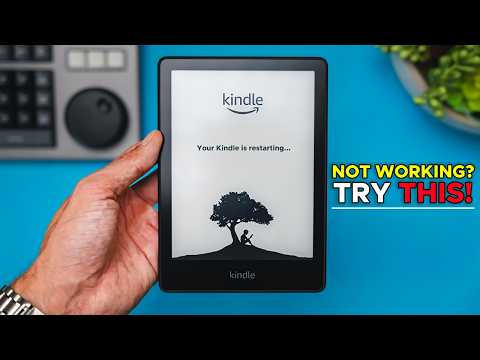
While it might not seem like an issue, the cover can create problems with the engagement of the power button.
So, if you’ve installed a cover on your Kindle, try to remove the cover and then press the power button.
Make sure that no debris blocks the button from engaging the unit.
Cleaning the debris and properly pressing down on the button should eliminate the issue if there are no hardware-related problems with your Kindle.
So, make sure to remove the cover and then try turning on the Kindle again.
- Reset The Device
If its still not working, then resetting the device should be your next step. This will remove all the configurations from the unit, and you will have to go through the setup again.
However, if the unit is not working at this point, this is your best bet to eliminate the problem.
There is a good chance that there is something broken inside your Kindle if it is not working at this stage.
Still, there is no harm in trying to reset the unit, and you might get lucky.
- Check Battery
The next thing you should check is the battery connections inside the system.
While it is not recommended for users to open up the Kindle, if you’re not under warranty, there is a chance that you can fix the issue by checking the battery connections.
You just have to make sure that the battery is not bloated and that it is in the proper place.
However, if that is not the case, then getting a new battery for the Kindle and fixing the connection points is the only method that can be used to fix this issue.
- Claim Warranty
If your purchase was a few months old, then you shouldn’t bother with any of the hardware-related issues.
All you need to do is forward a warranty claim and explain the issue to the dealer.
The Kindle warranty covers hardware-related issues within the same year. So, just engage the dealer regarding this issue and demand a replacement.
These were a few troubleshooting steps that you need to follow to get the Kindle working again.
Ideally, fixing the charging status in your machine will eliminate the problem, but if you’re still stuck then claiming the warranty is the only thing left.
Wrapping Up
You won’t have to go through all these fixes when trying to set up the unit. However, if you’re not getting any response from the device, your best bet is to claim the warranty.

This is especially true if you think that there are hardware problems with the device.
You can’t fix a damaged unit yourself. So, save yourself the hassle of going through these fixes and just reach out to the dealer.
He will guide you better on how to maneuver through this error. Similarly, if the unit got damaged during delivery, you’ll have an easier time claiming the warranty.
You’re not liable for any delivery issues. So, you should not waste any time trying to go through all of these fixes.
The dealer or the delivery service provider will take care of the warranty. From there, you can get a new unit in no time.
On the other hand, if you’re not sitting on a valid warranty, you can still get more details on how to wake up the Kindle system by asking these experts.
Lastly, if you are not that sold on waiting for the customer support professional, taking your Kindle to a local repair center is not a bad idea.
It all comes down to the final condition of the unit. You will be able to get through the fix if the unit is not physically damaged!