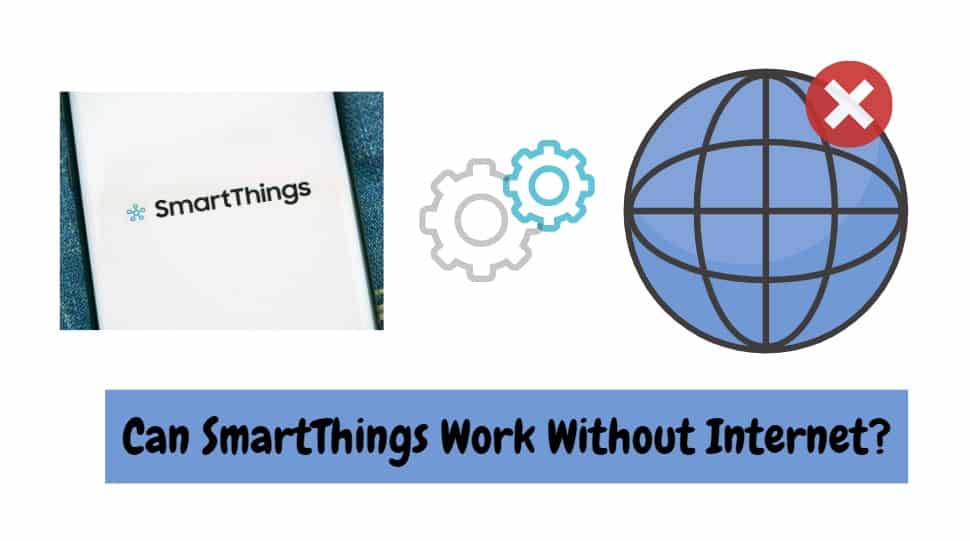
If your SmartThings Hub has no power or loses internet connection, it might cause trouble in functionality. Every version of SmartThings Hub reacts differently in case of connection loss. This article will discuss all the versions one by one and will explain the loss of the internet that can cause issues.
SmartThings Hub 2018
If version 1018 of your SmartThings Hub loses connection, then there might be two reasons for it.
- Power Failure
- Internet Failure
Let us discuss both the reasons in detail.
Power Failure:
In case of complete power failure, the SmartThings Hub and all the devices attached to it will stop working. The hub and the devices will not start working until the power supply is restored again. There should be a constant power source if you want your SmartTings Hub to communicate with the SmatThings cloud. To eliminate this trouble arrange a constant power supply for the SmartThings Hub as soon as possible.
Internet Failure:
In case there is an internet failure, the processing of the SmartThings cloud will stop. Make sure you check the internet and in case it is not available you need to get a proper internet source for your SmartThings Hub in order to make it work properly.
SmartThings Hub 2015
If the 2015 version of your SmartThings Hub loses internet connection, the reason might be a complete power outage. This can harm the functionality of the SmartThings Hub and can make it very limited. However, only Hub V2 will be able to perform certain programs. Make sure there is a complete power supply in order to get a smooth connection. This might be the only reason behind the disruption of the internet connection, therefore if you fix the power outage problem, your SmartThings Hub will have a smooth Internet connection.
SmartThing Hub V1 2013
In case the SmartThings Hub V1 2013 loses internet connection continuously, there might be two reasons behind this. It can either be a power failure or internet failure.
In case of a power failure, you will not be able to control the devices connected to your SmartThings Hub until the complete power is restored. Even if there is a slight disturbance in the power supply, you can lose control over the devices connected to the SmartThings Hub. Just make sure that there is a constant power source for better communication of SmartThings Hub with the SmartThings Cloud.
In the case of internet failure, you can face equal disturbances in your connection because when there is internet failure, the SmarThings Hub and devices do not get controlled. In order to control the SmartThings Hub and its devices completely, there should be a smooth internet connection. The SmartThingss Hub V1 must be properly connected through Ethernet or micro USB at all times otherwise the devices won’t function properly.
These are some of the reasons because of which the SmarThings Hub keeps on losing internet connection. Figure out the reason with the help of this article and fix it to solve your problem within minutes otherwise, the SmartThings will not work properly.
Related Video: