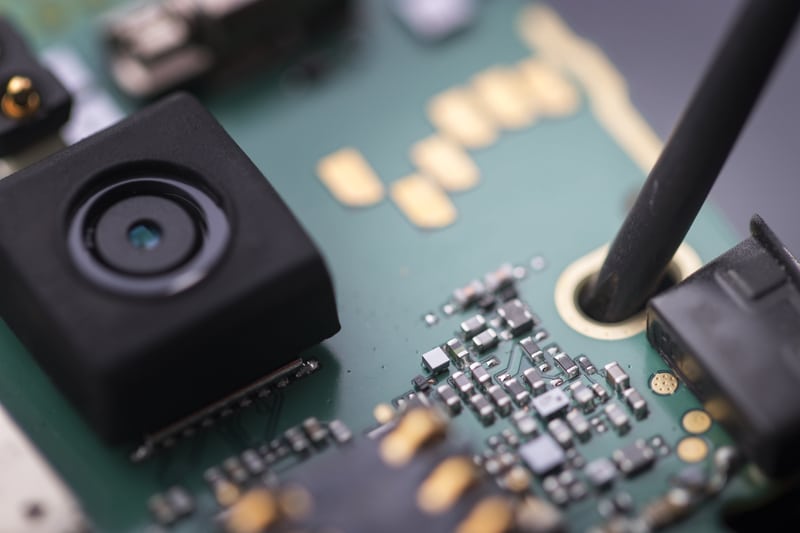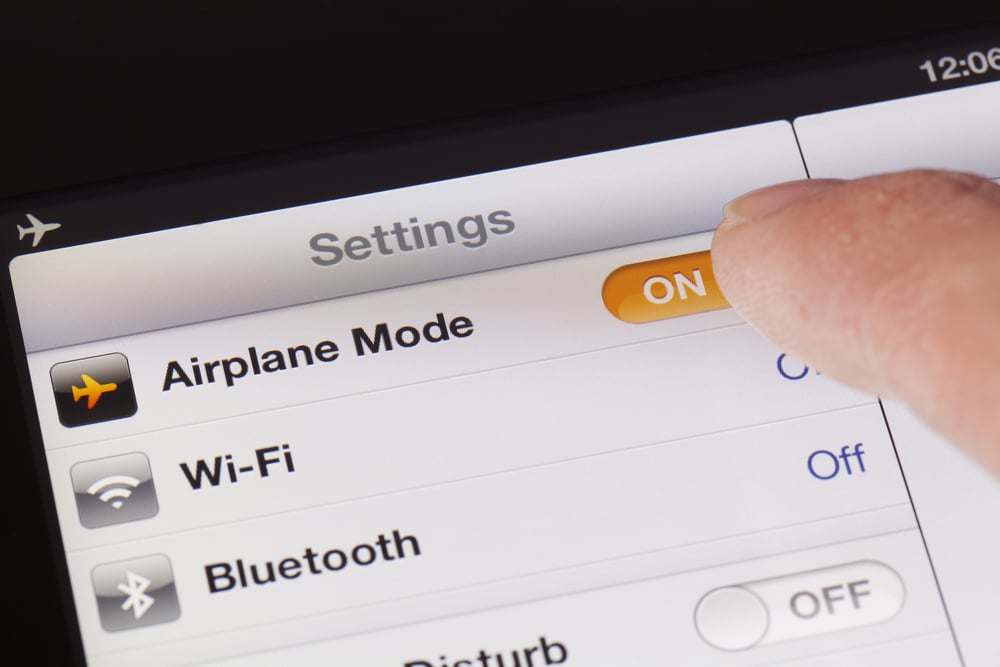Even though there aren’t many complaints about the performance or quality of audio, customers aren’t too happy about the bugged features brought forward by Pyle Amplifier.
These minor issues can be pretty annoying when you’re using smart devices, and many users have switched from Pyle.
So, even though you will get phenomenal audio quality and consistent performance from this unit, it is nowhere near some of the more established brands in the industry.
It would serve you better to extend your budget by a small margin and refer to premium brands for better audio features.

This will be a bit heavy on your budget initially, but spending a bit extra cash will help you get through hours of hassle with the Pyle unit.
You can reach out to the dealer with your requirements, and he will guide you on what system will best suit your needs.
The complaints about Pyle Amplifier Bluetooth not working are pretty common. More and more customers are moving away from this brand because of these performance issues.
However, if you’ve already bought the unit, the following list of solutions might help you fix the device.
How to Fix Pyle Amplifier Bluetooth Not Working?
- Check Bluetooth status
If the Pyle device is not working, you should start by inspecting the Bluetooth status and the current mode configurations on the device.
Most often than not, you’ll find issues with the configurations, and fixing these issues is not that complicated.
While it might seem like the most basic step, many users forget to enable the discovery mode on Bluetooth after turning it on. So, verify the power status on both devices and make sure that the discovery mode is on.
A quick power cycle to both the Pyle Amplifier and the unit you’re trying to connect can also eliminate these performance issues. So, test your luck by quickly removing the power connections for a few seconds.
This will refresh the response from the Pyle Amplifier, and you will be able to discover it without further issues.
As long as there are no power-related or hardware-related issues here, you will be able to secure a consistent response from the unit. After that, you can test out the device one more time.
- Bring Devices Closers
The strength of the Bluetooth connection has a direct relation with these problems, and simply bringing the devices closer to each other will improve the situation.
This simple fix has helped many owners maneuver through the Bluetooth connection issues with the Pyle Amplifier.
You can also try to cycle the Bluetooth off for a few seconds and then turn it on while bringing the device closer to each other.
Hopefully, you won’t have to bother with more steps, and the system will start working once the signal strength improves.
Ideally, both devices should be within the 5 ft. range when you’re first setting them up. Moreover, the units should be in direct line of sight, and there should be minimal interference.
Hopefully, that will be it when it comes to issues with Bluetooth.
- Remove Other Devices
Another method that has helped users is removing all the existing Bluetooth devices from their mobile devices.
So, if you have multiple units connected to the mobile phone, just remove these devices and try to reconnect the Amplifier with the mobile device. You can add the other devices back once the connection is secure.
Some owners have also pointed out that resetting the unit before connecting it with the system will yield better results. So, reset the amp after removing all the devices from the mobile phone.
- Delete & Rediscover
If the amp worked perfectly with the device and you’ve just recently started to experience these issues, then deleting and rediscovering the amp is your best bet.
All you need to do is go to the Bluetooth settings and remove the amplifier from the existing devices.
Once the amplifier has been removed from the existing devices, you can reset the amp and then connect it to the mobile phone again.
It should work without further issues as long as you’re not dealing with any hardware problems.
- Eliminate Interferences
The presence of other Bluetooth devices and electrical units can interfere with the communication between your amp and mobile device.
So, relocating the amp or turning off other devices for a brief moment should improve the communication strength between the units.
Ideally, the problem with Pyle Amplifier Bluetooth not working should be eliminated at this stage if you’re on the latest firmware.
Otherwise, you8 might be dealing with hardware issues and will have to send your unit to a repair center to get it fixed by an expert.
- Check For Hardware Issues
If the issue is not fixed at this stage, the possibility of hardware issues increases by a huge margin.
So, if you’re not able to fix the issue at this point, you just have to check for hardware issues. There is no point in trying to adjust the system when it is damaged.
So, instead of further troubleshooting the device, check for hardware issues and cracks on the unit.
If you do find cracks or any other issues with the hardware, it might be time to get a replacement. There are no other methods that can help you here.
The upside here is that the warranty is still valid for 12 months. As long as you’ve engaged with a reliable dealer, you will be able to get a new unit within the same week.
All you have to do is to forward a claim and then underscore issues with the device.
This is especially true if the device gets damaged during delivery. There is no debate that delivery can be a bit rough on smart units.
Even with all of the extra wrapping paper and bubble wrap around the unit, they can sometimes get damaged. However, you’re not liable for any of these issues.
The dealer will take care of this issue as soon as you underscore the problem with this unit.
From there, you can simply adjust the new system without having to worry about all of these connectivity errors. So, forward a claim, provide proof of purchase, and that will be it.
- Cycle Airplane Mode On & Off
Sometimes, cycling the airplane mode on and off a few times will do the trick to get the Bluetooth on your mobile device working again.
The Pyle unit is not always to blame, and it might be your mobile device as well. So, if you’ve not been able to fix the issue, just try a different phone or use this method.
Here, you can just scroll down to access the notification shade. From there, click on the airplane icon after extending the notification shade. This will turn on the notification mode, and you will see an airplane icon on the top bar.
Wait for around 60 seconds and then follow the same routine to remove the airplane mode from the system.
It will take a few more seconds for Bluetooth and other network services to become available. From there, you can check the Bluetooth connection one more time.
Similarly, if the issue does get fixed when you try a different phone, you will know for sure that your current mobile device is to blame here. The only thing that can be done here is to change the mobile device or update the OS.
It will take a bit of your time, but you’re not left with other options when working with an outdated OS. Next, you can adjust the response from the unit after the mobile device is updated.
- Update Firmware
Updating the firmware is your last attempt at fixing the Bluetooth of your audio device. However, if you’re already on the latest firmware and there is no response after resetting the amplifier, then you should reach out to the dealer.
There is a possibility that your unit is defective and needs to be inspected by an expert. Similarly, if your purchase was recent, then the warranty should cover any hardware damages to the Pyle Amplifier.
So, if your Bluetooth is not working even after going through all of these troubleshooting methods, try to contact the dealer and forward a warranty claim.
That will save you a lot of money, and you will be provided with a replacement if the unit is indeed defective.
Wrapping Up
These are some of the more common things that you need to keep in mind when the smart unit is not responding. All of these pointers are easily implementable, and you’ll be able to fix the device in no time.
However, if you’re not too sure about the unit, you might have to get a replacement.
There is no quick method or easy fix that can prove to be useful in those conditions. So, just save your time and have an expert take care of those issues.