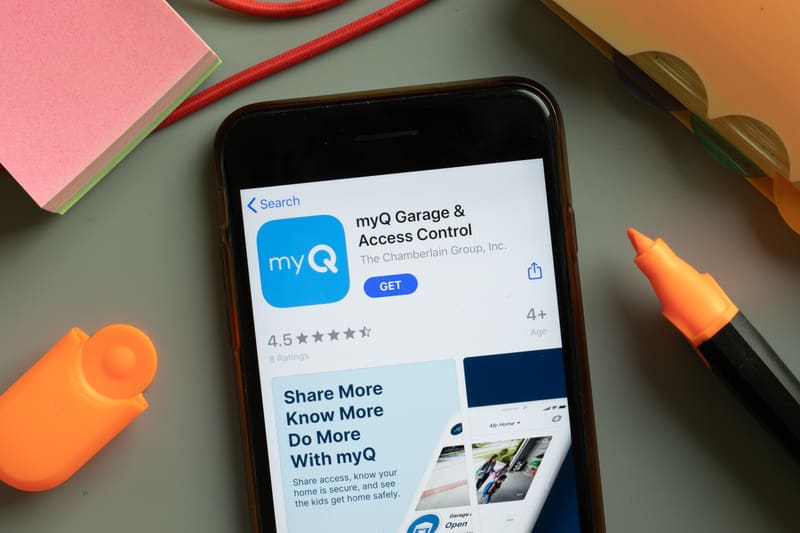
With the smart home innovations moving beyond anyone’s imagination, offering all one can need in order to make it all work for you. There are tons of different options available out there that one can pick from in order to make it work for any of the needs they might be having for bringing convenience and innovation to your place. These smart home devices and gadgets not only make it easier for you to operate all the different equipment that you might be having at your place, but they also allow you to feel pretty great.
That is why choosing the right brand that will be helping you out to get the experience you are seeking is highly important and you cannot possibly be missing out on it. Most importantly, you need to see which of these brands will be suiting your needs properly so that you can enjoy having them for any of the needs that you might be looking for. myQ is one such brand that is offering you a lot on all these different types of devices that you might need for a smart home experience.
myQ is also pretty easy to troubleshoot since you get multiple error codes that will allow you to see what problem you are facing at any time and get them fixed up properly as well at the same time. 310 is one such error that you might have chances to be dealing with and here is what you need to know about it.
myQ Error 310
What does this mean?
The first thing that you need to know to figure out how you can get the problem solved is to ensure that you are checking on the reasons for any error message and understanding what it means. The 310-error means that any myQ compatible device that you are trying to use with your system has been registered to some other user’s account.
It is a pretty great feature that enhances the overall security for you. That includes your own system as well if you are using some other account while trying to register the device. So, here are a few things that you will need to do to get rid of the error message.
1. Check Account
Now, you will need to check the account that you are using to login to myQ system and use their services. At times, you might be using the same account, but the system might be getting any but, and the best possible solution to deal with such problems is to ensure that you are logging out of the account that you are using and then logging right back in. That will be helping you out properly to deal with any such issues that you have been facing earlier.
Moving forward, you will also need to ensure that you are using the same credentials, and if not, try logging in with the account that you used to register that particular device earlier. That will definitely be helping you out to get rid of all such problems that you have been facing earlier.
2. Reset
If that doesn’t work out for you, and you are unable to remember the credentials you used to login the device, that could be a problem but luckily you can get it sorted out easily with a reset as well. All you need to do is figure out the way to factory reset any device that you are trying to use once. That will be helping you out to get rid of the error and register that device as new at the same time.
3. Contact Support
If the reset has not worked out for you either, and you are still facing the same problem on the devices that you might be trying to login with and register on your system, you will need to contact support in order to get this done.
It doesn’t take much either, and contacting the support department with model and serial number of any devices that you might be using will allow you to get rid fo the error message and myQ support will be helping you out to solve the problem in an efficient manner so you can continue using it smoothly.