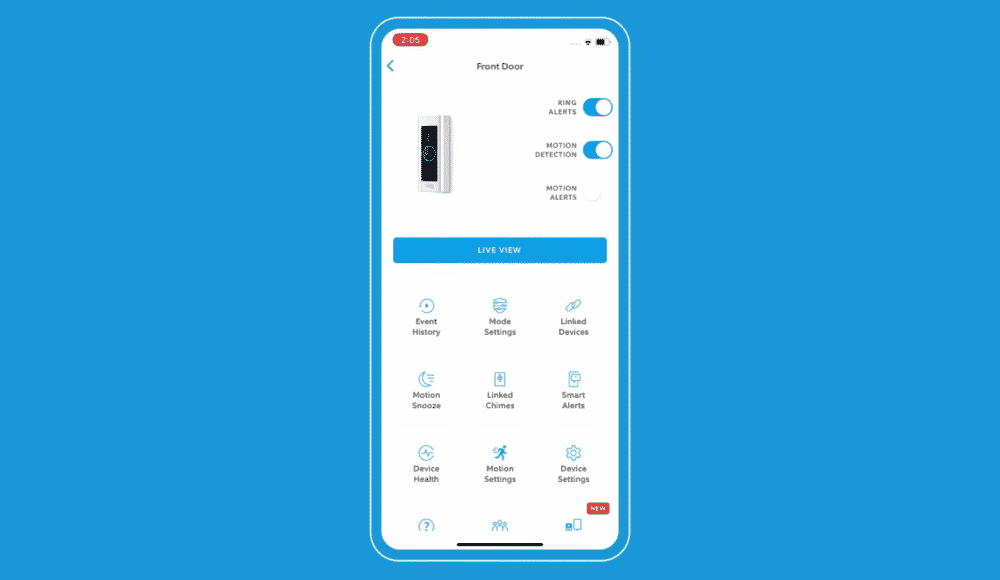
Depending upon your application configurations, you will get a notification every time there is someone at the door. You can then use this notification to access the live feed from your Ring security device to see what activated the motion sensors.
From time to time, you will also get false alarms because of animals or issues with the motion detection sensitivity. However, you can minimize these false alarms by tweaking the motion sensor settings.
A new feature that was recently introduced by Ring allows users to access the Fullscreen video through Ring alerts. Let’s discuss how you can enable this feature.
Ring Alerts Open Fullscreen Video
Usually, you will have to click on the notification to access the live feed through your Ring alerts. The process was fairly efficient and it only takes a few seconds to open up the live stream through the notification.
However, if you want to make the process more efficient and have a dedicated device for your Ring security system then you can turn on the Fullscreen video feature and you won’t have to click on notifications again as long as you’re in the application. The app will redirect you automatically towards the live stream and you won’t have to bother with clicking the notification.
To enable this feature, you will just need to turn off the in-app notifications. As you turn off the in-app notification feature, you will get a popup asking you to confirm that you want Fullscreen video when your Ring device detects motion.
Save the settings and now whenever you get a notification while you’re in the Ring app you’ll be redirected to the live stream without having to click on the notification. Keep in mind that this feature will only work as long as the Ring application is currently active. So, if you’re not in the Ring app you will still have to click on the notification to access the live stream.
The full-screen video feature works best for dedicated devices as you can have the Ring application open on them at all times. However, if you want to access the live stream without having to click on the notification even when you’re not in the app then you will need to download a macro application on your device.
Then you can use these macro applications to create different commands. That way whenever you get a notification on the Ring application, the macro will click on the notification and you will save a few seconds. There are many free as well as paid apps for mobile devices on the play store.
To Conclude
You can turn on the Fullscreen video feature by turning off the in-app notifications from the Ring app. That allows you to directly access the live stream without having to click on the notification. However, this feature will only work if you have a dedicated device and the Ring app is active 24/7 on that device. Otherwise, you will have to click on the notification to access the live stream. You can also download some macro applications to set up commands that can help you open the notifications as soon as you get them on your phone.