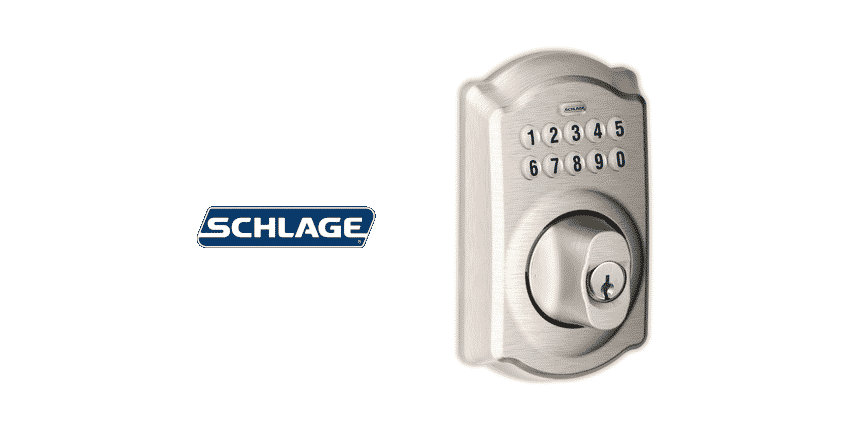
Schlage is the smartest and one of the most secure lock systems that is available in the market. It goes without saying that their encryption and security is beyond comparison and you get to have a peace of mind at all times.
Schlage Home App allows you to have the key on your phone that you can use to unlock all sorts of locks from Schlage using your smartphone and you don’t need to carry multiple keys or manage them all with you. Not only that, but you also get to enjoy some other cool features such as access codes to unlock these smart locks from Schlage.
Access Code
Access Code is a smart way that acts as a secondary key for your Schlage Locks. The access code allows you to have a code setup that you can use to access the locks and unlock them in case you are unable to access your phone.
It comes in pretty handy if you lose your phone, get it damaged or if your phone battery dies. You will not have to be locked outside the place and you can use these access codes that you have already setup to ensure that you have a way to enter the place.
However, since you are using multiple Schlage locks at your place. It might not be an easy task for you to create a separate access code for each lock that you are using and then remember it as well. So, a number of people would like to ask if they can keep the same access code for all the Schlage Locks that they are using and here are a few things that you need to know about it.
Same Access Codes On Multiple Schlage Locks: Is It Possible?
Yes, it is quite possible for you to keep the same access code for multiple Schlage Locks that you are using and optimally, you will not have to face any sort of problem at all while managing that. You just have to make sure that you are setting it right, and not making any mistakes with the configuration that can cause you to have problems later with accessing the lock, and the whole process will work out flawlessly for you.
How to Achieve it?
The process to set up same access code for multiple Schlage locks is pretty simple and you don’t need to get into much hassle in order to have this done. You get the option to name each lock according to your preference and that should be helping you in organization process pretty conveniently.
Once you have named the locks appropriately in your Schlage Home app, you can manage to keep the access codes on these locks as well. It is totally your choice if you want to keep the same access code for all the locks or have a different access code set for each lock that you have.
So, you just have to set the access code in the app for multiple locks and that is going to help you in making it work seamlessly.