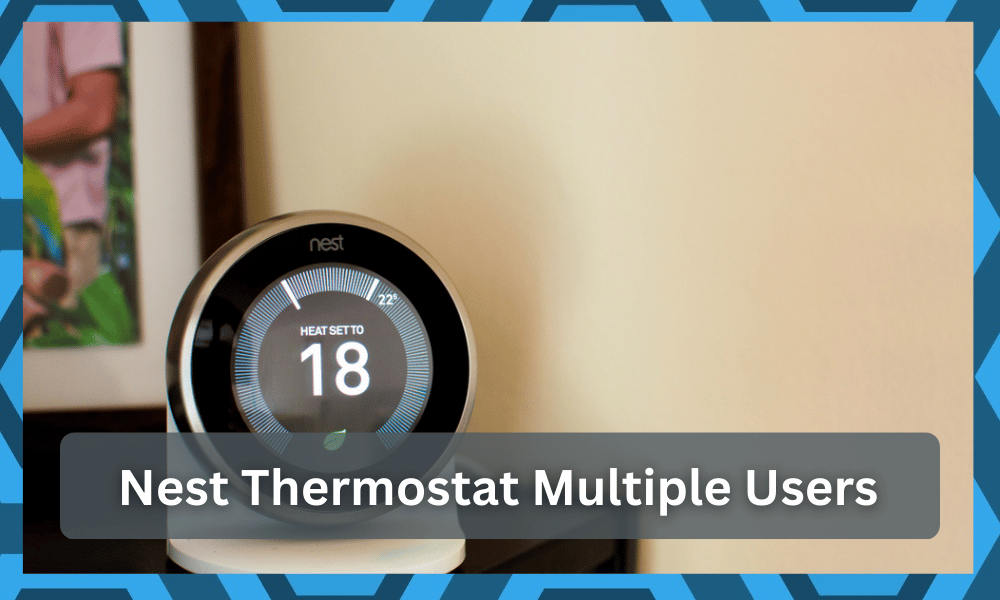
Smart thermostats have come a long way since the beginning of smart technology.
Today, smart thermostats come with so many advanced smart features that all help in bringing peace and comfort to our lives. So, you should think of an upgrade if you are aiming for exceptional performance.
Through these smart thermostats, we no longer have to worry about the temperature in our house.
While you will have to spend a decent chunk of cash to get these thermostats, the performance from these units will be out of this world.
You will get smart adaptive features and an energy-efficient system. This unit might seem expensive from the get-go, but in the long run, you will save a lot of cash in the form of an electricity bill.
So, you’ll be better served when sticking with options like the Nest thermostat.
It has quickly become the market standard, but you will only get decent performance when the system is installed correctly.

Otherwise, you will run into some complications where the response from the unit will be less than optimal. So, we suggest that you spare a few more bucks to hire an expert.
Multiple Users on Nest Thermostat
Quite recently, we have been asked a question regarding the Nest thermostat by a whole bunch of smart users.
These users are asking whether it is possible to have multiple users on the Nest thermostat or not. This is a great question that can play into improving your temperature control system.
If you yourself have been asking around the very same question, then this article will answer everything about it!
Using the article, we will be discussing in detail all you need to know about having multiple users on the smart thermostat. So, here is everything mentioned down below:
Is It Even Possible?
For users who have been asking whether it is even remotely possible to have multiple users on the Nest thermostat, then the answer to the question is yes.

You will be able to give your roommates, or family members access to the thermostat.
However, there are still certain limitations to how you can have multiple users on the thermostat.
So, you can expect some hassle when there are multiple users connected to the thermostat. Here are more details on how you can get a suitable response from the unit.
How to Achieve This?
In order to have more than one user on the Nest thermostat, users have to make use of the Nest family feature.
In case you don’t know what it is, the Nest thermostat basically gives users the facility of adding in more members as there can be multiple members in a house.
Hence, in order to give all of the control over the thermostat, they introduced the feature of giving users the ability to set up multiple users.

One thing to keep in mind is that the original person who had the Nest thermostat registered to his account will still act as the rightful owner of the device.
On the bright side, other users can successfully create accounts for family members.
Similarly, these users can also install the smart app on their phones which gives them the ability to be able to control the Nest thermostat.
Even though these users will act as family members of the owner, they will still have full access to the device.
Unfortunately, it is just not possible to have multiple users be on one single account and control the device.
Each individual user must create his own brand-new account in order to have access to the device.
The Limitations
If you have a big family or want to integrate an account for each member, you will only be limited to about ten members per account.
You will not be able to share the controls or give the status to any other user, and keeping track of the number of users will serve you well.
Most of the time, it all comes down to the number of people you’re planning on integrating into the smart system. If you’re aiming for more than ten people, then you will need a completely different Nest Home setup.
One more thing to keep in mind here is that the owners that you add to the Nest system will have complete control over the device.
While you will still maintain the permissions to add or remove more users from the system, these owners will be able to change the configurations at any time.
There are no quick methods where you can restrict specific commands for some owners, and adding multiple users to the Nest thermostat is like giving them complete access to the HVAC system.
So, you should expect some abnormalities in the electricity bill next month.
For this reason, you should think twice about adding more people to the smart system.
Inviting all of the members is not that good of an idea, and the 10-member upper limit should be more than enough in most conditions. So, you should be sorted out with this limit.
With that said, one workaround that you can use is to only rely on the Home Entry features only.
These features will greatly limit the access that other owners have over the smart thermostat, and they will not be able to change the temperature or control the thermostat through the application.
Now, you might ask yourself, what is the point of adding people with Home Entry-only access if they will get no control? The point is that you will be able to pair up the geofencing and the home assist features.
So, if you’re worried about the power bill, just rely on the Home Entry Only access.
Home Entry Access Only With Nest Thermostat
The upper limit of ten people is still consistent when you’re sticking with these features.
You will not be able to add more than ten members with the Home Entry either, and will have to stay below this limit even if you have a massive family.
With that out of the way, the features that you will get with this access are only related to the geofencing or the Home/Away assist.
So, you will not have to worry about everyone changing the thermostat or using different configurations to reduce the efficiency of the thermostat.
The point of the geofencing or the assist features is that the Nest home system will rely on the mobile device locations to turn off the heating or the cooling after all the owners have left the house.

So, if you have three members connected to the thermostat, it will turn down the cooling when they have left.
You will not have to worry about a massive power bill, and the thermostat will make sure that the heating or cooling performance is limited.
So, you will be sorted out with the best efficiency when relying on the Home/Away assist.
However, the question that stems from this situation is whether or not the home will be at the desired temperature when you’re back in the house.
The answer here is “yes.” As soon as you’re all back in the geofence range, the heating/cooling will get engaged to bring the temperature back to the desired level.
You will get phenomenal utility from these features, and the system will not run into any errors.
All that you have to do on your end is to make sure that the connected phones are updating the location on this system, and you will not have to bother with any performance issues.
We will also suggest that you go through some online guides as you’re trying to optimize the smart controls.
That way, you will not have to deal with any hassle, and setting up the system will be fairly easy for you.
The Bottom Line
Can we have multiple users on the Nest thermostat? This is a really common question being asked around by many Nest thermostat users.
The article attached above has all the information you need in order to know everything about adding multiple accounts or users to a single Nest device.
Setting up more users is pretty simple as you just have to send them an invite, and they will be added to the Nest Home setup.
From there, you can also define their access to be either home entry or full access. So, depending on your situation, you can limit access to the more crucial features.
If you don’t wish to provide all controls to the other users and just need their mobile devices to be a part of the geofencing or the Home/Away assist, try only relying on these features.
You will not have to deal with any extensive errors down the road, and the efficiency of the unit will also improve.
On the other hand, if you give complete access to all the users, then you can expect to run into some compilations with the efficiency of the unit.
When every member changes the temperature all the time, you will notice performance inconsistencies that can impact the power management of the unit.


