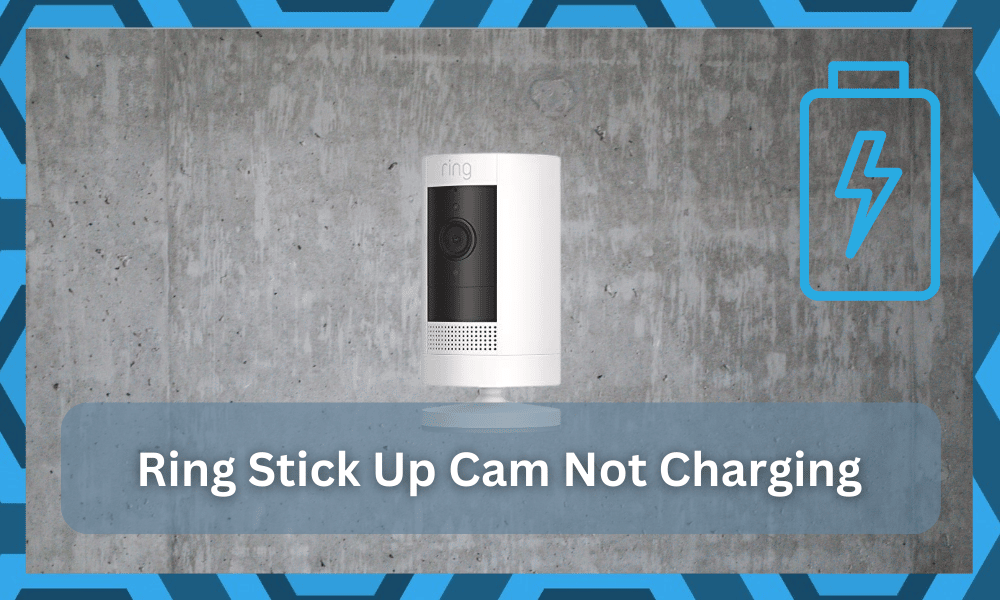
Ring unit is one of the best security systems that you can get out there.
They offer a wide range of products that will help you out in taking care of all the surveillance needs that you might have. So, if you’re looking for an upgrade, going with Ring is not a bad idea.
This brand has accomplished a ton and stands behind all of its products.
If you run into any issues with the Ring unit, you will not have to worry about any purchase security, and the official dealer will help you secure a replacement. This is especially true if you believe that the unit has a genuine defect.
Ring Stick up cam is one such portable device that comes with batteries of its own, and it can be installed anywhere wirelessly, and you can charge it after some time period when the batteries run out.
So, you will have an easier time trying to set up this unit when compared with other options.
However, if the batteries are not charging, that can cause you some serious trouble, and here are a few things to check upon.
Hopefully, you will have an easier time trying to set up the unit and won’t have to go through any extensive troubleshooting routines.
How to Fix Ring Stick Up Cam Not Charging?
- Reset
Sometimes it might be just some bug or error on the interface of your Ring Stick-up cam that might be the reason behind this problem. So, in order to get that fixed, you will need to reset the cam, and that will get it working like before.
You get an orange setup button on the back that can be used to reset the cam. So, you will need to keep the button pressed for 20-25 seconds, and that is going to make the light on the back flash a few times.
This will indicate that your Ring Stick-up cam is being reset, and after that, it will take a few minutes to complete the process.
Let it reset on its own, and then put it in setup mode by pressing the same button again for 5 seconds.
This way, you can connect it to the network again, and the charging module will be working without any problems.
- Check the Charger
If the reset has not worked out for you as expected, you might be having some troubles with the charger that needs to be fixed.
To rule out the possibility, first, you will need to make sure that the outlet you are using is working perfectly and that there are no such problems with the electric outlet.
You can easily do that by plugging in some other appliance on the same power outlet and seeing if it is working.
After that, you can try changing the charger as well and see if the other charger is able to charge your Ring Stick Up cam.
If that works out for you, you just need a charger replacement, and that will do the trick for you.
However, if changing the charger doesn’t work either, you will have to move forward with the troubleshooting process.
- Check the Batteries
The last option is batteries, and your Ring Stick Up Cam might not be charging due to dead or faulty batteries on the cam.
So, in order to make it work for you, you will have to ensure that you are checking the batteries by replacing them with a new battery pair.
You can easily source the batteries from any of the Ring outlets or their websites, and getting the batteries replaced with new ones is surely going to help you out of this situation without causing you any more troubles with the charging on your Ring Stick-up Cam.
- Check the Voltage
At this point, you need to check on the voltage from the power source. There might be problems with the power supply and not the battery itself.
So, you will need to go about fixing the issue accordingly. There are no quick fixes here, and you should just try a different outlet.
If the battery does charge with the new outlet, then you will be sure that the power connections are in poor shape.
There is not much that you can do about defective power connections, and the smarter thing to do is to have them checked by an expert.
That way, you will not have to deal with the risk of electrocuting yourself, and fixing the power connections will come easily to you.
It is a smart idea to have the power connections serviced once every six months. That will be mostly enough to help you secure a decent performance.
Ignoring the maintenance of the power connections will only lead to more complications down the road. So, don’t try to go cheap on hiring an expert, and reach out when you’re not that sure about the situation yourself.
- Check The Temperature
Temperature issues with the unit can also lead to the same complications.
If the battery was sitting in direct sunlight for hours or the Ring unit is not in a shaded region, you’re likely in the same situation. So, the only fix here is to check up on the temperature.
From there, you should just wait for about 20 minutes or so as the battery is allowed to cool down in a shaded region. You can then connect the battery to a power source, and that will limit all errors with the unit not charging.
Nine times out of ten, the issues will be addressed right here, and you will not have to deal with more complications.
So, be sure to check up on the temperature, and it might just save you a ton of hassle over the long run.
- Check For Hardware Issues
Hardware issues with the device are just as annoying, and you need to check the unit for damaged sections or discolored regions.
The batteries don’t stand well to damage or exposure to water or moisture. So, you might be in a sticky spot if the issue is more with the hardware.
The only consistent method of maneuvering through the hardware issues is to call the experts for a replacement.
There are no other ways around it, and you will run into the same issues if you try to implement a makeshift solution here.
So, be sure to spare a few extra bucks and get yourself a new unit. You can get more details from the dealer about the warranty policy and then follow through with his pointers to figure out a suitable solution.
- Ask Customer Support
Reaching out to the official support team is a great method of isolating issues with the Ring unit. These experts have years, if not decades, of professional knowledge, and they can help you get a better understanding of the situation.
All that you need to do on your end is to list the issues with the camera not charging, and they will be on your case.
You can also speed up the process by listing all of the troubleshooting methods you’ve tried so far. That will make it much easier for these experts to figure out the cause of the issue.
From there, you can also demand a replacement if the unit is found to be defective. So, instead of following through with all of the fixes on your own, seeking help one on one from an expert is the best solution.
Hopefully, you will not have to deal with any hassle down the road, and managing the unit will come easily to you.
Just be sure to keep track of these pointers, and you will be able to adjust to the situation accordingly.
Wrapping Up
The issues with the Ring Stick Up camera not charging can be linked to a ton of issues, and you will have to maneuver through the situation accordingly to figure out a fix.
It can take a bit of time to isolate the problem, and you need to focus on the power connection as well as the charger itself.
However, if you’re sure that the power supply and the power cable are in good shape, the problem can be more linked to the battery itself.
You will have to isolate those issues by installing a new battery and checking up on the response from the unit.
Nine times out of ten, a new battery will be the solution to your situation, and you can go about figuring out a suitable fix accordingly.
Having spare batteries for the security unit will also have a positive impact on your security situation, and you will not have to deal with more errors down the road.
Lastly, we suggest that you also engage the dealer or the official support team about this issue.
They will make your life much easier, and you will not have to deal with all of these complications on your own. So, be sure to call up dealer support, and they will help you deal with this problem.





New sick up,battery will not charge.
Plug seems to be loose.