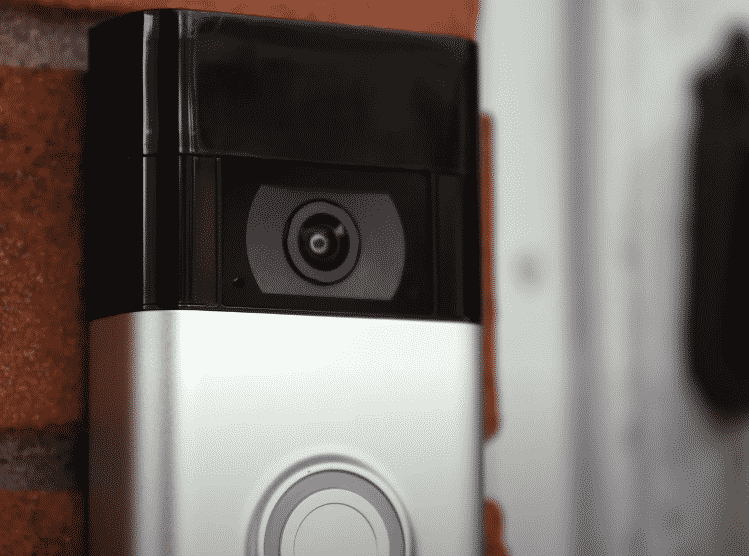
Ring is a popular smart company better known for providing various security options for your house. From providing smart monitoring systems to smart doorbells, Ring is a well-known brand that is widely known in the smart home community.
How to Fix Ring Doorbell Motion Detection Not Working After Power Outage?
Quite a number of users have been facing an issue with their Ring Doorbell after experiencing a power outage. According to these users, the motion detection feature of their Ring Doorbell is not working after a recent power outage.
As a result, these users are now left worried about not having any idea of what could be wrong and what they should do now. This is why today; we will be taking a look at the issue in order to tell you all the possible ways on how you can fix the issue for good. So, let’s get right into it!
- Try Resetting the Doorbell
Whenever you experience a power outage and notice your smart device start acting up afterward, then it is always recommended that you start with a simple reset. Resetting the doorbell would help you to restore all of the doorbell’s settings to factory default.
While the procedure for resetting might defer according to the model of the Ring doorbell that you own, it most likely requires you to either press and holds the black or right button on your doorbell for a few seconds.
Ideally, you would want to hold the button for around 15-30 seconds until you see a visual queue. Keep in mind that the reset will take around a minute to complete. After the reset is done, you will go back to setup mode, where you can successfully configure your doorbell just the way you want.
- Checking the Device
We recommend that you also check the device. Before you do anything, ensure that you have the motion detection feature turned on by accessing your Ring app installed on your phone. If you do have it enabled and still can’t seem to get it to work, then there might not be much that you can do about it.
At this point, we recommend that you either let a professional take a look at your doorbell, or try and contact customer support for further help. There could be a more technical issue with the doorbell.
The Bottom Line:
Here are the 2 different ways on how you can fix Ring doorbell motion detection not working after a power outage. Be sure to follow all the instructions that we have mentioned in the article for a quick and easy fix to the issue.