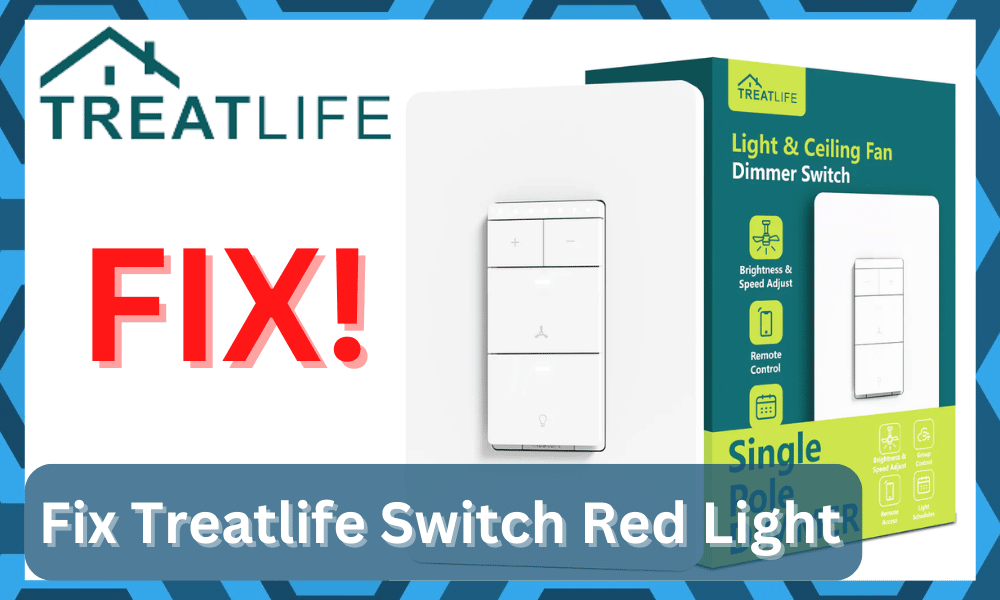
Instead of spending hundreds of dollars to buy smart light bulbs, you should buy smart switches.
Afterward, you can pair these smart switches with your standard lights to control them remotely using the Treatlife app.
These smart switches can be a bit hard for users to set up. So, we recommend that you get a technician to help you set up your smart switches.
That way, it will be much easier to help get a consistent response from the device without running into errors in the long run.
A few bucks on additional investment in the installation of these switches will go a long way when you’re talking about getting a consistent response from the system.
How To Fix Treatlife Switch Red Light?

So, be sure to call in an expert if you’re not that sure about the installation of this device.
Recently a lot of users have mentioned issues with their Treatlife smart switches, where the LED indicator will turn red, and they won’t be able to use the smart switch.
If you’re having similar issues, then here are some fixes that might help you sort out this problem.
- Check For Wiring Issues
Wiring issues are one of the leading causes behind this error with the red light, and you can’t expect the switch to perform well when it is not receiving enough power.
The basic functionality of the switch is not that complex. You will only need to keep track of the power, connection, and programming.
There are no extensive procedures or setup routines involved here. So, be sure to check up on the power before anything else if you can’t seem to get a response from the unit.
Even if the LED is blinking red, that doesn’t mean that the power flow is optimal.
However, you can at least be sure that the power connections are supplying some voltage to the system.
So, you can go about using a multimeter to check the connections for the power output. If the power output is insufficient, then you will need to fix the power from the source.
Sadly, you will have to hire an expert here as there are just too many incidents with owners electrocuting themselves while trying to set up the system.
If you’re in the same boat, then your best bet is to hire a local expert here. He will make the troubleshooting job much easier for you.
- Temperature Problems
Sometimes, the issue can be a bit more technical, and there are some reports where owners mentioned problems with the red light because of high temperature.
While this switch is more than capable of working inside your home for hours on end, it doesn’t hold up to direct exposure to sunlight.
If you’re installing the switch outdoors in direct sunlight, then there is a good chance that you’re running into overheating issues as well.
These issues can be a lot more than just annoying to deal with, and your best bet is to manage the temperature here.
You can either find a better sport for the smart switch here or erect a shade that will protect the switch from direct sunlight.
Either way, you need to make sure that the sunlight is not directly impacting the unit and that there are clear obstructions in the way.
That way, you will have a much better time with the device without worrying about any complications.
It all comes down to managing long-term usage, and you can’t expect the device to work when it keeps overheating.
You can also raise this issue on the official forums. There is a chance that you’re in possession of a damaged unit that can be fixed by seeking help from the dealer.
He will get you a replacement if the warranty is valid and the issue is genuine.
So, if you can’t seem to fix this issue with the overheating switch on your end, there is no point in wasting hours of your time trying to get the system to work.
That will mostly be it, and you will notice a much better response from the unit.
- Basic Setup Routine

At this point, if you can’t seem to find any hardware issues and the programming side of things seems to be well, then your unit might just be going through the basic setup routine.
The red light will also start blinking as the unit tries to establish the connection to the router.
If you live in a region with occasional power surges and other issues, your best bet is to limit these errors by going through the setup routine.
All that you’re trying to do here is make sure that the system is able to connect to the router.
There are a ton of pointers related to the router connection that you will have to keep in mind. So, follow through with the router setup pointers mentioned below to check up on the connection.
Hopefully, that will address the majority of responsiveness errors in the smart switch.
- Check Your Connection
If your LED indicator is red and is not blinking, then there is likely something wrong with your connection.
When your smart switches are not able to connect to the Wi-Fi network. This is why you’re unable to control your smart switch using the mobile app.
The first thing you can do is restart your router and then try to connect it again with your smart switch.
Make sure your Wi-Fi channel bandwidth is at 2.4 GHz and not 5 GHz. Lastly, move the router closer to the smart device to increase the signal strength.
All that you’re trying to do here is limit the interference and improve the signal strength.
Furthermore, you can try updating the router credentials and removing all the special characters from the user name and the password.
From there, you can also remove extra wireless devices from the router and then check back on the smart switch.
Nine times out of ten, you will be able to fix the issue by following these steps and will not have to deal with more errors down the road.
However, if you do run into more errors, then we believe that the issue is related to the basic programming of the system.
- Reset to Factory Settings
If you’ve made sure that the connection is working properly, then there is a good chance that something is wrong with your smart switch.
In this case, resetting the device can potentially sort out this problem. However, you’ll have to reconfigure your smart switch after you’re done with the reset process.
To reset your Treatlife smart switch, first, make sure that your smart switch is drawing power from the circuit.
After that, all you have to do is press and hold down the on/off button on the smart switch for about 10 seconds till you notice the LED indicator flash rapidly.
After you’re done, just reconnect the smart switch with the mobile app, and you’ll be all set.
- Customer Support
On the off chance that none of these fixes work for you, then we suggest that you contact the Treatlife support team. Send them an email explaining your issue in detail.
This will make it easier for them to pinpoint the exact problem your smart switches are facing. After that, all you have to do is wait for their response.
It would be even better if you could record a video and send it to them. The more information you provide, the easier it will be for the support team to help you out.
So, just explain your issue and follow their instructions to sort out your problem.
These were some common fixes that worked out for most users. But if you’re still not able to fix this issue, then there is a high chance that your smart switch is faulty.
In this case, the only solution is to get it replaced. If your warranty is still in effect, then it can be quite easy to secure a replacement order from your supplier.
Wrapping Up

Can’t seem to get a consistent response from the Treatlife smart switch? The red light won’t stop blinking?
We’ve listed some of the fixes that will help you get through the majority of those issues without worrying about any errors in the long run.
If you’re sure that there are no hardware issues with the unit, then the fix is fairly simple.
So, all that you need to do here is to follow through with the steps mentioned here. In most situations, a factory reset will be enough to address all the programming side of errors.
Similarly, going through the connectivity errors will help you secure a better response from the unit.
It all comes down to ensuring optimal response time by streamlining the communication between the smart devices and the router.
So, your first step should always be to check up on the router and then proceed along this list of fixes to ultimately test out the reset routine.
Hopefully, you will not have to bother with more errors down the road, and all issues with the Treatlife smart switch red light will be addressed right here.
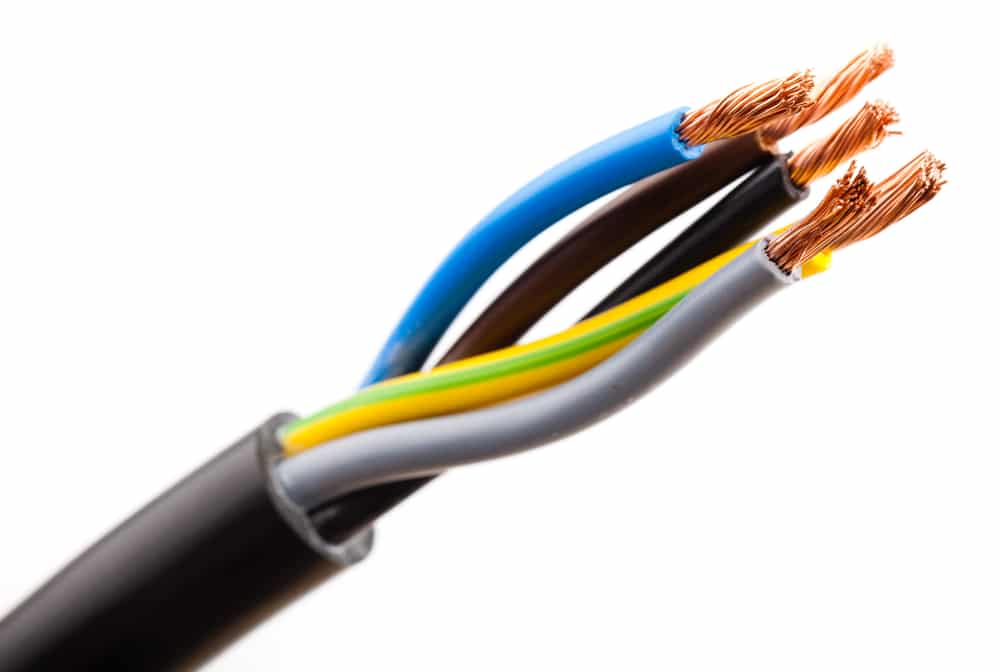







What color should the light be flashing?