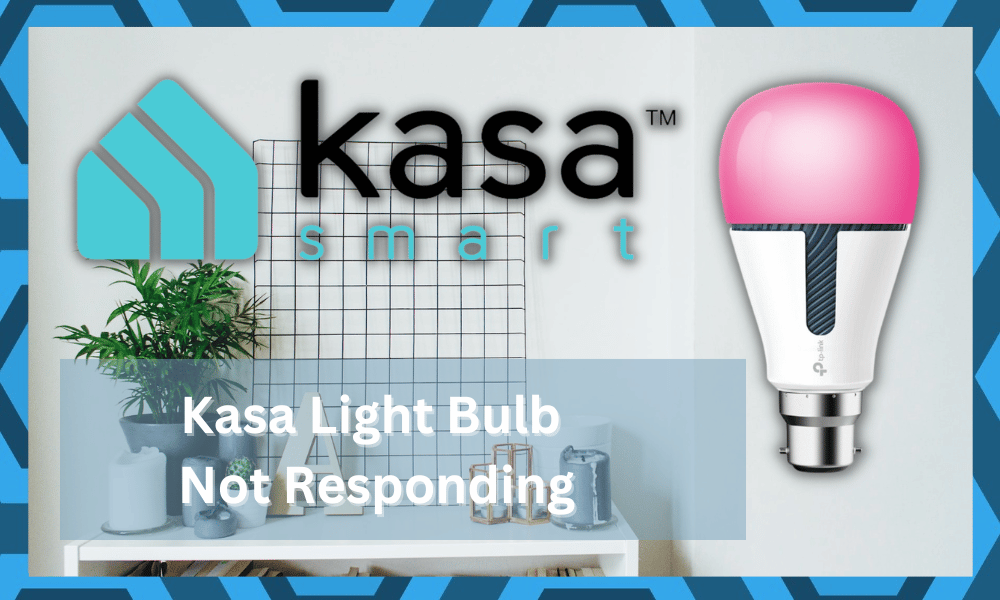
Kasa is a well-known smart company that is most popular for providing users with different lighting solutions for their houses.
They have a wide range of products, each aimed at giving the user more options on how they can set the lights in their house.
As compared to some of the more expensive options like Philips and Lutron, you will get an affordable price here.
The smart features and the design might not be that great, but it is more than optimal for the money spent on these devices. So, go with Kasa devices if you’re not too sold on spending a huge sum.
How to Fix Kasa Light Bulb Not Responding?
A number of users have been facing issues with their light bulbs. According to these users, their Kasa light bulb is not working at all.
As a result, they are now confused about what is wrong and what they can do in order to fix the issue.
The responsiveness issues with the Kasa light bulb are mostly related to the network, the power supply, and hardware problems.

So, you’ll have to do a bit of basic troubleshooting to narrow down and fix the situation with the Kasa system.
If you have found yourself in a similar situation, then this article should be of great help to you. Through this article, we will be helping you learn all the ways you can fix Kasa light bulbs not responding. So, let’s get right into it!
- Try Power Cycling The Device
Power cycling the device is one of the more effective methods that you need to consider when the bulb won’t respond.
If you’re sure that the installation was perfect and you didn’t mess up any steps, just remove the power for 10 minutes. This doesn’t mean that you have to turn off the bulb.
Instead, you need to completely remove the power from either the breaker or directly through the fixture.
From there, you can easily wait for 10 minutes and then turn the lights on one more time. This should be enough to help you address minor programming errors with the Kasa lights.
On the other hand, if you’re not too sure about the installation of this device, then hiring a local contractor will help.
He will save you a lot of time, and you won’t ever have to worry about running into these minor bugs with the Kasa light switches.
- Check Wi-Fi Range
The Wi-Fi range is another thing that you need to consider when you can’t secure a response from the light.
Most of the users bring their router closer to the light when setting it up for the first time. Once the setup is done, the router is placed outside the range of the smart device.
If you’re in the same boat, and the router is placed more than 20 ft. away from the device, then that is the exact problem that you need to deal with.
Make sure to find a new spot for the bulb or the router within the effective range of the network.
You can’t expect your device to respond when you’re not able to establish a stable connection. It all comes down to the condition of the network, and there is no harm in installing an extension.
You just have to provide network stability, and that will be it when it comes to responsiveness issues.
- Make Sure You’re Not Using A VPN
When you’re using a VPN or any other proxy extension on your mobile device, that can interfere with the connection to the light bulb.
So, even if you’re using services like ExpressVPN, just remove them from your mobile device.
From there, it is not a bad idea to hard reboot your device. It will take only a few minutes, and then you can check the response from the smart unit one more time. Ideally, the app should be able to connect to the bulbs.
If that fixes the issue, then you’ll be sure that the VPN is interfering with your smart devices. So, make sure to keep that turned off if you can’t seem to establish a stable connection.
- Check The Power Supply
The power supply might also be to blame here. You need to make sure that the voltage supply from the main source is optimal.
You won’t believe the number of times people complain about voltage issues after ignoring the maintenance of the electrical connection for years.
If you’ve not checked the electrical connections in a while, then now might be a good idea to turn to a certified electrician. He will help you get through these issues in no time.
Moreover, you won’t have to risk electrocuting yourself while trying to fix the connections.
- Try Removing The Dimmer Switch
Removing the dimmer switch is always a good idea when you can’t seem to fix the issue yourself. This smart light bulb and any other model require a constant flow of energy to stay active.
You can use the smart controls to turn it off and should avoid cutting the power.
Most users don’t know this and just remove the power entirely with a dimmer or a traditional switch. If you’re in the same boat, try leaving the switch on at all times.
From there, you can rely on your app to turn them on and off the unit.
Similarly, even if the switch is on, a dimmer doesn’t pair up with the majority of smart lighting solutions.
So, if you’re not exactly sure about the compatibility of your device, just reach out to the experts. They will inform you whether or not a dimmer will work with these lights.
However, to stay on the safer end, you can remove the dimmer and then check the responsiveness. If that fixes the issue, then you’ll know for sure that going with the dimmer is not an ideal option for these light switches.
- Check For Hardware Issues
The hardware issues with these light bulbs might also be to blame when you can’t seem to narrow down the problem. It all comes down to the current condition of the light, and it can get damaged during delivery.
So, make sure to isolate the issue while checking the unit for cracks and damage. If you do find cracks, the dealer will help you secure a fresh piece in no time.
You will just have to show proof of purchase, and from there, the process is simple.
On the other hand, if you can’t seem to find any errors, then resetting the device and checking the app are better solutions. So, make sure to thoroughly check the device to avoid wasting more of your time.
- Try Resetting
In case you are facing this issue, one of the first things we suggest you do is to try and reset the light bulb. There are two different types of reset that you can perform.
A soft reset will not erase your settings, whereas a hard reset will wipe all your settings and replace them with default.
For soft resetting, all you have to do is quickly turn off the light bulb three times.
If you want to perform a hard reset, all you have to do is do the same thing but five times instead of 3, which should then hard reset the light bulb.
- Disable/Enable the App
If the issue is only occurring when you try to control the lights through your mobile phone remotely, then it could be that the light bulbs are working just fine.
Instead, your mobile app is what’s causing these issues to surface.
In any case, we recommend that you try disabling your Kasa app on the phone and then enabling it again. It is possible that you are simply facing a bug.
- Contact Support
There is a possibility that your device has become defective, which is why it is not working at all.
If that is the case, then you will have to get it replaced. You can try contacting customer support, as they should help you in getting it replaced.
They might ask for proof which you will have to provide in order to successfully get the bulb replaced with a newer working unit.
The Bottom Line
Mentioned above are the most effective troubleshooting steps that should lead to you resolving Kasa light bulb not responding.
In case of any query, all you have to do is to leave down a comment in the comment section. We will be sure to get back to you as soon as possible.
The majority of issues are related to the network connection and the power supply to the unit.
So, make sure you isolate those errors first before moving on to other methods when it comes to fixing the Kasa Lights. Hopefully, you won’t have to go through much trouble, and the unit will be fixed in no time.
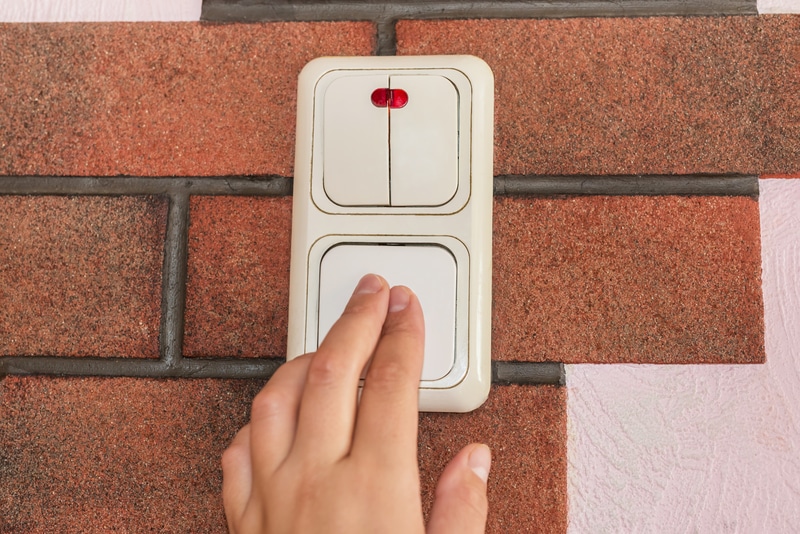

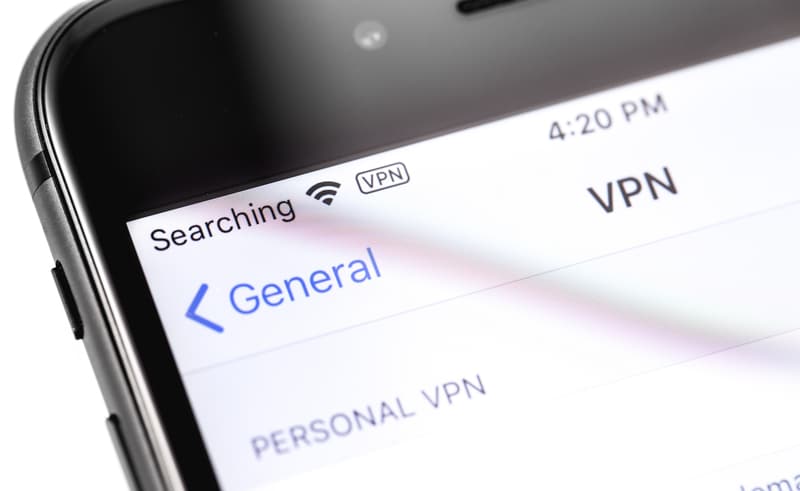
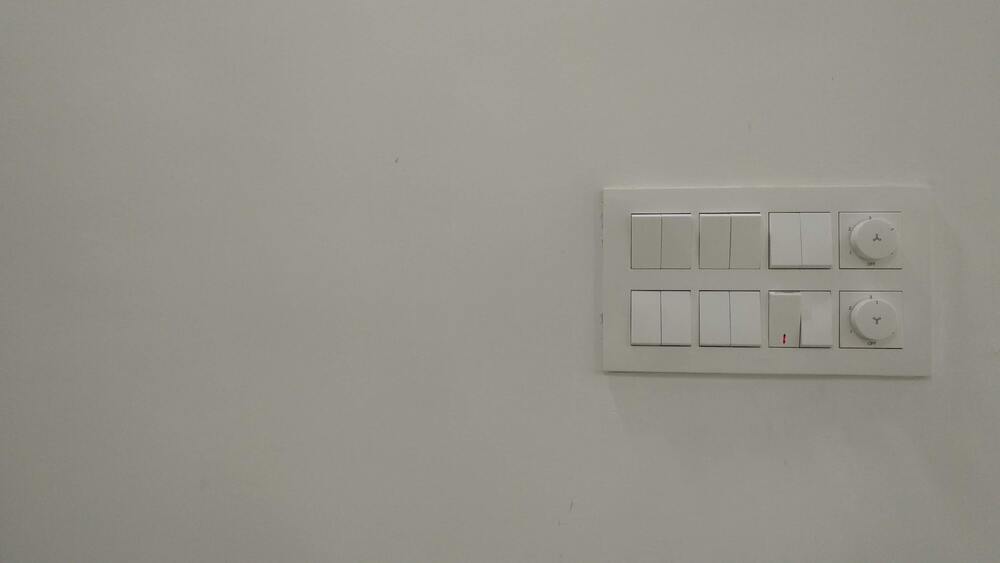


Bulb needed replaced. I got a new one but I can’t get it connected to the network. Other bulbs work fine. I have tied re-setting up. Nothing works.
I can work the bulb thru the tp link on my phone but will not respond thru Alexa as it says ‘not responding’
I have tried all the above but with no success
HELP!
My Kasa light bulbs are a nightmare. They consistently stop responding and none of these suggestions ever help. I regret wasting my money on this brand.
I agree!
Having the same issue.
Hi I can connect to the bulbs on their own wifi but then it won’t connect all the way through on the app. I’ve tried all of the reset options, including uninstalling Kasa
I’m having the same issue. Have you figured it out yet?
Thanks