
Treatlife is a smart switch manufacturer that thrives to give its customers reliable and affordable smart products.
They are very easy to set up, even if you’re not an expert. You can connect these smart switches to the smart life app and control them from anywhere.
This is the most cost-effective method when it comes to transforming a smart home setup. If you’re trying to cut down on the upgrading cost while still maintaining decent control of your devices, going with this method is a good idea.
However, be sure to stick with some of the more established brands like Treatlife. Going with off-brand options will only set you back in the long run. So, spend a bit more money and only choose brands that will last you a few years.
You can also connect them to Alexa to give you that voice control over your devices. However, even the best products can run into some issues. Let us look at some common Treatlife smart switch problems and how you can easily troubleshoot them.
Common Treatlife Smart Switch Problems
- Multi-Way Switch Not Working
The most common problem with three-way switches is that it can be hard for customers to properly set up the wiring. In a three-way circuit, two switches control the same light. These are useful for long hallways or stairways.
To resolve this issue, you can either recheck the circuit yourself or get a professional to help you install the switch. Their wiring aspect can be a little confusing for some users. So, if you’re having similar issues, then chances are that you have done something wrong in the installation process.
You can look up tutorials on YouTube or ask someone on community forums to guide you on how you should be making the circuit. But if you just want to avoid the hassle altogether, then just pay someone to do it for you.
- Network Error
Some users experienced issues with getting their smart switches to connect to their home network. This can be due to a lot of reasons, either you’re on the wrong bandwidth, or the signal strength is too poor.
First of all, you need to make sure that your internet connection is working properly.
To do this, just open up the internet on your mobile phone and browse around to see if everything is working fine. If it is, then the next thing you need to make sure of is that the Wi-Fi bandwidth is set to 2.4GHz.
You can do this by going to the admin control panel through the web user interface for your router. After that, just navigate to Gateway and then click connections.
From there, you can change the Wi-Fi channel to 2.4GHz. Just give your router a quick restart afterward and try connecting the Wi-Fi to your smart device again. The issue will most probably be fixed.
Most often than not, the users overestimate the effective range of their router. Even if your phone’s internet is working just fine and you’re getting one or two bars of Wi-Fi, that does not mean that the smart device is also getting the same level of connectivity.
You need to make sure that the router is placed within the effective range of the smart switches to boost the power of signals.
- Application Issues
The issues with the application might not seem that serious, but they sure are annoying. Even if you’re sure about the basic configurations, it can be incredibly difficult to get through the setup when the app is not responding. Luckily, the fix is not that hard most of the time.
First, you will have to check for an updated version. However, if you’ve just updated the app and the issue wasn’t associated with the last version, then you need to switch back to the older version.
There is no point in sticking with the update when it is bugged. So, browse through the platform for the older version and then wait a few days for the developers to roll out a new update. Otherwise, you’ll remain stuck in the same errors.
Summarily, you need to also remove all the background applications and get rid of the VPN. Even if you’re using established platforms like NORD, it is a good idea to remove everything. From there, you can test out the response from the device one more time.
If you’re lucky, the issue will be fixed right here. However, if the issue is more related to the OS on your mobile device, then you will have to try out a new phone. You can’t make use of an outdated OS, and updating it might take a hot minute.
All of these steps should help you secure an optimal response from the application. From there, you can proceed with the setup without worrying about more issues.
- Voltage Problems
You can’t expect the unit to work when the outlet is not supplying enough power. This situation is more common for owners that ignore the maintenance of the electrical connections.
If you’re in the same boat, now might be a good time to hire a local professional.
He will take a look at the wiring connections and will guide you accordingly through the voltage problems.
Trying to fix the voltage issues yourself will only put you at risk of electrocution. So, be sure to remain on the safer end and adjust the system by seeking help from an expert.
The only thing you can do to confirm this error is to try out a different outlet to isolate the issue. If you do find the unit to be working with the new outlet, then you’ll be sure that the electrical connections need servicing.
Hopefully, you won’t have to bother with these errors after getting the system checked by an expert.
- Can’t Connect to Alexa
To connect to Alexa, you have to first connect the smart switch to the smart life app and then add the smart life skill to your Alexa app.
This will enable you to use voice commands to turn your smart devices on/off. But sometimes, the switch just won’t connect to the Alexa app. Here are some fixes you can follow to sort out this issue.
Reset your Treatlife smart switch and try to connect it again with Alexa. This method can sort out any minor bugs that you are running into.
However, doing so will remove all the configurations you have previously set on the smart device.
Which can be quite annoying for some users. You would also have to pair it again with the Smart life and then try to connect it with Alexa to see if it works. If the issue still exists, you should try reinstalling smart life and the Alexa app.
Another way you can sort out this issue is by reinstalling both the smart life app and the Alexa app to ensure that these apps are not the cause of this problem.
If the switch is still not connecting with the Alexa app, then you should immediately contact customer support.
They can help you sort out whichever issue you’re facing. So, unless your smart switch is broken or faulty, it would be best to contact the support team and explain your issue to them.
Wrapping Up
These were some of the more common errors that many owners have run into with the Treatlife smart units. Most of these issues are not that hard to fix and only require a few basic steps.
So, be sure to check the router, fix the voltage, and adjust the configurations to avoid all of these errors.
On the other hand, if your unit is in a rough space and you do find hardware problems, be sure to claim the warranty immediately. You’re not liable for any damages, and claiming the warranty will help you secure a fresh piece in no time.
Hopefully, that will be it when you’re dealing with the majority of problems related to the Treatlife smart switches.
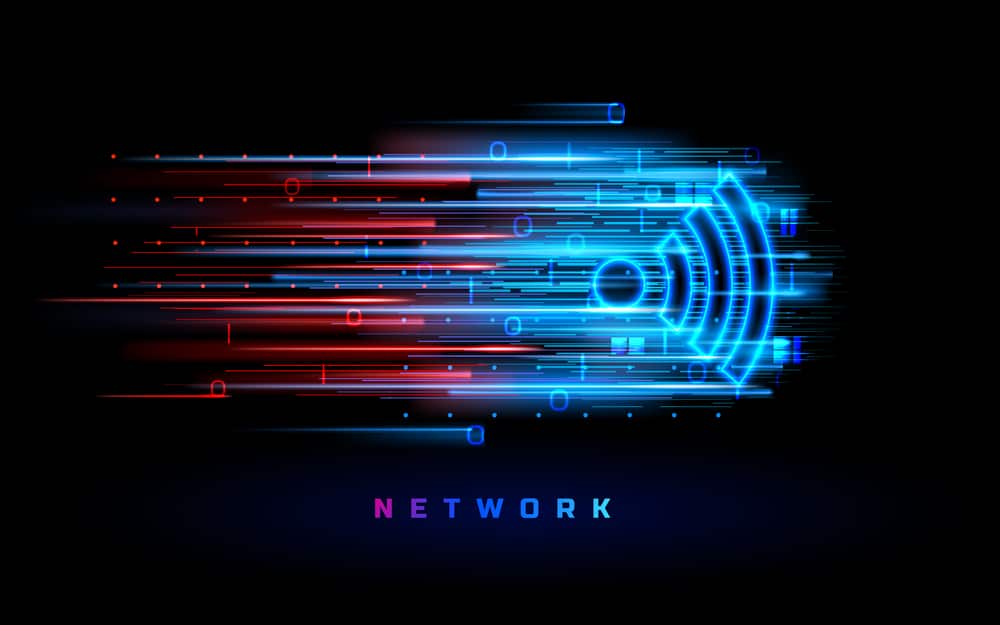

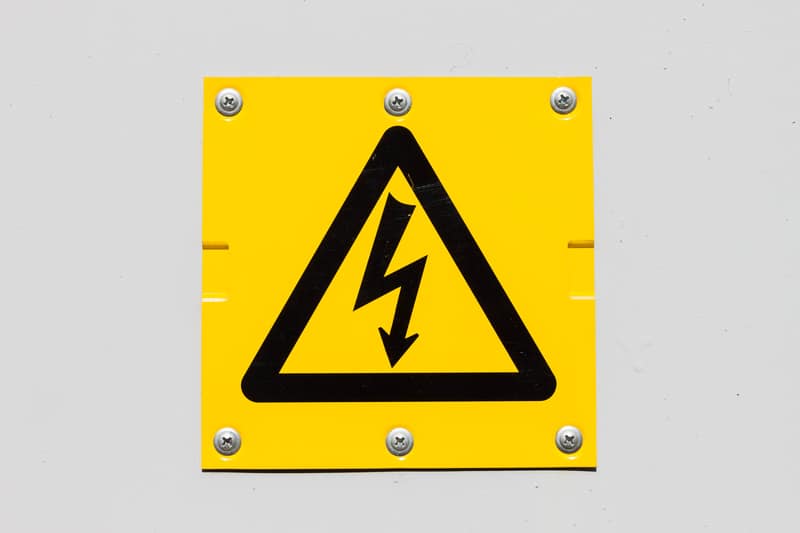

Fan speed control/dimmer switches. I have 2 one in the living room and one in master bedroom. Both lights will come on when closet light dimmer or dining light dimmer are dimmed to a certain level. Tried changing to treatlife dimmer to see if it still interferes and it does. Do I need to get fan speed/dimmers isolated on one circuit? What do I need to do to solve this problem?
I have a light/fan dimmer switch Alexa only turns the fan when I ask for the light. Any suggestions to have both light and fan activated through Alexa?
After being installed, the dimmer switch lost it connection. I tried everything in the book. Tried to flip the breaker and back on with no luck. When I press the switch (lights are on) to get the fast blinging, it only blinks fast for about 10 seconds and the same with slow blinking. I ready to open up and disconnect all wire and reconnect. Not sure what caused this as everything had worked perfect. Any ideas ??
I installed treatlife switches throughout my basement when I did my basement buildout last year. Everything had been working just fine. However, lately, when I manually hit press the switches the lights will not turn on right away. There is a long delay or it won’t turn on/off. It is not just one switch that does this, but all the switches. The wifi control through the google app still works just fine. Can you guide me towards the repair for this? Thanks.
Led disk lights will randomly strobe. Every switch that I have the disk lights on will do this.
That could be because you’re using a dimmer and the bulbs aren’t dimmable. Not all led bulbs are.
My Treatlife Light Switch Indicator light is off when circuit is open .
Other rooms with Treatlife Light Switch at nighy, it activates itself eventho theres no scheduling set up .. I have already reviewed it many times. I don’t know why it happens.
Same exact thing happens. No scheduled on/off routines are set in *any* linked app (Alexa, Google, etc). The LED-dimmable lights being used with the TreatLife single-pole dimmable switch just randomly come on, all hours of the night.
Indicator light is off when circuit is open (no power to light) and on when circuit is closed (power to light). I have reversed power and load leads assuming I may have them backwards and cannot get the indicator light to operate (on) when there is no power to light.
In the settings of the device in the Smart Life app, you can change this. Change “light mode” to “indicate switch location”. This will have the led on the switch illuminate when the switch is in the off position (so you can find the switch in the dark)
I have a dual fan / light switch. It has worked fine for almost 3 months, today it has stopped sending electricity to the lights. Fan still works and bulbs check fine in another fixture. The lights on the switch react but nothing to the bulbs. It seems the internal contacts are not closing the circuit anymore.
I have 4 3 way switches in a 4 gang box. Only one of the switches reads correctly on the app. Also the 3 switches that don’t read correctly on the app, the led indicator on the switch doesn’t go off when the light is on.
were you able to fix this issue? I have have ONE OUT OF THREE switches who fails to update the LED indicator on the app
My Treatlife Light Switch at 2.00pm every day, it activates itself. The programming is fine. I have already reviewed it many times. I don’t know why it happens.
Did you ever find a solution to this? I have 1 of 3 switches that do the same. I have tried to “reset” the switch by holding switch until it unpairs from the app etc, but this setting seems to be hardcoded in. Or perhaps I don’t know how to reset it properly.